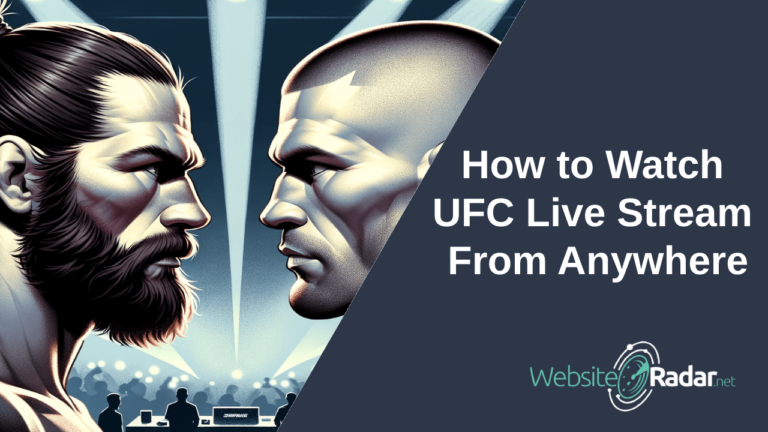Our website contains links to partner sites. If you click from our site to the partner's site and purchase their services there, we will receive a commission for mediation (Find out more information). This form of cooperation does not affect the objectivity of our reviews. With each purchase made through links from our site, you support our editorial office so that we can create quality and useful content in the future. Thank you.
Important notice All our articles are written by real people. They are not artificial texts from a machine.
Best VPN: Comparison of the 10 Fastest


1. Private Internet Access
Subscription 24+2 months free $2.19/month
6 months subscription $7.50/month
1 month subscription $11.99
App: Windows, macOS, Android, iOS, Linux, gaming consoles, routers, smart TVs, Apple TV
Support: 24/7
Trial period: 30 days
VPN servers: 30 000+ v 91 countries
Number of devices: unlimited

2. NordVPN
Subscription 24+3 months free $4.69/month
Subscription 12+3 months free $5.49/month
1 month subscription $13.99
App: Windows, macOS, Android, iOS, Linux, gaming consoles, routers, smart TVs, Apple TV
Support: 24/7
Trial period: 30 days
VPN servers: 6334+ in 111 countries
Number of devices: 10

3. Surfshark
Subscription 24+3 months free $2.69/month
Subscription 12+3 months free $3.19/month
1 month subscription $15.95
App: Windows, macOS, Android, iOS, Linux, gaming consoles, routers, smart TVs, Apple TV
Support: 24/7
Trial period: 30 days
VPN servers: 3200+ in 100 countries
Number of devices: unlimited

4. ExpressVPN
Subscription 12+3 months free $6.67/month
6 month subscription $9.99/month
1 month subscription $12.95
App: Windows, macOS, Android, iOS, Linux, gaming consoles, routers, smart TVs, Apple TV
Support: 24/7
Trial period: 30 days
VPN servers: 3000+ in 105 countries
Number of devices: 8

5. PureVPN
Subscription 24+4 months free $2.96/month
12 month subscription $4.66/month
1 month subscription $14.95
App: Windows, macOS, Android, iOS, Linux, gaming consoles, routers, smart TVs, Apple TV
Support: 24/7
Trial period: 31 days
VPN servers: 6000+ in 65+ countries
Number of devices: 10

6. ProtonVPN
Tariff 24 months $4.49/month
Tariff 12 months $4.99/month
Tariff 1 month $9.99
App: Windows, macOS, Android, iOS
Support: 24/7
Trial period: 30 days
VPN servers: 4692+ in 91 countries
Number of devices: 10

7. CyberGhost VPN
Subscription 24+2 months free $2.19/month
6 months subscription $6.99/month
1 month subscription $12.99
App: Windows, macOS, Android, iOS, Linux, gaming consoles, routers, smart TVs
Support: 24/7
Trial period: 45 days
VPN servers: 7600+ in 100 countries
Number of devices: 7

8. Ivacy VPN
60 month subscription $1.17/month
24 month subscription $1.99/month
1 month subscription $9.95
App: Windows, macOS, Android, iOS, Linux, gaming consoles, routers, smart TVs
Support: 24/7
Trial period: 30 days
VPN servers: 5700+ in 100+ locations
Number of devices: 10

9. IPVanish
Subscription 24+3 months free $2.19/month
Subscription 12+3 months free $2.79/month
1 month subscription $12.99
App: Windows, macOS, Android, iOS, routers, Linux, smart TV, Apple TV
Support: 24/7
Trial period: 30 days
VPN servers: 2400+ in 75+ countries
Number of devices: unlimited

10. PrivadoVPN
Subscription 24+3 months free $1.99/month
Subscription 12+3 months free $2.99/month
1 month subscription $10.99
App: Windows, macOS, Android, iOS, routers, Linux, smart TV
Support: 24/7
Trial period: 30 days
VPN servers: hundreds in 49+ countries
Number of devices: 10
Comparison of the Top 3 VPNs
| Parametr | Private Internet Access | NordVPN | Surfshark | |||
|---|---|---|---|---|---|---|
 |  |  |  |  |  | |
| Ad-blocker | ✅ | ✅ | ✅ | ✅ | ✅ | ✅ |
| Price per 2 years (payment for 24 months) | $56,94 | $107,73 | €56,97 | $99.80 | $72,63 | €53.90 |
| Number of devices | Unlimited | 10 | 7 | 8 | Unlimited | Unlimited |
| Number of servers | 30 000+ | 6334+ | 7600+ | 3000+ | 3200+ | 4000 |
| Number of countries | 91 | 111 | 100 | 105 | 100 | 80 |
| Money Back Guarantee | 30 days | 30 days | 45 days | 30 days | 30 days | 30 days |
| No-logs | ✅ | ✅ | ✅ | ✅ | ✅ | ✅ |
| L2TP/PPTP | ✅ | ❌ | ❌ | ✅ | ❌ | ❌ |
| Kill Switch | ✅ | ✅ | ✅ | ✅ | ✅ | ✅ |
| SSL/TLS | ✅ | ✅ | ✅ | ✅ | ✅ | ✅ |
| Available for most devices | ✅ | ✅ | ✅ | ✅ | ✅ | ✅ |
| Fast VPN | ✅ | ✅ | ✅ | ✅ | ✅ | ✅ |
| Suitable for streaming (Netflix, YouTube, etc.) | ✅ | ✅ | ✅ | ✅ | ✅ | ✅ |
7 Most Popular VPNs
- Private Internet Access – 30,000 servers in 91 countries. Plus the ability to use on an unlimited number of devices simultaneously. In our test, it’s the clear number one and the cheapest VPN.
- NordVPN – one of the fastest VPNs that focuses on high level of security. It does not monitor or collect private data. It is also suitable for streaming.
- Surfshark – It’s one of the cheapest and most powerful VPNs with 3200+ servers in 100 countries.
- ExpressVPN – more expensive, but one of the fastest VPNs on the market. This has made it a leader in the industry. They ensure top-notch security with best-in-class encryption.
- PureVPN – with more than 6000 servers in over 65 countries worldwide. Due to frequent discount promotions, it is one of the cheapest VPNs.
- Proton VPN – Security is the main feature Proton VPN offers. In our speed test, Proton VPN ranks among the faster VPN services.
- CyberGhost VPN – has a large number of servers in 100 countries. It is not only in the Czech Republic that you can switch between multiple cities. It’s a stable and fast VPN suitable for monitoring streaming services.
What Is a VPN and How Does It Work?
VPN stands for Virtual Private Network. VPNs were originally used mainly by businesses. The VPN enabled secure connections to the corporate network, allowing employees to work from home, from branch offices or from hotels on business trips. Today, even homes use VPNs to protect their security and privacy online.
The difference between home and business VPN services is the VPN technology used. VPNs with remote access to the provider’s private VPN network are used for households. For companies, these are more complex intranet or extranet site-to-site solutions, where dedicated VPN servers or dedicated IP addresses are used for companies.
After registering with the VPN connection provider, you need to install a VPN application to log in to the Internet. The website is not visited directly from your device, but is instead routed through a VPN server. What does this mean in terms of protection?
- Hiding the IP address of your device.
- The sites you visit only see (or store) the IP address of the VPN server.
- Encrypted data transfer from your device to the internet and back to your device.
This combination gives you more privacy on the internet. Here are some practical situations where you can use a VPN.
What Is a VPN Used For?
Anonymization (Hiding) of IP Addresses
An IP address is a unique number in a specific format. Each device connected to the internet is assigned an IP address by the internet provider. The IP address can be used to identify the geographical area from which the device is connected to the Internet and the Internet provider. IP address data is publicly available in various Whois databases.
Many websites also store IP addresses in the site visit log. When using a VPN connection, the VPN server’s IP is stored, not your IP. Your internet connection is therefore anonymous, thanks to the fact that most paid VPN services don’t keep records of IP addresses and don’t share them with third parties.
Access to Blocked and Censored Content
Some web services are linked to geographic location. You must have the correct IP address to access this content. For example, Google and Facebook are known to be blocked in China, but with a VPN connection, it can be circumvented. This also applies to online broadcasts and archives of various TV stations.
Would you like to see the World Cup on a foreign holiday? It’s not possible: Czech TV will only make such content available to you in the Czech Republic. Would you like to see the latest episodes of Doctor Who on the BBC? The BBC limits its broadcasts to the UK. If you have a VPN and switch your location, the content will be available to you.
Security on Public WiFi Networks
For example, if you connect your device to unprotected public Wi-Fi in a hotel, log into online banking, an e-shop, etc., a clever hacker connected to the same network can capture and misuse your login credentials. When using a VPN connection, the data transmitted from the device to the VPN server is encrypted and then sent to the website. They are safer from theft and misuse by hackers. They’d have to break the encryption.
What to Look Out For When Choosing a VPN?
Have you opted for more security and privacy on the internet with a VPN connection? What should I look for when choosing a VPN service provider?
- Number of available VPN servers: The VPN connection may be slower than the speed of your internet connection. It has to do with the number of servers and their users and the distance of the servers from you. More servers should mean less slowdown and more geolocation.
- VPN connection speed: What will you use the VPN for? If you’re streaming movies, downloading or sending large files, or for multiple devices at once, be sure to focus on speed.
- How many devices can be connected at once: Are you planning to use a VPN to connect all the devices in your home?
- Types of equipment where the VPN app can be downloaded
- Operating systems for which the VPN has apps
- Number of unblocked streaming services: A VPN connection may not guarantee that every streaming service will be unblocked. Check ahead of time to see which services your VPN provider can unblock.
- Privacy: Does the VPN provider also log your visits to websites by your IP or does the provider have a “No Log Policy”? Can your data be provided to third parties on request?
- Availability of customer support.
- Data retention: It is best to choose a so-called no-logs policy VPN. These services do not store data about the pages you visit.
VPN Ranking by WebsiteRadar
To convince you, our readers, that our rating is not pulled out of thin air and is based on our real tests, we have compiled a “best of VPN” ranking according to WebsiteRadar. There are countless services in the world, but we truly stand by these and recommend them to you with confidence.
| Rank | VPN | Rating | Summary | Review | |
|---|---|---|---|---|---|
| 1. | Private Internet Access | ⭐ 99 % | Fast, cheap, easy to use, very reliable with strong infrastructure. | Read review | Try |
| 2. | NordVPN | ⭐98 % | Fast, with many security features. | Read review | Try |
| 3. | Surfshark | ⭐97 % | Top of the industry. Costs more compared to others. | Read review | Try |
| 4. | ExpressVPN | ⭐95 % | Ideal for watching videos from different countries. | Read review | Try |
| 5. | PureVPN | ⭐95 % | Excellent speed test results, even on distant servers. | Read review | Try |
| 6. | Proton VPN | ⭐95 % | Top-notch privacy protection. Subject to Swiss privacy laws. | Read review | Try |
| 7. | CyberGhost VPN | ⭐95 % | User-friendly, great for beginners. | Read review | Try |
| 8. | Ivacy VPN | ⭐94 % | Good for unblocking content like Netflix and other services. | Read review | Try |
| 9. | IPVanish | ⭐93 % | Rated as one of the best gaming VPNs with stable fast latency in many independent tests. | Read review | Try |
| 10. | PrivadoVPN | ⭐92 % | Focused on privacy, performs well. | Read review | Try |
| 11. | Fastest VPN | ⭐89 % | As the name suggests, focuses on speed, but some servers frequently experience outages. | Read review | Try |
| 12. | ZoogVPN | ⭐89 % | Offers robust encryption and no-log policy. | Read review | Try |
| 13. | PrivateVPN | ⭐89 % | Solid choice for accessing foreign streaming services. | In preparation | Try |
| 14. | VyprVPN | ⭐87 % | Good for privacy protection, owns its server network. | In preparation | Try |
| 15. | OysterVPN | ⭐87 % | Newcomer with ambitions in security. | In preparation | Try |
| 16. | iTop VPN | ⭐87 % | Focused on fast and secure browsing. | In preparation | Try |
| 17. | Turbo VPN | ⭐87 % | Simple, effective for mobile users. | In preparation | Try |
| 18. | Hide.me | ⭐85 % | Focus on online identity protection. | In preparation | Try |
| 19. | VeePN | ⭐82 % | Strong emphasis on privacy and security, strict no-logs policy. | In preparation | Try |
| 20. | Symlex VPN | ⭐80 % | Simple, effective for mobile users. | Read review | Try |
| 21. | iProVPN | ⭐80 % | Newcomer with ambitions in security. | In preparation | Try |
VPN Reviews
Private Internet Access

- Number of available VPN servers: 30,000 in 91 countries.
- VPN connection speed: the speed is fast enough for casual browsing, downloading files and streaming.
- How many devices can be connected at once: unlimited
- Types of equipment: Computers, tablets, smart phones, smart TVs, routers and more.
- Operating systems: Windows, macOS, iOS, Android, Linux.
- Encryption used: AES 256-bit.
- VPN protocols used: OpenVPN, WireGuard®, support for L2TP and PPTP
- Privacy: No Log Policy, Automatic Kill Switch, DNS and IP Leak Protection.
- Availability of customer support: 24/7 chat, email.
- Subscriptions/packages: Monthly, annual, three-year subscriptions. 30 day money back guarantee.
- Other services: Firefox and Chrome browser extension. Dedicated IP address can be purchased.
Advantages and Disadvantages
| Pros (+) | Cons (-) |
|---|---|
| + Possibility to connect unlimited number of devices at the same time | - Inability to choose a server (state only) |
| + Great safety | - Dedicated IP for an extra fee |
| + Fast VPN | |
| + Servers in 91 countries | |
| + WireGuard Protocol | |
| + Easy to use applications |
NordVPN

- Number of available VPN servers: 6334+ in 111 countries.
- VPN connection speed: There’s a “Quick Connect” button in the NordVPN app that automatically selects the optimal VPN server for you (closest, least busy). The speed is sufficient for normal browsing, downloading files and streaming.
- How many devices can be connected at once: 10.
- Types of equipment: Computers, tablets, smart phones, smart TVs, routers and more.
- Operating systems: Windows, macOS, Android, iOS (automated configuration) and Linux (manual configuration).
- Encryption used: AES 256-bit.
- VPN protocols used: OpenVPN, IKEv2/IPsec, WireGuard, PPTP.
- Privacy: No Log Policy (your IP address is not logged and is not provided to any third party), The VPN Kill Switch (if the VPN connection is down, your devices are blocked from accessing the web), DNS Leaks (protection against accidental use of DNS servers outside the VPN network), Onion Over VPN (enter the VPN network at a random point, encrypt and decrypt sequentially, exit at a random point in the network).
- Availability of customer support: 24/7 chat, email.
- Subscriptions/packages: Monthly, annual, two-year and three-year subscriptions. 30 day money back guarantee.
- Other services: Firefox and Chrome browser extension.
Advantages and Disadvantages
| Pros (+) | Cons (-) |
|---|---|
| + Possibility to connect up to 10 devices. | - Manual configuration for Linux. |
| + No Log policy. | - No free version. |
| + Services for corporate customers. | |
| + Wide server network. | |
| + 24/7 customer support. |
Surfshark

- Number of available VPN servers: 3200+ in 100 countries.
- VPN connection speed: the speed is fast enough for casual browsing, downloading files and streaming.
- How many devices can be connected at once: unlimited
- Types of equipment: Computers, tablets, smart phones, smart TVs, routers and more.
- Operating systems: Windows, macOS, iOS, Android, Linux.
- Encryption used: AES 256-bit.
- VPN protocols used: OpenVPN, WireGuard®
- Privacy: No Log Policy, Automatic Kill Switch, DNS and IP Leak Protection.
- Availability of customer support: 24/7 chat, email.
- Subscriptions/packages: Monthly, annual, two-year subscriptions. 30 day money back guarantee.
- Other services: Firefox and Chrome browser extension. Dedicated IP address can be purchased.
Advantages and Disadvantages
| Pros (+) | Cons (-) |
|---|---|
| + Good accessibility | - GPS location for some apps |
| + Unlimited number of devices | |
| + Protection against malware | |
| + Kill switch function | |
| + 256-bit AES encryption | |
| + 30 days refund policy |
ExpressVPN

- Number of available VPN servers: 3000+ servers, in 105 countries.
- VPN connection speed: the speed is fast enough for casual browsing, downloading files and streaming.
- How many devices can be connected at once: 8
- Types of equipment: Computers, tablets, smart phones, smart TVs, routers and more.
- Operating systems: Windows, macOS, iOS, Android, Linux (automated configuration for all).
- Encryption used: AES 256-bit
- VPN protocols used: PPTP, L2TP, SSTP, IKEv2, OpenVPN – there is a clear table on the web which servers use which protocols, not all protocols are always available.
- Privacy: No Log policy, Network Lock (if VPN connection is down, your devices are blocked from accessing the web, manual settings are required for mobile devices and smart TVs), DNS Leak Test and WebRTC Leak Test and Split Tunneling, ad blocker and adult site blocker, password manager ExpressVPN Keys.
- Availability of customer support: 24/7 chat.
- Subscriptions/packages: Monthly, semi-annual and annual subscriptions. 30 day money back guarantee.
- Other services: Firefox and Chrome browser extension.
Advantages and Disadvantages
| Pros (+) | Cons (-) |
|---|---|
| + No Log policy. | - The browser plugin turns on the VPN throughout the PC. |
| + 30 day money back guarantee | |
| + Split Tunneling - the option of choosing which data is transferred via VPN and which via a regular Internet connection. |
PureVPN

- Number of available VPN servers: 6000+ in 65 countries.
- VPN connection speed: PureVPN is a fast VPN.
- How many devices can be connected simultaneously: 10.
- Types of devices: Computers, tablets, smartphones, smart TVs, routers, and more.
- Operating systems: Windows, macOS, iOS, Android, Linux.
- Encryption used: AES 256-bit.
- VPN protocols used: OpenVPN, WireGuard®.
- Privacy protection: No Log Policy, Automatic Kill Switch, DNS and IP Leak Protection.
- Customer support availability: 24/7 chat, email.
- Subscription/plans: Monthly, annual, two-year with an additional 4 months free. 31-day money-back guarantee.
Advantages and Disadvantages
| Pros (+) | Cons (-) |
|---|---|
| + Bargain price | - Browser plugin sets up system-wide VPN connections |
| + 6000+ servers | - Windows app is less clear |
| + Use on 10 devices at once | |
| + Works on streaming and sports servers | |
| + Cross-system and browser applications |
Proton VPN

- Number of available VPN servers: 4692+ in 91 countries.
- VPN connection speed: In our speed test, Proton VPN ranks among the faster VPN services. The average speed is comparable to major brands.
- How many devices can be connected simultaneously: 10.
- Types of devices: Computers, tablets, smartphones, smart TVs, routers, and others.
- Operating systems: Windows, macOS, iOS, Android, Linux.
- Encryption used: AES 256-bit.
- VPN protocols used: OpenVPN, WireGuard®
- Privacy protection: No Log Policy, Automatic Kill Switch, DNS and IP Leak Protection.
- Customer support availability: 24/7 chat, email.
- Subscription/packages: Monthly, annual, biennial. 30-day money-back guarantee.
Advantages and Disadvantages
| Pros (+) | Cons (-) |
|---|---|
| + Use on 10 devices simultaneously | - Fewer servers compared to competitors |
| + Apps for various OS | |
| + Protocol preventing VPN detection |
CyberGhost VPN

- Number of available VPN servers: 7600+ in 100 countries.
- VPN connection speed: the speed is fast enough for casual browsing, downloading files and streaming.
- How many devices can be connected at once: 7.
- Types of equipment: Computers, tablets, smart phones, smart TVs, routers and more.
- Operating systems: Windows, macOS, iOS, Android, Linux.
- Encryption used: AES 256-bit.
- VPN protocols used: OpenVPN, WireGuard® (based on your activity, CyberGhost automatically evaluates which protocol is optimal for you)
- Privacy: No Log Policy, Automatic Kill Switch, DNS and IP Leak Protection.
- Availability of customer support: 24/7 chat, email.
- Subscriptions/packages: Monthly, annual, two-year and three-year subscriptions. 45 day money back guarantee for a three year subscription.
- Other services: Firefox and Chrome browser extension (only some features are available in the free version, full functionality in the paid version). Dedicated IP address can be purchased.
Advantages and Disadvantages
| Pros (+) | Cons (-) |
|---|---|
| + Possibility to connect up to 6 devices. | |
| + No Log policy. | |
| + 45 day money back guarantee |
VPN FAQ
How Does a VPN Work?
A VPN is a so-called tunnel connection between 2 computers. In simple terms, the way it works is that the VPN application on your computer encrypts the data being transmitted, which is sent through the VPN tunnel to the VPN server, where it is decrypted and sent to the destination server, which is usually a website.
Is a VPN Legal?
Using a VPN is legal. However, you need to be careful that you’re doing things that are legal in the country you’re connecting to the VPN in. Some countries censor foreign websites. Users try to circumvent this censorship by using VPNs. In this case, using a VPN would not be legal in that country.
Some users use VPNs for the ability to download anonymously from P2P networks or to unblock content on streaming services that is blocked due to copyright laws in some countries. Here, the use of VPNs is highly controversial.
Is It Safe to Use a VPN?
If you choose a trusted service, yes. The point is that with the use of a VPN, there is the possibility of the VPN provider tracking and collecting your private data. Most trusted providers undergo security audits that strictly verify that they are not actually storing user data. You’ll mostly need to be wary of free VPNs provided by unproven companies.
For example, An Analysis of the Privacy and Security Risks of Android VPN Permission-enabled Apps comprehensively analyzed 283 VPN apps available for free on Google Play. 153 of them required a VPN service fee after installation via the subscription option, and therefore only 20 of them were fully tested due to limited financial resources to purchase the entire application source code.
Summary and Conclusion
In our article, we compared six VPN providers. All services offered the same level of encryption and the same transfer protocols, No Log Policy, VPN outage protection and DNS leak protection.
All providers guarantee money back, within 30-45 days, or free use of the service up to a certain amount of data transferred. This encourages you to try the service and ask for a refund if you are dissatisfied, e.g. with the speed.
The VPN app has been customized for different types of devices and operating systems across all providers. Not every provider has automated configuration for all device types and operating systems. Apart from price, this can also be a decisive criterion for you. You can find tutorials or advice in the form of FAQs and if you’re not the technical type, customer support is also available.
What differentiates the services is the number of devices that the VPN connection simultaneously covers. The number of servers, their location in the world and the total number of users of the service, from which the load of the VPN servers and therefore the speed of the VPN connection can be derived. All providers guarantee that normal browsing, file downloading and streaming is possible. However, be aware that a VPN connection is always a bit slower than your regular internet connection.
Articles from VPN Category

Review: Proton VPN with a Focus on Privacy and Freedom
Proton VPN has a beautiful origin story that began at Europe’s CERN. When a service is born in such an…

Review: IPVanish VPN — Unlimited Network with Consistent Performance
IPVanish is an unlimited VPN service that reportedly has the largest number of unique IP addresses, boasting over 40,000 across…

Uncovering VPN Vulnerability Risks: What Companies Urgently Need to Know
Lately, we’ve been witnessing increasingly frequent attacks on VPNs (Virtual Private Networks), which can seriously jeopardize the security and data…

How to Access Meta AI
In the realm of digital innovation, Meta has taken a significant step forward by introducing its AI assistant, now seamlessly…

Where to Watch UEFA Champions League Live
The allure of the UEFA Champions League captures the attention of football fans globally, but the catch often comes with…

Save on Hotel Bookings: Using a VPN to Avoid Price Discrimination
In the digital age, savvy travelers know that getting the best deal requires more than just a quick search. As…

How to Unblock TikTok in the US with a VPN
TikTok, the highly engaging social media platform, has found itself at the center of a geopolitical storm. Owned by ByteDance,…

How to Protect Your IP on X (Twitter) Calls
On February 28, 2024, X (formerly known as Twitter) unveiled their Twitter (X) call functionality to the public, a feature…

How to Watch the F1 2024 Season Using a VPN
The 2024 Formula 1 season promises an exhilarating lineup of 24 races, spanning the globe from the sandy dunes of…

Review: FastestVPN with Lifetime License
FastestVPN is a VPN provider. Not just any ordinary one. It helps users secure their internet connection and hide their…

NordVPN introduces a VPN app for Apple TV
NordVPN, a leading cybersecurity company, has introduced a dedicated VPN app for Apple TV following Apple’s recent rollout of tvOS…

Private Internet Access biggest VPN discount 2023
Black Friday is an opportunity to save on one of the best VPNs. And I’m glad to say that I…