Our website contains links to partner sites. If you click from our site to the partner's site and purchase their services there, we will receive a commission for mediation (Find out more information). This form of cooperation does not affect the objectivity of our reviews. With each purchase made through links from our site, you support our editorial office so that we can create quality and useful content in the future. Thank you.
Important notice All our articles are written by real people. They are not artificial texts from a machine.
Review: With the Upgates e-shop system, you can go out to the world

Want to build your own e-shop? You don’t want a custom solution, but you could use some of its benefits? Then the UPgates platform shouldn’t be missed. This will give you a number of benefits that only custom made solutions and benefits that box systems have. Learn more in this review.
What is Upgates?
UPgates is a custom e-shop solution. I would better describe it as a boxed e-shop solution that you can customize to your needs and liking. You are not limited by the graphic templates offered, because you can adjust the appearance of your store yourself. And this without knowledge of programming, HTML and CSS.
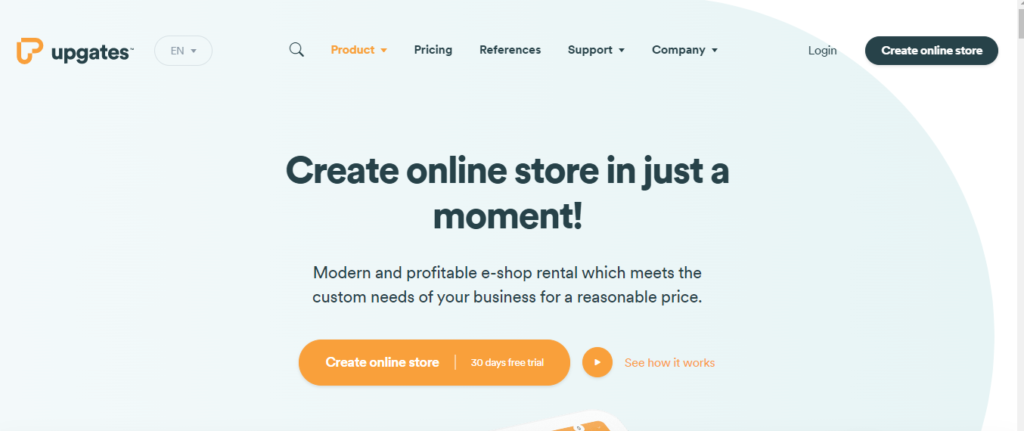
Why get a boxed e-shop solution? One of the main advantages is the purchase price, another advantage is already prepared sophisticated features that make it easier for youto manage your e-shop , operation, promotion, billing, issuing EET (Registration of Sales) receipts, connection and much more. In the final tally, the acquisition cost of a boxed e-shop falls far short of the acquisition price of classic custom made e-shops from specialized companies.
Who is the service intended for?
Rented e-shops are suitable for a wide group of people. Starting online marketers or well experienced online entrepreneurs, who want to escape from a non-suitable platform will find their peace here. It can be both technical antitalients and experienced programmers. Ready-made e-shop platform will save the both enough work and nerves.
UpGates is particularly focused on medium and large e-shops. For small e-shops, the pricing policy of this platform is not very welcoming. UpGates wants to provide 100% quality services and therefore does not take the direction of quantitative acquisition of all customer groups.
The essential thing UpGates brings you, compared to a tailored business, is a detuned finished system that you can start using immediately. Everything you need to operate and promote the store is already prepared and tested by other UPGates clients in the administration. So, as a client, you will come to a fine-tuned e-shop system where you can start running your own online store immediately.
Who is behind Upgates?
The platform UpGates was created and is operated by company from Ostrava eVici webdesign s.r.o. The history of the company dates back to 2003, when it made a living creating websites. Over time, and with the development of the e-commerce scene, the company also began to devote itself to the creation of e-shops. And it was here that the idea for a tool that everyone could create an e-shop with at the fractional price of tailored e-shops was born.
UpGates failed to develop a classic e-shop platform, but managed to combine some of the advantages of tailored e-shops with the benefits of having boxed solutions. And that’s what UPgates probably managed, because to this day, about 600 clients of different sizes use these e-shops.
Main features of the service
UPgates is a comprehensive platform with hybrid e-shops. Hybrid e-shop is actually a boxed e-shop solution that you can customize for your needs. Without programming and coding knowledge, you can adjust the graphics of the store. You put its appearance together as a simple kit. And if you have knowledge of HTML, CSS and JS, then you can bend your e-shop almost as a tailor-made solution.
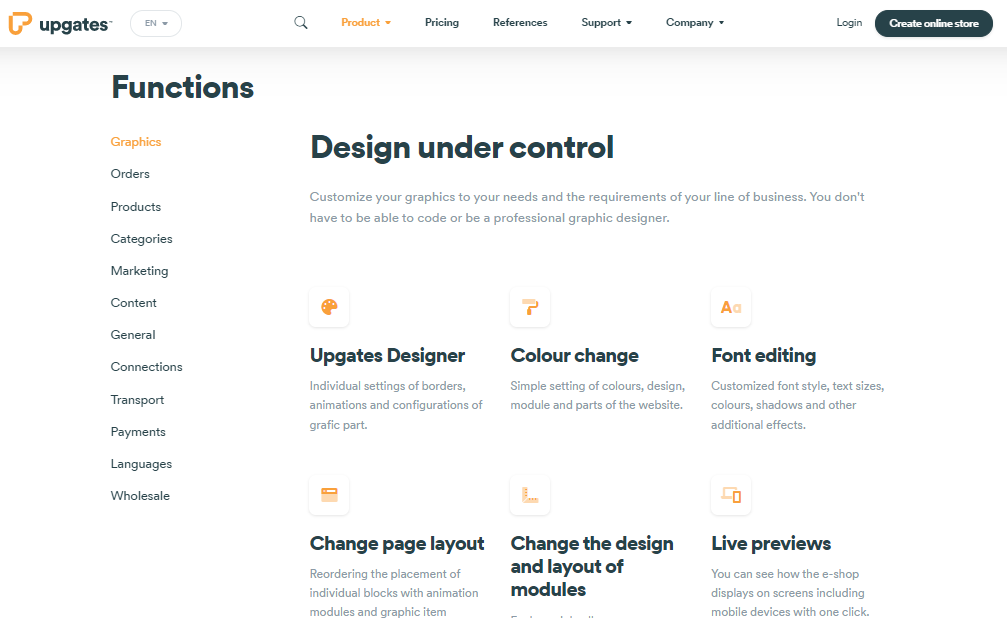
In Designer, you choose one of the pre-made templates and adapt its appearance, colors, graphics or, for example, layout to your own needs and imagination. There are no limits to fantasy on UPgates. You can rein in your creativity and create an original e-shop.
If you have enough knowledge to do that, then you can embark on adjustments to the appearance by interfering with the source codes. To do this, you do not embrace without knowing CSS, HTML, and possibly JS.
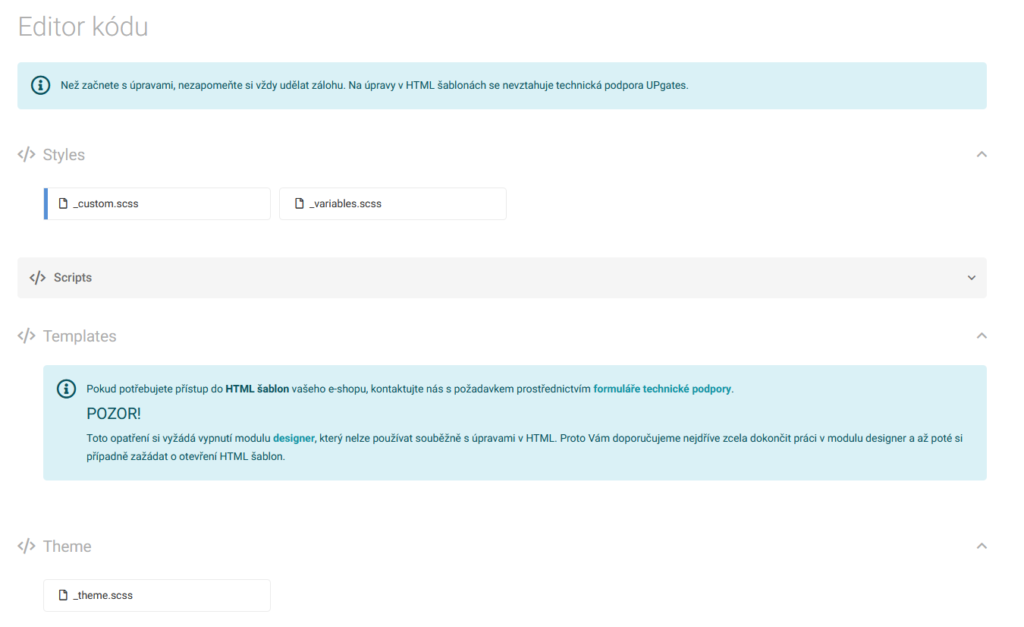
UPgates is a Czech e-store platform with global ambitions. You won’t have a problem with Czech legislation. Your e-shop will be equipped with a module for displaying EET (Registration of Sales) receipts. Legislatively correctly, the issue concerning GDPR is also solved.
I must unequivocally commend the academy they are building at UPgates. Using the academy, they try to raise successful e-shop entrepreneurs from clients who have an overview of business operation, logistics and warehouse supplies, but they can also learn something from marketing or about the beginnings of a successful business.
The main advantages of the service include:
- Free testing 30 days.
- Guides for switching from other platforms.
- From the Silver tariff unlimited number of users (administrators) of the e-shop.
- Possibility to sell simultaneously at retail and wholesale prices.
At UPgates, I also like Marketplace. This is an advertising service where various specialists in internet marketing, web design, graphics or e-shop consultancy are available for grabs. When doing business, you will definitely soon find out that it is impossible to manage everything just by you and not anyone else. And then such a place with specialists will definitely come in handy.
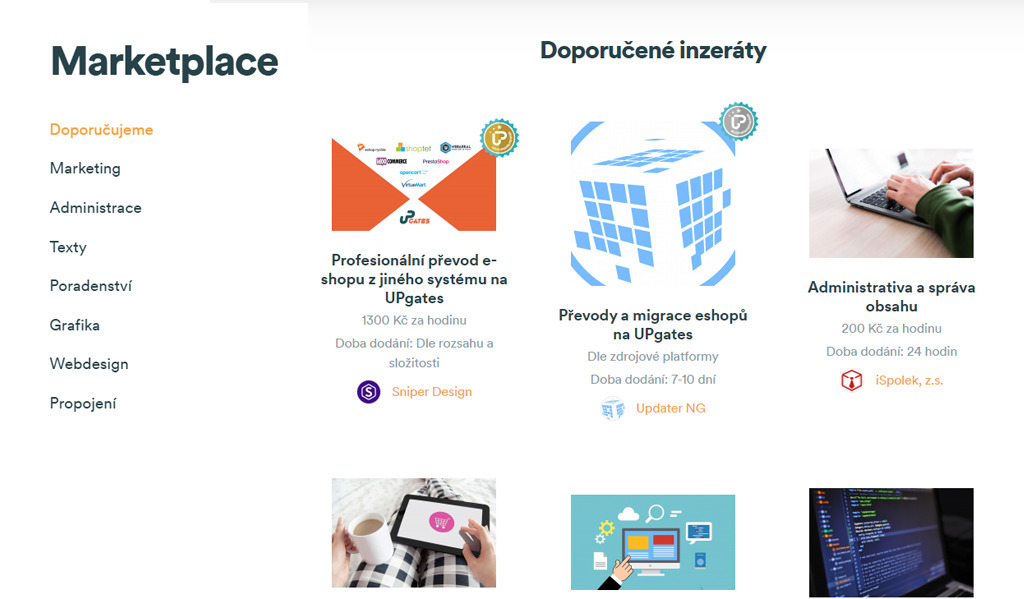
Pricing packages
UPgates has a total of 4 price tariffs on offer — Bronze, Silver, Gold and Platinum. All modules that UPGates has are available for all tariffs. This means that you have everything you need for the operation of the online store.
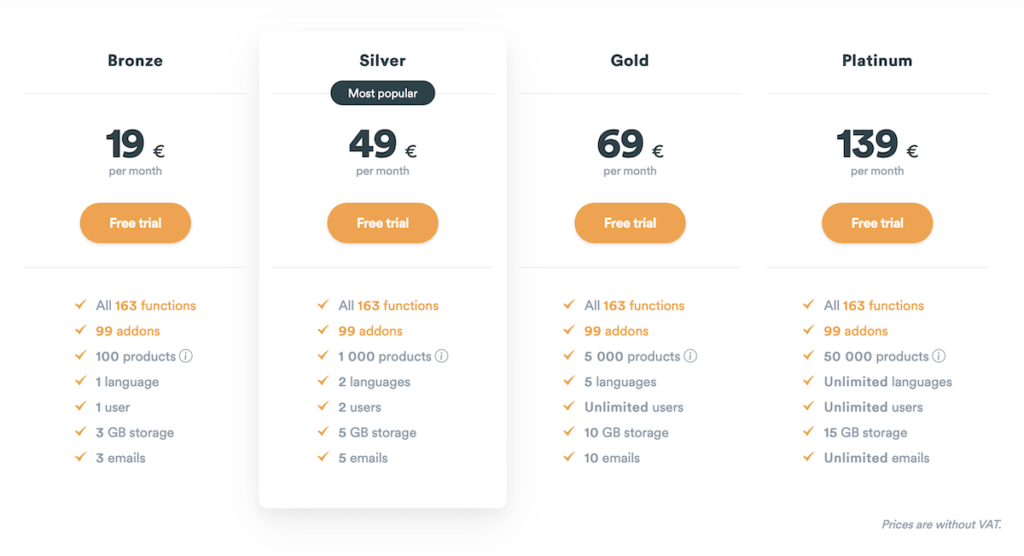
The difference between individual tariffs is in the number of products, but you can create unlimited number of variants of those products. Further also in the file space, in the amount of language mutations of the trade, and also in the number of administrators who can take care of the store.
In the cheapest tariff, you can sell 100 products. You have 3 GB of file space such as images or manuals in pdf files. Only one user can take care of the e-shop.
The most popular tariff Silver allows you to sell 1000 products, for which you have 5 GB of file space available. 5 administrators (employees) can take care of the business. You can set up 2 language mutations to set the default currency for payments. So you can grow beyond our borders with your business. There is about 33 languages available in administration, and if you miss a language, technical support will add it on your demand.
The other two higher tariffs differ only in the number of products that can be sold in the e-shop. With a Platinum tariff, you can sell 50,000 products. If this is not enough for you, this limit can be increased at an additional cost.
UPgates Templates
UPgates doesn’t have dozens of graphic views (templates) on the menu. It has only basic 6 appearances for an idea what your e-shop might look like. From these looks, you can probably create dozens of different variations of e-shop looks. Mostly, clients want to differentiate themselves, so it’s pointless to prepare them a bunch of looks, which will eventually adjust beyond recognition anyway. You can use any of these 6 looks for your e-shop in its original form.
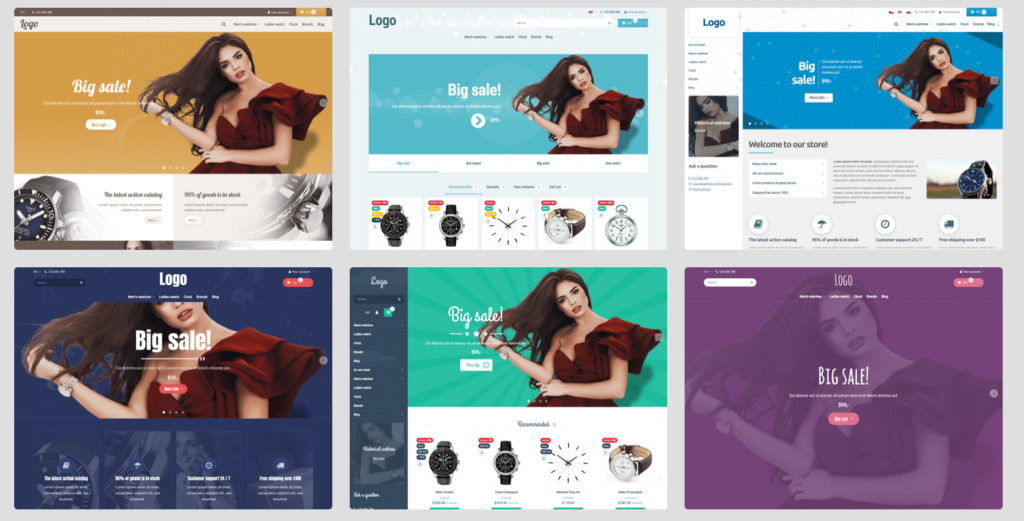
You can easily change the appearance of the e-shop with the Designer module. At the beginning of adjusting the appearance of the store, you mainly choose the layout of the template, which you will then simply start to reshape. The result will be a graphically well done and fast template that will not resemble other e-shops running on the same platform.
Although Designer allows users to adjust the appearance of the e-shop almost without limits, I must appreciate that probably nobody never fails to “dissect” the template enough to not suit modern UX ( user-friendliness). Designer won’t let anyone go that far. And that, I think, is good news not only for beginners who don’t have to worry about something going wrong.
Of course, the correct display of e-shop is on a variety of devices from a mobile phone to a computer or a smart TV.
Custom templates on UPgates
In UPgates, you can edit your look with your own CSS, you can also insert and edit JS codes, or you can start editing template HTML code on your own. In this case, you must first contact technical support, which will give you access to HTML files. Then you can already bend the look of the e-shop for your own needs and create an original template. But you lose the Designer module.
The main features of administration
UPgates is a sales platform, so it’s not about its administration being graphically “exalted”, but it’s about its clarity and its proper functioning. This is managed perfectly. Administration is even responsive, so you can manage the e-shop from your mobile phone as well.
On the main page of the administration a classic statistical board is shown, thanks to which you get an instant overview of the performance of the store, new orders or, for example, turnover.
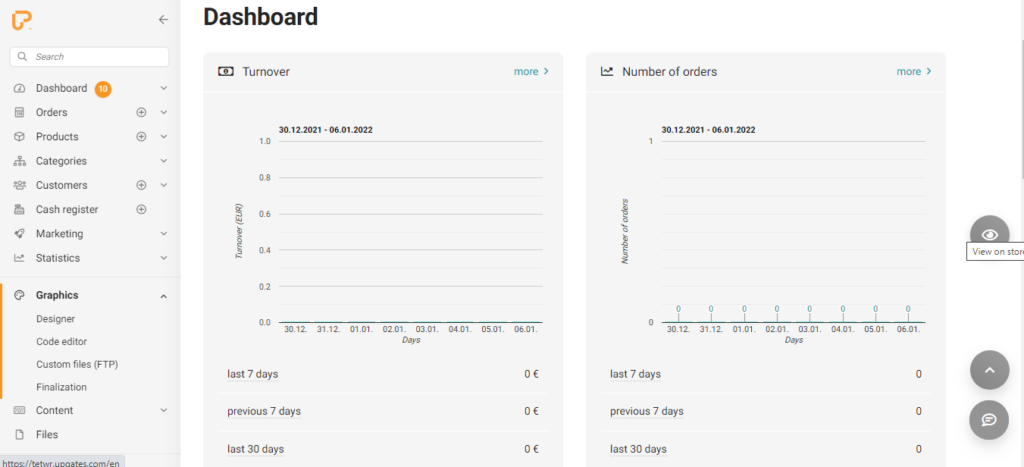
There is a question mark button in the upper right corner of the administration, which gives you hints when you click on it.
I’ve seen a lot of e-shop platforms before, so I’m always interested in how the product is managed, for example.
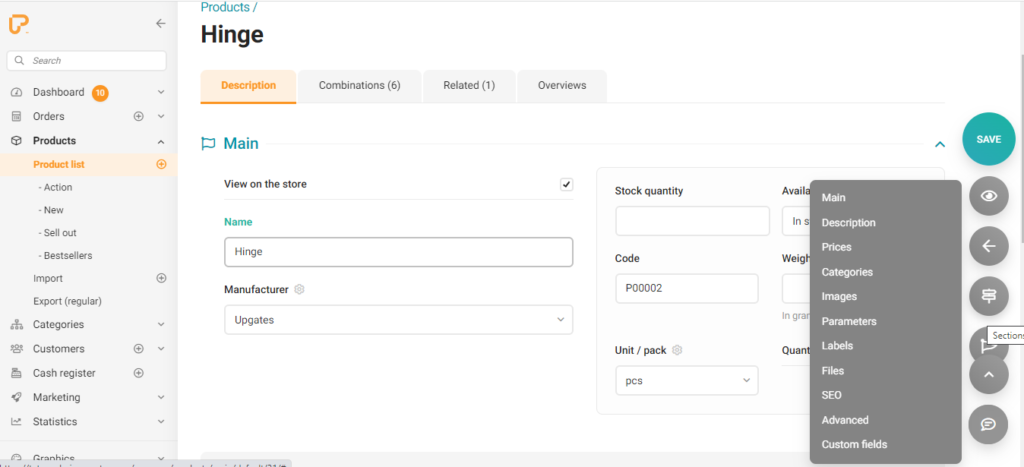
I like the clarity of the whole product card and its division into accordions (click-down items).
For some products, it is necessary to specify the parameters by which it can be ordered. For example, choose a color, print an inscription, assemble individual parts, etc. Variants or configurations are used for this. Create a combination of the product is quite easy.
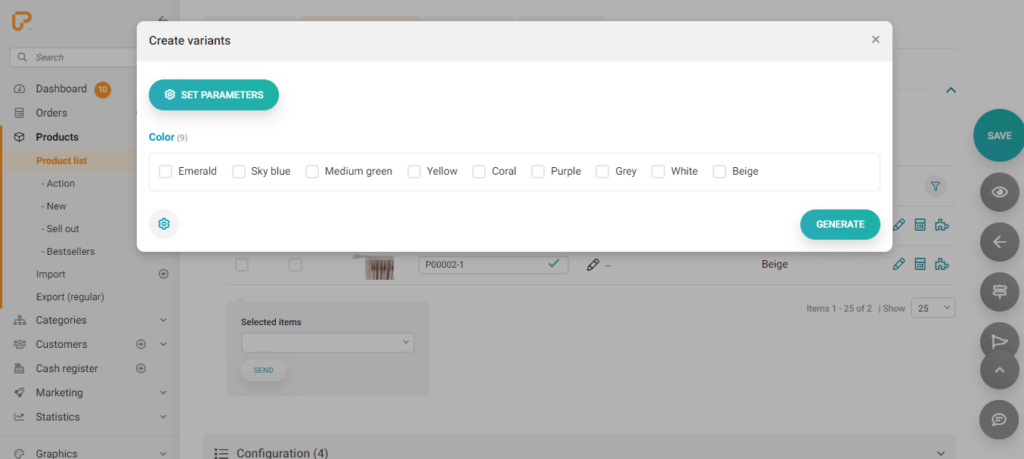
The product tab also does not lack SEO settings, which is important for customers to be able to find the product in search engines. It’s not that simple with SEO, but setting up a nice URL, headline, or caption that will be seen in the search is easy in UPgates.
And speaking of SEO, I must also mention that I was quite surprised at how the SEO automation interface that will help e-shop operators with fast optimization store for search engines works. Other platforms have similar settings, but here it’s sort of easier.
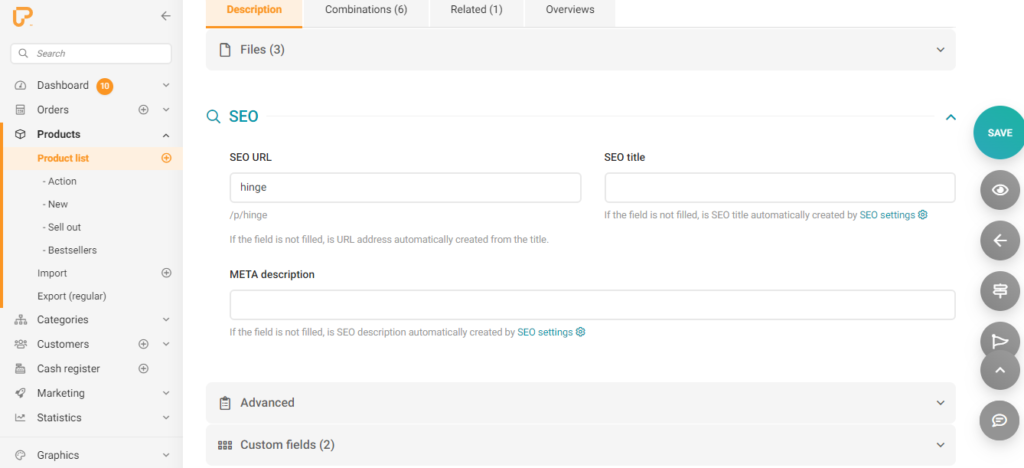
Connecting UPgates to other third-party applications and services
E-shopping is not just about the e-shop itself, but also about other activities that help you make it easier to work with your business or promote and improve performance. Therefore, it is important to be able to connect the online store to other services or tools. UPgates platform has a lot of such connections ready.
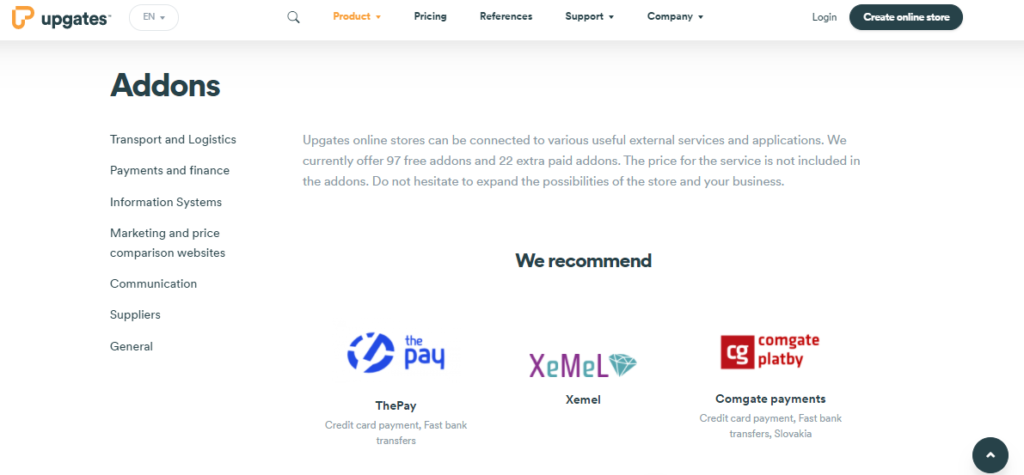
Connections will help you connect to courier or claim services. You can also connect to your bank quickly, so you’ll have automated payment matching, for example. Of course, connecting to the payment gate, information and economic systems, merchandise graders and others is not problem at all.
With UPgates, you will be able to link your accounting or ERP system via API. In real time, you can work with data through your favorite system. You can manage orders, products, invoices, customers, product categories without leaving your enterprise system.
For example, you can link UPgates to other tools and services:
- Comprehensive statistics — Google Analytics, Smartlook and others.
- Product graders — Heureka, Google Shopping, Zboží.cz, Glami and others.
- Affiliate marketing — Affilbox.
- Economic systems — Pohoda, Money S3, Economist.
- Other services — social networks, PPC systems.
UPgates and solutions for EET and transportation services
UPgates is a Czech service. Therefore, you will have no problem with EET (Registration of Sales) on this platform. It is also possible to turn on the connection to EET for individual languages. In some states, electronic registration of sales is not mandatory, so it’s good that it is possible to turn this function off.
In order to pamper the convenience of your customers, you can offer them different modes of transport of goods that they purchase from you. In the store administration you can find fast connections to classic carriers such as Czech and Slovak Post, DPD, Geis, PPL, GLS and others.
Dropshipping via UPgates
Dropshipping is a popular form of business in which you do not expose yourself to large financial losses. In simplicity, this works by having your vendor provide you with a file (e.g., in XML format) that contains product information. With this file, you can quickly fill your own e-shop with goods.
These goods are in stock by your supplier. When a customer orders a product in your store, you send the order to the partner supplier. He’ll check in and you’re left with a commission or margin. Your concern is mainly the promotion of the store. Worrying about packing, shipping or dealing with claims is the supplier’s concern. If you want to learn more information, then I recommend our article: Dropshipping: E-shop with no worries.
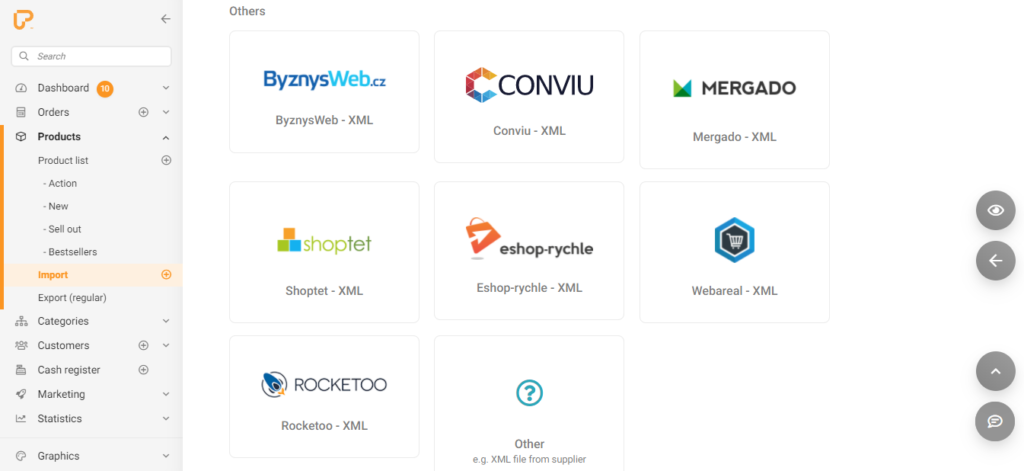
Importing products in UPgates is not only for dropshipping needs. Products can be imported on a one-time basis or at regular intervals. One-time import is free, but regular imports are paid according to the company’s price list.
For dropshipping and connecting to multiple vendors, sometimes a problem may arise in different feeder structure (connection datasets). If you want to avoid these problems, it’s good to use any of the services that can connect your dropshipping business to different suppliers. For example, the Napoj se service currently has over 700 stores in databases that can become your suppliers.
How to create an e-shop with Upgates
When I pass registration, the launch of the e-shop is divided into 5 steps in UPgates, with the fifth step being actually sharp traffic. If you have everything ready or import products from a vendor through some kind of auxiliary file, you can run the store basically immediately. UPgates offers a test version for 30 days for free. So why not try it?
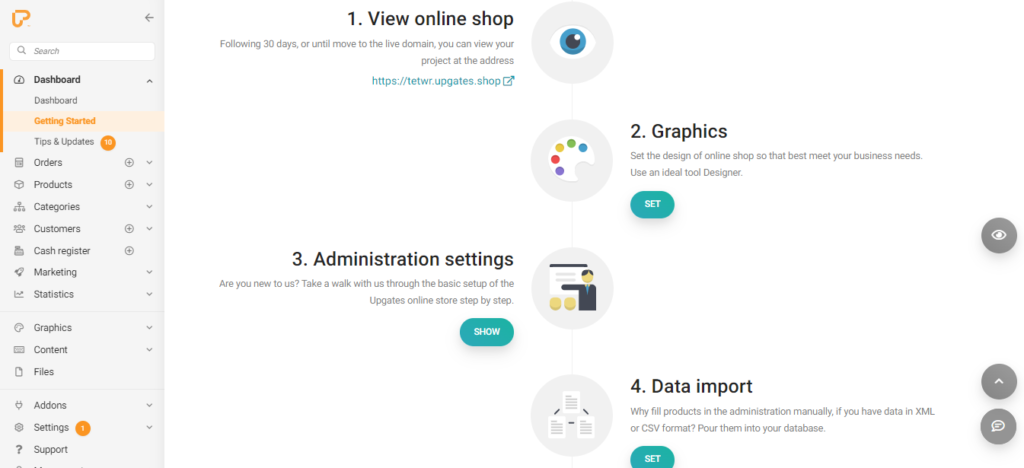
I skipped the second step because I don’t have a product file available, so I’ll embark on manual-adding products.
Add a product
Adding a new product is done simply through the left menu, where I click on Products — Product List — New.
This will take you to the product tab, where you need to fill in as much information about the product as possible. Title, proper caption and nice photos, these are the things that will help you sell the product, so don’t turn your back on them. Remember to set the price properly, that way, an ambitious entrepreneur does not become a charity.
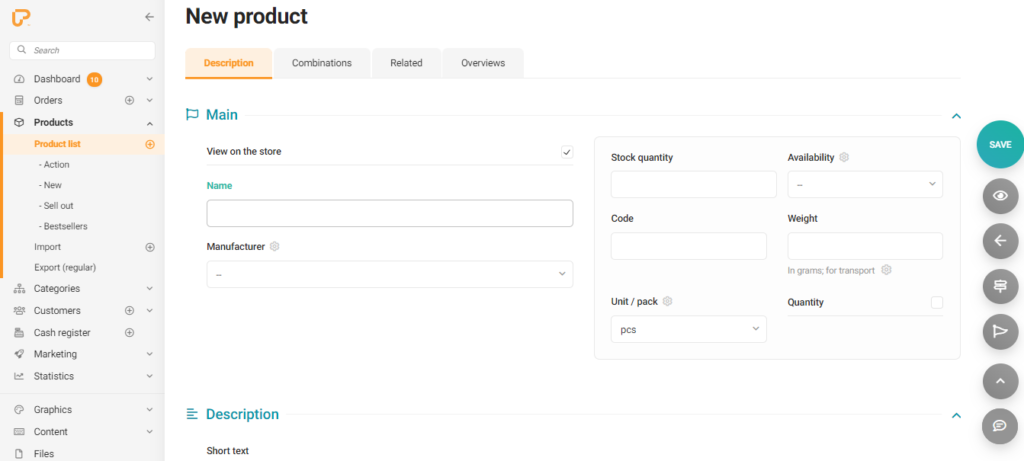
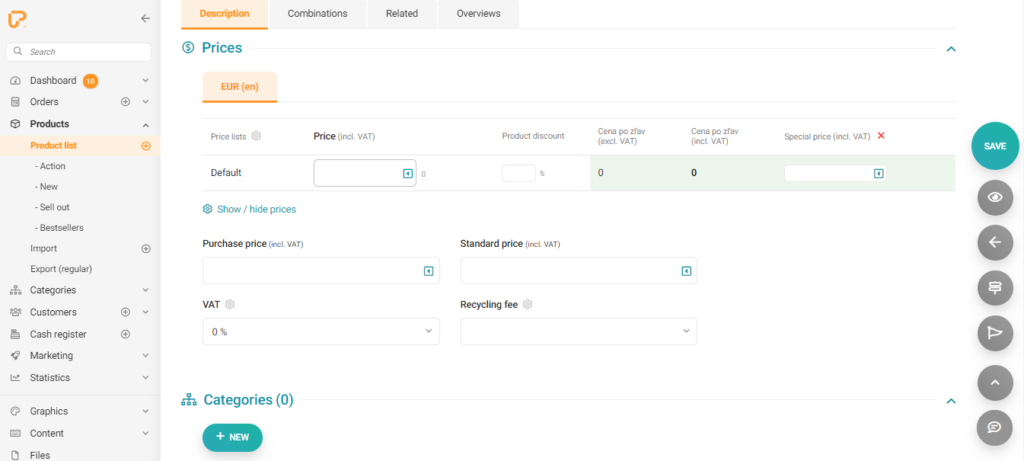
Finally, click save and the product is published in the e-shop and will be visible to customers.
Adjust the appearance of the store
UPgates has an elaborate Designer module. That’s what I described in this article in the chapters Main Features of the Service andTemplates. You can access the Designer module via the left menu by clicking on Graphics — Designer.
First you choose one of the preset graphics. Then you rebuild it according to your imagination.
Designer is intuitive, so if you want to change the logo, you click Logo and you’re on to edit it. You can have either text or image logo.
You can simply adjust the store’s main colors. Click Colors.
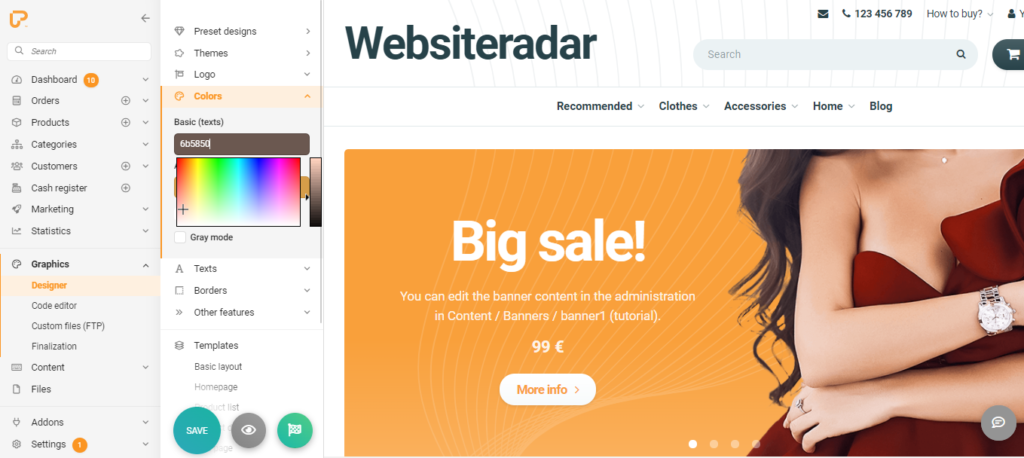
Change Template Layout
If the template layout does not suit you, go to Templates – Basic Layout in the menu. This allows you to set whether you want the content of the site to the full width of the monitor, a fixed width with no surroundings, or, for example, a menu in the left column, and so on.
After all the modifications you’ve made, you can see what the e-shop will look like in sharp traffic by clicking on the eye icon in the lower right corner.
Launch of the service
In order to launch the store into traffic, you must fill out the mandatory billing information, set up a domain from which the store will be accessible and agree the UPgates business terms.
If the e-shop is ready for sharp traffic, set up its wallet and finalization (checking settings, switching to a sharp domain, etc.). A wallet is an account to which you send arbitrary amounts of cash and these provide you with operation for the appropriate time.

Pros and cons
| Pros (+) | Cons (-) |
|---|---|
| + Integrated EET and GDPR. | - The base Bronze tariff allows the sale of just 50 items. |
| + Designer module for adjusting appearance. | - Appearance of administration. |
| + Possibility to insert custom HTML, CSS and JS. | |
| + Automation of SEO. | |
| + Ubiquitous help (in administration). | |
| + Many ready links with third-party tools and services. | |
| + Multilingualism, multicurrency (possibility to expand abroad). | |
| + Possibility to use UPgates for dropshipping. |
Evaluation and conclusion
UPgates is a professional platform for the operation of online stores. In its administration or better in its equipment, you can find 148 features and 76 links with various tools and services at present. It’s simply a “powerful” system.
I wasn’t counting features and linking at the competition, but the fact is that UPgates are not among the cheapest on the market. And the most is to know about the base tariff Bronze, with which you can fill the e-shop with 50 items. Even if you have all the features and linking at your disposal, it seems quite low to me at that price. As I mentioned once in this review, the platform focuses more on medium and large e-shops.
I must also heathen the e-shop administration. I don’t know who made it up, but I’m bothered by those gray tones of administration, and after a time of use, all the items actually blend into one gray puddle. I find it really stupid. Here, I would definitely recommend this tutorial to graphic artists from UPgates: Color contrast on the site and tools that will help with it.
And now the more substantial things. UPgates started treading into marketing relatively recently. I mean, at least from my perspective. I found out about them probably about a year ago. And I didn’t take that seriously. They had some problems with SEO and other things back then, so I wasn’t paying attention to this platform.
Today, I can tell that UpGates is a high-end e-shop rental platform in which there’s probably nothing missing an internet entrepreneur may need. I certainly have to commend multilingualism and multicurrency. If you pay more for multidomain, you can expand from our small country to the whole world. This is thanks to the Czech platform, which matches the world’s big players.
If you don’t want to expand, you won’t miss anything for the operation of e-commerce. The legislative requirements for EET and GDPR are completed here. You have almost 150 functions on top of traffic, marketing, finance, etc. What more do you want? Post a comment on that.









