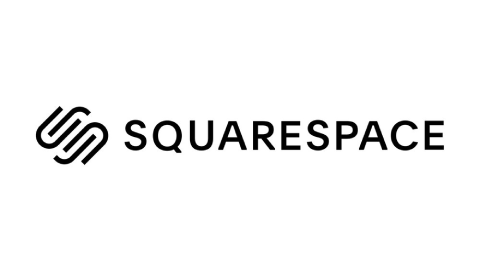Our website contains links to partner sites. If you click from our site to the partner's site and purchase their services there, we will receive a commission for mediation (Find out more information). This form of cooperation does not affect the objectivity of our reviews. With each purchase made through links from our site, you support our editorial office so that we can create quality and useful content in the future. Thank you.
Important notice All our articles are written by real people. They are not artificial texts from a machine.
Best WYSIWYG Website Editors

Do you want to build your own website? Long gone are the days when you had to know HTML or hire a company specializing in website development. Nowadays, you can create your website without downloading any specialized program, easily, quickly and without expertise.
The services described in this article are generally known as WYSIWYG editors. The acronym stands for “What You See Is What You Get” and that is exactly how you build your website – you see the final product as you are creating it. When building a website using HTML, you are working only with the code and the result must be displayed in an internet browser. So the question is – what are the best online services for web development?



TOP Website editors
Webnode.com
The page builder Webnode was originally developed in the Czech Republic, but is currently running in multiple languages). It offers users to create websites in minutes. First, choose if you want to create a personal website or an online store. You can select from many professional templates, the interface features a go-back button to reverse your last action. The website offers search engine optimization, at least on a basic level. The free version features a second-level domain, 200 MB of disk space and 1 GB data transfer per month. You can invite other users to work on your website. There is a wide selection of background images that can be animated as well.
Pros and cons of Webnode.com
| Pros (+) | Cons (-) |
|---|---|
| + Websites can be created and published quickly | - Advanced features such as online stores, user registrations are included in more expensive packages |
| + Easy-to-use and intuitive editor | - Free version contains advertisements in the footer |
| + Free use of subdomains | - Finished website cannot be easily transferred |
| + Large amount of templates (100+) | |
| + Easy launch of an online store | |
| + Multiple price packages |
Wix.com
Wix.com offers hundreds of various templates divided into multiple groups such as photography, portfolio, blogs, travel, music, fashion, beauty and much more. You can also choose blank templates that can be customized using videos, images, audio, as well as chats, discussion forums, order form or a reservation form with multiple payment options. All that is offered for free, despite the result being very professional. All website components can be edited and customized. New users can sign up or use their Facebook or Google account.
Pros and cons of Wix.com
| Pros (+) | Cons (-) |
|---|---|
| + FREE | - backups possible only by site duplication or history |
| + wide selection of templates (600+ modern templates) | - CSS templates cannot be edited |
| + responsive templates optimized for mobile devices | |
| + drag & drop editor | |
| + editor localized to multiple languages | |
| + AI (Wix ADI) can design the website for you | |
| + design and code customization using Wix Code API | |
| + option to set up a multilingual website |
WEDOS WebSite
A visual editor and a page builder developed a Czech web hosting company WEDOS. Websites are created with ready-to-use templates or blank templates that can be customized using blocks such as headers, menus, main titles, price lists, or footers. You can optimize the website for search engines, edit meta titles or labels. You can easily add a map, contact form, photo gallery and other advanced features to the website.
WEDOS WebSite offers two paid and one free plan. The free plan is suitable for a simple web presentation because you can create only one page. The paid plans are pretty much unlimited and differ mostly in storage. The cheaper plan offers 1 GB of disk space, while the more expensive one provides 10 GB of storage. Another difference lies in the number of visitors the website can handle per day.
Pros and cons of WEDOS WebSite
| Pros (+) | Cons (-) |
|---|---|
| + free version available | - the service is relatively new and has a few flaws |
| + integration with nearly all services or third-party tools | |
| + ready-to-use integrations with popular third-party services | |
| + easy to use | |
| + block source code can be edited | |
| + custom HTML, CSS and JS can be inserted | |
| + responsive templates optimized for mobile devices | |
| + drag & drop editor |
Mozello
Mozello has Latvian roots but is fully localized to multiple languages. Most European users can enjoy many features in their mother tongues that are not that common for WYSIWYG web editors, such as template editing after entering data, website editing on mobile devices, easy web localisation and a minimum of 500 MB of disk space. Every plan (free plan included) also offers the possibility to create an online store.
Pros and cons of Mozello
| Pros (+) | Cons (-) |
|---|---|
| + free | - no option to switch from paid to free plan |
| + wide selection of templates | - support can be telephonically contacted only on a Latvian number (e-mail is an option) |
| + responsive templates optimized for mobile devices | - Mozello does not provide an e-mail inbox, other services must be used |
| + easy to use | - backup support is missing |
| + editor runs in multiple languages | - custom templates can be integrated, but for a considerable fee |
| + websites can be multilingual | |
| + websites can be edited on mobile devices | |
| + easy to set cookies policy and pop-ups |
FastPages.io
The FastPages WYSIWYG editor is designed primarily for creating landing pages and marketing funnels. You can create forms, pop-up windows and options for linking with various apps. FastPages is an extension for the AdPages web editor. The goal of this extension was to make pages load faster. It is developed by Delgo BV, based in Udene, the Netherlands. There is a Professional plan (10 domains and 100k visitors/month), Enterprise (unlimited domains and unlimited visitors/month) or Lifetime Deal (one-time payment for unlimited use).
Pros and cons of FastPages.io
| Pros (+) | Cons (-) |
|---|---|
| + 14-day free trial version | - Helpdesk is available only as a contact form our a private Facebook group |
| + 30-day money-back guarantee | |
| + forms can be linked to a thank you page (displays after the form is sent) | |
| + AdPage can be published using a WordPress plugin | |
| + integration with Zapier, MailChimp, ActiveCampaign. Landing pages can be integrated with 1000+ apps using Zapier | |
| + a code to integrate the website with PayPal can be inserted |
Weebly.com
Would you like to create a personal website, blog, business page or an online store? The Weebly editor is accessible for everybody. It offers countless templates for everyone’s taste. Your website can contain a text block, image, photo gallery, button, newsletter subscription button, map, contact form, titles or a slide show. All elements can be inserted very easily using the drag and drop method. HTML can be edited in the editor as well. It is available for free and if you want, you can order a first-level domain. If you have already purchased it, you can use it here.
Pros and cons of Weebly.com
| Pros (+) | Cons (-) |
|---|---|
| + free | - Weebly does not provide e-mail inboxes, other services must be used |
| + wide selection of templates (40+ modern templates) | - it is possible to backup and copy pages, but not to restore the web from a backup |
| + drag & drop editor | |
| + responsive templates optimized for mobile devices | |
| + HTML code, CSS templates and Javascript can be edited | |
| + mobile app to check and manage website or interact with visitors | |
| + integration to Weebly Promote for e-mail marketing | |
| + technical support can be contacted via e-mail and phone |
LeadPages.com
The leadpages.com service is not just a website editor. They describe themselves as a “complete conversion toolkit“, in other words, a complete set of tools to increase conversions. These tools include sign-up forms, pop-up windows, alerts, analytics tools and more. In addition, it offers options to easily connect to other marketing tools to automatically process the data collected. As the name of the service suggests (in the world of marketing, a lead refers to a contact with a customer), leads to motivated users and potential clients are among the main data that can be optimized by the service.
Pros and cons of LeadPages.com
| Pros (+) | Cons (-) |
|---|---|
| + wide selection of templates (150+ templates) | - a credit card or PayPal account must be used to use a 14-day trial |
| + responsive templates optimized for mobile devices | |
| + drag & drop editor | |
| + responsive templates optimized for mobile devices | |
| + HTML code, CSS templates and Javascript can be edited | |
| + optimized for landing pages and lead generation | |
| + A/B testing | |
| + can be integrated with 70+ external services and tools |
Instapage.com
Similar to the previous service, Instapage.com is focused on increasing conversions, specifically through landing pages. They claim that the average conversion rate of Instapage pages is up to 22%, compared to the typical 3% conversion rate of PPC campaigns. In addition to a landing page editor, they provide tools for teamwork, optimization, testing, and sophisticated tools for agencies. Instapage also makes landing page customization easy so that every ad campaign and audience has their own dedicated landing page.
Pros and cons of Instapage.com
| Pros (+) | Cons (-) |
|---|---|
| + HTML, CSS and Javascript codes can be inserted | - quite costly (100$+ per month) |
| + wide selection of templates (170+ modern templates) | - support can be contacted only via contact form or live chat |
| + responsive templates optimized for mobile devices | |
| + intuitive editor | |
| + can be integrated with 40+ tools | |
| + AMP website support | |
| + A/B testing | |
| + other users can be assigned different user rights |
PageXL.com
The pagexl.com editor was literally made for single-page websites. Thanks to its responsive templates you can easily create a website that looks great on mobile devices and is easy to edit. So if you’re on the go and take a photo of something interesting, you can instantly add it to your website.
Pros and cons of PageXL.com
| Pros (+) | Cons (-) |
|---|---|
| + free | - paid plans can be purchased for a minimum of 1 year |
| + wide selection of templates (45+ modern templates) | - support can be contacted only via contact form or e-mail |
| + responsive templates optimized for mobile devices | - no support for multi-page websites (except for Privacy Policy and Terms of Use) |
| + affordable paid plans | |
| + websites can be edited on mobile devices as well | |
| + editor is very intuitive | |
| + services are built on a cloud infrastructure | |
| + optimized for single-page websites |
Webs.com
Getting started with web development at webs.com is very easy. Simply enter your e-mail and password and choose which type of site you want to create. It can be a personal or business website, an online store, or a website of your organization. The service offers many very professional-looking templates, each of them in multiple colour options. You can add a button, contact form, images, photo gallery, columns, captions, video, or blocks of text to your site, all using a drag and drop system. PayPal payment and social media support can also be included. You can create a protected content and make it available only to specific users.
Pros and cons of Webs.com
| Pros (+) | Cons (-) |
|---|---|
| + free | - backup is not supported |
| + wide selection of templates (350+ modern templates) | - CSS templates cannot be customized |
| + responsive templates optimized for mobile devices | - doesn’t support multilingual websites |
| + drag & drop editor | |
| + paid plans offer technical support via e-mail, phone and live chat | |
| + SEO Booster tool helps with search engine optimization | |
| + HTML code can be edited | |
| + services are built on cloud infrastructure |
Jimdo.com
In terms of features and quality, the jimdo.com website editor is one of the best WYSIWYG editors. As only one on our list, it offers the possibility to let AI design your site for you. Simply select whether you want to build a personal or business website, enter a project name, goals and focus, link to Instagram (if you want), choose your favourite style and colours, and wait for the results. You can edit and enhance all texts (in supported languages) and if you’re not satisfied with the result, go through the process again. It takes only a few minutes, so it’s definitely worth a try.
Pros and cons of Jimdo.com
| Pros (+) | Cons (-) |
|---|---|
| + free | - web localization, editor, resources and support available only in a few languages |
| + responsive design, optimized for mobile devices | - support can be contacted only via contact form or e-mail |
| + intuitive editor | - paid plans can be purchased for a minimum of 1 year |
| + website can be multilingual | |
| + CSS and Javascript codes can be inserted | |
| + templates can be created from scratch, HTML and CSS can be edited | |
| + password-protected content is available in the free version as well | |
| + forms and surveys are available in the free version as well |
Squarespace.com
Squarespace is another good choice for English-speaking users. Besides common features, this high-quality editor can integrate your site with various services you might need, such as Google Maps, Paypal, discussion forum Disqus, stock photo galleries Unsplash a Getty Images and more, so you can easily forget about plugin installation altogether.
Pros and cons of SquareSpace.com
| Pros (+) | Cons (-) |
|---|---|
| + wide selection of templates (60+ modern templates) | - web, editor, resources and support available only in a handful of languages |
| + CSS templates and JavaScript can be edited | - Squarespace doesn’t provide e-mail inboxes, other services must be used |
| + very intuitive editor | - multilingual website can be fully set up only by purchasing multiple licenses |
| + services are built on cloud infrastructure and CDN | - backup not available |
| + designs can be switched any time | |
| + responsive templates optimized for mobile devices | |
| + paid e-mail marketings Squarespace tools |
SimpleSite.com
At simplesite.com, you can create a website promptly and easily. First, choose the type of website (there are blog, business and “others“ to choose from), then select a colour tone, background, main image on the home page and enter text in the header. Enter a username, password, e-mail address and choose your URL. If you settle for a second-level domain like yourname.simplesite.com, then the domain is free. Then you can start filling your site with content such as texts, images, videos, titles, maps, dividers or contact forms.
Pros and cons of SimpleSite.com
| Pros (+) | Cons (-) |
|---|---|
| + editor basics localized to multiple languages | - lacks Google Analytics and Search Console support |
| + multilingual support | - not possible to use scripts, edit templates or insert HTML codes |
| + responsive templates optimized for mobile devices | - expiration of PRO versions results in permanent deletion of the website after 3 months |
| + drag & drop editor | - limited number of pages, images and video length in the free plan |
| + domain comes with free PRO version for 1 month | |
| + suitable for beginners due to its simplicity |
General advantages of WYSIWYG editors
Simplicity
One of the main advantages is how easy it is to create and edit a website. Technical and coding skills or education are not necessary. On top of that, contemporary websites are not as simple as they used to and they require knowledge of programming languages and other web technologies in addition to HTML.
Low time requirement
This characteristic is based on simplicity, especially the lack of coding and education, which can be very time-consuming. It is not only important for people who do not know how to program, but also for professionals and entrepreneurs, because they can spend their time on other activities instead of programming websites or installing and modifying CMS.
Price
Due to the versatility and wide application of WYSIWYG editors, websites can be created by a large number of people. This in turn allows the companies to spread the cost of development and offer very competitive prices in comparison with other alternatives for website development and hosting.
Companies often provide the service for free. In that case, it is usually monetized by placing advertising space on your website. But more about that later.
The cost-effectiveness is clear when we compare the price of a paid site created using a WYSIWYG editor with the cost that would normally have to be paid when creating a website through other means such as:
- domain registration (web builders usually include this in the price of paid plans),
- web hosting (web builders include this in the price of the service),
- purchase of a template (high-quality WordPress templates cost a lot of money, they are usually included in the price of web builders) or web design,
- coding costs,
- technical support for less experienced users.
Scaling and optimization
From a technical point of view, a significant advantage of web builders is that the website administration does not depend on the user but on the service provider. Because they offer the service to many users, they usually have worked on their scalability (i.e. the ability to increase the capacity of the service as needed) and also optimized page loading speed. This is commonly solved by using multiple servers in addition to using a cloud or CDN, so from the user‘s point of view, there is no need to switch elsewhere to better web hosting, VPS or a more powerful dedicated server.
Security
The website security and the data infrastructure is also primarily the responsibility of the service provider, not the user. However, the user must also follow basic security rules (such as keeping their passwords secret). On the other hand, they do not have to deal with updates, patches, the consequences of cyber-attacks and so on.
Potential disadvantages of web builders
The following list should not be taken as a list of features that apply to all web builders. Some may suffer from them, but some are designed from the start to have a competitive advantage without having specific issues.
Project dependence on a specific business
In other words, a dependency on a particular technical solution. The service provider may increase prices or close down its operations. And since, with few exceptions, it is impossible or difficult to export the website and make it work on another server, the only solution is to create the website again from scratch using another service.
This could leave the customer somewhat hostage, unlike, for example, open-source CMS systems, which are usually relatively easy to move from one web host to another. Fortunately, the competition of web builders is great, so there is probably no danger of a steep rise in prices. Nevertheless, there is always some risk of bankruptcy.
Limited options of design and HTML customisation
Even though website editors often contain an abundance of templates that can be customised in many ways, it is not possible to customise them arbitrarily. It is also no longer possible for the service provider to offer individual website customisation, as can be the case with CMS systems or customised websites.
But as you may have noticed in the descriptions of the individual services, some editors address this shortcoming by offering the possibility to edit the HTML, CSS and possibly even JavaScript code of pages and templates by the users themselves. This greatly expands the possibilities of custom editing for those who can code in these languages or hire a programmer to make custom edits.
SEO and speed
Some lower quality services may have problems with search engine optimization (SEO) or speed. This can be caused by many factors, such as outdated or poorly designed code or slow servers. In the case of globally operating services, speed may be reduced even by the distance of the servers from the user. For example, if the readers of your blog are more likely to be in the United States, but you run your website on European servers, the data would load slower than if the server was located in Los Angeles just because of the distance it would have to cross.
However, these problems are not unique to website editors and are common to most types of websites, and any good webmaster will address these areas of optimization. Unfortunately, unlike other systems, there is not much a user of WYSIWYG editors can do about it, other than complain to the provider. Neither the software nor the infrastructure is in their hands and if the provider does not deal with it, there is no way to influence it.
Therefore, one can only recommend caution when choosing a particular provider. It pays out to find reviews or measure how the service of your choice performs in your target area. In fact, some website speed measurement tools let you choose the location where the measurement is to be taken.
When it comes to SEO, it’s a science, or rather a topic for a long discussion. In addition to tests that evaluate the quality of the website‘s code in terms of search engine optimization, make sure that the editor you are considering allows you to set at least basic parameters: meta title and meta description. By the way, if the mentioned WYSIWYG editors didn’t allow basic SEO settings, we’ve brought it to your attention in the pros and cons overview.
Who are WYSIWYG editors suitable for and when?
Given the listed advantages and disadvantages, we can state that website editors are suitable for:
- non-specialised websites and web presentations (i.e. for projects that do not require specific customisation), such as blogs or online business cards used by companies or freelancers,
- projects of a short-term nature, e.g. wedding websites,
- websites where the speed of development and editing is important, because:
- there is no need to install anything or purchase web hosting or a server,
- there is no need to spend time entering requirements, communicating details and paying for each change as with customized websites,
- prototyping and testing product or service ideas – low upfront financial and time costs mean less risk of loss if the project or business idea fails.
On the other hand, when it comes to websites with a special function, sites where high traffic is expected or where a lot of money is at stake, it is probably more worth considering a CMS system or a customised website. For example, price comparison sites are specialized sites that probably cannot be developed in any editor.
Paid and free website editors: what are the differences?
As you have probably noticed, most WYSIWYG editors offer a free version of their services. Like in every business, the service providers need to make money and free websites are not the way to make it. For that reason, they motivate users to switch to paid plans by:
- inability to use a custom domain for a free website,
- limited features,
- a limited number of websites that can be created, and
- ads.
Unless you are building a website as a hobby, you’ll almost certainly have to pay extra for the option of your own domain. This is because people are used to simple domains like www.websitename.com (which is technically called a second-level domain), and domains like www.websitename.wix.com (third-level domain) usually don’t strike them as credible or professional enough.
While this may make it seem that free versions are useless, it is not exactly true. In fact, except for projects where it doesn’t matter, it allows you to test the free option, find out if you are comfortable working with it and if it contains all the features you need.