Our website contains links to partner sites. If you click from our site to the partner's site and purchase their services there, we will receive a commission for mediation (Find out more information). This form of cooperation does not affect the objectivity of our reviews. With each purchase made through links from our site, you support our editorial office so that we can create quality and useful content in the future. Thank you.
Important notice All our articles are written by real people. They are not artificial texts from a machine.
Review: Vidnoz AI Editor – A Tool for Generating Video with a Talking Avatar
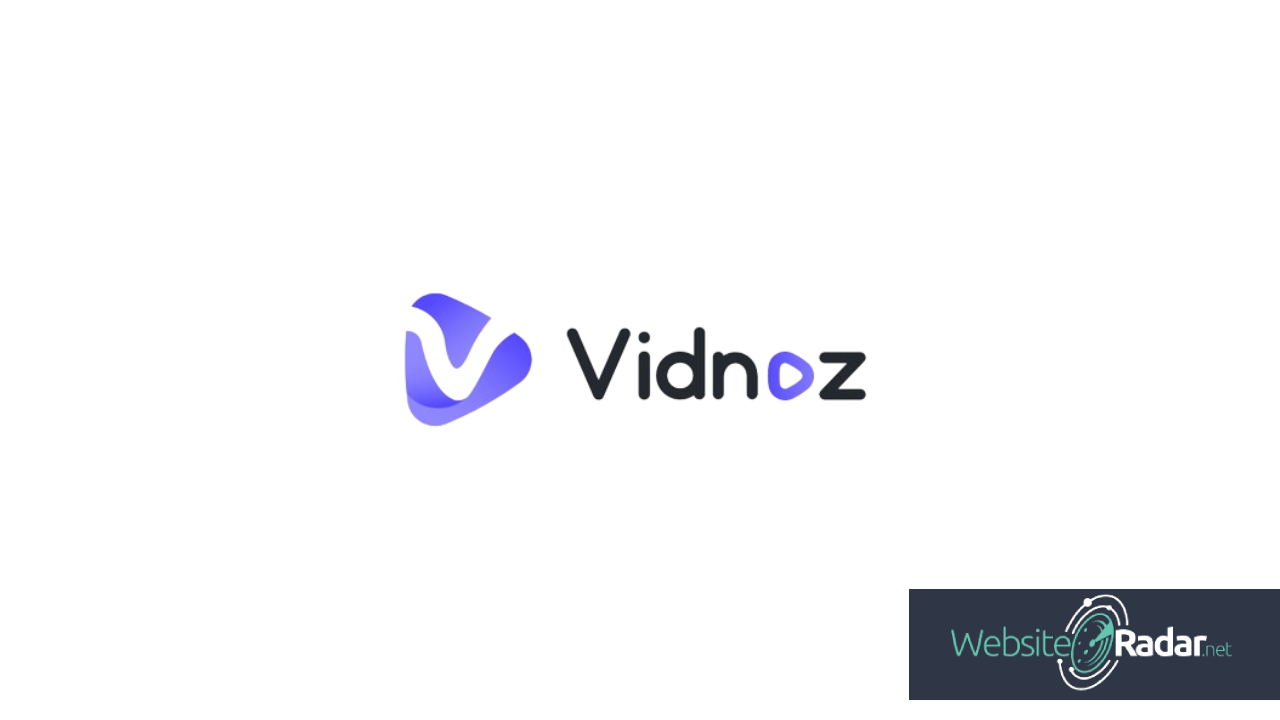
Sometimes an assignment for an article fits perfectly. That happened to me with the Vidnoz AI Editor. Why?
- It’s a tool that allows you to generate videos with talking characters.
- The options include human characters, illustrated characters, and you can even create a talking character from your own image.
- Then you edit individual scenes, insert texts that the character should speak.
- Vidnoz AI Editor adds gestures to the character and generates the sound of the video based on the text and assigned voice.
I would like to create video courses and support my business with handmade products on social networks with videos, but as an introvert, I set unnecessary obstacles for myself:
- I don’t want to appear in the video.
- My voice is monotonous.
- Slovakia or the Czech Republic are small markets, but I don’t dare to make videos in English because of my accent.
Are you an introvert? Or do you make up similar excuses like me? And yet, you have a million pieces of knowledge and creative ideas in your head that you would like to share in videos? Vidnoz AI Editor is our future! Come and see what it can do.
The Vidnoz AI Editor Offers More Than 300 Templates for Both Classic Wide Videos and Short Videos
The menu of Vidnoz AI Editor is very intuitive and clear. Choose the “Templates” option, and a list of templates will be displayed:
- The templates are categorized by content – Tutorial, Explainer, Festival, Social Media, Breaking News, Promos, Greetings, Advertisement, Business, E-commerce, Health & Medical, Others.
- Using tabs at the top, you can view templates for wide videos or templates for vertical videos separately. Some templates are available in both formats.
- You can also search for templates in the list, and the most frequently searched keywords are displayed under the search box.
- There are more than 300 templates available in total, and you can browse them on the Vidnoz website even without logging in. They are available in both the free version and in paid packages.
Watch the video on how to do it:
The Vidnoz AI Editor Offers More Than 300 Avatars
Another item in the menu is “Avatars”. Here you can view the offer of more than 300 avatars, which are available both in the free version and in paid packages.
- Using the tabs at the top, you can view different categories of avatars: people, illustrated characters, create your own avatar from a short video, and a list of your avatars chosen from photos or images. There are more than 300 avatars available.
- At the top, you will also find a search feature, where if you enter appropriate keywords, you can filter out women, men, avatars by age, and the like. The most used keywords are under the search box.
- In the first and second tabs, you can choose some of the sample avatars, but also create your own avatar from a photo or any image. It’s very simple, just insert an image and assign one of the voices to it.
Watch the video on how to choose an avatar:
Creating an avatar from an image is simple – you insert an image, choose a voice and you can generate. Since then, it is available to be inserted into any video. Alternatively, you can have the background of a photo or image removed. Again, it’s AI functionality, which worked very well in most of the images we tried.
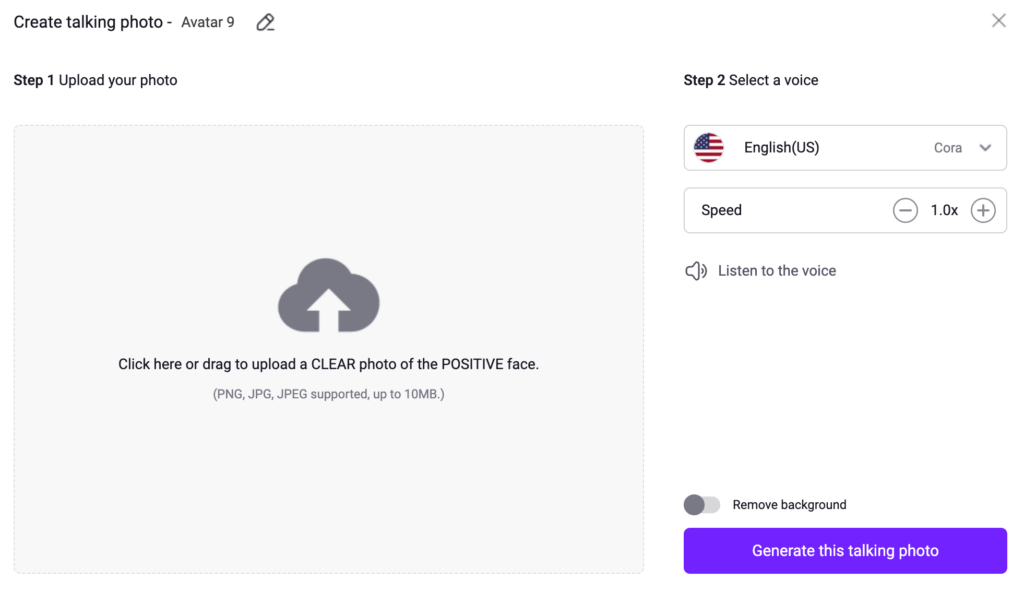
In addition to the avatar from the picture, in the third tab you can also create your own avatar from a short video – the process is simple: Upload a short selfie video, where you read the text, agree to the terms of use, and then let your own avatar be generated. No more uploading, from now on your avatar can represent you in videos! Just “supply” it with texts.
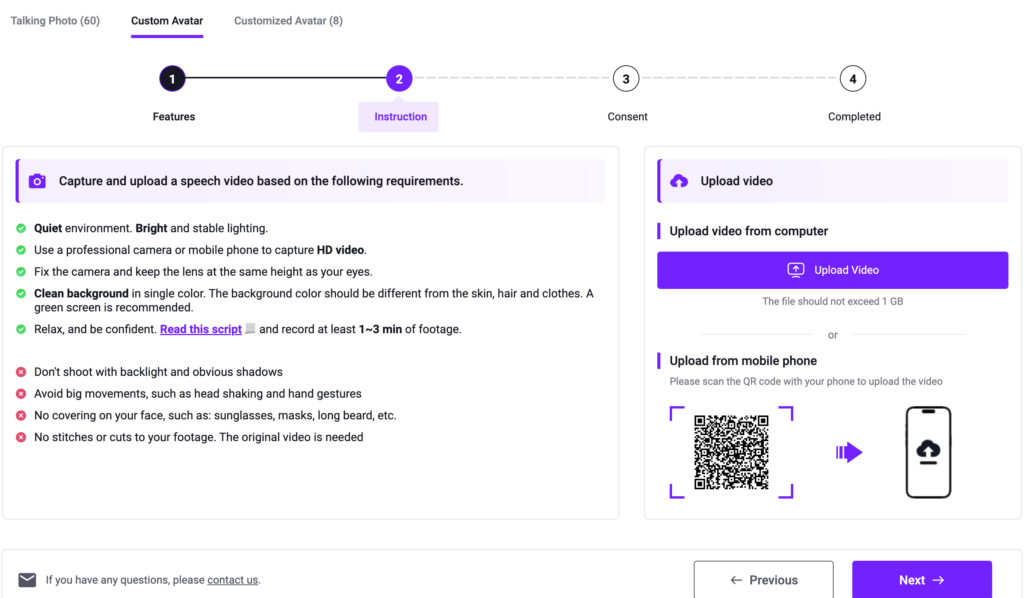
Vidnoz AI Editor Offers More Than 450 Voices in Various Languages
The availability of voices is what distinguishes the free version and paid packages. An overview of all the voices can be found in another item of the side menu “Clone voices”.
- In the free version, there are 170 voices available, of which in Slovak and Czech there is only one male and one female voice.
- In the paid packages, up to 470 voices are available and you can also influence the emotions of the voice expression.
- In addition, it is possible to create a voice from your own recording. This functionality is available for a 14-day free trial, after which you will pay extra for its use.
Watch a video overview of the voices, the list can be filtered by language, gender, and even by the theme of the video you plan to use it for (the themes are the same as the categories of templates):
Creating your own voice is simple, you need a voice recording of good quality, read whether your recording meets all recommendations and instructions and then generate your own voice.
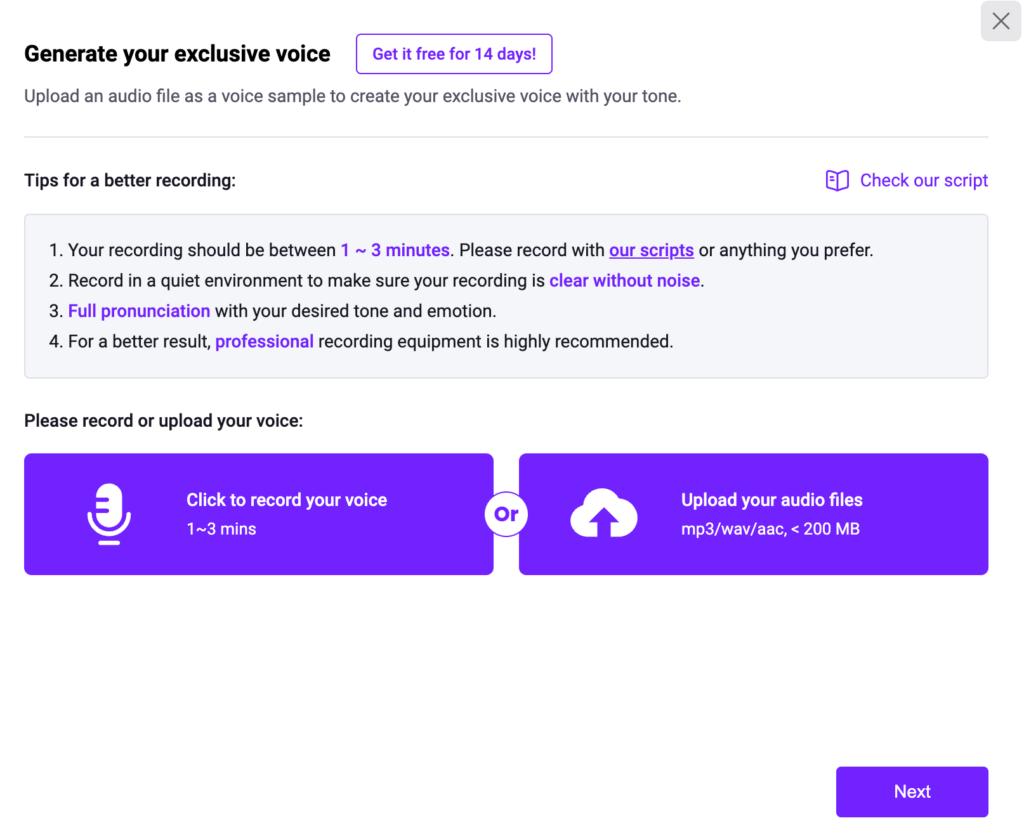
Video Editing Using Vidnoz AI Editor
In the top bar of the Vidnoz AI Editor, there is a “Create Video” button, which you can use to start creating a video at any time. Choose the video format, start from scratch or use a template and modify it according to your needs.
- It’s possible to create individual scenes, including duplicating them.
- In a scene, you can add an avatar, for which you can set any voice, selectable from the right-hand menu. In each scene, you can use a different avatar and a different voice.
- You can use half portrait, circle head, or square head avatar formats.
- You can add texts of various sizes, fonts, and colors, as well as different graphic elements.
- In the paid version, you can: Insert a link to your page with a CTA button, embed a video.
- In the free version, download is only available in 720p resolution, while in paid packages, it’s available in 1800p resolution.
- In the free version, the Vidnoz watermark logo is in the bottom corner of the video, but in the paid packages, you can remove it.
- The maximum length of text in one scene is 5,000 characters, in the free version only 2,000 characters.
- In the free version, you can generate a 3-minute video daily.
- In paid packages, you choose the number of minutes you subscribe to per month, which determines their price, and they also differ in the maximum length of the video you can generate – in the Starter package it’s 5 minutes, in the Business package it’s 20 minutes.
- Another important feature of the paid packages is the ability to embed videos – meaning certain parts of the video are generated and certain parts are provided by you.
Video creation using templates is very intuitive, see for yourself in the following video:
In the left part of the screen is a menu where scenes and transitions between scenes are added. In the right part of the screen is a menu where a voice is assigned to the avatar and a place for texts that it has to tell in the scene. At the same time, the estimated time is displayed according to the length of the text. You can also set up accelerated speaking.
Samples of Videos Created Using Vidnoz AI Editor
In the free version, videos contain the Vidnoz logo, while in the Pro version it is possible to not display it. We generated these videos as a demonstration of various forms of avatars – human form, image, inserted photo from Pixabay, or inserted images generated using the artificial intelligence Midjourney. We tried English and Slovak voices as well as male and female voices to make the samples as diverse as possible.
English voices in the video – we used the same template, and the texts were translated into English and checked using the artificial intelligence ChatGPT.
Similarly, the video with the joke about Albert Einstein at the beginning was generated as a demonstration of the use of built-in Vidnoz avatars as well as custom ones. The image for the GPT avatar was created using DALL.E 3 in ChatGPT, the joke’s theme was also entered as a task into ChatGPT, and the responses in the video are authentic.
Important advice: You can watch a preview of the video where you hear the voices, the avatar’s gestures are generated only along with the video. Remember the rule ‘measure twice, cut once.’ Check all texts, as video generation takes a long time and the number of video minutes will be relentlessly deducted from your subscription. (I found a typo only after generation, but I saved time for other videos.) A video about 1.5 minutes long took 18 minutes to generate. This probably depends on the system’s load. For paid packages, the generation of your videos should be prioritized over free videos.
Will You Use the Vidnoz AI Editor Subscription, or Is a Three-Minute Free Video Enough for You?
Compare the various subscription packages – they differ in the total number of minutes per month as well as the length of the videos:
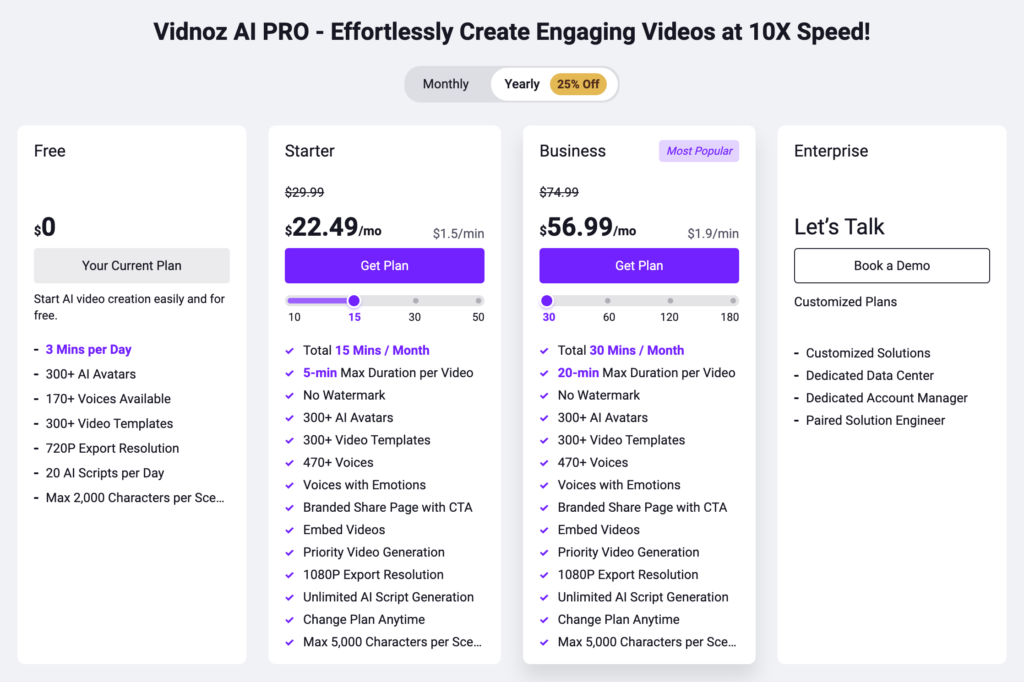
Exploring Vidnoz Latest Offers and Deals
Vidnoz AI Editor Pros and Cons
| Pros (+) | Cons (-) |
|---|---|
| + 300+ templates, 300+ avatars. | - If you use an English expression in a Slovak or Czech text, it will be read with a Slovak accent. I assume this applies to any language combination. |
| + Ability to create custom avatars from a photo or image even in the free version. | - In the free version, there is only one Slovak or Czech female and male voice. |
| + Up to 170 different voices in the free version and 470+ voices in paid packages. | |
| + Slovak and Czech female and male voices are available. | |
| + Ability to generate a free video every day, up to 3 minutes long. | |
| + Intuitive interface. | |
| + In the paid version, there is an option to generate an avatar based on your own video and also a voice based on your own audio. |
Summary and Conclusion
Vidnoz AI Editor is a very intuitive tool to use. It offers a large number of templates for both classic widescreen videos and short vertical videos. The template guides you unmistakably in creating content, but you also have a lot of room for self-realization and originality. Create an avatar in a style that is in line with your corporate culture and let it speak for you. Let it speak in different foreign languages. Do you feel it makes it easier to penetrate social networks and opens doors to other markets? Are you ready for it?
In my opinion, artificial intelligence tools will erase all barriers and boundaries that we as individuals or smaller companies set in business. They will help those who are prepared. Do not ignore this gentle knocking at the door! Discover and try different AI tools. Pioneers usually have an advantage if they use their time lead to their benefit.










