Our website contains links to partner sites. If you click from our site to the partner's site and purchase their services there, we will receive a commission for mediation (Find out more information). This form of cooperation does not affect the objectivity of our reviews. With each purchase made through links from our site, you support our editorial office so that we can create quality and useful content in the future. Thank you.
Important notice All our articles are written by real people. They are not artificial texts from a machine.
Review: Kadence is the best template for WordPress. And also one of the fastest

If you’re looking for a multi-purpose template for WordPress, stop for a moment at this review of the Kadence template, which has a very rich setting options in the free version and its Pro version pushes the boundaries of customizability and innovation further ahead of other templates. Let’s read what Kadence can do.
What is Kadence?
Kadence is a multipurpose template for WordPress. This template can be downloaded for free from the official WordPress repository, but there is also a Pro version that has a lot of different settings, customizations, additional elements for WooCommerce,, better menu creation options, and also has, for example, perfect Hooked elements, which are content elements that you create in the editor and that you can insert anywhere in the site. Even in places where you wouldn’t otherwise get them without severe interference with the code of the template.
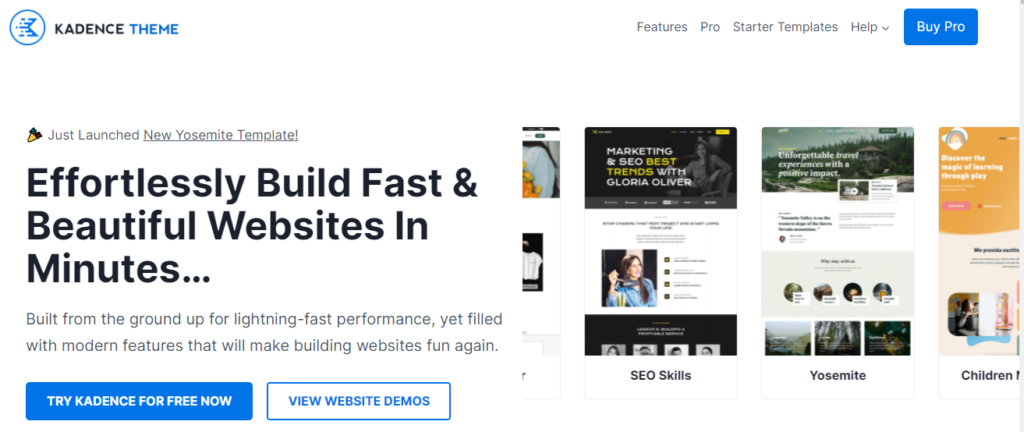
The Kadence template works well with the best WordPress page builders, such as Elementor, Divi, Beaver Builder or the basic Gutenberg editor. However, the creators of the template developed their own page builder called Gutenberg Blocks by Kadence Blocks. It will add more blocks to the basic Gutenberg, thanks to which you can avoid using the above mentioned page builders when building the web or the landing pages.
Why consider the Kadence template?
Because it is a multi-purpose template, it is suitable for a blog, magazine, company website or an e-shop. But the main charm of getting it is in the amount of setting options and other features that Kadence has. Another not-insignificant plus is the speed. I’m not afraid to call the Kadence template the fastest template for WordPress.
The template is built on the progressive code structure of the most modern PHP. But the main thing is that it does not contain unnecessarily large JavaScript files. Thanks to this, the website on Kadence loads really lightning fast. If you do not overdo it with imagination when creating a website when inserting visual effects, then your website will have the perfect Core Web Vitals. And this is incredibly important for the modern website as well as for its SEO. These are actually the reasons why I use this template on almost all of my and my client`s projects.
In addition to builders, Kadence also works with popular plugins such as bbPress, WooCommerce, LearnDash, LifterLMS, Tutor LMS, so it is not a problem to start a discussion forum or a project with paid, courses and paid sections of the site on the template.
Main features of the Kadence theme
Kadence can do a lot, and that’s actually its main privilege. Do you know why? Because thanks to this, you will not have to buy plugins that would solve what your template does not do.
Let’s take a look at some of the features and benefits that Kadence has.
Kadence theme Starter templates
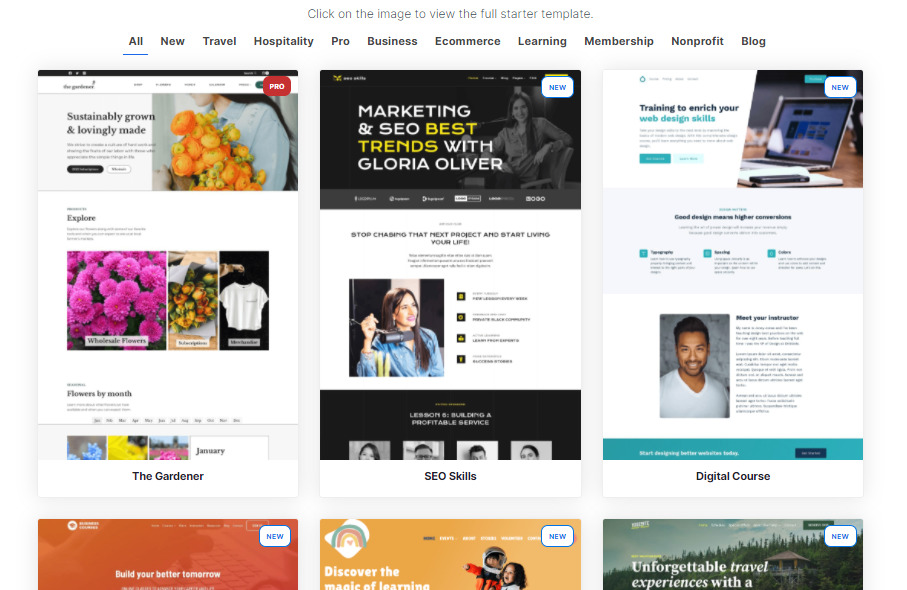
Starter Templates are ready-made appearance templates that you can use on your website at will. The templates are designed by UX designers and graphic designers, so they are nice to look at and optimized to convert as best as possible. When you install WordPress and the Kadence template, you choose one of the pre-made templates and simply download it through the administration to your website. Then you just rewrite the texts, change the color scheme in the template settings, replace the images and you have a finished website.
Kadence is basically a bare template that is good for a blog or magazine, but as with other similar templates, it is expected that the user will build the website with the help of some page builder. Starter templates simplify the construction of the site and make it much easier for graphically unexperienced users.
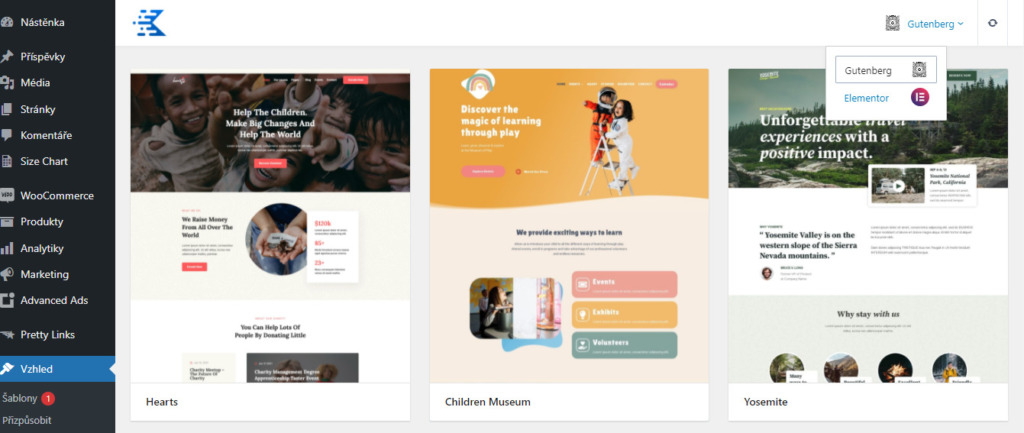
In the administration, you choose the page builder in which you want to work with the template further. There is a choice of Gutenberg and Elementor. The good thing is that you can download the entire site layout with all the subpages of the pre-made template. This is mostly the usually the homepage, the about us page, services and the contact page. However, you can also only download a specific subpage.
Header/footer builder
Without coding, thanks to the drag&drop editor, you can easily put together the header and footer of the site. You can easily move and add elements such as logo, buttons, icons for social networks, shopping cart, search form, menu and more simply with a mouse move. It’s easy to place everything where you need it.
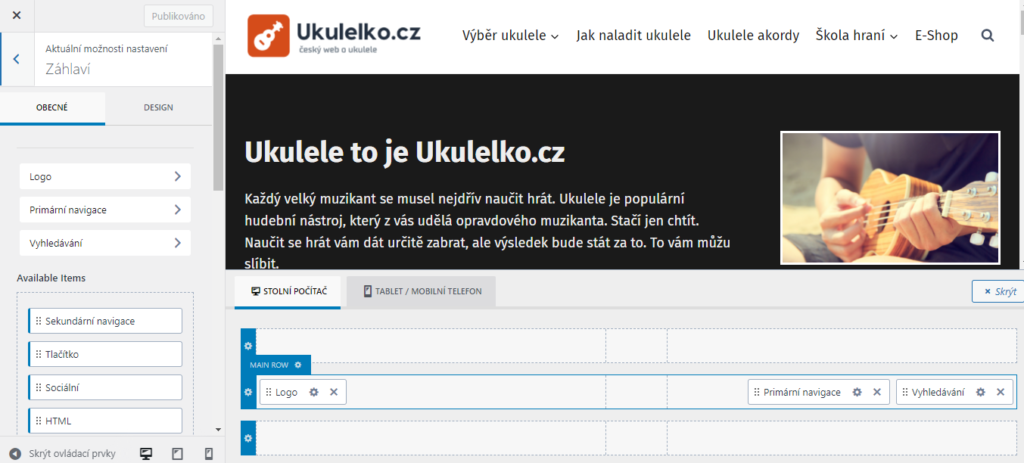
In addition, thanks to simple customization, you can style everything nicely and easily, so you can easily change the font and colors of the header and footer,, adjust the height of the header and, for example, tell it whether to scroll with the page (sticky header).
Woocommerce integration and addons
In the basic version, Kadence works with WooCommerce and adds additional features for basket or product filtering. With the Pro version however, you will have other add-ons such as an ajax button to add the product to the cart and more. In the picture you can see some of the add-ons in the Pro version of Kadence.

Header/Footer Scripts
This is the thing that will save you from installing another plugin in WordPress or editing the functions.php file. This function is simply used to add scripts to the header, body and footer of the site. Adding measuring, advertising, but also other integration codes is a little easier.
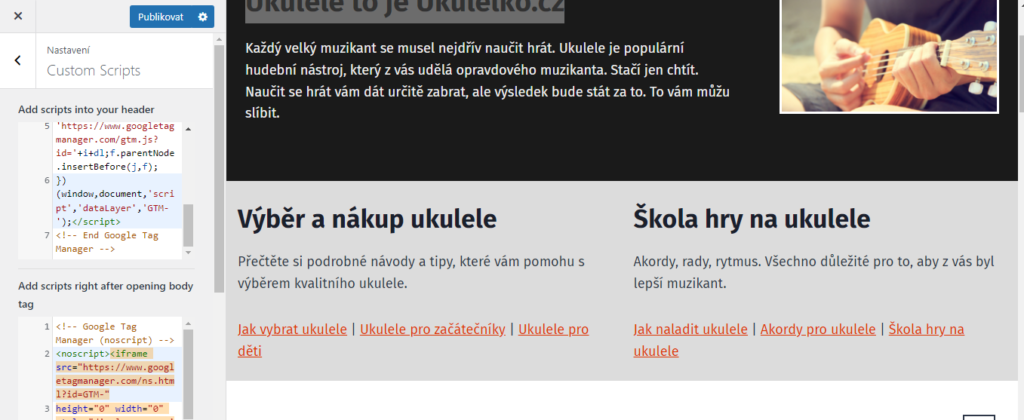
Ultimate menu
Functions not only for editing and creating columnar “mega” menus. I put the word mega in quotes on purpose, because thanks to this extension, you may no longer need to use the Mega Menu plugin on your site. The ultimate menu in Kadence can not only create large menus,, but can also addicons to individual items, change colors and menu content, and so on.
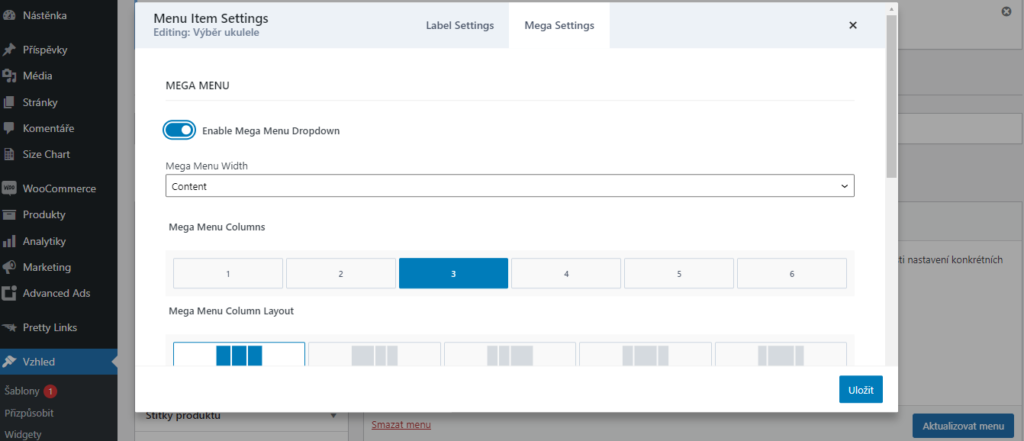
Hooked Elements
For example, elements allow you to add any blocks or content to site pages in inaccessible areas. Inaccessible areas are, for example, the titles of articles and pages, the place above comments, but you can also get elements in the cart, on the product page, simply anywhere. A great feature is the ability to set a time validity for these elements, or you can only show them to certain users. Speaking of inaccessible areas, those are places where you normally can’t get anything without severe interference with the template code.
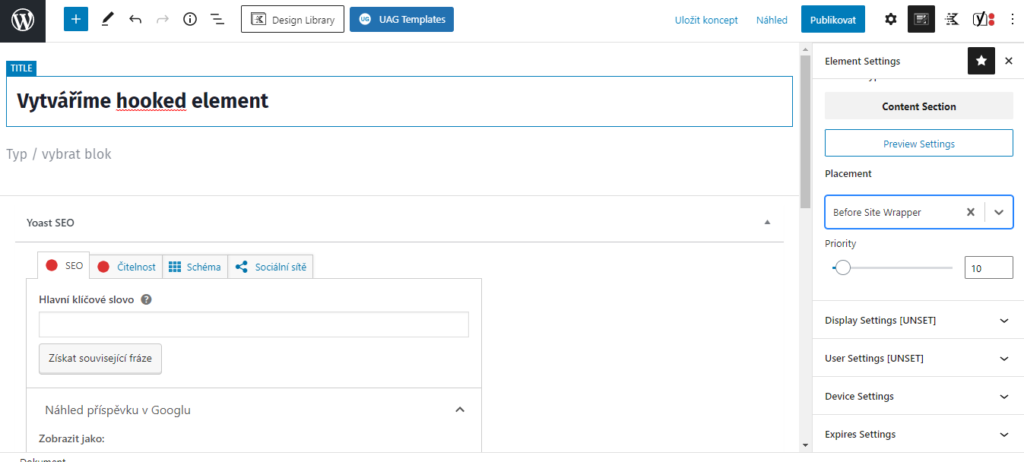
Layout
With many settings, you can easily control the layout of site pages, posts, as well as archives (categories). You can set up these layouts globally for the entire site, but also for specific pages directly when you create them. The picture shows an example of setting and modifying the appearance in the category listing. In the listing, you can influence almost anything you can think of.
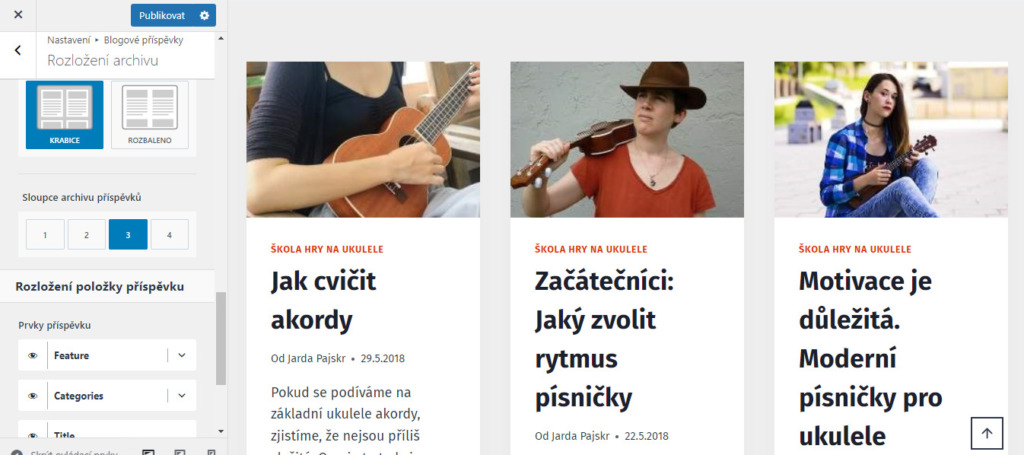
Kadence Template Price
The template is available in several tariffs and can even be used for free, but in the base option you will of course miss many useful features that are exclusive to the Pro version. You can choose between tariffs -KADENCE PRO, ESSENTIALBUNDLE, FULL BUNDLE and Lifetime Full Bundle.
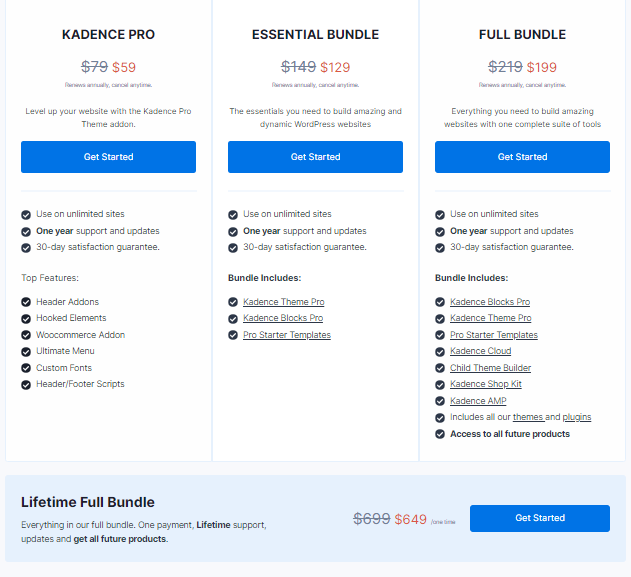
Kadence also has its lifetime license, with which you get everything that is in the Full Bundle plan. And I know from my own experience that there is a lot of it. The Kadence team is also behind a number of other WordPress plugins.
The cheapest tariff is Kadence Pro. With it, you can use this template on an unlimited number of sites. However, I think that much more interesting is the Essential Bundle tariff, with which you get the Pro version of the Kadence Blocks plugin, which will add a number of unique blocks to Gutenberg, so you may not need to use another page builder. But if you like to use Elementor or another page builder, then you will probably get around with Kadence in the Pro version.
Template Speed Test
As I wrote in this review, the Kadence team is working to make the template incredibly fast. As it happens, the speed is lost on WordPress with other plugins used and also with tracking codes. However, for simpler websites, blogs, e-shops and magazines, you can go without caching plugins, because the site will be fast on its own. In addition, Kadence can load Google Fonts locally and also preload them. It can also preload CSS.
Here, for an illustrative example, I’ve added a couple of site speed measurements that use Kadence. The measurement was done with Web.dev.
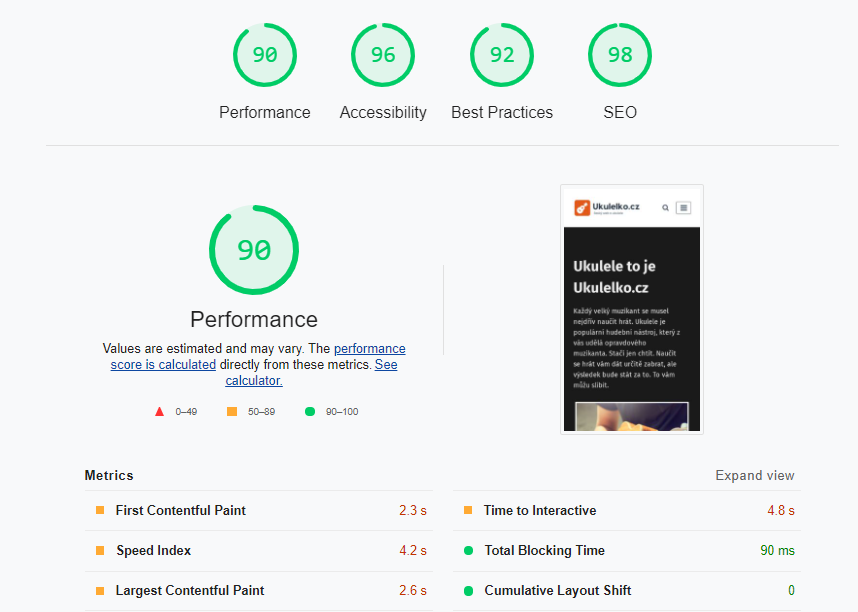
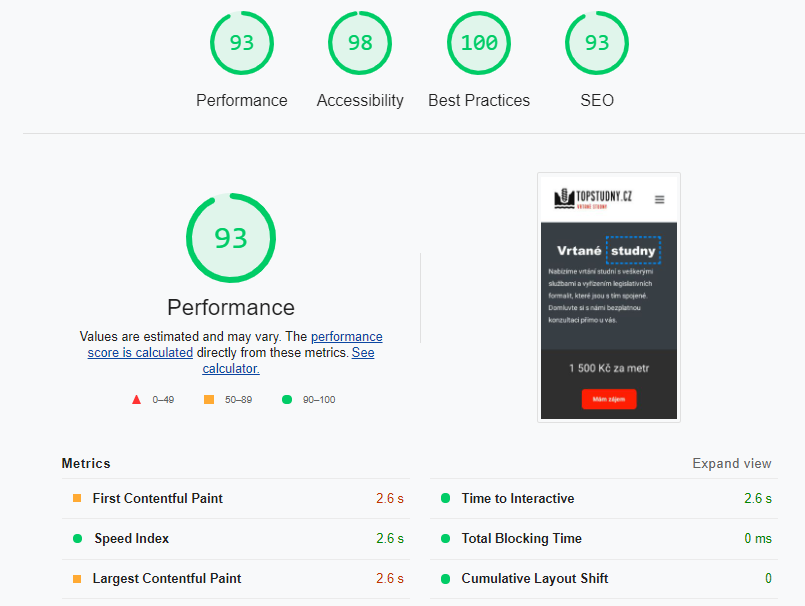
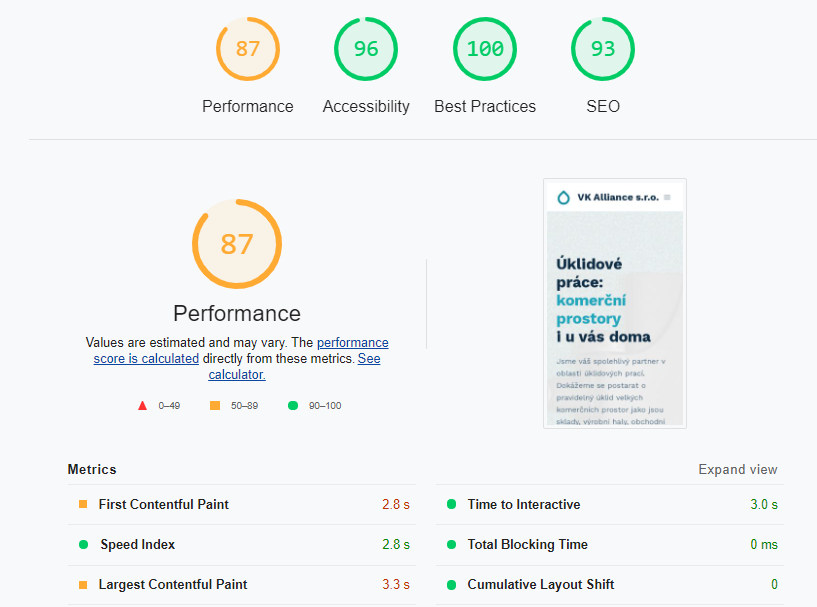
All sites are built in the Gutenberg editor and using the Kadence Blocks plugin.
Pros and cons
| Pros (+) | Cons (-) |
|---|---|
| + Quick and lightweight template | - There are not many starter templates yet (but they are being added over time) |
| + Multifunctional template | |
| + Starter templates. | |
| + Free version | |
| + Deep integration with WooCommerce, LearnDash and LifterLMS |
Rating and conclusion of the review
The popularity of the Kadence template is on the rise. In fact, it has great competition in the form of the Astra template, which also has a lot of features and settings. Personally, however, I liked Kadence more because I work more easily in it. And then it also has a lot of features that the Astra doesn’t have.
Template developers compete in speed of their templates. Kadence definitely belongs amongst the TOP 3 fastest templates. For me, these are: Kadence, Neve and Astra, which I compared with each other in my personal test. Speed is really important these days, and Google has its Core Web Vitals as a ranking factor, so it’s good to keep an eye on the speed of your site.
Kadence is compatible with anything. If we are talking about SEO plugins such as Yoast or Rank Math, it goes without saying that they understand the theme. After all, all popular plugins will get along with it. Theme developers are trying for more advanced integration with larger plugins such as LMS (Learning Management System) or WooCommerce for e-shops. It is to be expected that a number of other useful extensions will be added to the template.
At the time of publication of the review, there are about 29 starter templates available. Compared to the competition, it is not much, but the developers are gradually adding more. When I started with Kadence, it had about 7 templates available, so the progress here is more than noticeable.
Finally, there is a fundamental question: Does it make sense to buy the template? For me, unequivocally yes. I have listed the reasons in this article, but in the end I will mention the huge number of options and settings with which even an absolute beginner will become the master of his site. For professionals, this template will allow them to work faster and actually make their work easier. They won’t have to look for other ways to solve something, because Kadence itself is probably dealing with it.
Kadence can simply be used on any project. I have personally built several magazines, e-shops, blogs and company websites on it.









