Our website contains links to partner sites. If you click from our site to the partner's site and purchase their services there, we will receive a commission for mediation (Find out more information). This form of cooperation does not affect the objectivity of our reviews. With each purchase made through links from our site, you support our editorial office so that we can create quality and useful content in the future. Thank you.
Important notice All our articles are written by real people. They are not artificial texts from a machine.
Aircove WiFi router with built-in VPN from ExpressVPN

The issue of addressing privacy security and protecting sensitive data is on the rise. Using a VPN is one way to protect your privacy when using the internet. Hence the first WiFi 6 router with built-in VPN from ExpressVPN. What can such a WiFi router do and how much money does it cost? I’ll tell you all about it in this article.
ExpressVPN is one of the best VPN. The problem with VPN apps, however, is that you need to keep working with them, turning them on, checking them, and most importantly, remembering them. In short, you need to make sure that the app is connected to a VPN.
You might think it’s a small thing. But now imagine you have several smart devices in your home that are constantly connected to the internet. It can be several mobile phones, a game console, a tablet, a computer, a smart TV, Apple HomePod, Google Nest and other modern gadgets. In the US, surveys show that there are around 25 such unprotected devices connected to home WiFi in every home. Now imagine having to manually connect them all to a VPN.
What is ExpressVPN Aircove Wi-Fi 6 Router?
It’s a WiFi router with a built-in VPN from ExpressVPN. The advantage is that you can connect it to a VPN within 5 minutes of setting it up, and any devices you connect to the internet through it will already be connecting to the internet through a protected VPN. This will actually protect all the devices in your home or office.
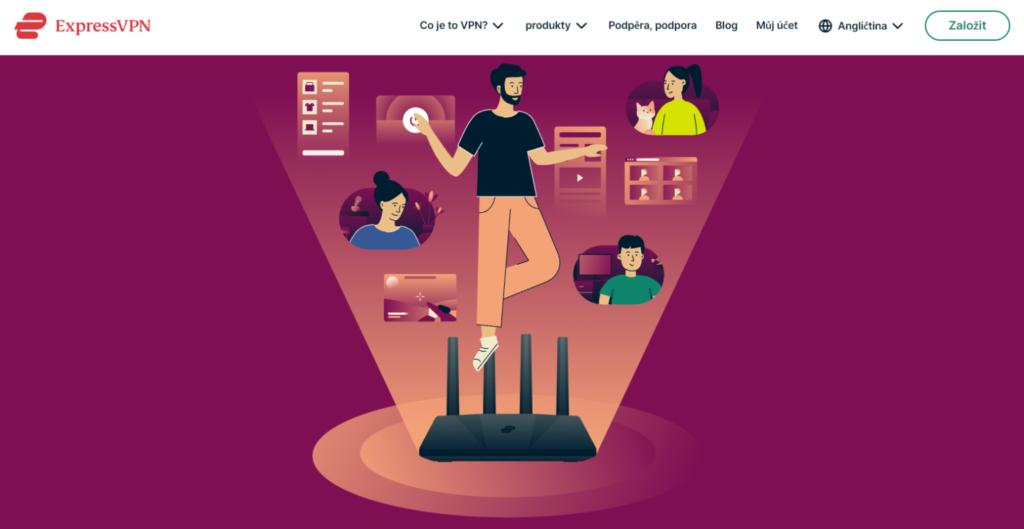
The undeniable advantage is that you don’t have to protect all devices separately, but they are connected to the protected virtual private network immediately after connecting to the WiFi router. But what happens if you want to bypass geolocation to book a flight or unblock a streaming service? Do you need to geolocate all devices connected to the Aircove WiFi router? No, it works much better. Aircove allows multiple devices to use the VPN for different purposes.
How does the Aircove Wi-Fi 6 Router work?
In practice, a WiFi router works by buying a router. You connect it to the internet and log in to ExpressVPN VPN service. Here you need to take into account that you will have to buy a VPN subscription for the router in the future. It’s actually a WiFi router with its own VPN app that lets you manage VPN connections on all devices connected to the router at once.
The Aircove WiFi router allows multiple devices to use the VPN for different purposes. In practice, this works by setting up activities such as Streaming, Watching French TV, Downloading from P2P, Home in the administration interface of the router app. Under these activities, you assign the individual devices connected to the WiFi router. Each activity can use a different server (different geolocation). The router itself knows which device to connect to the VPN server. Respectively, the router knows under which activity to connect the device. So you can have your laptop connected to a server in Israel for cheaper ticket booking , but you can watch unblocked Netflix on your TV through a US server. At the same time and through one VPN router.
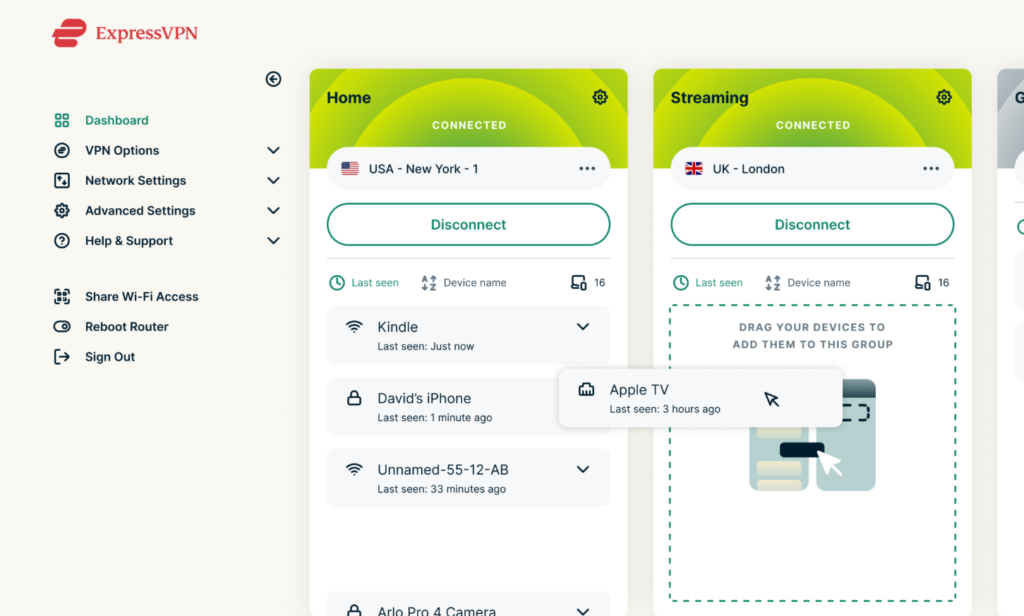
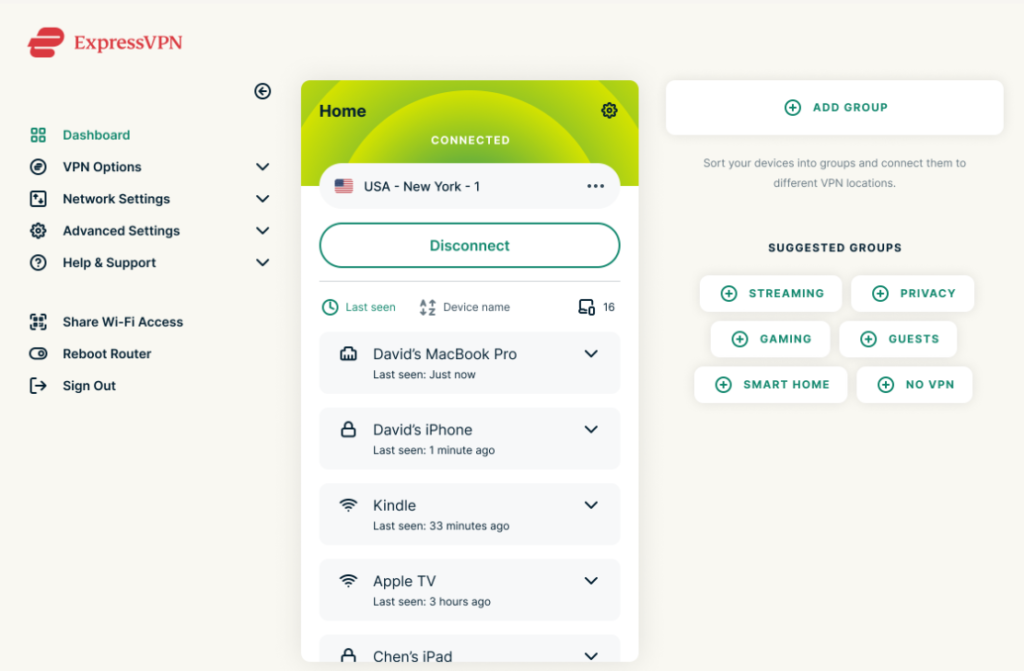
In everyday life, this means you don’t have to download a VPN app to all your devices, but you can handle everything from one place. Setting up and connecting the router is easy thanks to the intuitive wizard, so I dare say that a regular user of smart devices can connect the Aircove.
How much does the ExpressVPN Aircove Wi-Fi 6 Router cost?
The ExpressVPN Aircove Wi-Fi Router costs $169. However, this is the introductory price on Amazon in the US. Currently, the Aircove router is only available for the local market. The regular retail price should be $189.9. To this price you need to add the ExpressVPN subscription fee (ExpressVPN review). An annual subscription costs $99.95.
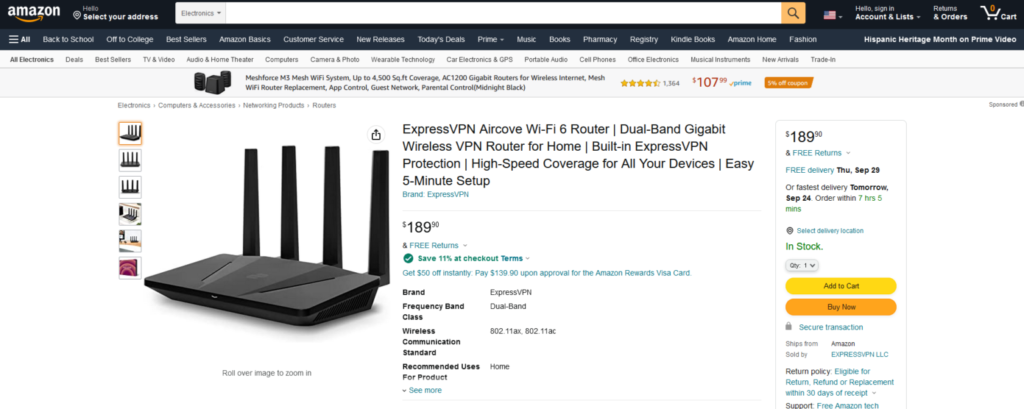
At the time of writing the review (23.9.2022) I already had the regular price in the Amazon store. So the router will cost you $190 one-time + $99.95 every year. If you use a VPN, then it’s probably worth using.
Compare ExpressVPN Aircove with other WiFi routers
There is already one WiFi router on the market with a built-in VPN. It is a Vilfo VPN router. But that costs $399 + $99 per year for VPN service. The problem with the Vilfo router, in my opinion, is mainly that it doesn’t have such a sophisticated user interface. Personally, I wouldn’t recommend it to less experienced users because they probably wouldn’t be able to set it up. However, it does have a number of other advanced features that will certainly appeal to geeks and other technoids. I’d recommend ExpressVPN Aircove to all regular users who need to protect their connection but don’t want to waste time setting up a VPN router. I would recommend the Vilfo VPN router to more experienced users who need advanced features, statistics and the like.

Comparing the Aircove router with ordinary routers makes no sense in this case. You can also hardwire a regular router to a VPN, but you don’t have the ability to create device groups, and you certainly can’t set it up as easily as you can with ExpressVPN Aircove.
ExpressVPN Aircove Technical Specifications
Aircove uses Wi-Fi 6 for faster and more reliable wireless connectivity, enabling speeds of up to 1,200 Mbps (600 Mbps for 2.4GHz and 1,200 Mbps for 5GHz).
| WiFi type | WiFi 6 |
| Standards | IEEE 802.11 b/g/n/ac/ax, MU-MIMO |
| Wifi bandwith | 2,4 GHz , 5 GHz |
| WiFi transfer speed | 1 200 Mbps |
| Connectors | 1 x WAN Ethernet port, 4 x LAN Ethernet, 1 x 12V/1,5A DC vstup |
| Memory | DDR3L 512 MB / NAND-FLASH 128 MB |
| Security | WPA2/3 |
| Dimensions | 210 x 120 x 36,8 mm, 445 g |
| WiFi coverage range | 480 m2 (1600 sq ft) |
| Limiting the number of devices | No limit on the number of devices, more than 100 simultaneous connections tested |
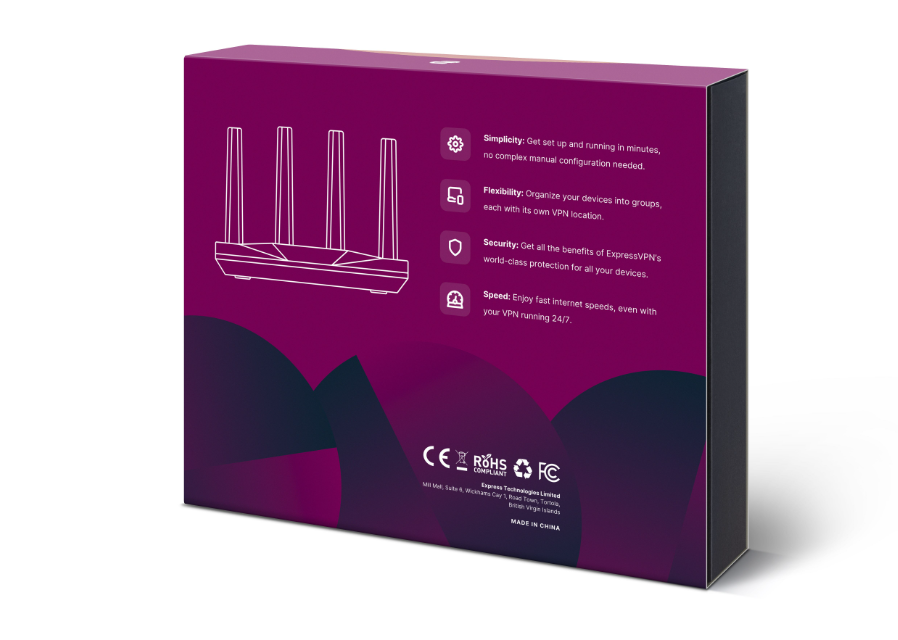


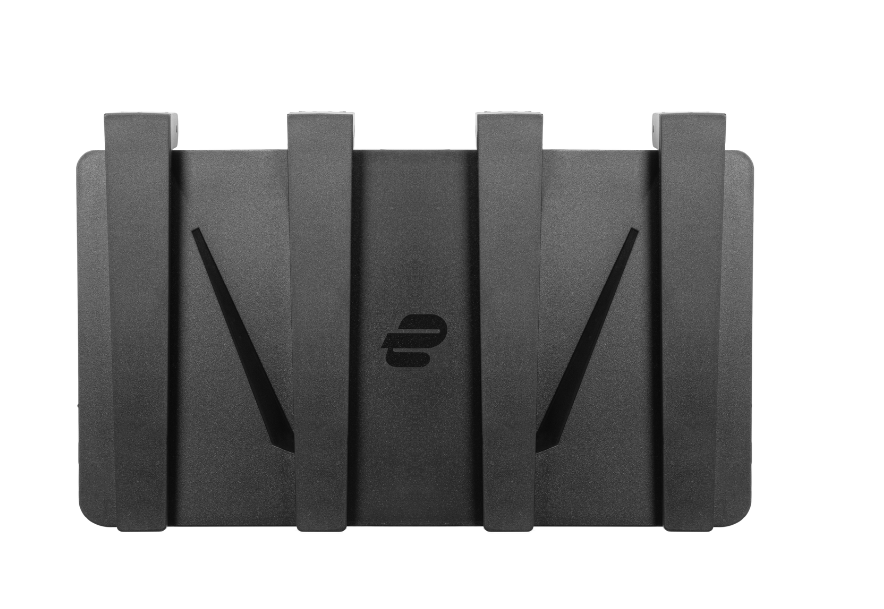
Conclusion
If you use a VPN and would like to easily protect the privacy of all devices in your home or office by connecting to a VPN, the ExpressVPN Aircove WiFi router will save you a lot of work and maybe even money. On the other hand, I should mention that the ExpressVPN Aircove VPN router is only available in the US for now, but that will probably change soon and the router will be available everywhere in the world.






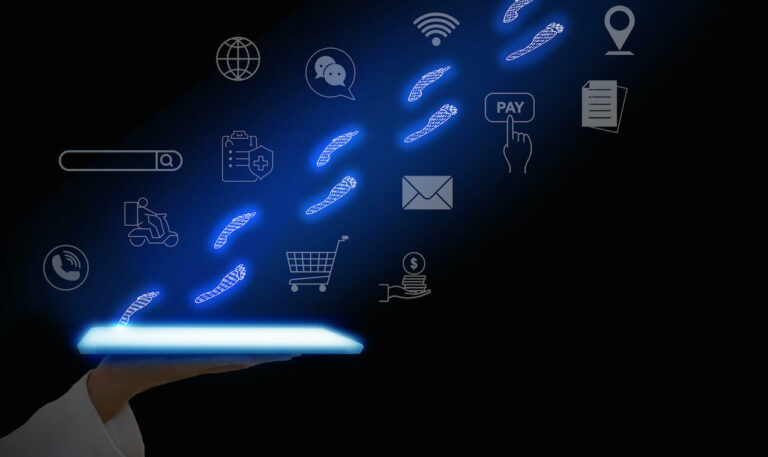



I think the Vilfo VPN router (pronounced Wilfo) is easy to set up in November 2022 in my experience. However if you are switching out it with a new it would be a good idea do a quick Google search on how to figure out what subnet you’re on so you can apply it during installation. Also they got out a lot of the kinks and their OS is pretty stable. I think the $100 subscription to Home pro is worth it as it supports The longevity of the company (more updates means potential for more features). Unlike the aircove it also has 125x The onboard storage then this thing and 4 times the RAM. While it may not have a typical weak@ss routers CPU, the owners do note that the dual core Celeron (1.4Ghz) is way better and efficient for the single-threaded workloads of OpenVPN (while it supports wireshark I’m not sure about how it’s threaded). They also support more options for VPN providers giving you flexibility if you want to change to Nord private internet access etc. The downsides are it only has three LAN ports compared to this one so you may need a switch. Another is something that the owners even point out on their website, Wi-Fi sucks so you can use your old router if it had better signal as an access point and turn off DHCP and give it an address that ISN’T used by the router which is usually the first usable HOST address in the network
(ex:
Network itself:192.168.1.0
1st: 192.168.1.1
2nd: 192.168.1.2.
).
ANOTHER GREAT FEATURE THAT I FORGOT TO MENTION split tunneling which allows you to have some devices on your network using the VPN tunnel while others bypass it that don’t need it.