Our website contains links to partner sites. If you click from our site to the partner's site and purchase their services there, we will receive a commission for mediation (Find out more information). This form of cooperation does not affect the objectivity of our reviews. With each purchase made through links from our site, you support our editorial office so that we can create quality and useful content in the future. Thank you.
Important notice All our articles are written by real people. They are not artificial texts from a machine.
Review: Astra is a simple and fast theme for WordPress

What is most important for starting a new project on CMS WordPress? Of course a tuned and fast template. In addition, if it is compatible with page builders, you don’t have to look elsewhere, because you probably won’t need more. Why is Astra so popular in our country and in the world and what can it offer you? You will find out in this review.
Introducing the Astra template
Astra is a multifunctional template for WordPress, which you can use for any web project without any worries. The main advantages of this template include its simplicity, speed and especially compatibility with popular page builders such as Elementor or the native Gutenberg editor.
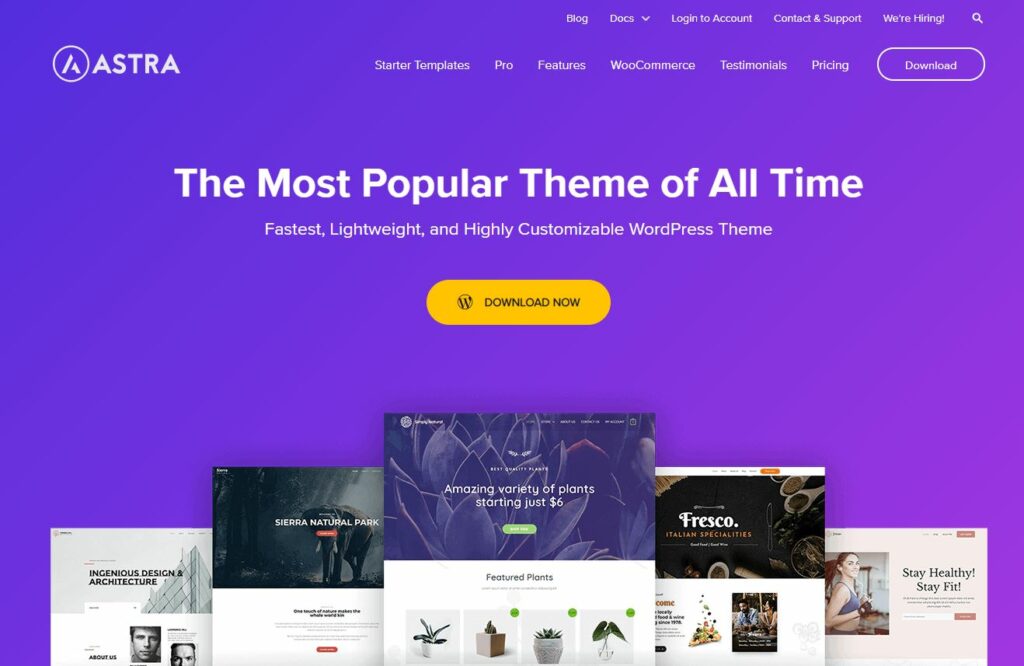
You can also use the Astra template in its free version, but it should be noted that you will miss a number of useful features such as various layouts for listing blog posts, quick product previews for the WooCommerce e-shop or custom page header layouts, error 404 pages and many other useful features. These are the features that will make it easier for you in the Pro version of this wordpress template to customize and set up a more sophisticated look for your website. You can see a comparison of the two versions here: Comparison of free and Pro versions.
Astra was founded in 2017 and immediately gained a large user base, because it has always been easily customizable thanks to many built-in functions. Currently, this template is used by over 900,000 users worldwide. In the Czech Republic and Slovakia, it is used together by almost 3,000 users. According to the BuiltWith server, Astra is one of the 5 most used templates for WordPress in the Czech Republic.
Who is behind the Astra template?
Astra template was developed by an Indian company Brainstorm Force, which was founded by developer and marketer Sujay Pawar. He founded Brainstorm Force in 2009. However, it was originally a company that was fully engaged in digital marketing with a number of support services, which at that time did not deal with the WordPress content management system at all. The company started working on this content management system only a few years later.
Currently, its portfolio includes over 50 templates and plugins for WordPress, which are used by over 1 million users worldwide.
Why use the Astra template?
We will not argue which WordPress template is the best or the fastest. Such discussions or tests are usually dead ends. On the contrary, I would like to mention here why I use Astra on my own and client projects and why you will probably want to use it yourself.
First and foremost, web projects are about speed. There is more and more pressure on site speed and optimization, so you either need your own written template that doesn’t contain too much ballast, or you need a lightweight but powerful ready-made template.
Writing a template from the scratch is probably the best option. But it is also the most expensive option you can choose at the start of a new project. The Astra template will save you a lot of money, because it is light and professionally tuned. As a result, users do not download a lot of unnecessary ballast when loading your website.
In the Pro version of this template, you’ll find a number of useful features to help you create and set up fast, nice, and functional websites with minimal effort. If you end up combining this template with some debugged page builder for WordPress, you’re basically able to create any website or e-shop look without using HTML or CSS coding. So again, you save a lot of work and time.
Main features and functions of the template
Astra is a modern template for WordPress, so you can expect it to focus on performance in the first place.
Performance
Basically, this template requires the download of less than 50 KB of resources, which are important for the function and rendering of the template. The fewer resources a template uses, the faster it can be loaded by users.
This template also does not use any jQuery, but uses modern Vanilla JavaScript. This is pure JavaScript with no other libraries that could slow down page loading and rendering. Astra is thus significantly more powerful and faster than outdated templates.
And well-optimized code also contributes to template performance. This template has it, because it uses the default data of CMS WordPress and adheres to coding standards. So it’s not a rushed-to-be-made template.
In the next lines, we’ll talk about the other features this template offers.
Custom layout
Custom header, footer or custom page with error code 404. This is no problem with Astra Pro.
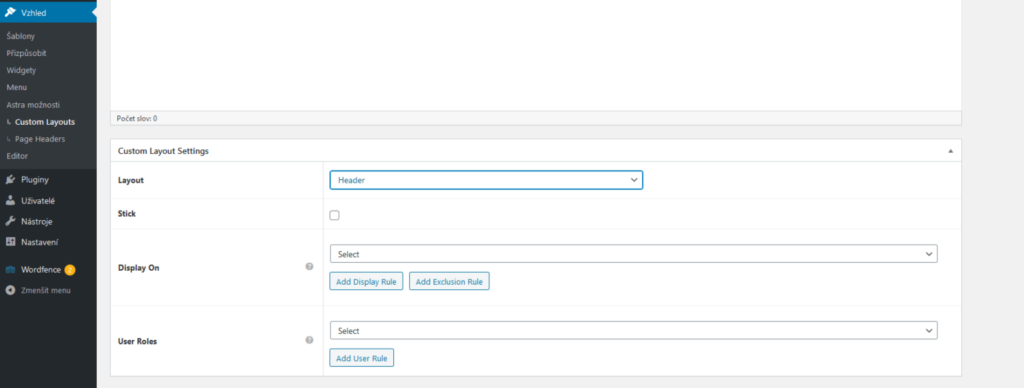
In the editor you can create your own layout of the above mentioned elements. Using simple rules, you can then set whether they should appear on a specific page, for example. A good feature is also the ability to set your own layout according to user roles. So, for example, you can show logged-in users different headers than those not logged in.
Blog layout (list of posts)
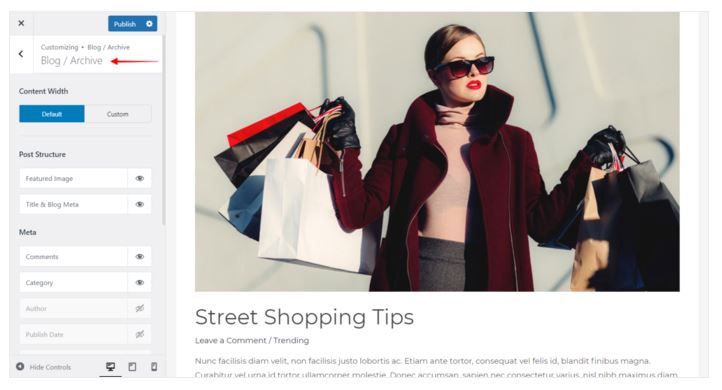
In the free version of Astra, you have absolutely no way to influence listings of blog posts. In fact, you can do it complicatedly via a plugin or hard-transcode it in a template. With the Pro version, this is eliminated and you can set different versions of the grid layout for listing posts, and you can also, for example, highlight the first article so that it is not to be overlooked.
Header
You have far more options for the header, which you will definitely appreciate. Again, you no longer have to encode something hard in the child template, but you can easily create various header designs via the template customizer.
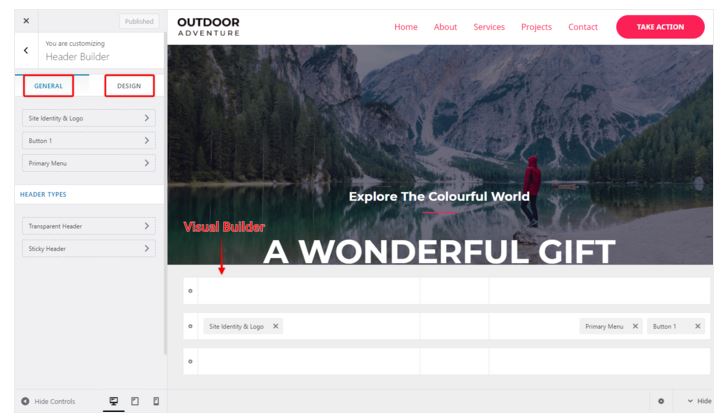
Above the classic (primary) bar with the logo and menu, you can add another bar with, for example, contact information. And you can do the same under it.
Flexible footer options
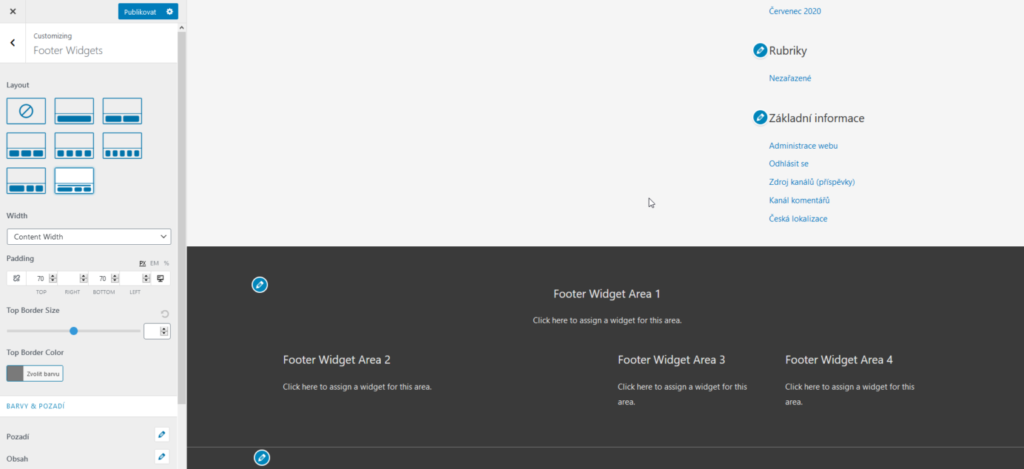
When setting up the footer, you can set up to 5 columns for widgets. You can choose from different layout options according to their widths. This is one of the effective features of the customizer, with which you can get almost anything you can think of in the footer of the page. This allows you to create sophisticated footers, and not just faint blocks of web links.
WooCommerce integration
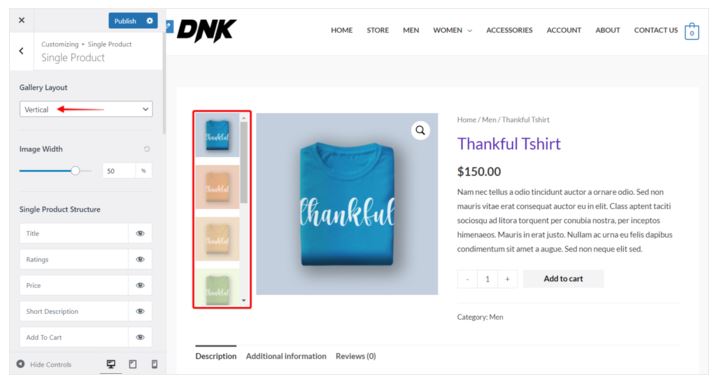
Many developers, and not only them, will be pleased to find integrated features and extensions in this template to help them set up the look of WooCommerce e-shops. You can easily change the layout of the product page layout as well as the appearance of the product listing in the catalog directly from the template customizer. In the product catalog, you can then easily set the number of columns in the report or, for example, set the alignment of images and text.
Another interesting feature for e-shops is, for example, a quick preview of products, where users suddenly click on the product with the mouse cursor, so they are shown more detailed information without having to click on the product.
Colors and typography
Finally, I will mention this seemingly inconspicuous feature that you can find in the customizer. This feature also saves you the hassle of CSS styles. Through the customization options of the template, you can easily set colors for various page elements such as headings, buttons, or links, and you can easily change the fonts of these elements and set them different sizes for display on different devices.
Starter templates
Astra Starter Templates are actually ready-made appearance templates for websites. What are they good for? This template is done as a “unfinished business”. It is simply assumed that the user who buys it will want to further modify it using their own coding or page builders.
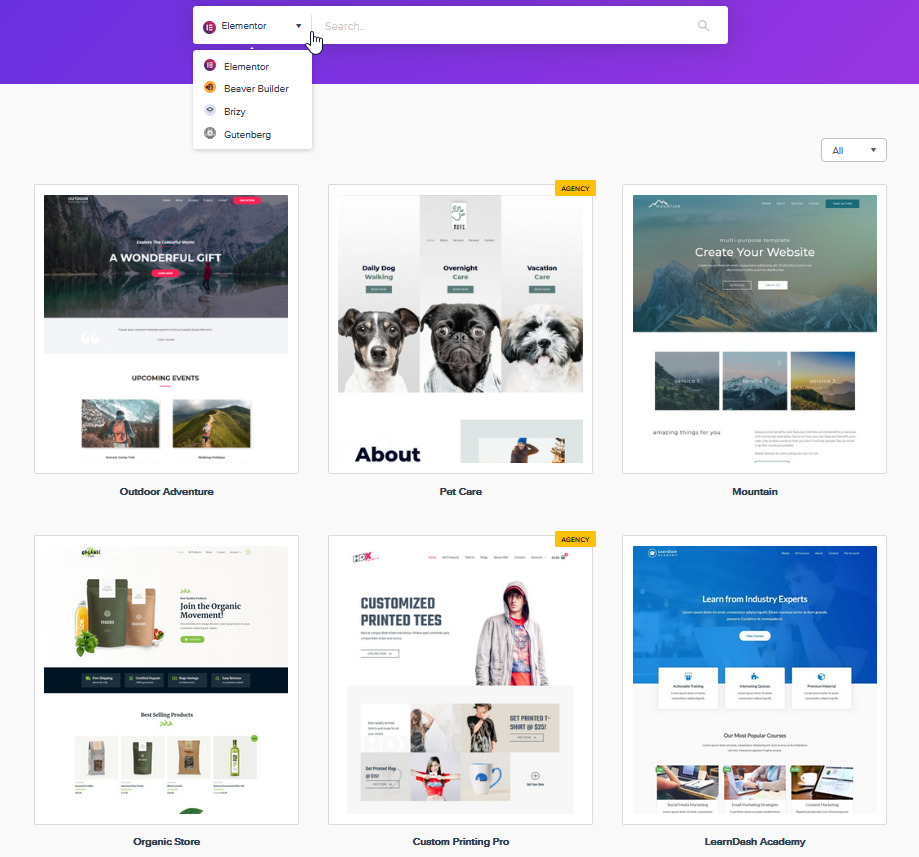
So we know that the Astra is better and more fine-tuned than template from some online template market, which looks good only on the first sight. Astra looks too ordinary at first glance. Especially for less experienced users. The look is what sells and the fact that there are great possibilities and useful functions hidden under the surface of this template does not change anything.
Users who don not want to have anything to do with graphics and UX web would not choose Astra due to the seeming commonness. Make it better than nice but non-optimized and silly templates for a few dollars.
So Astra Starter Templates are here to help you create graphically nice and conversion-optimized websites faster.
Depending on the page builder or page editor, you can choose from dozens of ready-made skins for the web. You can then simply import it into your WordPress. With the page builder, you just change the texts, photos and other elements, and you have a perfect website that you didn’t have to touch the source code for, and whose look was designed by professional web designers.
Astra template prices
Astra is available in several price tariffs. You can use its fairly limited free version or you can pay for one of the three paid tariffs – Pro, Essential Bundle and Growth Bundle.
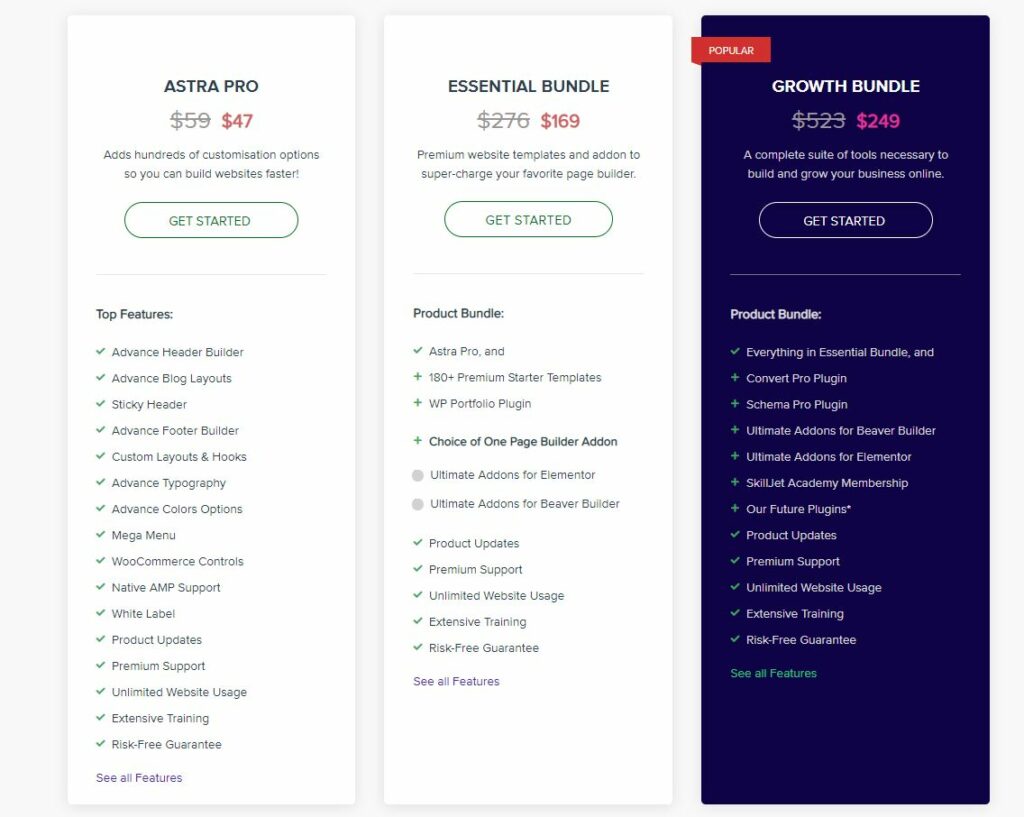
Astra is one of the few to offer lifetime licenses for these tariffs. These are much more expensive, but again you do not have to pay every year to renew the license. And it often pays off.
The individual tariffs differ from each other in the number of available pre-prepared Starter Templates skins and other additional features and plugins.
In addition to the Pro version, you also get the WP Portfolio Plugin in the agency tariffs, which costs $ 39 separately. With the Essential Bundle tariff, you can then choose your favorite page builder, for which Astra has premium addons ready.
With the highest Growth Bundle tariff, you get all the benefits and plugins that this template offers. It is definitely worth mentioning the Schema Pro plugin, with which you can easily mark data on the web as a structured, or Convert Pro conversion tool. Both of these tools cost tens of dollars separately. The perfect thing is that Brainstorm Force promises with this tariff that you will automatically have their future plugins available.
Compatibility with page builders and plugins
The Astra WordPress template was designed for page builders. This means that it is compatible with almost every modern WordPress site builder. The only exception is the Divi template with its built-in page builder. It can work with Astra, but I don’t think it’s the best solution to connect them together. Divi adds a lot of “nonsense” to the code of the site, which then slows down Astra and thus deprives it of its benefits. By the way, we also thoroughly tested Divi on the WebhostingCentrum portal (Divi review).
The Astra template is fully compatible with Elementor, Beaver Builder, Brizy page builders and also with the built-in Gutenberg page editor. For these page builders, Astra also has pre-prepared Starter Templates skins.
However, Astra also understands other page builders that users of the WordPress content management system liked. For example, Thrive Architect, WPBakery and Visual Composer.
Pros and cons
| Pros (+) | Cons (-) |
|---|---|
| + Tuned source code | - The free version is very limited in functions |
| + No need to load unnecessary files | |
| + Possibility to pay for a lifetime license | |
| + Compatible with popular page builders | |
| + Dozens of Starter Templates, thanks to which the template is suitable even for less experienced and graphically gifted users | |
| + Setting up complex template functions without coding knowledge | |
| + Integrated functions for WooCommerce |
Evaluation and conclusion
Astra is currently one of the most popular templates for WordPress. Maybe it won’t look too biased, but I like to use it myself.
One of the reasons is its speed. There is a lot of pressure on website loading speeds today. For those who do not load a site quickly, they may lose a significant number of visitors in the future, because Google may decide to offer users faster competing sites in search results.
Closely related to speed is a clear and optimized source code of the template. It does not need to download a lot of resources for rendering and so on. Reportedly, Astra can load in half a second. But of course we are talking about its base version. If you start using Elementor together with Astra, for example, it will no longer be so good. But it will still be much better than if you use Elementor with some untuned template.
I also appreciate the ability to set a lot of things about web design through its customizer. Without interfering with the code or writing CSS, I can set the layout of pages, change fonts and their colors, but I can also set listings of posts or products in the e-shop. For example, I can change the order of thumbnails, article meta data headings, and so on, but most importantly, I can create more efficient listings. For example, in a grid layout that is easier for users.
The essence of the Astra lies in the fact that you can easily adjust and adapt it to your liking. And here it is important that it is compatible with various page builders. Today, most web projects don’t interfere much with the code because it’s time-consuming and costly. So Astra in the Pro version, in conjunction with a page builder, is simply an ideal choice for creating almost any web project. And it doesn’t matter if it’s a blog, a magazine or a large e-shop










Like the review guys this is really good and helpful.
Thank you