Our website contains links to partner sites. If you click from our site to the partner's site and purchase their services there, we will receive a commission for mediation (Find out more information). This form of cooperation does not affect the objectivity of our reviews. With each purchase made through links from our site, you support our editorial office so that we can create quality and useful content in the future. Thank you.
Important notice All our articles are written by real people. They are not artificial texts from a machine.
Review: Inflated hosting not only for WordPress from Bluehost

Bluehost is one of the oldest WordPress hosts I know. During its operation, it has undergone truly drastic changes that have really benefited it. Why actually consider foreign hosting and why Bluehost? You will find out in this review.
Introducing Bluehost.com
Bluehost is a web hosting company based in Utah, USA, where its servers are also located. The history of the company dates back to 1996. Although, at the time, these were two branched hosting services (50megs.com and 0catch.com), on which their owner Matt Heaton gained experience in running an Internet company. In 2003, he put them under one Bluehost brand.
In a short time, Bluehost became very popular with bloggers, site owners and entrepreneurs who needed quality and reliable hosting for their websites.
In 2010, the company became part of the global Endurance International Group, which under its auspices operates dozens of well-known IT and web hosting services such as HostMonster, FastDomain or iPage.
Today, Bluehost provides a stable hosting background to more than 2 million websites worldwide.
Bluehost services
Bluehost services could be summarized in three main categories, which are divided according to the size and complexity of the project. In its offer you will find stable hosting plans for small projects, stomped hosting for services with a large number of visitors or powerful hosting for e-shops and other large projects.
The offer of hosting services is focused primarily on projects powered by the WordPress system. You can find recommendations for this hosting on the WordPress.org website since 2005.
WordPress hosting
Basic hosting plans are called: WordPress Hosting, WP Pro and ECommerce. Each of these plans is then divided into several specific plans with different features and prices, so that really everyone can choose from them. I think the offer of pricing plans and hosting configurations will meet the needs of most web projects.
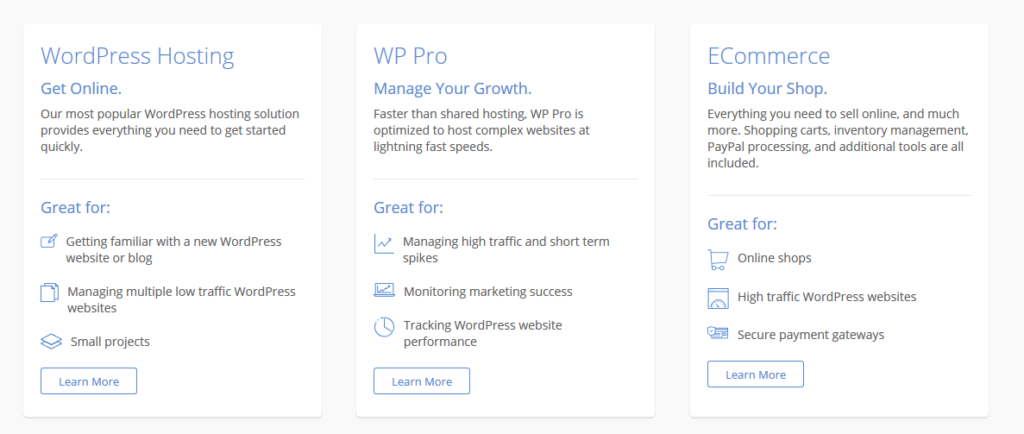
What is not missing in WordPress hosting:
- Automatic installation of WordPress after ordering hosting
- Automatic WordPress update
- Domain for one year free
- Free SSL certificate
- 24/7 support
- Simple administration
- Unlimited data transfer
VPS and dedicated server hosting
Bluehost can cater to even the most demanding customers and their large projects. Therefore, VPS offers various configurations using SSDs, which contribute to higher speed and reliability of the server.
The advantages of VPS and dedicated servers are not only privacy and control over server settings, but also that you do not share dedicated servers, their hardware and performance with anyone else. Thanks to this, your web project will be more stable and ready for really high traffic.
Main technical parameters of hosting:
- PHP 7.3 and lower
- Custom PHP.INI
- MySQL and PostgreSQL
- POP3, IMAP
- HTTP/2
- NGINX+ Cache
- One-click installation of popular open source applications (WordPress, Drupal, Joomla, Moodle, etc.)
Price packages
Bluehost offers a sufficient number of price variants of hosting services, which are also available to bloggers or freelancers with small and non-demanding websites. But in its offer you will also find more expensive powerful hosting and server services, which should not have a problem with a more demanding web project.
The structure of Bluehost prices and services is basically simple. The offer includes shared hosting services, VPS (virtual servers) and dedicated servers. Because many users do not understand these technical terms and do not really care how it works in the background of hosting, the individual services are named more simply.

If you want to run a WordPress project on Bluehost, you can choose one of the packages according to its complexity: WordPress Hosting, WP Pro, ECommerce. In the submenu of the selected hosting tariff, you then choose its price variant. These differ from each other in technical parameters or additional functions. Hosting prices start at less than 3 euros per month.
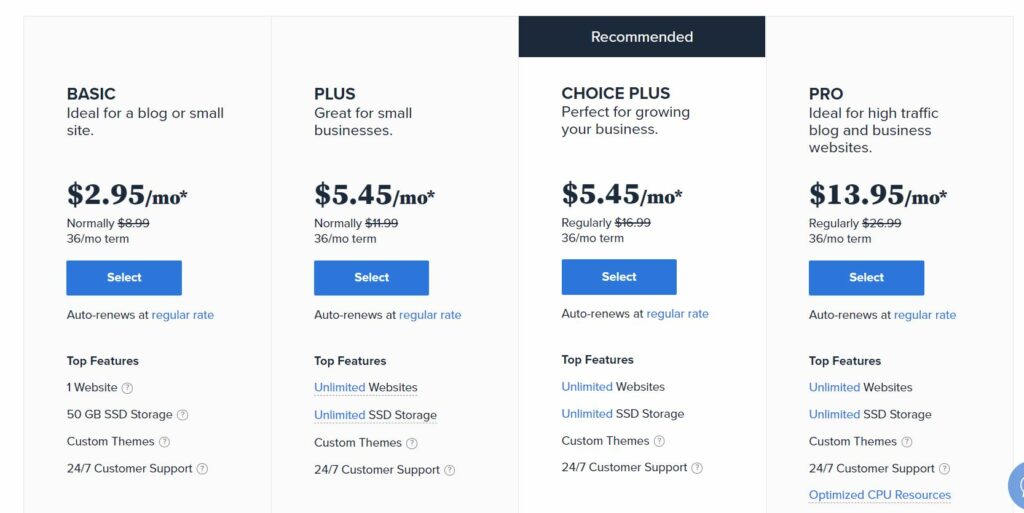
The differences in price tariffs are usually in the availability of various additional services or parameters such as the size of the presentation space, the size and number of e-mail boxes, the number of databases or the maximum number of subdomains.
For example, with the cheapest Basic tariff, you get 50 GB of disk space, on which you can place one web project (web page) under the main domain with a free SSL certificate. You can create up to 25 subdomains and 20 MySQL databases.
Tariff Plus is basically multihosting, on which you can place an unlimited number of web projects with an unlimited number of second-order domains. To make this possible, you have unlimited disk space. In addition, you can create an unlimited number of e-mail boxes or databases. Which, in my opinion, is a good offer that no competition has.
More expensive hosting tariffs differ from each other in other functionalities. These include, for example, automatic backups or the Domain Privacy + Protection service, which hides domain owner information in the public WHOIS database and replaces it with general contact information on Bluehost.
| Features | Basic | Plus | Choice Plus | Pro |
| Number of pages | 1 | unlimited | unlimited | unlimited |
| Performance | standard | standard | standard | high |
| Number of emails | 5 | unlimited | unlimited | unlimited |
| Storage for emails | 100 MB | unlimited | unlimited | unlimited |
| Max. sent emails in 1 hour | 500 | 500 | 500 | 500 |
| Web storage | 50 GB | unlimited | unlimited | unlimited |
| Max. number of files | 200 000 | 200 000 | 200 000 | 300 000 |
| Data transfer | unlimited | unlimited | unlimited | unlimited |
| Registration 1 free domain included | in the tariff | price included | in the tariff | price included in the tariff price |
| Number of subdomains | 25 | unlimited | unlimited | unlimited |
| Domain Privacy 1 free domain | no | no | yes | yes |
| Dedicated free IP | no | no | no | yes |
| Free SSL Certificate | Auto SSL | Auto SSL | Auto SSL | Auto SSL |
| Premium SSL Certificate | no | no | no | Positive SSL |
| Number of MySQL databases | 20 | unlimited | unlimited | unlimited |
| Max. MySQL database size | 5 GB | 5 GB | 5 GB | 5 GB |
| Max. use of MySQL databases | 10 GB | 10 GB | 10 GB | 10 GB |
| Max. number of database tables | 5,000 | 5,000 | 5,000 | 5,000 |
| Max. number of parallel database connections | 150 | 150 | 150 | 150 |
| Marketing offers | no | $ 200 | $ 200 | $ 200 |
| SpamExperts | no | 1 domain | 1 domain | 2 domains |
| Automatic backups | no | no | included in thetariff price | CodeGuard Basic |
Why consider Bluehost hosting?
At the beginning of the article, I mentioned that Bluehost is a company from the USA, whose servers are located in Utah. So also in America. So the question arises: why actually host a web project abroad?
If you plan to reach mainly foreign visitors with your project or you have ambitions to create a global service, then you will also have to deal with the speed of loading and response of pages on individual continents.
For example, the Czech server is very far from the American continent. Although data transfer over the Internet is still faster, you cannot avoid delays at such a distance. This delay is more than noticeable and annoying for remote users. In order not to frustrate foreign site visitors from slow web loading, it’s a good idea to consider foreign hosting to resolve page load latency.
Another reason may be, for example, an unrivaled offer of services, which domestic companies are unable to balance.
How to order Bluehost hosting?
After choosing a suitable hosting package with a price tariff, you will move on to the next phase of ordering. You will be prompted to enter a new domain name or a domain name that you already own and want to use with Bluehost. You must then direct your own domain to Bluehost servers by setting up DNS nameservers (ns1.bluehost.com, ns2.bluehost.com) or a set of NSSET BLUEHOST nameservers.
1. Register or add a domain
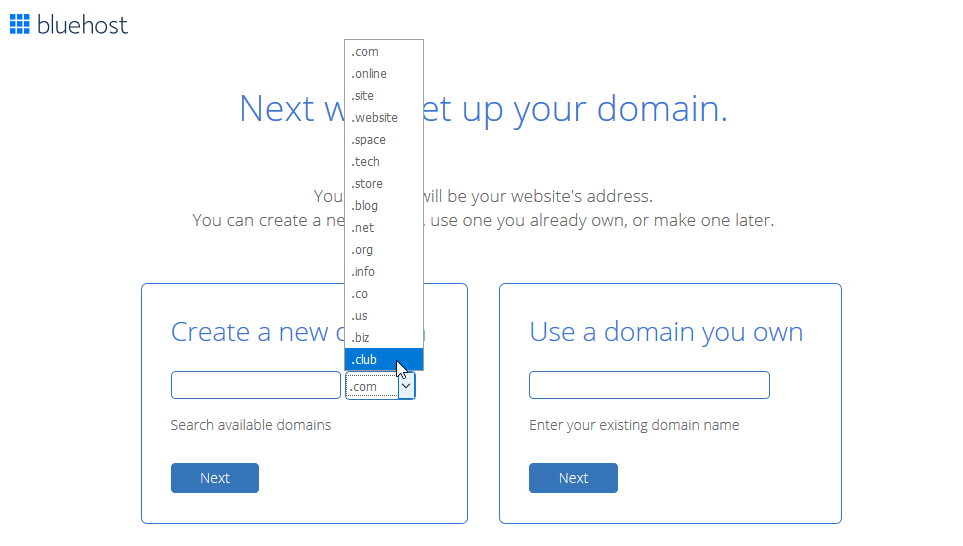
Bluehost offers one year free domain registration when ordering services for the first time. The only disadvantage is that it cannot be the Czech .CZ and Slovak .SK domain. Bluehost just can’t register those. So you have to register them elsewhere and direct them to Bluehost.
2. Filling in contact details, selecting a payment interval, ordering additional services and payment
In this section, you will be asked to fill in contact and billing information. Then you go to the selection of the payment interval. In the picture you can notice significant discounts when choosing longer payment intervals.
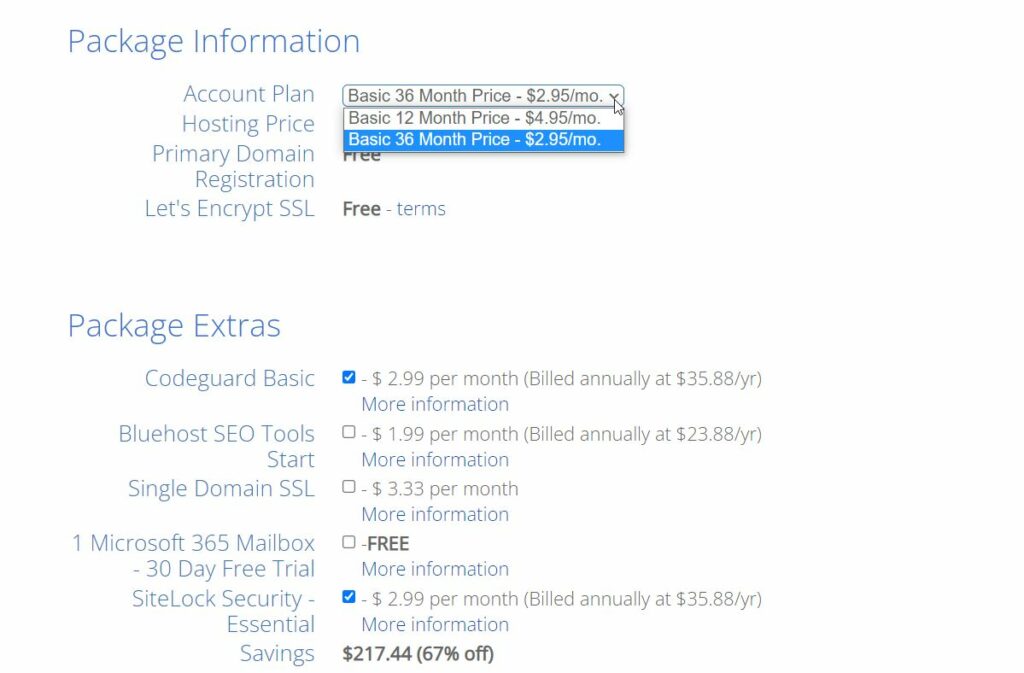
In the next part of the payment page, you can choose additional services that could be useful for the operation of the website.
Additional services include:
- Codeguard – is actually a backup service that backs up your website daily and takes care of its security, monitoring whether there are any unwanted changes. For example, you can recall a site backup from the previous day with a single click.
- Bluehost SEO Tools – is a package of tools that will help you, for example, with indexing pages into Google and Bing search engines, measuring traffic or optimizing websites for search engines.
- SiteLock Security Essential – is a basic extension that will help you protect websites from malware and malicious attacks.
Eventually, the payment information will be filled out. You can pay with VISA, MasterCard, but also via PayPal.
3. Payment confirmation and account creation.
After clicking on the Create Account button, you will be taken to a page where you can set a password for your new Bluehost account.
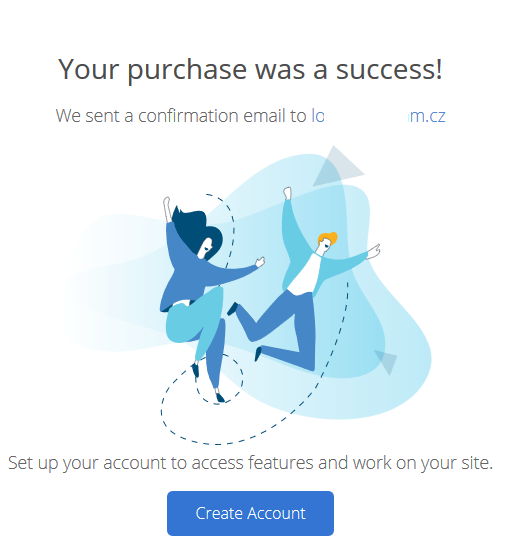
Introduction to the Bluehost administration
Because I was ordering a new WordPress hosting, after ordering the services, I got to a page that will help me create a new website. You can skip this step, but if you go through it, at the end of it you will get WordPress installed with your chosen wordpress template.
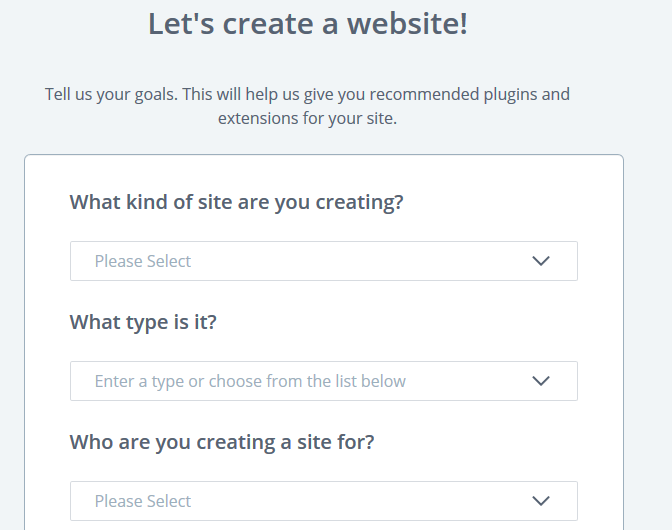
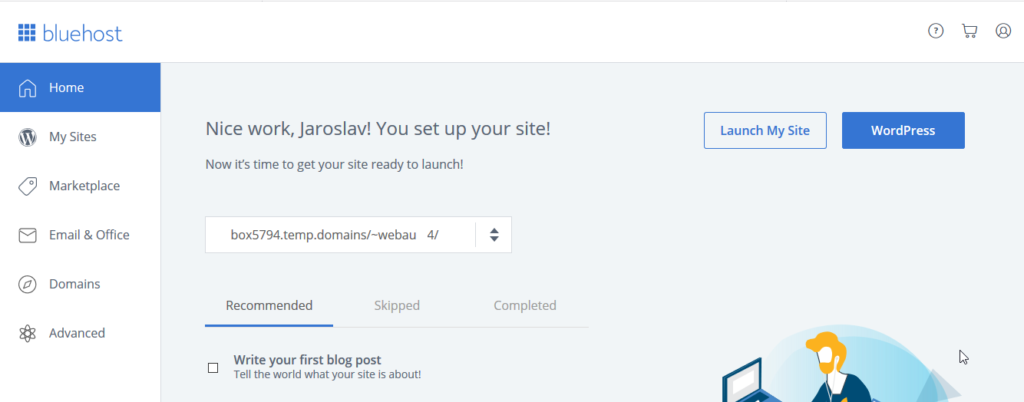
The basic administration interface is very intuitive and friendly for beginners who have no experience with hosting administration.
From the administration, you can not only manage your account and website, but you can also order other services or buy premium templates and plugins for WordPress.
After clicking on the Advanced item, you will get to the cPanel interface, which is actually a graphical interface for advanced hosting settings.
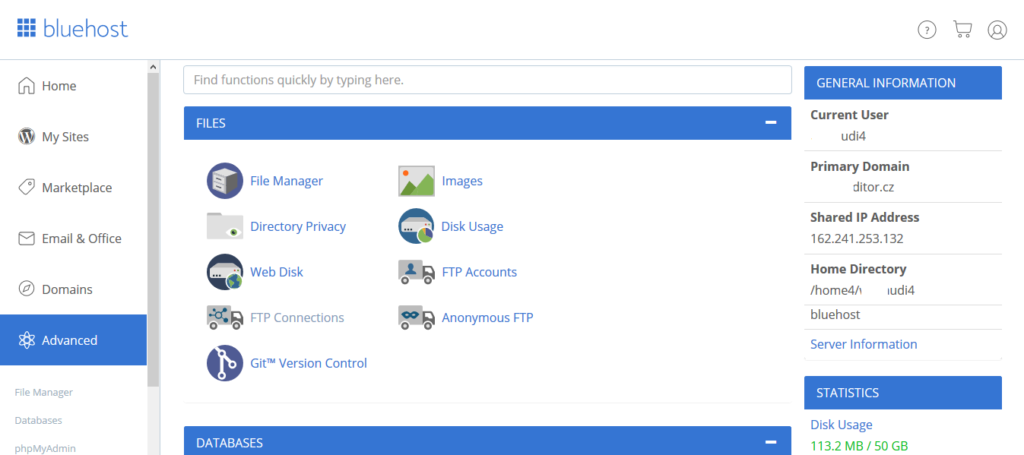
In cPanel you can create, for example, other databases, FTP accounts, but you also have access to various analytical tools or the ability to edit the PHP.INI file. But this is already a job for really experienced webmasters.
One-click installation of WordPress and other applications
Thanks to cPanel, you can install your favorite web applications on your hosting at Bluehost with one click. There are dozens of different content management systems on offer, such as WordPress, Joomla or Drupal, as well as survey or ERP systems.
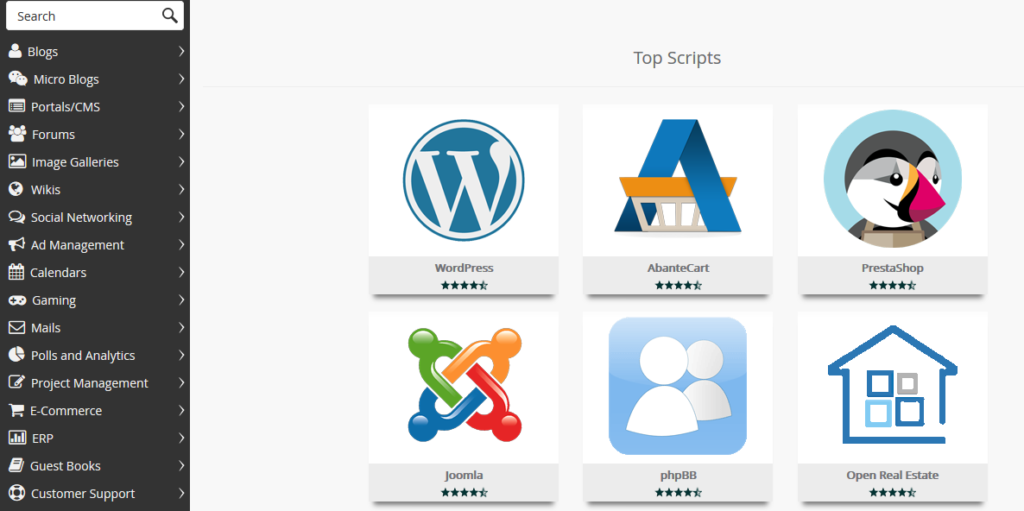
WordPress can be installed with just one click. You can choose either a quick installation or a custom installation, where you set up another detailed WordPress configuration.
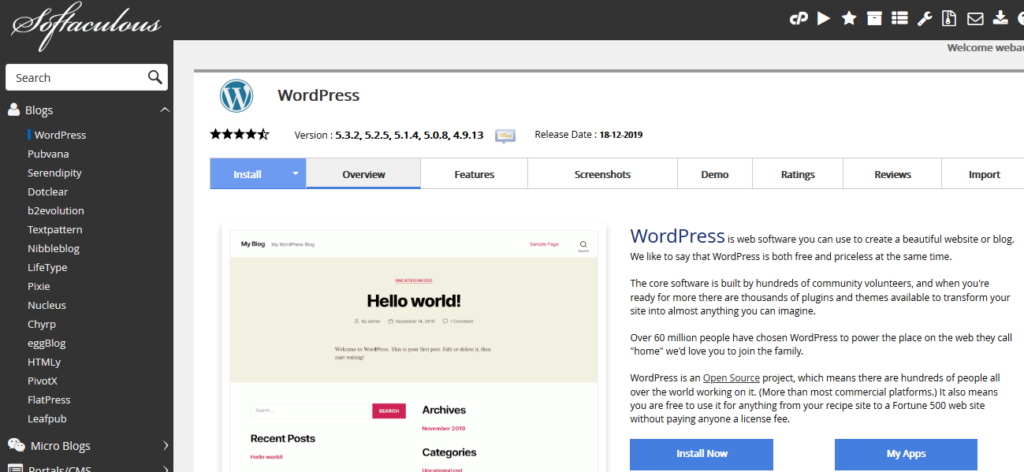
Pros and cons
| Pros (+) | Cons (-) |
|---|---|
| + Domain for the first year free | - Cannot directly register CZ and SK domains (can be used) |
| + Significant discount when paying for services for one or more years | |
| + Automatic installation and updating of WordPress | |
| + Even beginners can handle the basic administration of hosting | |
| + 24/7 customer support | |
| + The files are on fast SSDs | |
| + With higher price tariffs, the possibility to host an unlimited number of domains (sites) in an unlimited space | |
| + Ability to purchase templates and plugins from the administration |
Conclusion and evaluation
Bluehost is a classic big company that tries to satisfy all customer classes. For this reason, in its offer we will find countless hosting services and price tariffs, from which almost everyone should be able to choose.
I really like the policy of higher price tariffs, where you have unlimited space for sites with an unlimited number of domains per pack. If you want to try to offer your own web hosting services or you want to have client presentations in one place, then Bluehost has very nice conditions for that. And as an experienced webmaster, you will definitely appreciate the presence of the cPanel interface for hosting management.
If I came to Bluehost as an inexperienced or completely inexperienced user, I would have to appreciate the simplicity and intuitiveness of the administration. You can easily create an e-mail box in it, but you will also add another domain, on which you can easily create a new WordPress website. With one click, without having to set anything complicated.
At Bluehost, professional webmasters will find everything they need, who will appreciate the advanced options for further setting up hosting and its parameters. Beginners will also enjoy themselves. Thanks to the simple administration of hosting, they will not get lost and can create their big project on Bluehost.









