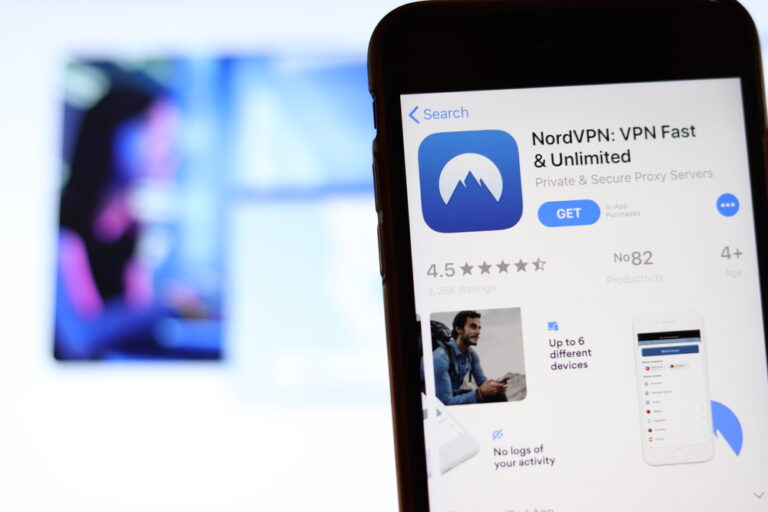Our website contains links to partner sites. If you click from our site to the partner's site and purchase their services there, we will receive a commission for mediation (Find out more information). This form of cooperation does not affect the objectivity of our reviews. With each purchase made through links from our site, you support our editorial office so that we can create quality and useful content in the future. Thank you.
Important notice All our articles are written by real people. They are not artificial texts from a machine.
Best Free VPN

A VPN is a great way to get a secure and encrypted connection to the internet, in addition to many other benefits. However, these are most often associated with paid alternatives. The free ones are characterised by a number of restrictions and usually low speeds. They do not provide users with exactly what they need. And while this statement can be applied to almost all free VPNs, there are some that have pleasantly surprised us.
There are plenty of free VPNs on the market. Most of them will provide great results and many feature functions, unfortunately only a few of them actually deliver on this when used. Not to mention that some may not be the safest. Identity theft, dangerous malware or various trackers are common practice today.
To simplify the selection process, we’ve tested several free VPNs. And the result? We found some interesting options among them that are definitely worth giving a chance.
Comparison of the Best Free VPNs
1. ProtonVPN

Benefits of ProtonVPN
Disadvantages of ProtonVPN
2. AtlasVPN

3. Planet VPN

Benefits of Planet VPN
Disadvantages of Planet VPN
4. ZoogVPN

5. Turbo VPN

Benefits of TurboVPN
Disadvantages of TurboVPN
6. Hide.me

Benefits of Hide.me
Disadvantages of Hide.me
7. iTop VPN

Benefits of iTop VPN
Disadvantages of iTop VPN
8. ExpressVPN

9. Avira VPN

Benefits of Avira Free Security
Disadvantages of Avira Free Security
10. TunnelBear

Benefits of TunnelBear
Disadvantages of TunnelBear
11. Hotspot Shield

Benefits of Hotspot Shield
Disadvantages of Hotspot Shield
What are the risks of free VPNs?
Before you get too excited about choosing one of the free VPNs, it’s important to know that this option comes with some risks. It is good to take these into account and prepare for them appropriately. Or protect yourself from them.

Problem with access
Some users have complained that they couldn’t get to their email address or couldn’t load Netflix when using various free VPNs (best VPN for Netflix). The reason why this happens is quite simple.
The VPN changes your IP address. It can mask your location. However, the free alternatives only have a few IP addresses in their “menu” that they use regularly. Streaming and other services already know them and know what’s going on. That’s why they automatically block them .
On the other hand, paid VPNs use IPv6. In practice, this means that they have an unlimited number of IP addresses. It is therefore very unlikely that the service will block you.
Malicious software
Many free VPNs have malware that may not harm your device, but violate the terms of online stores like Google Play or the App Store. They track your activity and literally steal your data. These can then be sold and passed on.
Insufficient security
Free VPNs are also characterized by offering only moderate or almost no protection. They don’t have access to new technology, which means you’re not adequately protected from all sorts of cyber attacks.
Dangerous reputation
In addition to all of the above, many experts warn that free VPNs are often used by criminals and criminals. By using them, you can share the same servers with these people.
What to look out for when choosing a free VPN?
All the cons associated with free VPNs should be noted. On the other hand, if you think carefully about your decision and choose familiar and popular options, the risks are reduced. So what should I look out for when choosing a free VPN?
- Free – is the VPN really free, or is it a trial product that you have to pay for over time? Make sure you check this information so that you are not unpleasantly surprised a week or a month after the free period ends.
- Privacy protection – the foundation of a VPN is standard encryption and data leakage protection. Additional safety features are certainly welcome, but these two must not be missed.
- Speed – there’s nothing worse than endless loading of web pages. To avoid this, the VPN must be fast enough. The more servers it has, the faster the speed.
- the ability to watch streaming services – and finally, make sure the VPN can unblock streaming services. Otherwise, you wouldn’t be able to watch Netflix or HBO.
Editor’s Choice and reviews: The best free and secure VPN
ProtonVPN review

ProtonVPN came in first in our ranking. No wonder. Its free version is safe and fast. Security is provided by 256-bit AES encryption. There is also an automatic emergency disconnect function. You can also look forward to OpenVPN protocol and data leak protection. Forget about the misuse of your personal information.
ProtonVPN also provides unlimited data, which means one thing – unlimited downloads of anything, anytime. It is compatible with Windows, MacOS, iOS, Android and Linux. And it can unblock Spotify, YouTube, Instagram, Facebook and Kodi.
The advantage is that despite being free, ProtonVPN has no ads to distract you from using it. A minor drawback is the ability to use it on only one device at a time. However, this can be solved by setting it on the router.
ProtonVPN provides 17 servers from the US, Japan and the Netherlands. The further you are from the selected country, the lower the speed.
ProtonVPN’s biggest problem is in streaming services. It can’t encrypt Netflix, HBO or Disney+, which may bother many users.
AtlasVPN review

AtlasVPN is a proven VPN service that has reached 5,000,000 downloads on Google Play. If we count the installations of this VPN on all systems, it can already claim 11,000,000 installations.
AtlasVPN offers a free version and a premium paid version, which are different from each other. In the free version, you have 3 server locations that you can connect to, and unlimited data transfer speed .
A minus could be the monthly limit of the volume of transferred data, which is set at 5 GB.
However, the plus here is the possibility to use VPN in the free version on an unlimited number of devices, which many users must appreciate.
Planet VPN review

Planet VPN in its free version offers a range of advantages that set it apart from its competitors. It can be used on up to 999 devices simultaneously, including desktop computers, mobile devices, in browsers, and last but not least, Planet VPN can also be connected to a router.
The free version of Planet VPN also offers unlimited data transfer, which is truly exceptional for free VPN services. However, you will also encounter several limitations such as below-average speed and restricted access to some geo-blocked servers, including Netflix.
Planet VPN is safe and will ensure sufficient anonymity when browsing the internet. No log policy is a given, so the server does not store your data, or a kill switch that disconnects you from the internet in case the VPN disconnects – so you can be sure that you will not be browsing anything without a functional VPN. The free version allows connection to 5 servers.
ZoogVPN review

ZoogVPN is one of the safest free VPNs. In the free version, it only offers AES-128 encryption (as opposed to the paid version with AES-256 encryption), but it uses a kill switch, has a strict no log policy, and also provides its users with protection against data leaks through DNS. However, this VPN service does store some of your data, which – according to its statement – is used solely to improve its services.
The free version of ZoogVPN can only be used on one device, but you have access to 5 servers located on various continents and you might also be pleased with the 10 GB data transfer limit. With the free version, you will not be able to unlock content with geo-blocking, but ZoogVPN does support torrent downloads.
ZoogVPN is user-friendly and easy to use. It offers everything you would expect from a free VPN. However, it is necessary to count with some limitations and there have also been reports of a few temporary problems with connecting to the servers.
Turbo VPN for Android review

TurboVPN is one of the few VPNs that can encrypt streaming services such as HBO or Netflix. This makes it a great choice for users looking for a VPN to watch movies and TV shows.
When you browse the menu, you’ll find that this VPN has both a free and a paid version. The paid one has, of course, many advantages and benefits, but ordinary users can get by with the free one.
VPN can be used on five devices simultaneously. There are 21,000 servers in 40 countries. However, the actual number depends on the version of the application you are using. In the Android app, for example, you can choose between the servers available to you. The servers are from countries such as Canada, India, Singapore, the USA, the UK and the Netherlands.
The weakness of TurboVPN is security. Although it uses several protocols such as IKEv2/IPSec, L2TP/IPSec, OpenVPN (TCP/UDP), SSR and ISSR, this is not enough for some users.
Hide.me review

A VPN called Hide.me gives you 10GB of data per month, great speeds for watching movies, shows and videos, 5 free servers and the ability to connect one device at a time. The system interface is available in up to 18 languages, from which you can choose the one you understand. Security is guaranteed by several protocols, including IKEv2 and OpenVPN. Compatibility is wide. You can use VPN on Windows, macOS, iOS, Android, Linux, and routers.
Using Hide.me is easy and suitable for beginners. But it will also appeal to those who want to use it to unblock streaming services like YouTube and Spotify. The downside is that it can’t handle Netflix, HBO or Disney+.
The same applies to Hide.me as it does to ProtonVPN. Although you can only use it on one device at a time, it can be configured on a router. In practice, this means that all devices that connect to the router can use the VPN.
iTop VPN review

You can download a free VPN called iTop VPN without having to create a user account. Its installation and usage are very simple, and there are apps available for devices with Windows, macOS, Android, and iOS systems.
The free version of iTop VPN can unblock some streaming services, while with others like HBO Max or Netflix, you will encounter a problem: you can access the media library, but you won’t be able to play any of them. There are 6 servers available in the free version and iTop VPN ensures anonymity and security with a strict no log policy and a kill switch.
iTop VPN supports torrent downloading, but the free version has a very limited data transfer limit. Unfortunately, you also have to deal with annoying pop-up ads. It has also been found that iTop VPN sometimes struggles with data leaks from its users.
ExpressVPN review

Another great VPN is ExpressVPN, which has 256-bit encryption and 3,000 servers in 90 countries. It is compatible with MacOS, Windows, Android and Linux. It can even handle routers or Apple TV. It provides 5 licenses, allowing up to five different devices to connect at the same time.
ExpressVPN’s strength is that it can unblock all the well-known streaming services such as Netflix, Disney+, HBO, Hulu, BBC iPlayer and many more.
We must not forget that the VPN does not keep any logs. Your data is completely safe. Of course, unlimited transmission and high speeds are also a matter of course. Thanks to that, you can enjoy every movie and series without any choppiness and lengthy loading.
There’s also a handy feature called split tunneling that lets you choose only certain apps to use the VPN. You will join the others without it.
ExpressVPN is free, but only for 30 days. You will then need to pay for one of the premium packages. You can choose between a monthly, semi-annual or annual version, with the annual version being the cheapest.
Avira Free Security review

Avira Free Security is a convenient antivirus package that includes Avira Phantom VPN. Its strengths include unlimited connected devices and 1 GB of data per month. It also has the benefit of high speed and great 256-bit encryption to keep your data safe.
Compatibility will please every ordinary user. The VPN is designed for Windows, Mac, iOS and Android. Operation is simple and installation is quick, so there is nothing to worry about. This is a good option for beginners who have never used a VPN before.
The downside is that Avira cannot unblock streaming services. With the free version, you can only connect to local servers. There is 1 400 of them. On the other hand, it supports torrent downloads.
TunnelBear review

TunnelBear is known for its stable connection, but unfortunately also, compared to previous VPNs, for its fairly low speeds. You only get 500 MB of data per month, which is often not enough even for the average user. But the VPN has 2,600 different servers in 40 countries.
TunnelBear is easy to use and suitable for beginners. Connect to the server with a single click. 5 devices can be connected at the same time, which is a sufficient number for many people.
There’s great security, achieved with 256-bit AES encryption, and the ability to unlock various content. YouTube, Spotify, Facebook and Instagram shouldn’t be a problem. However, you can’t use well-known streaming services with this VPN.
HotSpot Shield review

Hotspot Shield is an excellent choice for anyone who regularly downloads torrents. You get 15 GB of data per month and high speed downloads and web surfing. So you don’t have to worry about waiting and loading. There is one server and the ability to connect five devices at once. The VPN is compatible with Windows, macOS, Android and iOS.
Hotspot Shield provides excellent security to keep your data safe at all times. It’s easy to use, although it will come in handy if you’ve worked with a VPN in the past. This will speed up the setup process.
Great security makes torrent downloads and web surfing hassle-free. However, it may not be the best choice for those who use streaming services like Netflix or HBO. It can’t decipher them.
The downside is that although you get 15 GB per month, you can only use 500 MB per day. Such a volume may not even be enough for the average user.
What’s the difference between a free and a paid VPN?
There are several differences between paid and free VPNs. You can see them in the advantages and disadvantages of each option.
Benefits of free VPNs
- you don’t pay for anything
- some can unblock streaming services
- on average, they have very good security
- if you choose a suitable alternative, you don’t have to worry about privacy breaches or tracking of your activity
- they often have very good customer support (but this is not the rule for all of them)
Disadvantages of free VPNs
- Most free VPNs cannot encrypt streaming services
- limited speed
- some track your activity
- many advertisements
- limited number of servers
The benefits of paid VPNs
- high security
- high speed
- number of servers
- great customer support
- can unblock streaming services
- you can try them out for free
- without ads
Disadvantages of paid VPNs
- after the trial period you have to pay for them
- some VPNs are expensive
Attention
Any unpaid service always has a con. This is no different with VPNs. This article is meant to give you all the pros and cons of free VPNs. But if you don’t believe them, check out the best VPNs whose prices might surprise you.
Is a paid VPN better? Why?
A paid VPN is better just in terms of the amount of benefits it gives you. But what’s most important when it comes to surfing the internet is security. The security protocols that paid alternatives use give you the assurance that your activity and data are not being tracked anywhere. This means that they cannot be traded or sent to third parties.
We must not forget the high speed, excellent customer support and countless servers. Although you have to pay for the package you choose, it’s definitely worth it. It will give you confidence and a sense of security.
Will the free VPN work on Netflix and other streaming services?
The answer is yes and no. It all depends on which VPN you choose. If streaming services are a basic for you, look for options that can unblock them.
Popular VPNs that can do this include TurboVPN and ExpressVPN.
Is it legal to use a VPN?
VPNs are legal in most countries. It is most commonly used in North and South America and Europe. So if you’re at home and want to try out a VPN, you don’t have to worry about getting in trouble with the law.
But there is always a but. VPNs are quite controversial in countries such as China, Turkey, the United Arab Emirates, Russia, Belarus, North Korea, Uganda, Turkmenistan, Iraq, Iran and Oman. So if you’re going to travel to one of these countries, don’t use a VPN.
Conclusion
There are plenty of free VPNs on the internet. Some are risky and can cause more problems than they are good for. However, there are some that provide high speed, great safety and many other benefits. If you don’t want to pay unnecessary extra fees, try one of the options mentioned above and you’ll see that you won’t regret it.