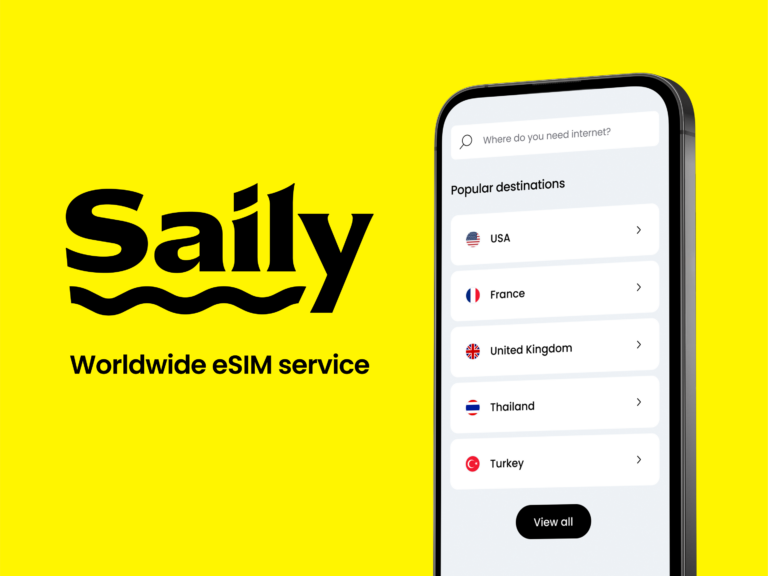Our website contains links to partner sites. If you click from our site to the partner's site and purchase their services there, we will receive a commission for mediation (Find out more information). This form of cooperation does not affect the objectivity of our reviews. With each purchase made through links from our site, you support our editorial office so that we can create quality and useful content in the future. Thank you.
Important notice All our articles are written by real people. They are not artificial texts from a machine.
NordPass Review: Is it Safe Password Manager?

In the last few years I’ve come across various tools designed to enhance online security. One such tool that caught my attention is NordPass, a password manager developed by the renowned Nord Security. In this comprehensive review, I’ll share my firsthand experience with NordPass, evaluating its features, usability, and overall security.
Introducing NordPass by Nord Security
NordPass emerged from the stables of Nord Security, a company already well-known for its robust online security products like:
- NordVPN – is a highly secure and versatile VPN service known for its strong encryption, vast network of global servers, and features that enhance online privacy and bypass geographical restrictions. It supports a range of devices and platforms, catering to both individual and business needs.
- NordLocker – is an encryption tool and secure cloud storage, designed to safeguard files with end-to-end encryption and provide a secure space for storing and sharing sensitive data.
- NordLayer – is a business-oriented VPN solution, offering secure, private, and fast internet access for organizations. It provides advanced network security features, scalable to meet the needs of businesses of all sizes.
- NordWL – is a toolkit designed for businesses and developers to create custom VPN solutions and applications. It offers a comprehensive set of tools and APIs to facilitate the development of tailored VPN products for specific organizational needs.
As someone who values digital safety, I was intrigued by NordPass’s promise to simplify password management while maintaining high security standards.
The core functionality of NordPass is pretty straightforward yet essential in today’s digital world. It’s designed to create and store unique, strong passwords for various online accounts, ensuring that each password is both secure and easily retrievable. I appreciate this focus on strong, unique passwords, as they form the first line of defense against unauthorized access.
Compatibility is a crucial factor in the effectiveness of any software, and NordPass doesn’t disappoint. It seamlessly integrates with most operating systems, including Windows, MacOS, Linux, Android, and iOS. This wide compatibility means I can use NordPass across all my devices, ensuring a unified and hassle-free experience.
Perhaps one of the most telling signs of NordPass’s effectiveness and reliability is its widespread adoption. With over 3.8 million individual users and more than 4400 companies relying on it, NordPass has clearly established itself as a trusted tool in the realm of password management. This widespread usage not only speaks to its functionality but also to the trust it has garnered in the cybersecurity community.
In the following sections, I’ll delve deeper into my experience with NordPass, exploring its features, user interface, security measures, and overall performance. Stay tuned to find out if NordPass truly lives up to its promises.
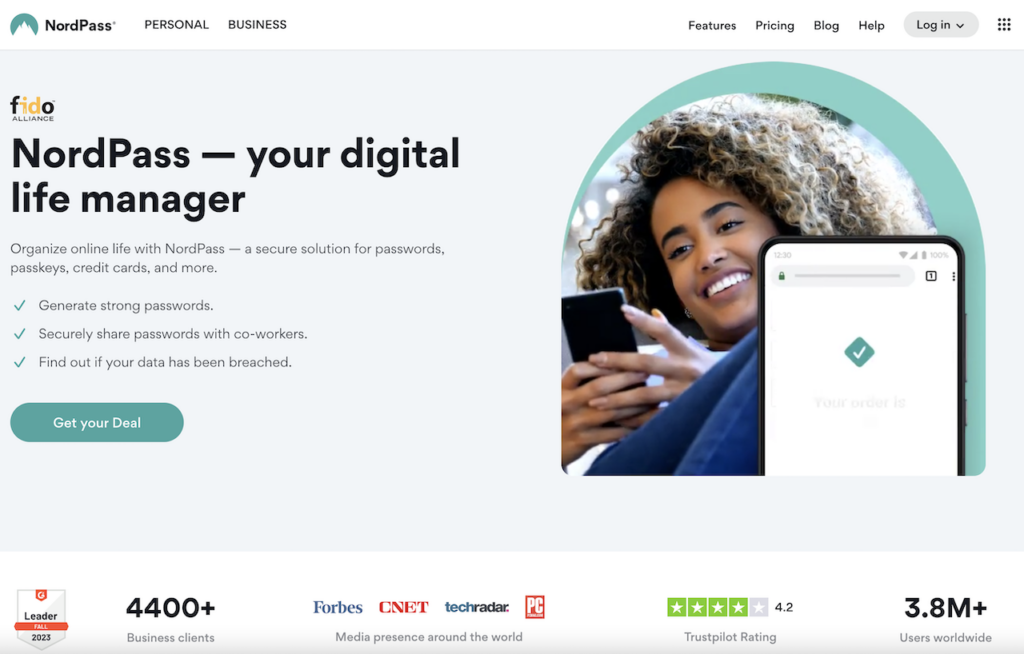
How Does NordPass Work?
In my experience, I’ve come to appreciate the value of a robust password manager. NordPass, a product from the creators of NordVPN, stands out in this space. My journey with NordPass started with its simple yet crucial functionality: it automatically saves my login credentials the moment I sign into a new account. This feature has been a game changer, especially when managing multiple accounts across different platforms.
What impressed me about NordPass is its seamless integration into my daily digital routine. It stores not just my passwords but also other sensitive information in a centralized, secure location. Whenever I visit a website, NordPass steps in to automatically fill in my details. This not only saves time but also eliminates the risk of entering incorrect credentials, a common issue when juggling numerous accounts.
The cloud storage aspect of NordPass is another highlight. By storing my passwords on the cloud, I have the reassurance that I won’t lose access to them, even if my device encounters issues. But what sets NordPass apart in the realm of cloud storage is its commitment to security. The encryption process happens on my device before my data even reaches their servers. This means that NordPass operates with a zero-knowledge architecture. In simpler terms, even NordPass itself doesn’t know what’s stored in my vault. This layer of privacy and security is paramount, especially in a world where data breaches and privacy concerns are rampant.
Why Is It worth Using password Management Applications?
Regardless of whether you use Chrome, Firefox, Opera, Edge, or any other browser, each one has its own password manager. They are usually as secure as the main password for the user’s (profile’s) browser account. Some people don’t even have a browser user profile and just store their passwords like that. It is not too safe, and additionally, their passwords are not synchronized between the devices they use. For this reason, people use weak passwords that are easy to remember, so they can use them whenever needed. From a safety point of view, it is a big risk.
Why is it worth using a password manager? Because it remembers all logins to all services, websites, online stores, and – in the case of NordPass – applications. You can therefore use the most difficult passwords and in this way make your accounts as secure as possible.
Why Is It Worth Using NordPass Instead of a Browser Password Manager?
It’s not that the password manager in Chrome or another browser is less secure than NordPass. The problem is that the browser’s password manager only remembers login data for online services, meaning for websites, services, stores that you browse directly through the browser. NordPass can also remember passwords for applications, as well as credit card information, alarm codes, personal information and notes, and other highly sensitive data.
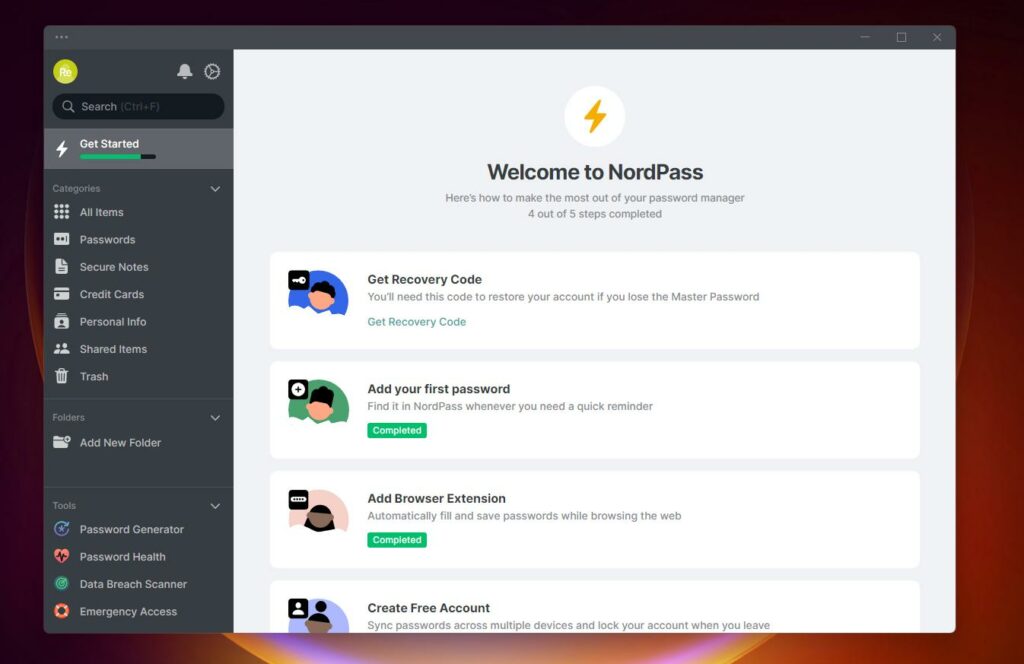
One of the differences between NordPass and a browser manager is much more significant. If you want to use a password manager, for example, in the Chrome browser, and at the same time want to store your passwords in the cloud so as not to accidentally lose them due to a failure or loss of a computer, you need to create a Google account. Though it is free, it is not convenient for many Internet users. Most people set up an account for this purpose, even if they initially did not plan to do so. Yes, you need to create an account in NordPass as well, but the point is that when you have a Google account, it can associate you with it, store information about you, and then use it for ad personalization, etc.
If you use multiple devices, such as a computer and mobile phone, you certainly know the benefits of syncing passwords. On every device, the manager remembers your login data and fills it in for you. You have strong passwords, secure user accounts, and you don’t have to remember anything. Password manager does it for you.
When You Have a Different Browser on Your Computer and Another One on Your Phone
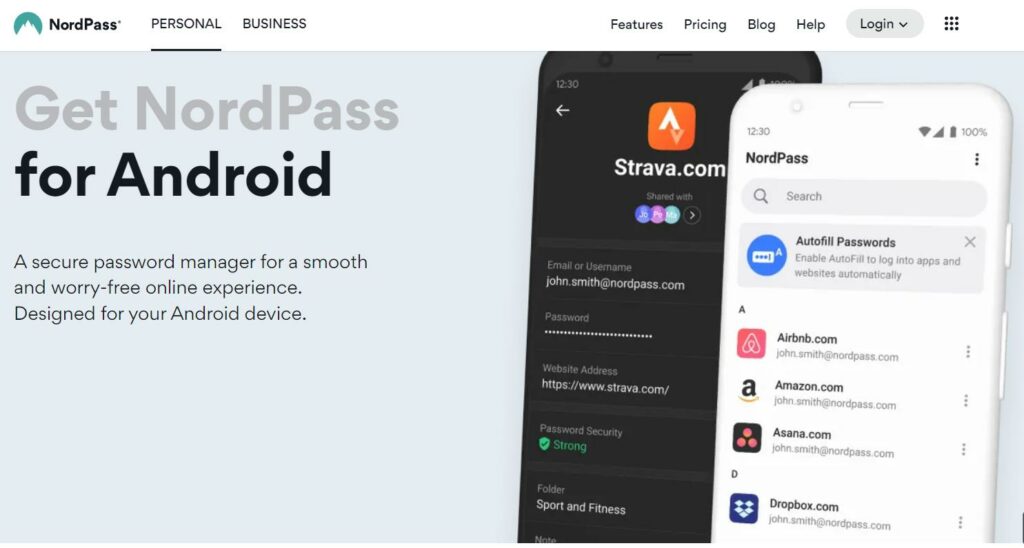
However, what happens when you use Chrome on your computer and another browser, for example, on your mobile phone? At this moment, you are out of luck. You cannot transfer passwords from the browser on your computer to the browser of another company. Either you move them manually (which means rewriting complex characters that you use in your passwords), or you use a smarter solution. It is a password management application – NordPass or another password manager.
When You Are Using Someone Else’s Computer
Strong passwords are absolutely impossible to remember. For example, if you want to log into a web service on your computer at work, you either have to sync all the passwords you have saved on your home computer or change the password to the service, which you then have to change again at home.
If you download the NordPass password manager extension to your work computer’s browser, it will be protected by a master password, so no one from the company will be able to obtain your password when you are not present at the computer. Passwords are always stored in the NordPass cloud, so they are not saved in the browser. This means that you won’t have to remove your browser settings. You will simply be able to safely use your data to log in on any computer.
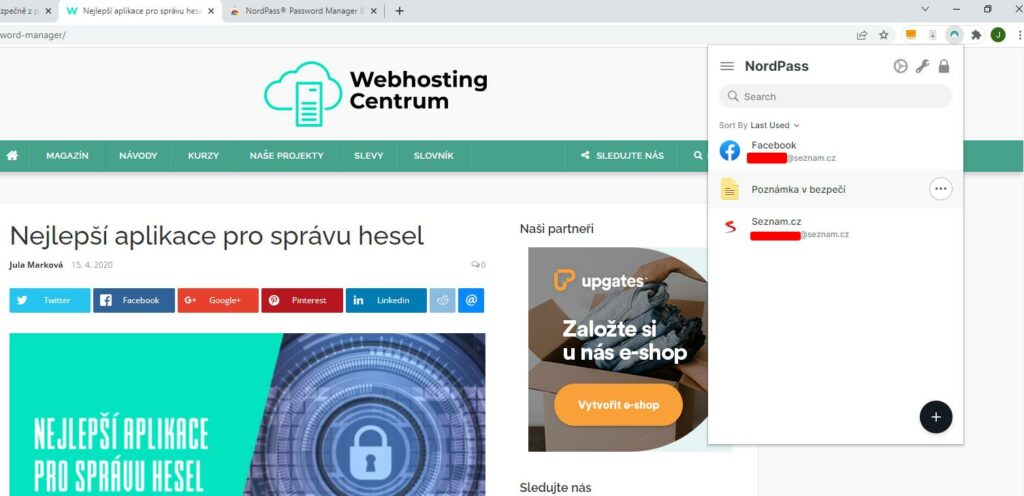
NordPass Price
I have had a lot of experiences with various password managers, and NordPass stands out in many ways, particularly in its pricing strategy. Here’s an in-depth look at NordPass’s pricing for personal plans.
NordPass Personal Plan Pricing
NordPass stands out in the realm of password management with its dual approach to customer engagement. Starting with a lifetime free version, it caters to beginners in password management, providing essential features without any financial commitment. For those seeking a deeper dive, NordPass offers a 30-day trial of its premium plan, allowing users to explore its full range of features risk-free. The subsequent transition to its reasonably priced premium subscription plans, available in 1-year and 2-year options, reflects a thoughtful approach to user commitment and affordability.
Free Version Availability
The first thing that caught my attention with NordPass was its free version, which is available for a lifetime. This is a significant advantage for those who are new to password managers and want to try one without any financial commitment. The free version offers basic features, which are sufficient for anyone looking to understand the functionalities of a password manager. From my experience, the free version is a great starting point, albeit with some limitations compared to the premium offerings.
30-Day Premium Plan Trial
NordPass goes a step further by offering a 30-day premium plan trial. This trial period is crucial for users like me who want to test the full capabilities of the service before committing financially. During this trial, I had access to all premium features, which allowed me to evaluate its efficiency and user-friendliness thoroughly. The trial is a testament to NordPass’s confidence in their product’s value.
Premium Subscription Plans
The premium subscription plans NordPass Premium and NordPass Family are available as a 1-year or 2-year plan. These plans are ideal for users who are ready to commit to NordPass for a longer period. I found that the 1-year premium plan, which offers up to a 43% discount + 3 extra months ($25.35 per year or $1.69 per month), strikes a good balance between affordability and commitment. It’s a reasonable investment for securing your digital life.
The 2-year premium plan, which is the best value deal with up to 50% discount + 3 months extra ($40.23 for the first 2 years or $1.49 per month), is an excellent choice for those who are satisfied with NordPass and want the most cost-effective option. This plan is particularly appealing because of the significant savings over the long term.
One of the most reassuring aspects of NordPass’s pricing structure is the 30-day money-back guarantee, which covers all plans. This guarantee gave me the confidence to subscribe, knowing that I could get a refund if the service didn’t meet my expectations. It’s a risk-free opportunity to try out the premium features and determine if they align with your needs.
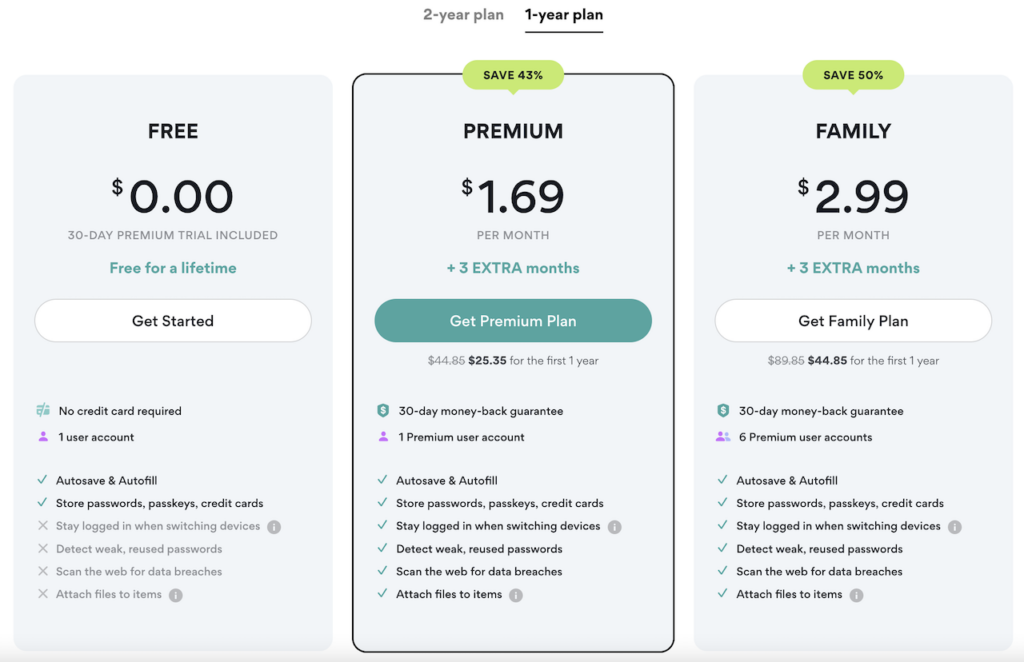
NordPass Business Plan Pricing
Their Business Plan pricing structure stood out as particularly noteworthy. Catering to the needs of businesses and organizations, NordPass offers subscription plans that are flexible and economically viable, especially for long-term commitments. Let’s delve into the specifics of these plans and how they might suit different business needs.
The Business Plan is available in two primary time frames: a 1-year plan and a more extended 2-year option. The flexibility in duration allows businesses to choose a plan that aligns with their operational timelines and budgeting cycles. For businesses uncertain about a longer commitment or those operating on shorter project timelines, the 1-year plan offers a practical solution.
The pricing of the 1-year business plan is attractive, it cost $3.99 per month. It’s ideal for businesses looking to optimize their expenditures. However, it’s important to note that the total cost for the year will vary depending on the number of team members included in the plan. This variable pricing ensures that businesses only pay for what they need, making it a cost-effective solution for teams of all sizes.
On the other hand, the 2-year business plan is even more economical. This reduces the monthly cost to $3.59, making it an excellent choice for businesses with a clear, long-term operational vision. Like the 1-year plan, the total cost for the two years depends on the number of members. This longer plan is ideal for established businesses seeking a reliable and budget-friendly password management solution for their team.
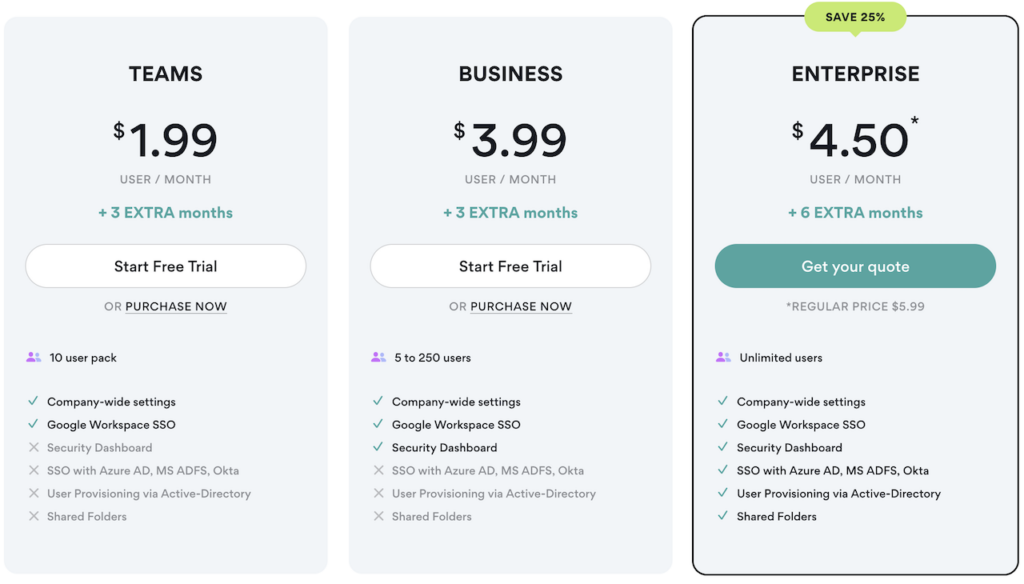
Exploring NordPass Latest Offers and Deals
NordPass Features
The password manager can do a lot, but I still believe that password management is the most important, so let’s take a look at what happens after installing NordPass.
Comprehensive Storage and Accessibility
My experience with NordPass has been notably enhanced by its capacity to store an unlimited number of passwords. The absence of storage limits means I can add as many passwords as I need without worrying about running out of space. This feature is particularly useful for someone like me who manages multiple accounts across different platforms. The accessibility of these passwords, regardless of where I am or what device I’m using, adds a layer of convenience that I find indispensable in my daily digital interactions.
User-Friendly Autosave and Autofill
NordPass streamlines my online activities with its autosave and autofill features. These functions not only save time but also reduce the hassle of remembering and entering login details for various websites. I appreciate the flexibility it offers; I can update existing credentials and opt out of the autofill feature for certain sites. This customization is a big plus for me, as it allows me to maintain control over how and where my information is used. Moreover, the ability to report issues directly through the autofill dropdowns is a thoughtful addition, ensuring any glitches or concerns are addressed promptly.
Import, Export, and Secure Storage of Sensitive Information
The import and export functionality of NordPass is a game-changer. It allows me to seamlessly transfer passwords from other services or apps, ensuring a smooth transition and no loss of critical information. Additionally, the secure storage of private notes, credit card details, and even sensitive documents like passports is a feature I heavily rely on. Knowing that my personal and financial information is securely stored and easily accessible gives me peace of mind, especially in an era where data breaches are not uncommon.
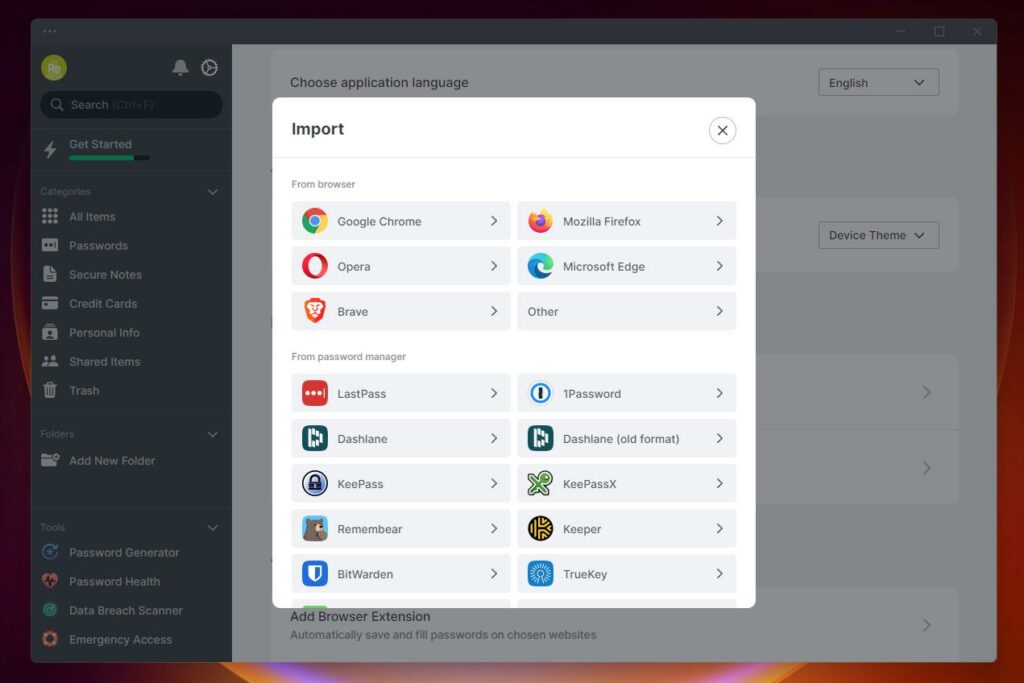
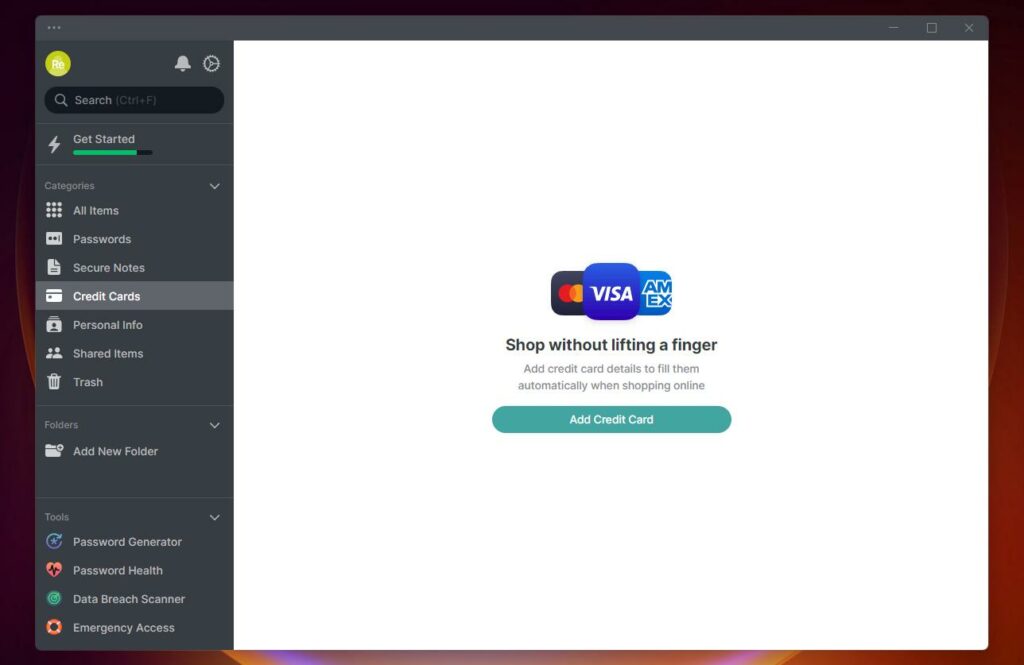
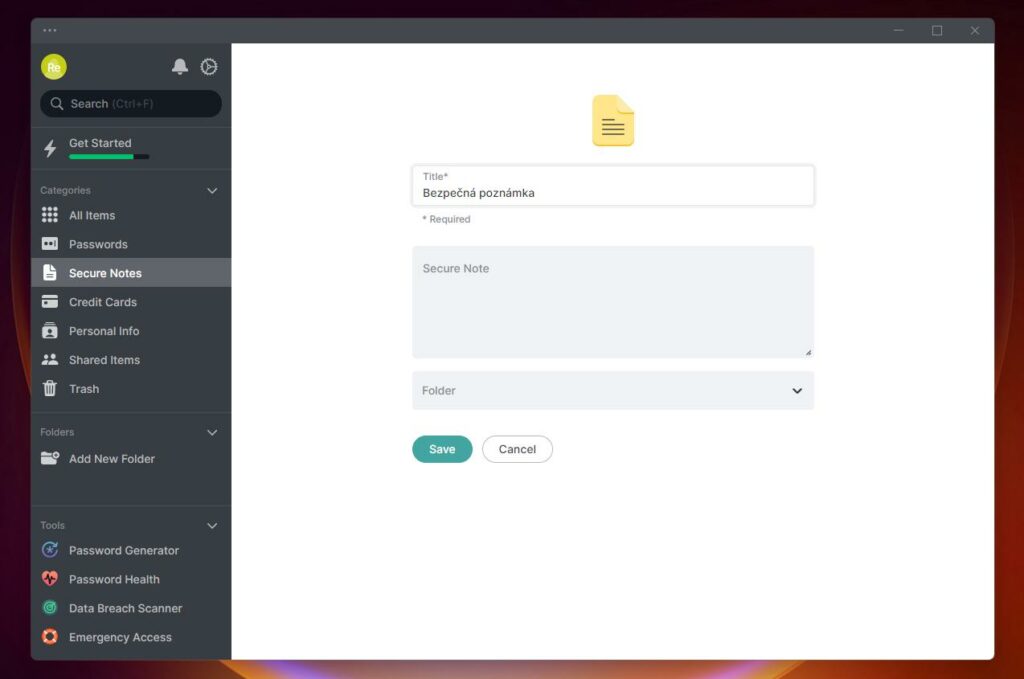
Password Generation and Management
The integrated password generator is another feature I frequently use. It creates strong, unique passwords, significantly reducing the risk of my accounts being compromised. This tool is especially handy for creating new accounts or updating existing passwords. Alongside this, the introduction of NordPass Passkeys is a forward-thinking step, providing a modern way to manage and use passkeys for website and app access. This approach aligns with the evolving landscape of digital security.
Historical Insights and Customization
I find the password history feature in NordPass particularly useful. Being able to view, restore, or even copy previous versions of passwords has come in handy on several occasions, especially when managing changes across different platforms. The custom fields functionality is another aspect that stands out. It allows me to add additional details to my password items, like telephone numbers or company IDs, which is a level of detail I haven’t seen in many other password managers.
Seamless Synchronization and Enhanced Security
One of the cornerstones of my positive experience with NordPass is its seamless synchronization across devices. Whether I’m on my computer, tablet, or phone, I have consistent access to all my passwords. This synchronization eliminates the inconvenience of manually updating or transferring information across devices. Furthermore, the multi-factor authentication feature adds an extra layer of security, ensuring that my passwords are not only accessible but also protected against unauthorized access.
NordPass Premium Plan Extra Features
Are you asking what is Nordpass premium? In simplicity, the Premium plan of NordPass comes with several additional features that significantly enhance the overall user experience and security.
Multiple Device Access
One of the standout features of the NordPass Premium plan is the ability to stay logged in on unlimited devices simultaneously. This is incredibly convenient, especially if you, like me, are constantly switching between various devices throughout the day. The seamless transition from desktop to mobile without the need for manual login each time not only saves time but also maintains a consistent level of security across all devices. It’s a feature that, once you get used to, becomes indispensable.
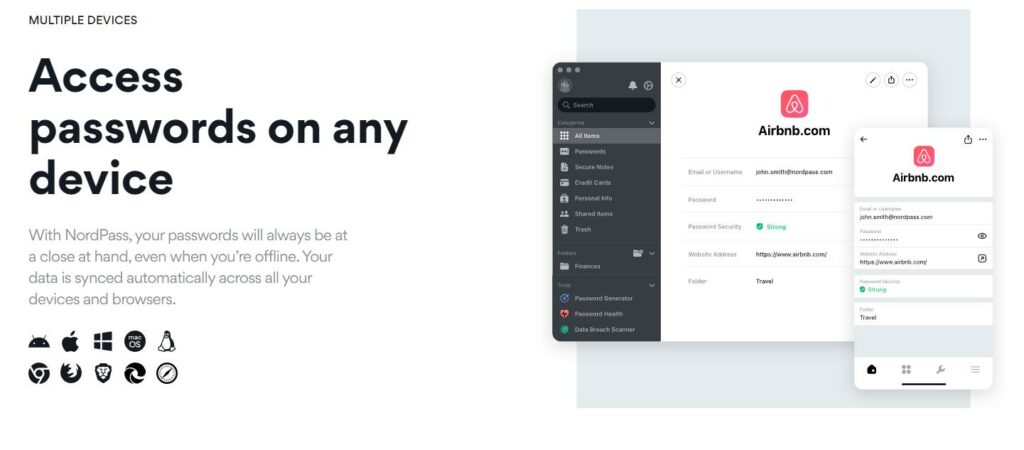
Secure Password Sharing
Sharing passwords can be a risky business, but NordPass Premium handles this elegantly. It allows secure sharing of passwords with other NordPass users through an encrypted channel. I found this feature particularly useful for collaborating with colleagues and family members. The ability to set access levels – full or limited – for each shared password is a thoughtful addition. It means you can maintain control over your shared credentials, deciding who gets to see or use them and to what extent.
Emergency Access – Inheritance Feature
The inheritance feature is a thoughtful and often overlooked aspect of password management. With NordPass Premium, you can designate certain individuals who can gain access to your passwords in case of an emergency. This feature provides peace of mind, knowing that your important credentials can be retrieved by trusted family members or friends if something happens to you. Setting this up was straightforward and adds an extra layer of contingency planning to your digital life.
Password Health Tool
NordPass goes the extra mile with its Password Health tool. This feature is excellent for identifying weak, old, and reused passwords. In my experience, it’s incredibly useful to have this tool audit your password strength, pushing you towards better security habits. It flags passwords that need updating, which is vital in maintaining a strong defense against potential breaches.
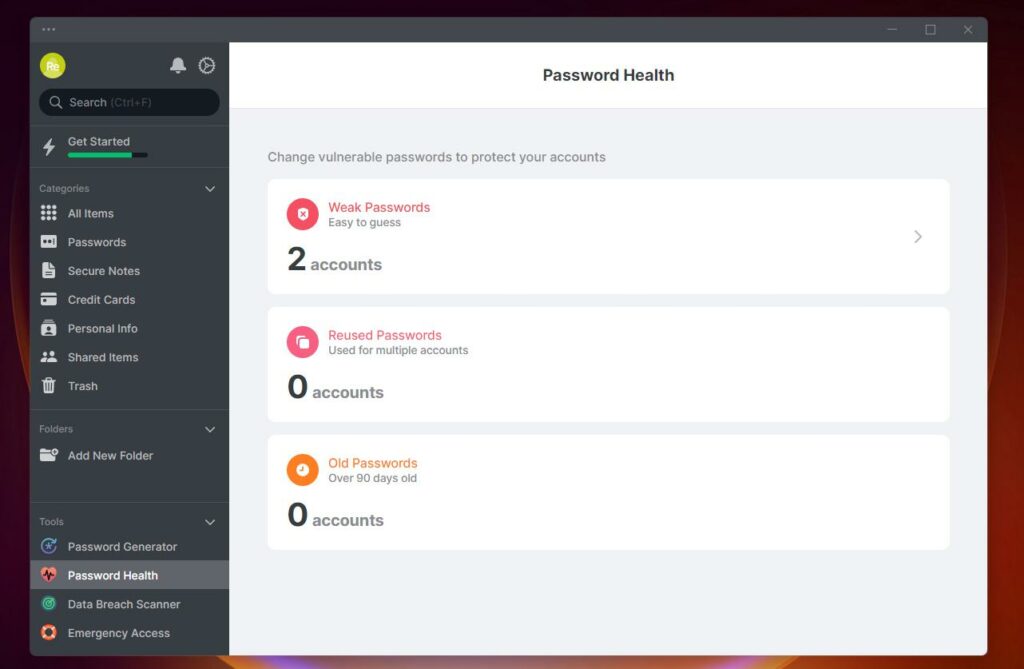
Data Breach Scanner
Lastly, the data breach scanner is a crucial tool in today’s digital landscape. The Premium subscription includes a feature that scans the web for any data leaks involving your sensitive information, such as emails or credit card details. I found this particularly reassuring, as it proactively informs you of breaches, allowing you to take immediate action to secure compromised accounts. It’s an added layer of surveillance in the vast digital world, ensuring that your private information remains just that – private.
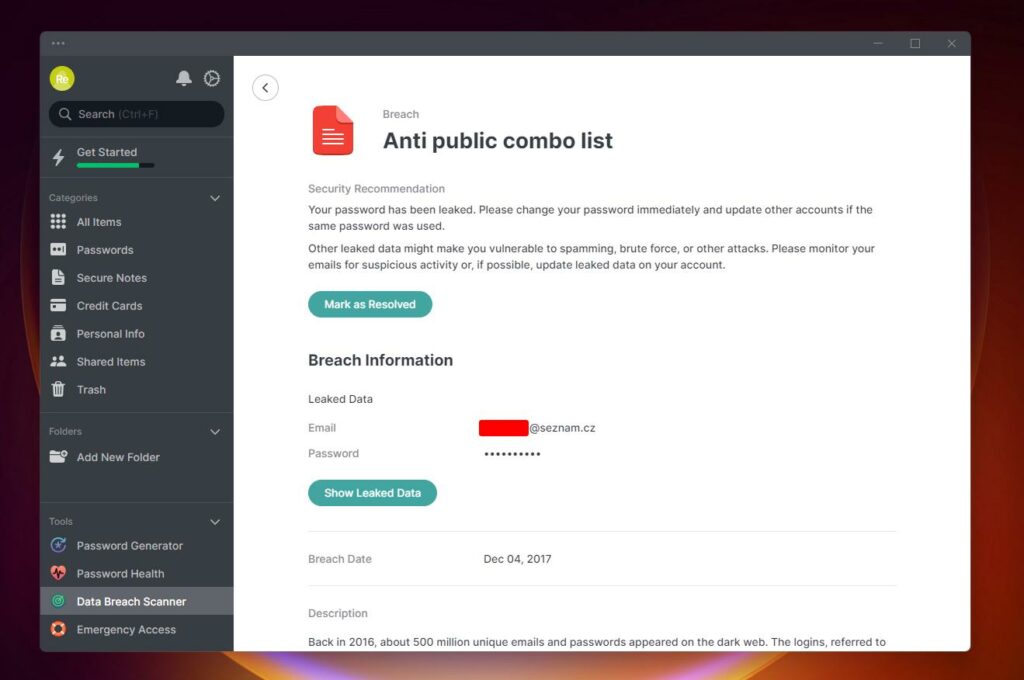
Here’s a comparison table of the features offered by NordPass Free versus NordPass Premium:
| Feature | NordPass Free | NordPass Premium |
|---|---|---|
| Autosave and autofill | ✅ | ✅ |
| Save unlimited passwords | ✅ | ✅ |
| Import and export passwords | ✅ | ✅ |
| Keep notes and credit cards | ✅ | ✅ |
| Fill forms with personal info | ✅ | ✅ |
| Generate unique passwords | ✅ | ✅ |
| Automatic sync across devices | ✅ | ✅ |
| Protect passwords with Multi-factor Authentication | ✅ | ✅ |
| Stay logged in when switching devices | ❌ | ✅ |
| Share items with people you trust | ❌ | ✅ |
| Give access to passwords in case of emergency | ❌ | ✅ |
| Build trusted contacts | ❌ | ✅ |
| Identify weak, old, reused passwords | ❌ | ✅ |
| Scan the web for data leaks | ❌ | ✅ |
NordPass Business Plan Extra Features
I’ve had the opportunity to extensively use NordPass’ Business Plan, and I’m keen to share my experience with its extra features. These features are tailored to enhance security and management for organizations, addressing the unique challenges faced by companies in protecting their sensitive data.
Data Breach Scanner
The Data Breach Scanner is a standout feature of NordPass’ Business Plan. It’s an essential tool for any organization, scanning for data breaches to check if the company’s sensitive data has been compromised. In my experience, this feature has been invaluable in proactively identifying potential security breaches, allowing for swift action to safeguard data. It scans across various databases and sources, alerting if any company credentials have been exposed. This early warning system is crucial for maintaining the integrity and confidentiality of company data.
Password Health
Another critical feature is Password Health. This tool specifically targets the strength of passwords used within the company. It identifies weak passwords, which are often the weakest link in cybersecurity. The tool highlights passwords that need updating, ensuring they meet the recommended complexity and uniqueness standards. This feature’s importance cannot be overstated, as weak passwords are a common entry point for cyber attackers. Implementing strong password policies across the company significantly reduces the risk of unauthorized access.
Company-Wide Settings
The Company-Wide Settings feature streamlines the management of security policies across the organization. It allows for the setting of password policies or enabling auto-lock across the company quickly and easily. This centralized approach to security management is a game-changer. It ensures uniformity in security protocols, leaving no room for individual discrepancies that could lead to vulnerabilities. As someone who has managed cybersecurity across various scales of organizations, I find this feature particularly effective in ensuring consistent security standards.
Password Policy
The Password Policy feature complements the Company-Wide Settings by allowing the setting of password creation rules across the company. This feature enforces specific criteria for password strength, length, and complexity. It’s a proactive approach to preventing weak passwords from being created in the first place. In my usage, this feature has proven effective in ensuring that all passwords used within the organization are robust and resistant to common hacking attempts, significantly bolstering our overall cybersecurity posture.
Folder-Sharing Feature
NordPass’ folder-sharing feature is a standout for collaborative environments. It allows for the sharing of items with other teams or groups of people all at once. This feature is particularly useful in larger organizations where different departments or teams need access to shared resources. It simplifies the sharing process while maintaining security, as access can be controlled and monitored. My experience with this feature has been positive, especially in terms of enhancing teamwork without compromising on security.
License Management
The license management feature in NordPass Business Plan gives complete ownership and control over all data in the business vault to the company. This is crucial for organizations where data sovereignty and control are paramount. It ensures that the company retains full control over its sensitive information, a necessity in today’s environment where data is a valuable asset. My experience with this feature has reinforced the importance of having complete control over company data, particularly in mitigating risks associated with data handling and storage.
Activity Log
The activity log feature is integral to maintaining transparency and oversight within an organization. It allows for a comprehensive overview of actions performed by all members. This feature has been instrumental in my work, providing a clear audit trail of who accessed what information and when. It’s a critical component for compliance and for maintaining a high standard of security practices within an organization.
Account Recovery Process
Lastly, the easy account recovery process is a feature that cannot be overlooked. It allows organization owners to recover any lost accounts without needing master passwords. This aspect of NordPass Business Plan addresses a significant pain point in password management – the recovery of lost or forgotten credentials. In my experience, this feature has been a lifesaver, ensuring that no critical accounts are permanently lost or inaccessible due to forgotten credentials.
NordPass Security
In my experience with various password managers, security is the paramount feature that dictates my choice, and NordPass stands out in this regard. The foundation of its security prowess lies in the XChaCha20 encryption algorithm. This advanced cryptographic method is renowned for its robustness and efficiency in protecting sensitive data. In the case of NordPass, it means that each password stored within its vault is encrypted with this high-caliber algorithm, providing a strong layer of security against potential breaches.
Another aspect of NordPass that impressed me is its zero-knowledge architecture. This approach ensures that the only person who can ever access your passwords is you. NordPass doesn’t have access to your data, which adds an extra layer of privacy and security. This design philosophy is critical in a time when data breaches are becoming more common, and trusting a service with your most sensitive credentials is a big decision. Knowing that NordPass can’t even view my data gives me a significant level of comfort.
Biometric authentication is another feature of NordPass that enhances its security. This technology allows you to access your saved passwords using your physical traits, such as fingerprints. It’s not just a convenient feature but also a highly secure one. Biometric data is unique to each individual, making it nearly impossible for unauthorized persons to access your passwords. In my use, this feature worked seamlessly, providing quick access while maintaining high security.
NordPass Is User-Friendly and Convenient
I’ve had the opportunity to test various password managers, and NordPass stands out for its user-friendly approach and convenience. Below I’ll highlighting its key features that make it an exceptional tool for managing passwords and sensitive information.
Autofill Feature
One of the most impressive aspects of NordPass is its Autofill feature. Based on advanced machine learning algorithms, it achieves a remarkable 98% accuracy in filling out forms and login details. This not only saves time but also reduces the risk of typing errors. I found this feature particularly useful for logging into my frequently visited sites and applications. The autofill is intuitive, suggesting the right credentials at the right time, making my online experience smoother and more secure.
Breach Monitoring
The Breach Monitoring feature is another standout aspect of NordPass. It continuously monitors my email address and promptly alerts me if my personal information appears in any data breach. This real-time alert system has given me an added layer of security, ensuring that I can take immediate action to protect my accounts. In a world where data breaches are unfortunately common, this proactive feature is invaluable in protecting my digital identity.
Digital Legacy
NordPass’s Digital Legacy feature is a thoughtful addition, allowing me to share crucial data with trusted contacts in emergencies. This feature provides peace of mind, knowing that if something were to happen to me, my loved ones could access important information like banking details or online accounts. It’s simple to set up and ensures that my digital assets are handled according to my wishes, even in unforeseen circumstances.
Switch Account Feature
As someone who juggles between personal and business subscriptions, the switch account feature in NordPass is a game-changer. It allows me to seamlessly switch between different NordPass accounts, ensuring that new credentials, credit card information, or personal notes are saved in the correct encrypted vault. This feature eliminates the confusion and risk of mixing personal and professional data, a common challenge in today’s digital environment.
Secure Notes
The Secure Notes feature is another aspect of NordPass that I find invaluable. It encrypts any information I want to keep safe, such as WiFi passwords, financial data, or even business ideas. I use it to store various sensitive details, confident that they are protected with robust encryption. This feature goes beyond traditional password management, offering a secure space for all types of confidential information.
Credit Card OCR Scanning
Finally, the ability to save credit card details using the built-in OCR scan is a standout convenience. This feature eliminates the need for manual typing, reducing the chance of errors. I’ve used it to quickly and securely add new credit cards to my vault, and the accuracy and ease of use are impressive. It’s a small but significant feature that enhances the overall usability of NordPass.
NordPass Applications
In this section, we will look on NordPass applications and their interfaces. As someone who frequently explores and reviews cybersecurity tools, I’ll share my firsthand experiences with NordPass, focusing on its functionality, user interface, and overall performance across different platforms.
NordPass Windows Application Preview
The NordPass Windows Application impresses with its sleek, modern design and intuitive navigation. From my perspective, what makes this application stand out is its ease of use and seamless integration with the Windows environment, which is crucial for a smooth user experience. This ease of use extends to the installation process, which is straightforward and user-friendly. The application’s interface is clean and uncluttered, making it simple for users to find and manage their passwords.
Below, you’ll find screenshots that highlight key features, showcasing the application’s layout and various functionalities. These visuals are intended to provide a clearer understanding of the application’s user interface and how it enhances the password management experience.
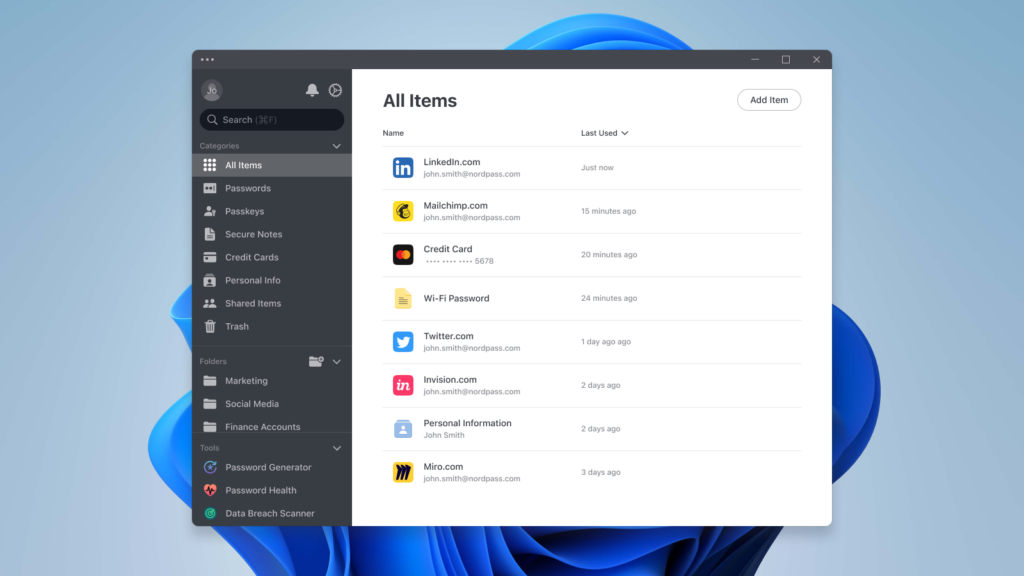
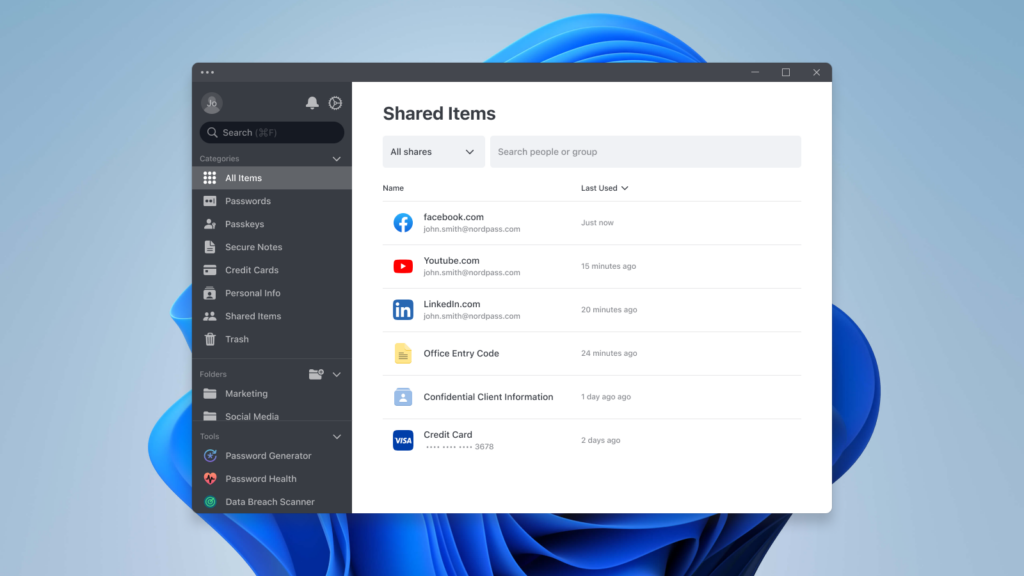
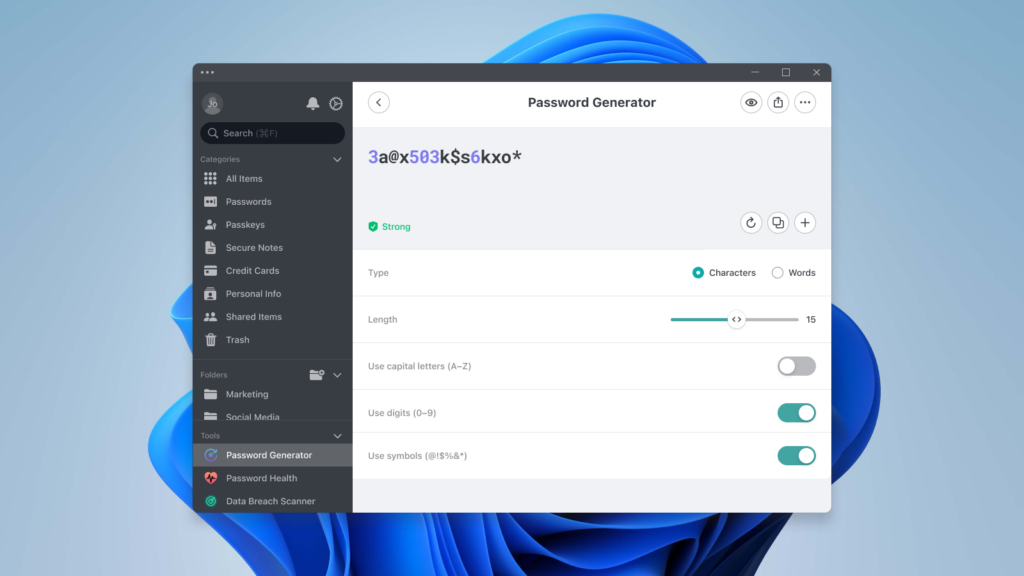
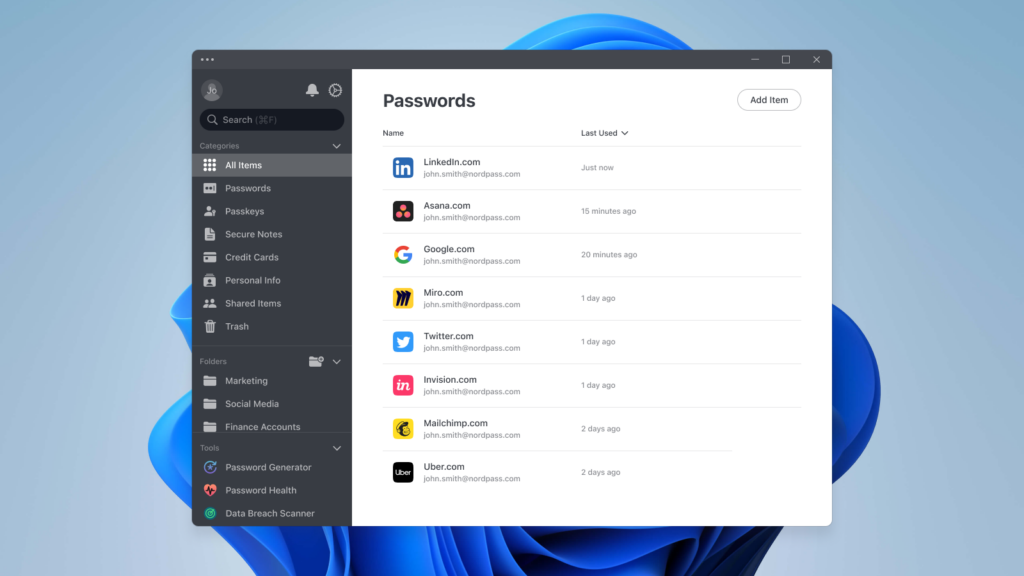
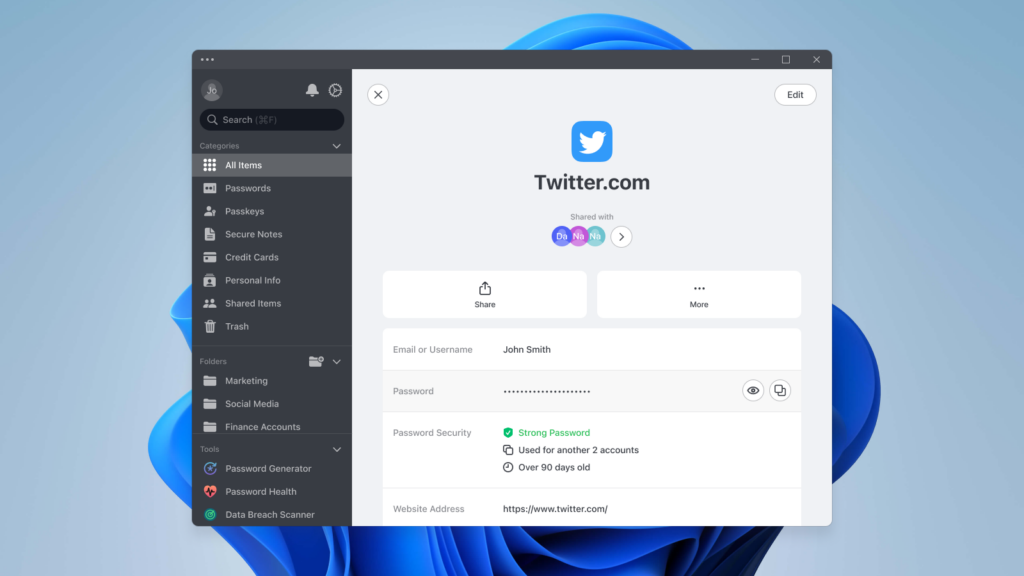
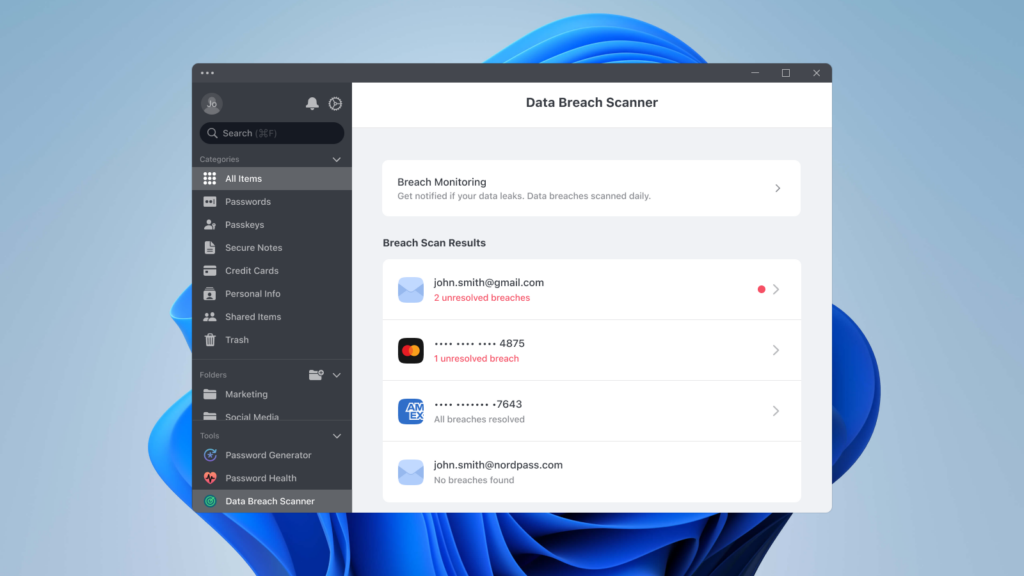
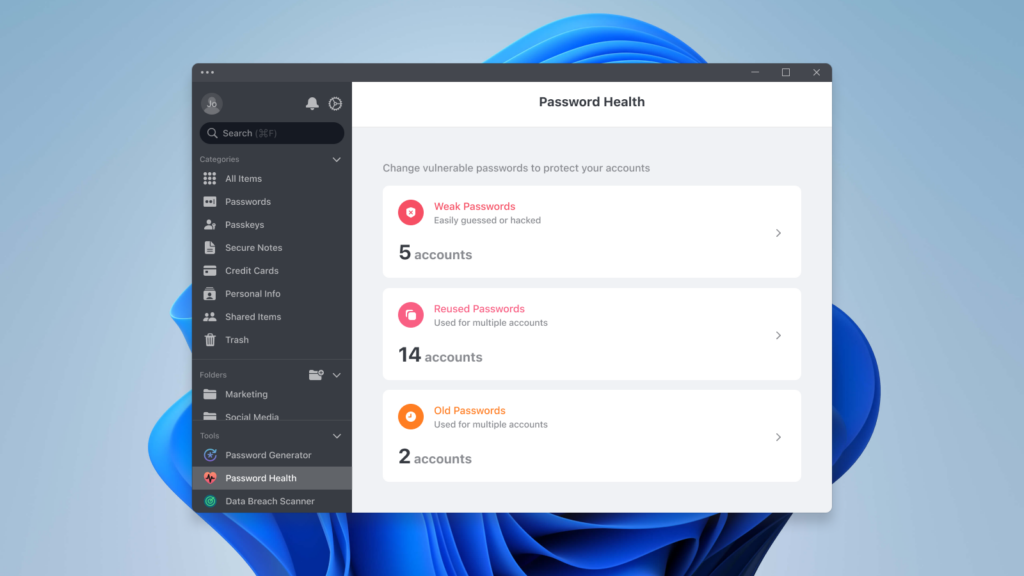
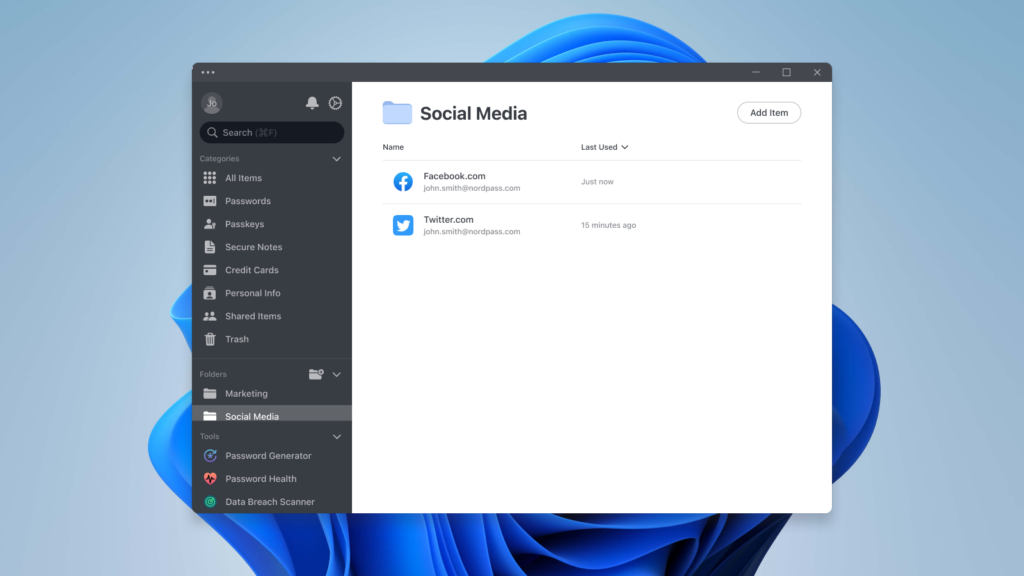
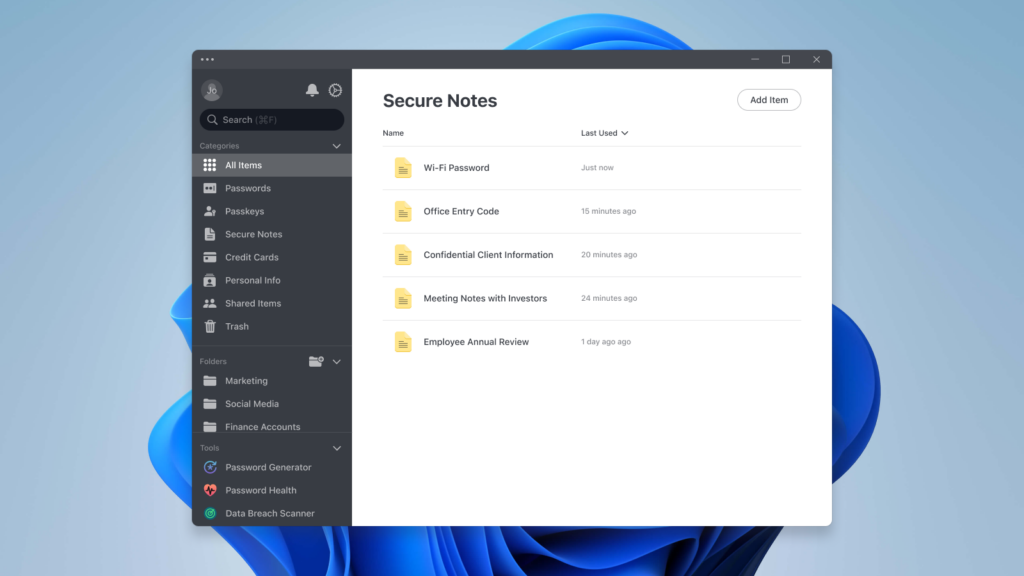
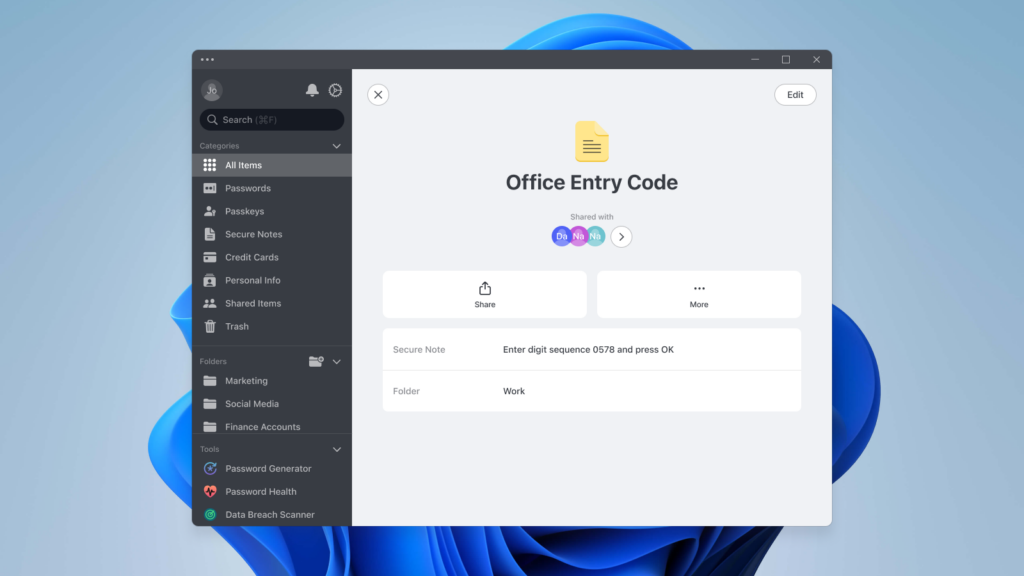
NordPass iOS Application Preview
Transitioning to the NordPass iOS Application, the emphasis shifts to its adaptability in a mobile environment. My exploration here revolves around its usability on-the-go, which is a critical aspect for any mobile application. The app’s design is sleek and in line with iOS aesthetics, offering a familiar and comfortable user experience for Apple device users.
One of the standout aspects of the NordPass iOS app is its compatibility with iOS features. For instance, its integration with Face ID and Touch ID for secure and convenient access is a significant advantage. This feature enhances security while maintaining ease of use, which is a delicate balance to achieve in password management apps.
Performance-wise, NordPass runs smoothly on Apple devices, with quick response times and minimal lag. This is particularly important for users who rely on their mobile devices for frequent access to their passwords. The app’s ability to synchronize data across devices seamlessly ensures that users have up-to-date access to their passwords, whether they are on their iPhone, iPad, or Mac.
The accompanying screenshots provide a visual tour with the app. These images illustrate the app’s user interface on iOS devices, highlighting how NordPass has optimized its design and functionality for a mobile experience. Through these visuals, you can get a sense of the app’s layout, features, and overall usability in a real-world context.
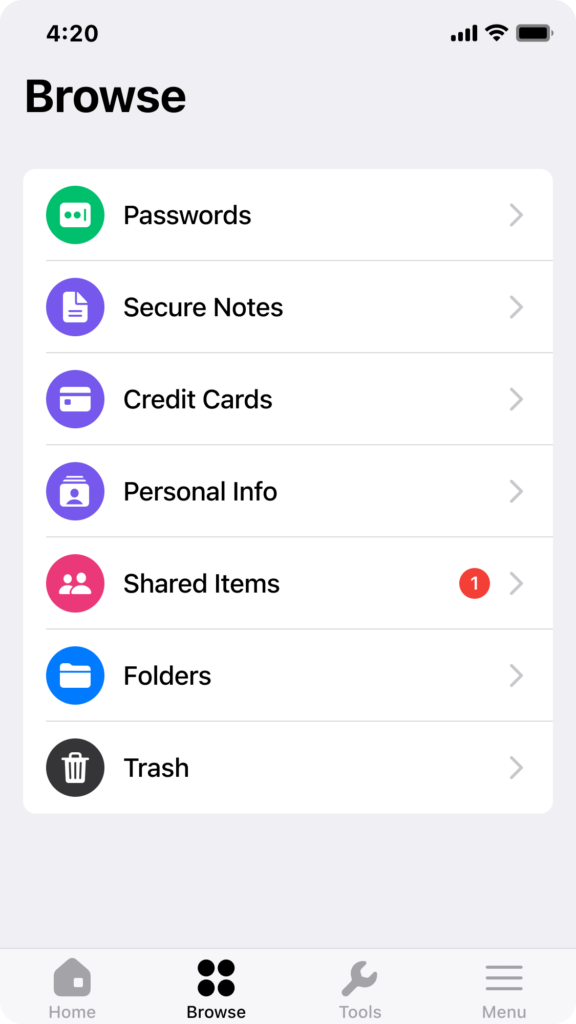
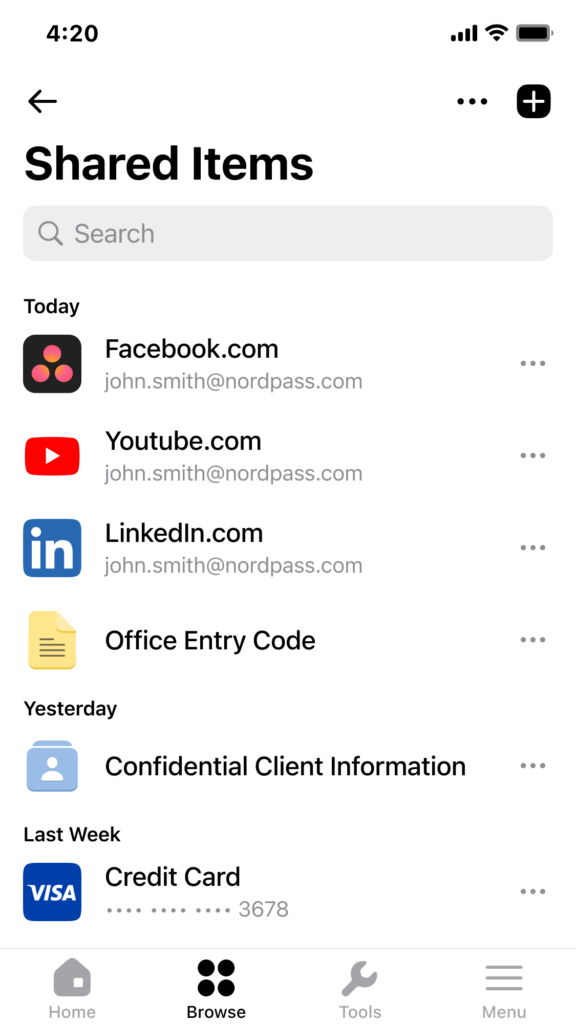
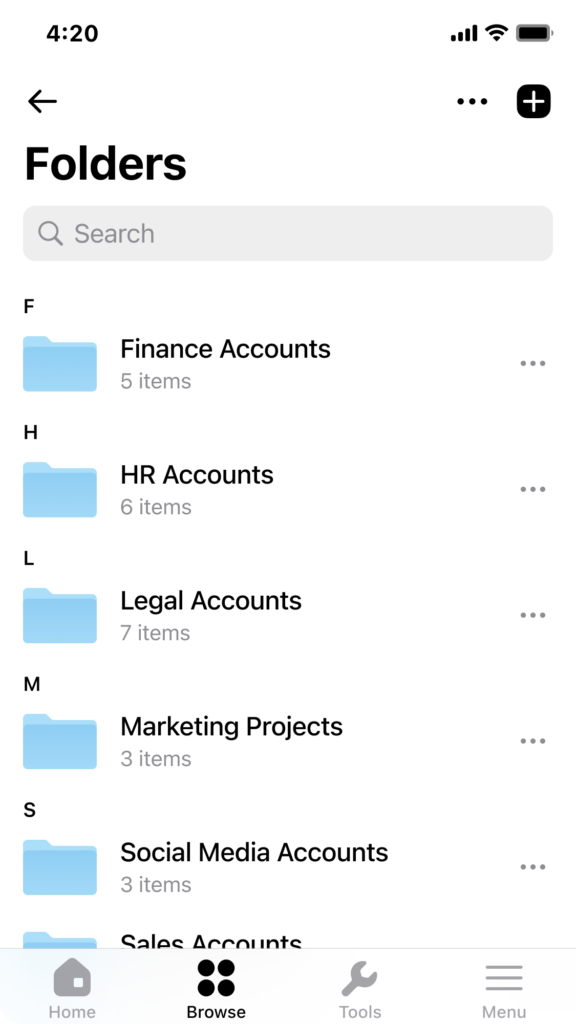
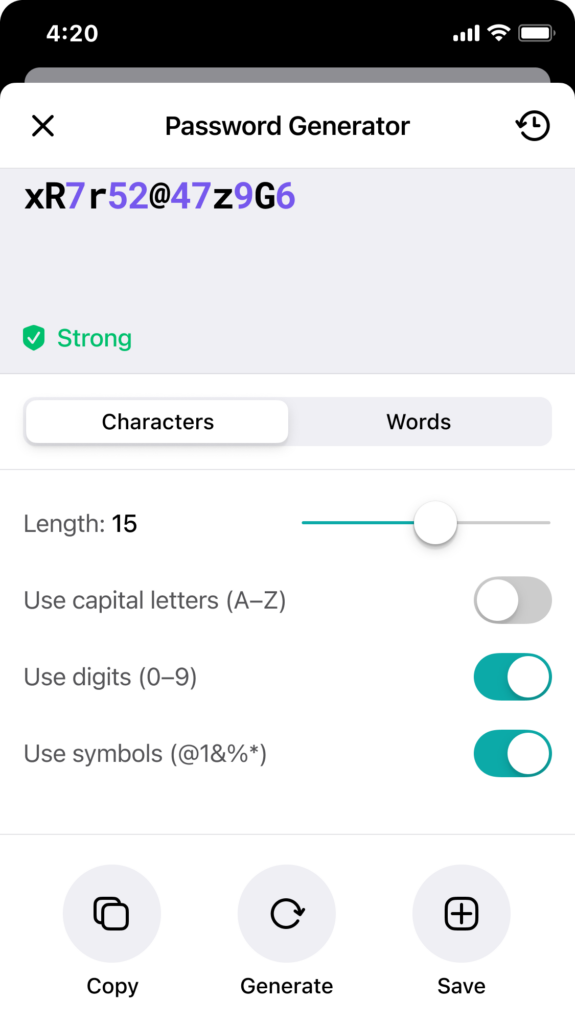
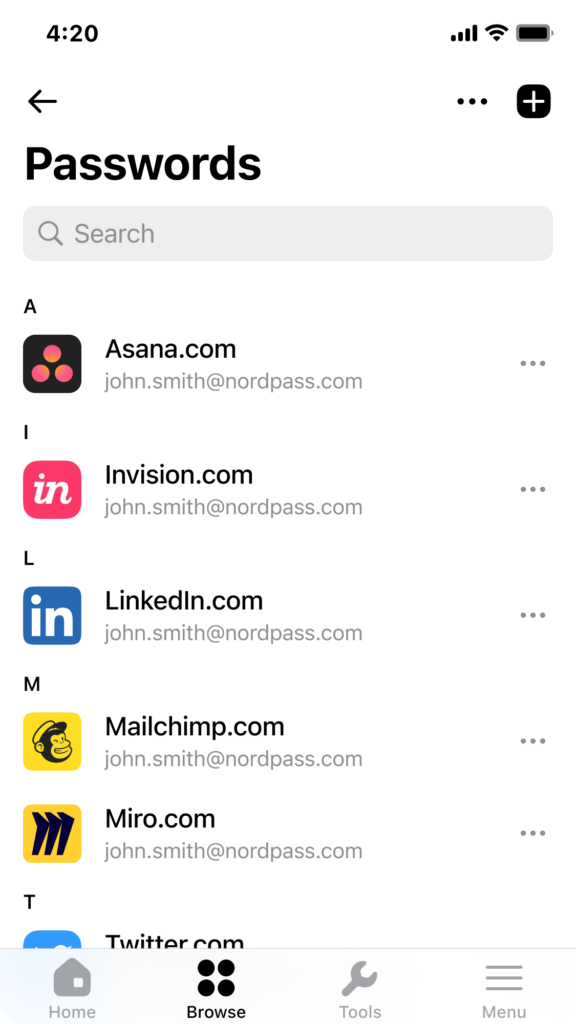
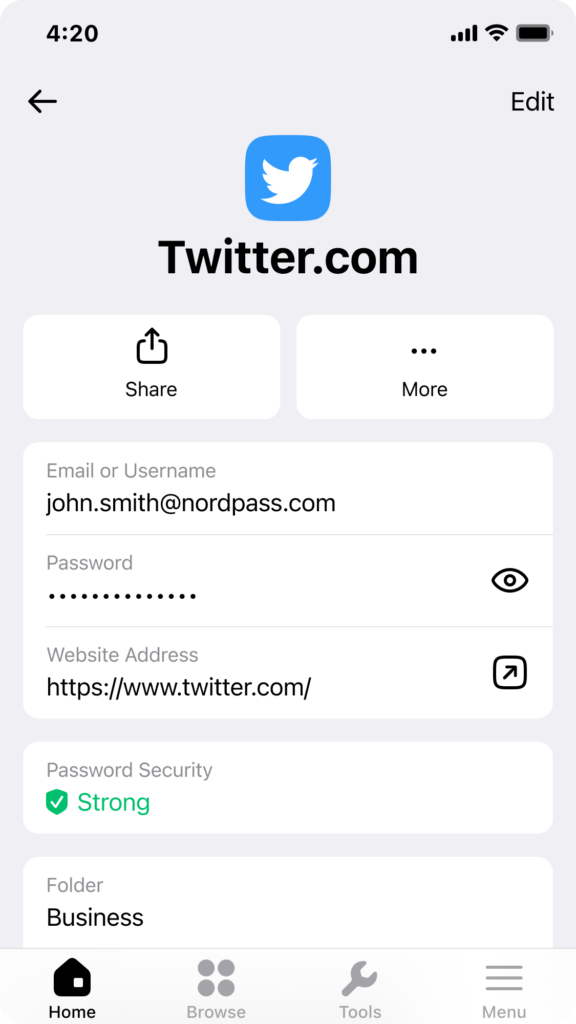
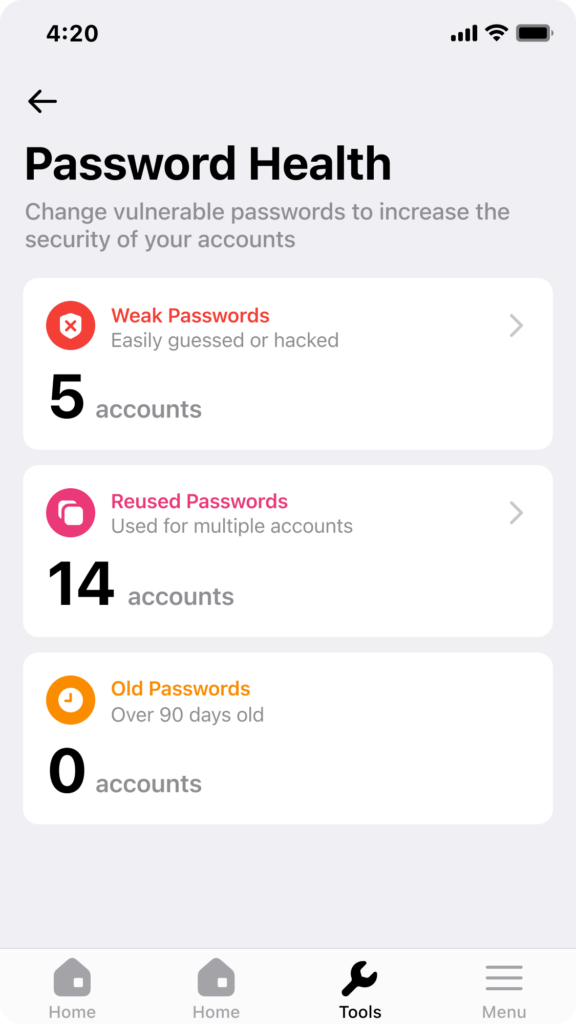
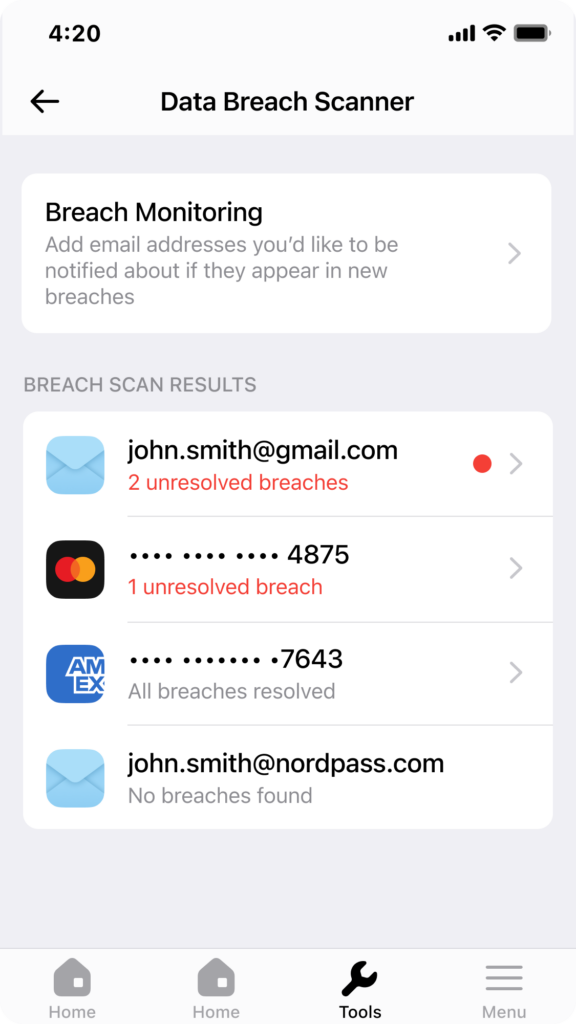
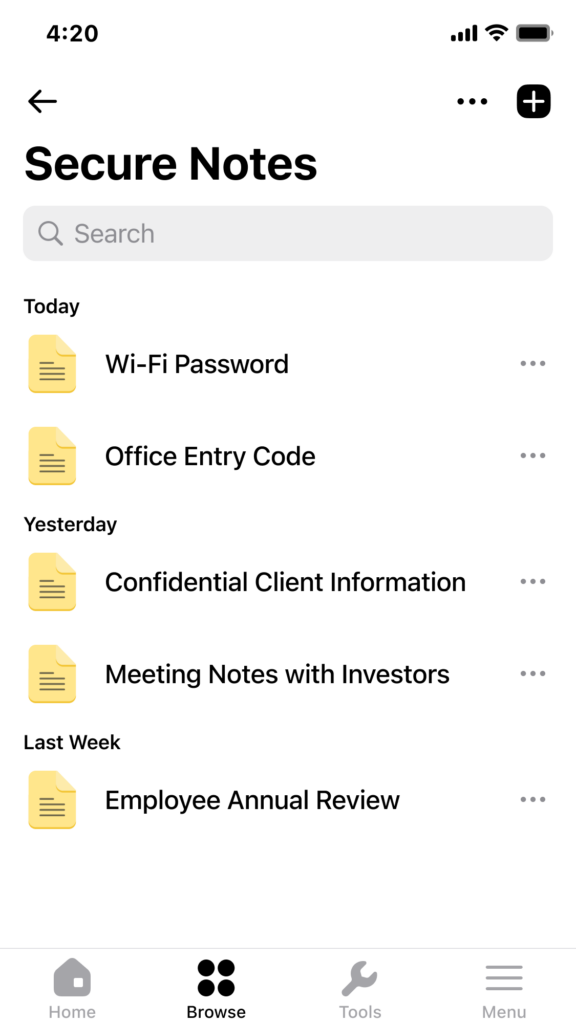
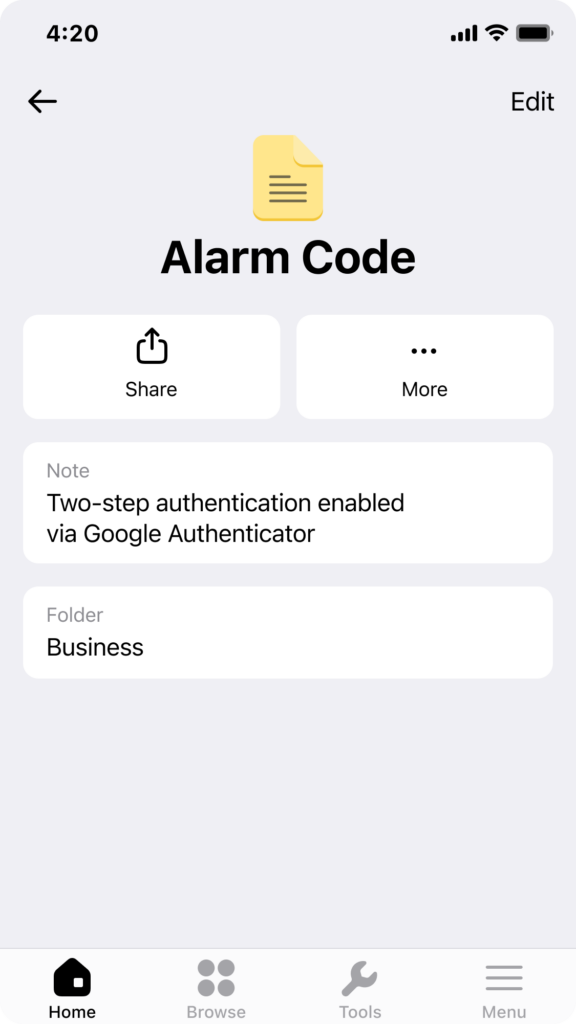
NordPass Customer Support
In the realm of password management, having access to reliable and responsive customer support is as important as the tool itself. My experience with NordPass’ customer support has been a noteworthy aspect of using their service. They offer 24/7 customer support, which is a significant advantage for users who rely heavily on their password manager for both personal and professional use. This round-the-clock availability ensures that assistance is just a message away, regardless of the time or day.
Reaching out to NordPass for support is quite straightforward. They provide an option to contact them through email, which I found to be particularly useful. The response times were reasonable, and the support team was knowledgeable and helpful in resolving my queries. Whether I had technical questions or needed guidance on feature usage, the support team demonstrated a thorough understanding of their product, which in turn made my experience smoother.
Moreover, for users who prefer self-service solutions, NordPass also hosts a comprehensive FAQ page on their website. This resource is particularly handy for addressing common issues and questions. It covers a wide range of topics from basic setup queries to more complex troubleshooting tips. I appreciated the depth and clarity of the information provided, as it often allowed me to resolve minor issues on my own without needing to reach out to the support team.
NordPass Pros and Cons
| Pros (+) | Cons (-) |
|---|---|
| + Browser extensions: Chrome, Firefox, Edge, Opera, Vivaldi, Brave, and other Chromium-based browsers. | - In the free version, you cannot be logged into NordPass on multiple devices simultaneously. |
| + Desktop application: Windows, macOS, Linux. | - It is not possible to store data locally on your computer, only online on NordPass servers. |
| + Mobile application: iOS, Android. | |
| + Free version (free) for 1 device. Premium version for 6 devices. | |
| + The ability to save card numbers, account numbers, PayPal login. | |
| + It includes OCR technology that allows for "scanning" data (credit cards, phone numbers, car license plates, etc.) instead of manually transcribing them - only Latin characters. | |
| + The ability to securely share data with other NordPass users (do not send them via email or social media, share them securely). | |
| + Two-factor authentication. After entering your email address, you will receive a code, and after entering it, you will verify your login using the code from the authentication app. | |
| + You can specify which data will be filled in the forms. | |
| + Easy synchronization between devices. | |
| + 7-day free trial of the Premium version. | |
| + 30-day money-back guarantee. | |
| + Customer Service - contact form, FAQ. | |
| + The ability to import login data using a CSV file is available on the website, and a CSV file template is provided. |
Summary
After thoroughly exploring NordPass, I am confident in its capabilities as a secure and user-friendly password manager. The audit by the German cybersecurity company Cure53 enhances its credibility significantly. The use of the XChaCha20 algorithm for data encryption is particularly noteworthy. This algorithm is not only considered the future of encryption but is also virtually unbreakable, making it a superior choice compared to other methods.
Unlike other password managers that may offer an overwhelming array of features, often serving more as marketing incentives than practical tools, NordPass maintains a clear focus on password security. This focus is precisely what I look for in a password manager. It’s not just about storing notes and sensitive data; it’s about ensuring these are protected in the simplest, most efficient, and cost-effective way possible. NordPass delivers on all these aspects, making it a solid choice for anyone looking for a reliable password management solution