Our website contains links to partner sites. If you click from our site to the partner's site and purchase their services there, we will receive a commission for mediation (Find out more information). This form of cooperation does not affect the objectivity of our reviews. With each purchase made through links from our site, you support our editorial office so that we can create quality and useful content in the future. Thank you.
Important notice All our articles are written by real people. They are not artificial texts from a machine.
Review: Does Grammarly really help you with English texts?

I know English passively, I read books, watch movies, youtubers. I don’t actively use it at work. I would love to have a position as a “technical writer”, who handles various software manuals. However, such a position often requires impeccable English translation skills. How much can English texts be improved with Grammarly?
What about you, why did you search for information about Grammarly? Do you need to write an email or a document at work or an essay or a seminar for school? What is your level of written English?
Let’s take a look at what Grammarly has to offer when checking English texts.
How Grammarly works
Grammarly will check your grammar and spelling – correct spelling of words and punctuation. Also commas in sentences, which have different rules in English than in Czech.
However, Grammarly has something extra compared to regular spelling correctors (for example, in Word or Google Docs):
- A justification is shown for each proposed correction. After reading it, the user can decide whether to accept the proposed correction.
- The artificial intelligence built into Grammarly can improve the style and tone of your text. It will suggest synonyms for frequently used words, suggest shortening sentences, more appropriate expressions for the audience, etc. However, some features are only available in the Premium version.
4 types of English
In Grammarly, you can choose in the settings (or during installation) which English to use when designing corrections: American, British, Canadian or Australian English.

Install Grammarly
Grammarly is suitable for different devices and different operating systems. What options does Grammarly provide?
- Web application – you write and save tests directly on the web in Grammarly online.
- Free browser extension – Grammarly Chrome, Safari, Edge, Firefox.
- Mobile apps for iPhone, iPad and Grammarly Keyboard.
- Desktop application for Windows or MacOS.
- Option to add Grammarly to MS Office.
- Option to add Grammarly to Google Docs.
What do you need to use Grammarly for? Writing a once in a while essay for school, or using it daily to correct work documents? You can use the guide on the Grammarly website to recommend which version of the app to choose:
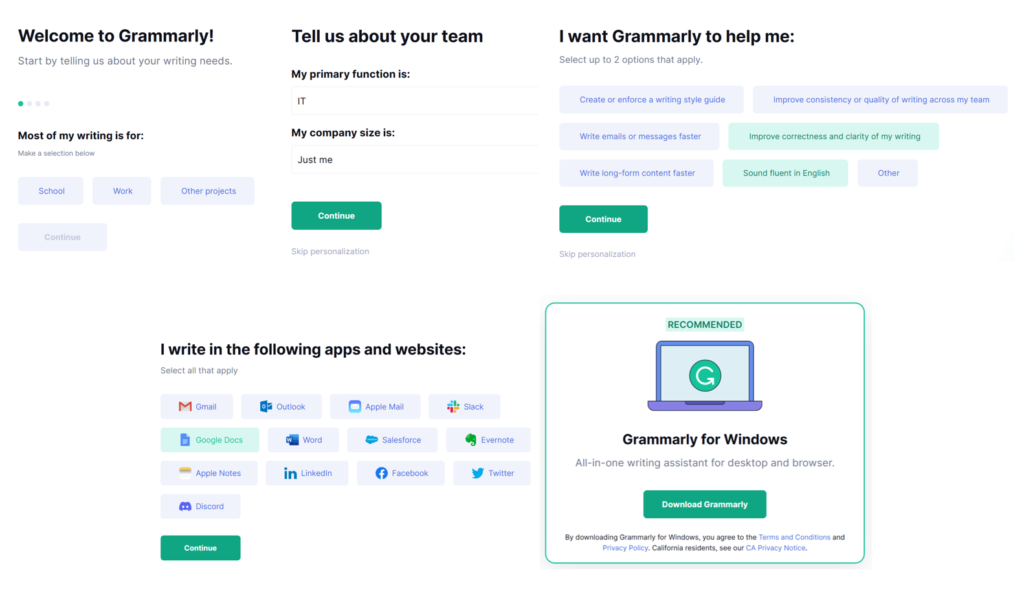
Desktop version of Grammarly for Windows
Based on the answers, Grammarly recommended the desktop version for Windows.
Once installed, Grammarly is compatible with various applications for mail, documents, web forms, social networks.
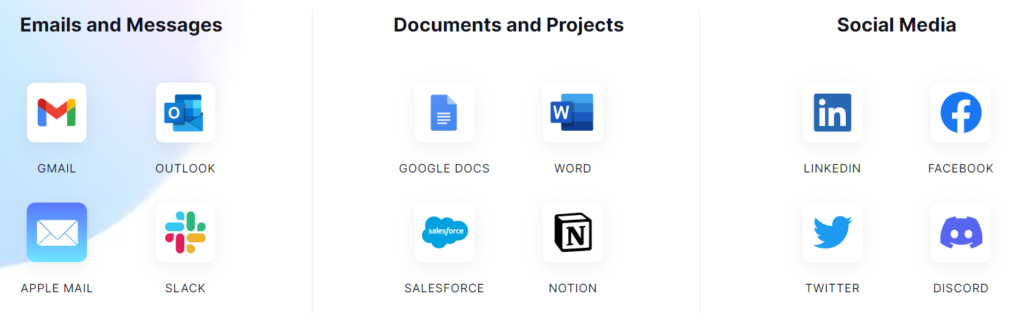
Whenever you edit text in apps, a widget with the green Grammarly logo will appear in the top-right or bottom-right corner of the text box or document. Tap on it to access the menu. Corrections in your text are indicated by thicker, straight underlines, easily distinguished from the red wavy lines of regular spelling correctors.
For example, the following picture shows comments on Facebook:
- When you start typing text, the green Grammarly logo will appear in the comment text box .
- When you finish writing the text, the errors are evaluated and the number of suggested corrections appears in a circle.
- When you click on a circle, you can scroll through and approve corrections using the Accept/Dismiss buttons and arrows. The proposed modification is underlined by a thick red line.
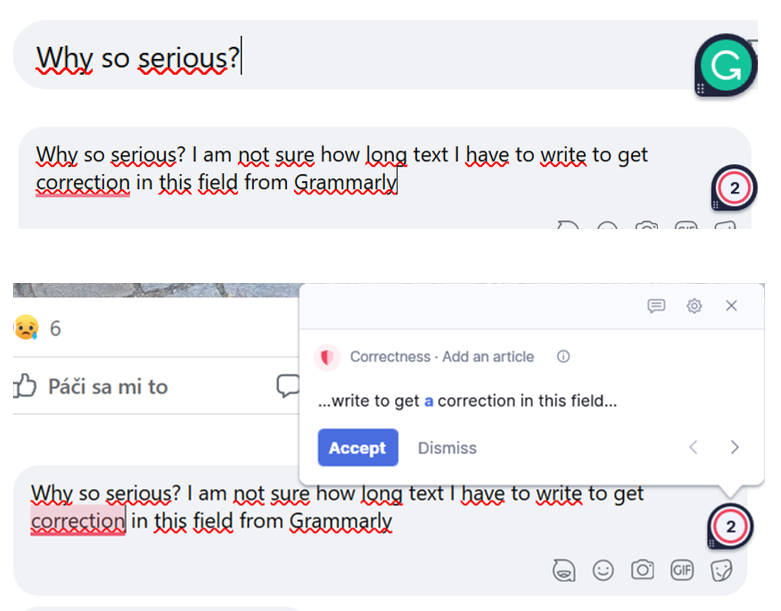
If you do not wish to use Grammarly in an application, website, text editor, etc., right-click on the logo to expand the menu to turn Grammarly off. For example, in Google Docs (the widget is located in the bottom right corner of the document), right-click to open the following menu:
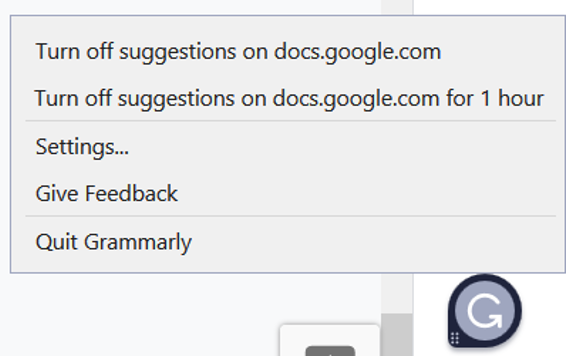
You have the option:
- Disable corrections.
- Turn off corrections for an hour.
- Set up blocked apps.
In the settings (Settings option in the Grammarly widget menu) there is a tab called Blocked apps, where apps or websites where you have disabled Grammarly will be listed. You can make Grammarly available again in the respective applications.
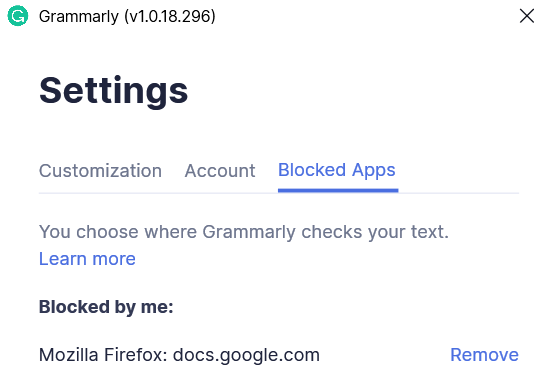
I installed the desktop version of Grammarly for Windows as recommended. It automatically turned on corrections in any application that works with text (Google Docs, MS Word, social media comments, etc.)
On some sites, typing text into forms was slightly slowed down due to Grammarly checks – this may be due to my computer and browser.
You need to disable Grammarly separately in each application if you don’t need the corrections. As a user, I’d like to have Grammarly turned off by default and turn it on in selected applications according to my current needs.
Since I don’t need to correct all the texts, because I write most of them in Czech, I decided to uninstall the desktop Grammarly application and try the web version.
Grammarly Web App
Log in to the web app using your email, Google or Facebook account, or your Apple ID.
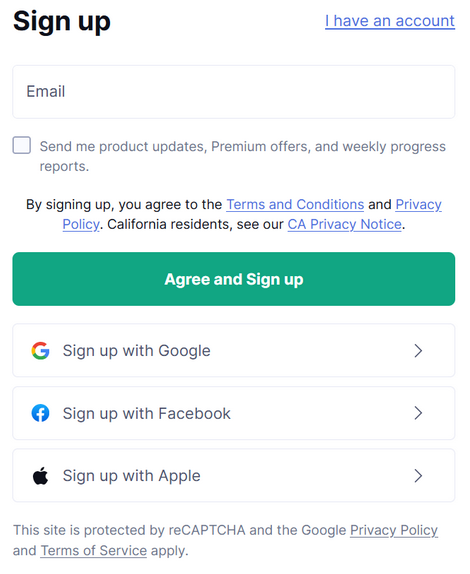
The admin interface of the application is very simple. There are only a few items in the menu, all created documents are displayed in the My Grammarly list.
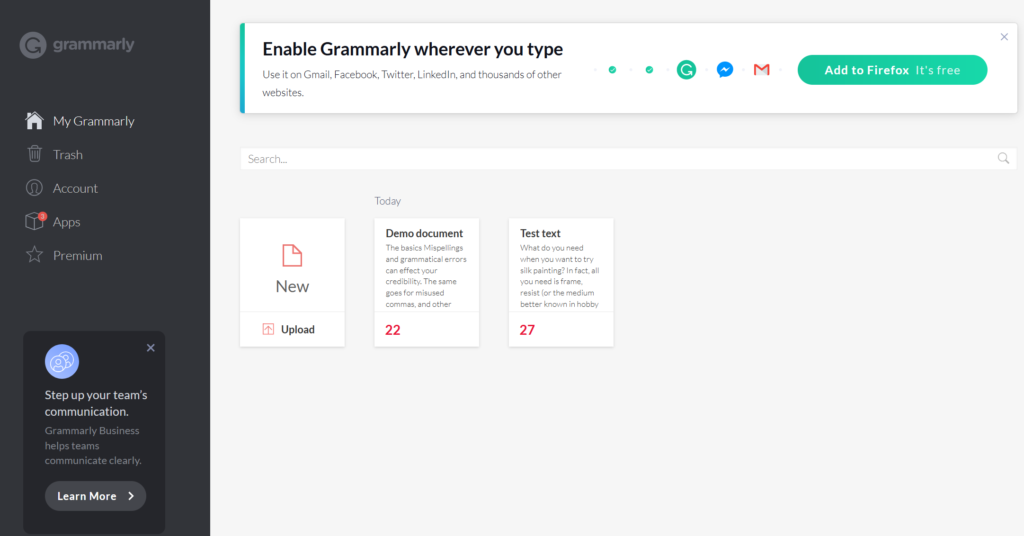
If you click on the document icon, the document will open for editing. Closing menus are displayed on the left and right.
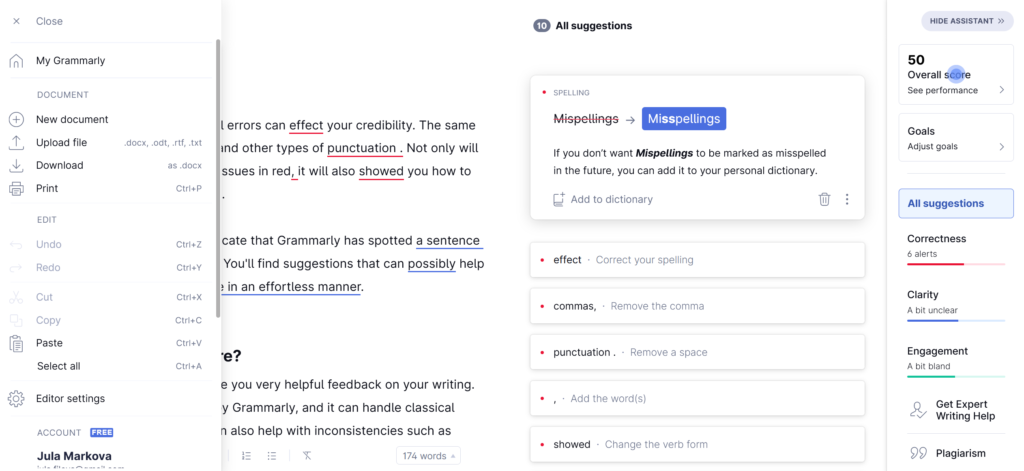
Use the menu on the left to:
- Return to the list of documents.
- Upload files in .docx, .odt, .rtf, .txt format for editing.
- Download the final document in .docx format.
- Print the document.
- Set the correction language (as mentioned, American, British, Canadian or Australian English).
Use the menu on the right to:
- Check the score of your document.
- Set goals for Grammarly to suggest improvements.
- Enable a list of all recommendations or separate Correctness, Clarity, Engagement lists
- Premium features: Engagement, Get Expert (personal check of your texts), Plagiarism (artificial intelligence compares your text with millions of texts on websites for originality).
Goals – setting goals
When you start writing a document, set goals that Grammarly will evaluate and give you recommendations for improvement. Click on Goals in the right menu:
- Audience – who is your audience? Are you writing a general article or a technical article?
- Formality – tone of the text. Should it be formal, neutral or can it be informal?
- Domain – premium features – the area you are writing for: school, business, creative text…
- Intent – what is the purpose of the article – to explain, to inform, to tell a story?
Grammarly understands how important these clarifications are when writing texts. You can better hit the mindset or language of your audience with your text.
Overall score
Overall score – the overall score of your text takes into account the objectives, grammar and spelling, clarity and engagement of the text. You can achieve a value of 0-100, the higher the value, the better for you. Agreeing to the proposed corrections will improve your score. The score includes the following assessments:
- Word count – word count, number of sentences, reading length
- Readability – average word length, average sentence length, verbal rating of text complexity
- Vocabulary – use of unique and rare words
For example, in the case of my test text, the Grammarly system indicated that it was readable for an 11-year-old child. Is that good or bad? One copywriting dictum says that text should be easy to read, that the average American has the reading level of a 13-year-old. That’s why I write as simply as possible and try to use short sentences. However, in the case of professional texts, a higher level is certainly expected, and I am aware that my command of written English is weaker.
Correctness – grammar and spelling check
Grammatical or spelling errors, as well as errors in punctuation, are marked in your text with a thick red line.
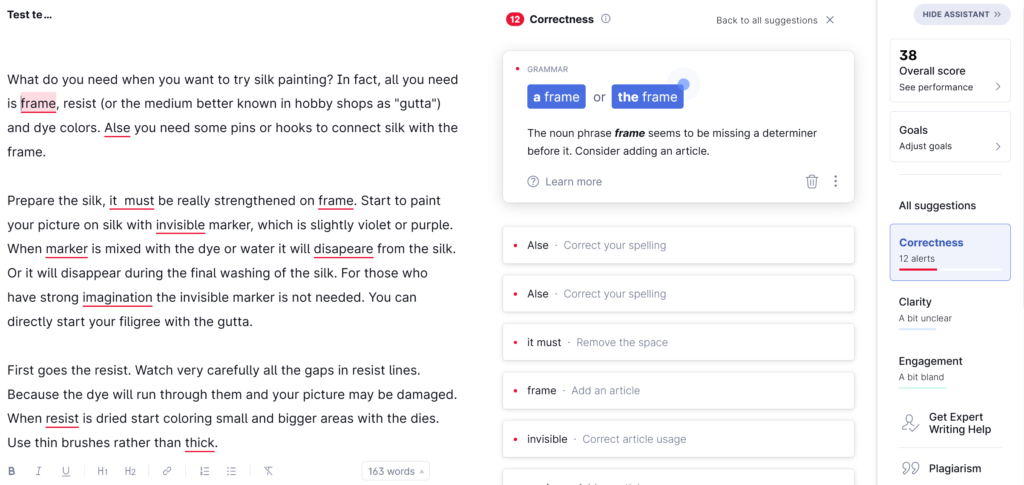
I got an unpleasant compliment at an English course – I’m supposed to use articles, because otherwise my English is caveman level. And that’s why I really like that Grammarly also suggests these corrections, not just looks for typos.
Dictionary improvement – synonym suggestions
In both the free and premium versions, double-click on a word to bring up a help screen with synonym suggestions.
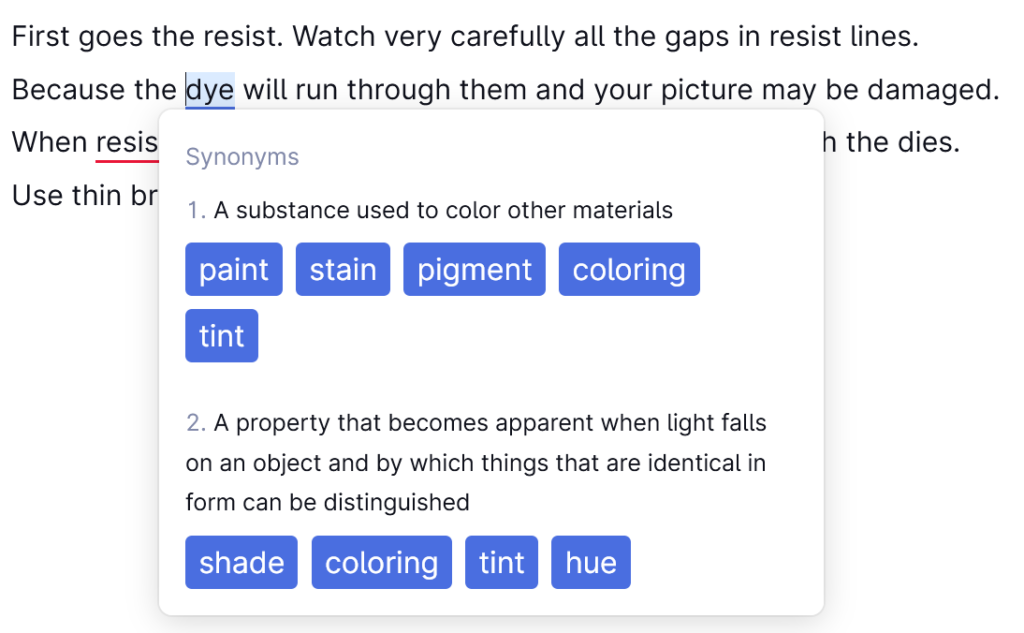
In the Premium version, Grammarly can offer you more synonyms and also recalculates the occurrence of the word in your text – if you use it too often, it automatically suggests using synonyms in some places.
Clarity – readability of text
In this section, the recommendations concern sentence structure: Are your sentences full of “verbal cotton wool”? The system will underline unnecessary words with a thick blue line. It can help you edit the wording of sentences, simplify overly complicated or long sentences.
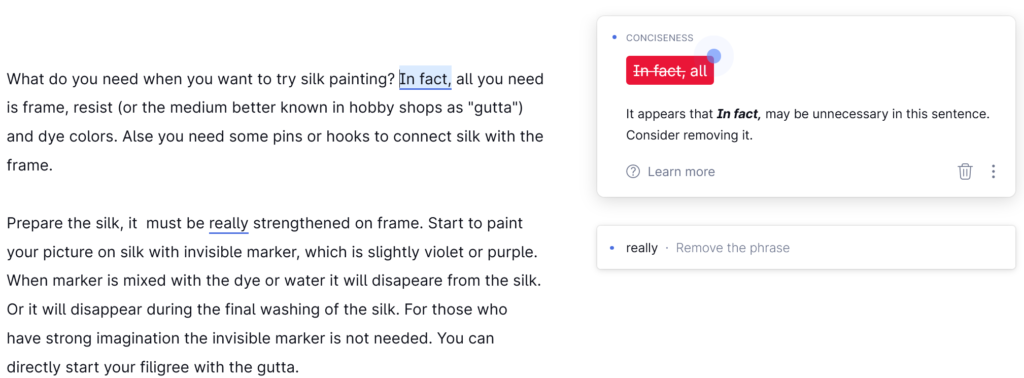
Premium Features – Text Engagement, Human Review, Plagiarism Checker, Text Tone
Are your texts boring and uninteresting, or will the reader devour your article in one gulp? Grammarly’s premium features include “Engagement”.
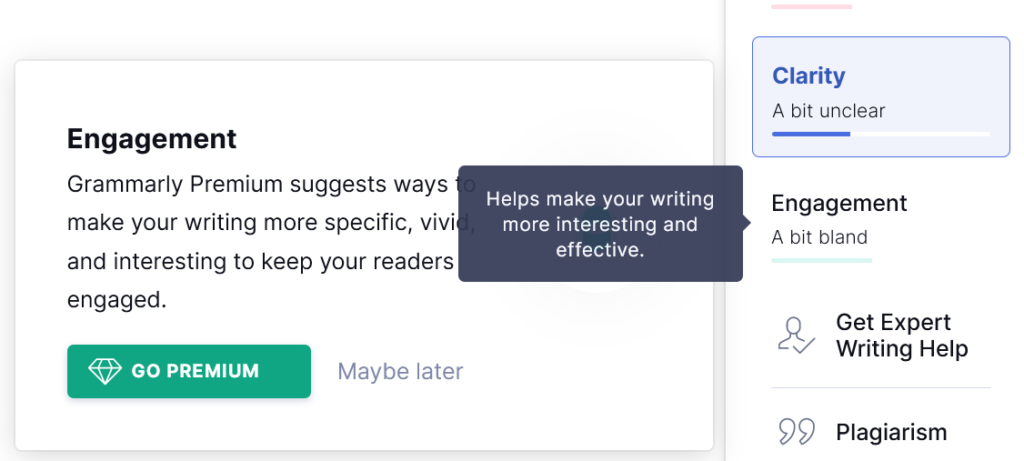
Grammarly detects the tone of the text based on the words used, phrasing. In the picture above you can see that the tone of my text is marked “A bit bland”. However, in the free version I don’t get any help on how to improve it. These are only available in Premium or Business versions. The suggested recommendations will allow you to change your tone to be nicer, more confident, more diplomatic, etc., depending on your target audience.
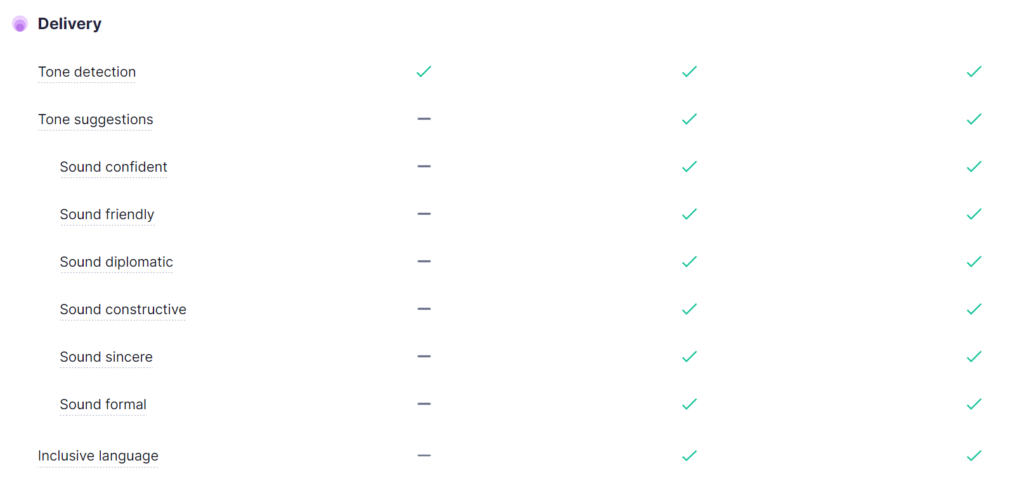
Premium options include “Get Expert Writing Help” – where your text can be checked personally by Grammarly’s expert writers.
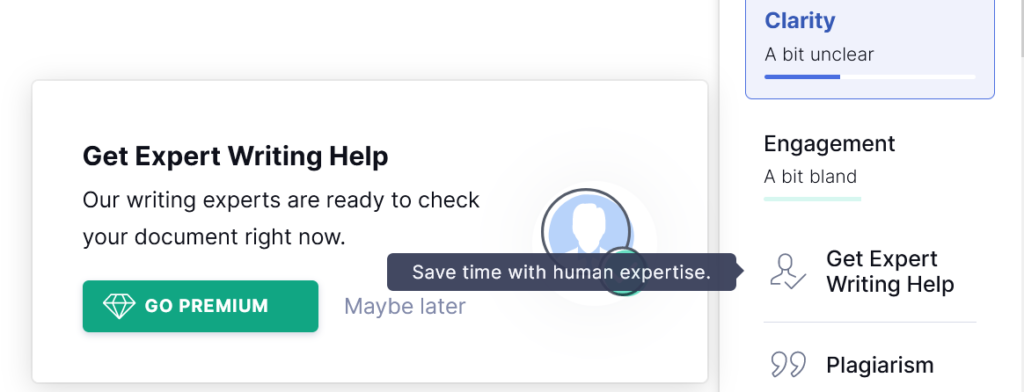
If you are writing an essay or other work for school, you know how important originality is. The premium version of Grammarly allows you to compare your texts against ProQuest academic databases and some sixteen billion web pages. These checks also focus on the correct citation of existing texts in your work. Texts cited must be identified and referenced to sources.
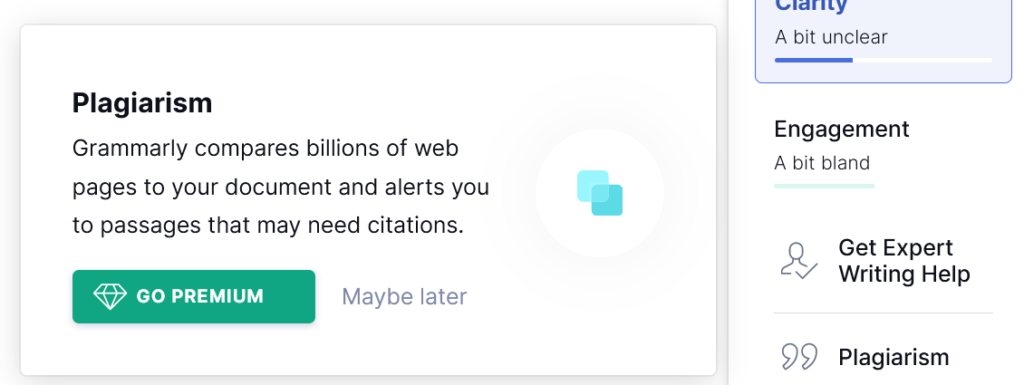
Again, more quoting features are only included in the Premium or Business package.

Price for Premium version of Grammarly
Three Grammarly packages are available: Free, Premium, Business. The Premium package is for individuals, the Business package is for teams, so it includes some extra features for teamwork.
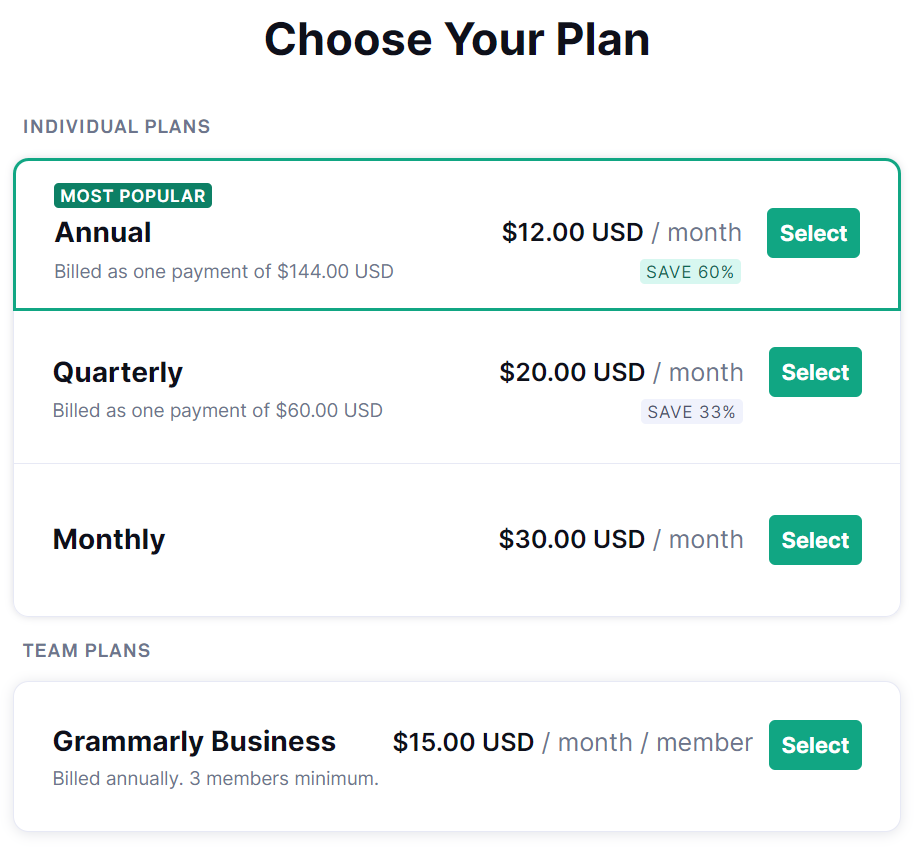
With an annual subscription, the price per month is $12. If you only need to use Grammarly on a short-term basis, a monthly subscription may be worthwhile, only the cost per month is up to $30 . For the Business Package, it is possible to agree a quantity discount based on the number of users, you need to contact Grammarly support.
Advantages and disadvantages of Grammarly
| Pros (+) | Cons (-) |
|---|---|
| + No payment details are required when downloading the Free version. | - In the desktop version, Grammarly checks are automatically turned on in every application that works with text and need to be turned off manually. We would welcome the opposite default setting. |
| + Excellent grammar correction - not only typos, but also articles, synonym suggestions. | - More advanced functionality is only available in the paid version. |
| + Usability in many applications, websites. | - Exporting a document from the web application in the Free version is only possible to .docx. |
| + Available as web, mobile app, desktop version, browser version. | |
| + Premium tools - personal tutor, plagiarism checker. | |
| + Possibility to check in 4 types of English - American, British, Canadian, Australian. |
Summary and conclusion
Grammarly is no ordinary grammar and spelling corrector. You can read the rationale for each recommendation so you can understand its validity. Not only do you correct your texts, but you also learn while you write, improving your grammar and spelling. In the premium version and in the styling.
In addition, the Free version will alert you to unnecessary “word wool”, if you remove it, your texts will become more concise, fresher. In the Premium version, you get valuable hints on text structure, Grammarly helps you achieve the desired tone of the text (nice, diplomatic, formal).
For individuals, the price per month is $12 for an annual subscription, which is not that high if you would use Grammarly regularly. If you need to use Grammarly on a one-time basis, then you can also purchase a monthly subscription for $30.
Will you try writing your latest seminar or documentation with Grammarly? Or do you already have some experience and want to share it? Write to us in the comments.









