Our website contains links to partner sites. If you click from our site to the partner's site and purchase their services there, we will receive a commission for mediation (Find out more information). This form of cooperation does not affect the objectivity of our reviews. With each purchase made through links from our site, you support our editorial office so that we can create quality and useful content in the future. Thank you.
Important notice All our articles are written by real people. They are not artificial texts from a machine.
Review: FastestVPN with Lifetime License

FastestVPN is a VPN provider. Not just any ordinary one. It helps users secure their internet connection and hide their IP address, aiding in anonymization and enhancing online security. You might have heard less about FastestVPN compared to other more famous VPNs. That’s why I wrote this review, to answer whether FastestVPN is worth it.
A major attraction of FastestVPN for many people is the lifetime license. This is something that definitely pays off. When compared to the prices of standard VPNs, which charge around $65-$340 for 2 years, a lifetime license is certainly worth it. If you’re planning to get a new VPN, you might have already decided.
Let’s take a quick look at what FastestVPN offers:
- Servers and geolocations: FastestVPN has more than 800 servers spread across over 49 countries, ensuring a good selection for various connection needs.
- Device support: They have apps for a range of platforms, including Windows, Mac, Android, iOS, and Linux, as well as extensions for Chrome and Firefox browsers.
- Price: Given the features offered and the lifetime license, the price of FastestVPN is unique.
- User Interface: The app is intuitively designed and easy to use.
- Features: Key attractions include the ability to use the VPN on 10 devices simultaneously and the capability to unblock streaming content.
FastestVPN offers excellent support for various platforms. For instance, it secures gaming on Xbox, watching on Roku, or working on Linux. It supports over 20 different platforms in total. And what’s great is it also has smart tunneling, so even when you don’t have the VPN app open, your data will go securely through the VPN. Moreover, when you need to connect more devices at once, like up to 10, FastestVPN makes it no problem. And to ensure that your IP address remains secret, there’s DNS leak protection.
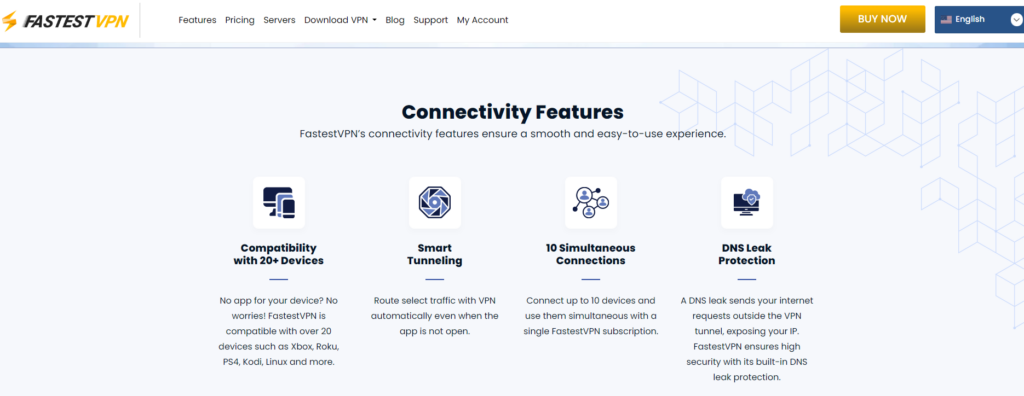
FastestVPN Table Parameters
| Number of servers | 800+ |
| Number of geolocations (countries) | 70+ (49+) |
| Number of devices connected at once | 10 devices simultaneously |
| Applications | Windows, Mac, Android, iOS, Linux, Chrome, Firefox, Fire TV, Android TV |
| Kill Switch | Yes |
| Split (smart) tunneling | Yes |
| Unblocks streaming content | Yes |
FastestVPN Security
FastestVPN is based in the Cayman Islands. This is favorable for protecting the privacy of its users. The Cayman Islands are known for their data protection and privacy laws, which means that FastestVPN is not under the direct influence of strict data retention regulations like companies in EU or USA countries.
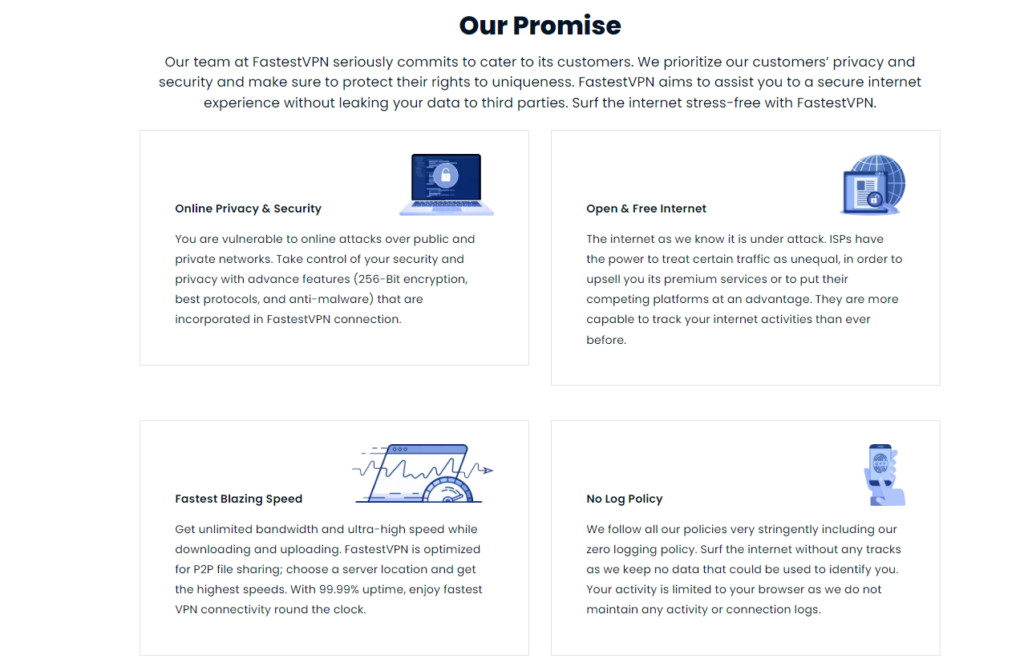
Having a base in the Cayman Islands has a significant impact, especially on user privacy in relation to the Five Eyes countries. The Five Eyes countries (United States, United Kingdom, Canada, Australia, and New Zealand) are part of an information-sharing agreement that can affect how VPN providers based in these countries handle user data. The Cayman Islands are not part of this group and do not have such an information-sharing agreement with these countries.
This is important for users who are concerned about their online privacy. Their internet activities and data are beyond the reach of the extensive surveillance programs of the Five Eyes countries.
What Is The Speed of FastestVPN?
In my tests, I found that FastestVPN is not the absolute champion in speed, but holds up very well compared to most VPNs on the market. The download and upload speeds at FastestVPN are with an average download speed of 38.5 Mbps and an upload speed of 35.9 Mbps. This is more than enough for streaming content in HD or for smooth online gaming.
As for latency (ping), FastestVPN has an average of 130.7 ms, which is better than some more popular VPNs like Private Internet Access with an average ping of 157.2 ms or Express VPN with a ping of 182.4 ms. This is great news for online gamers who are looking for a VPN with low latency for quick reactions in games. FastestVPN has something to offer here.
Comparison of FastestVPN Speed With Others
| FastestVPN | Private Internet Access | Express VPN | |
| Download (Mbps) | 38,5 | 39,3 | 36,4 |
| Upload (Mbps) | 35,9 | 31,4 | 28,8 |
| Ping (ms) | 130,7 | 157,2 | 182,4 |
FastestVPN – Connection Speed Test
| Location | Download [Mbps] | Upload [Mbps] | Ping [ms] |
|---|---|---|---|
| USA (New York) | 46,3 | 37,16 | 97 |
| EU (Frankfurt) | 41,89 | 38,71 | 16 |
| Australia (Sydney, Melbourne) | 20,2 | 31,37 | 295 |
| Brazil (Sao Paulo) | 36,73 | 38,67 | 213 |
| Russia (Moscow) | 49 | 36,94 | 50 |
| United Arab Emirates (Dubai) | 36,96 | 32,83 | 113 |
| worldwide (average) | 38,5 | 35,9 | 130,7 |
Unlocking Streamed Content
In my classic test of the blocked BBC iPlayer, the first image shows you that I can’t start the series with my connection. This is a connection without VPN.
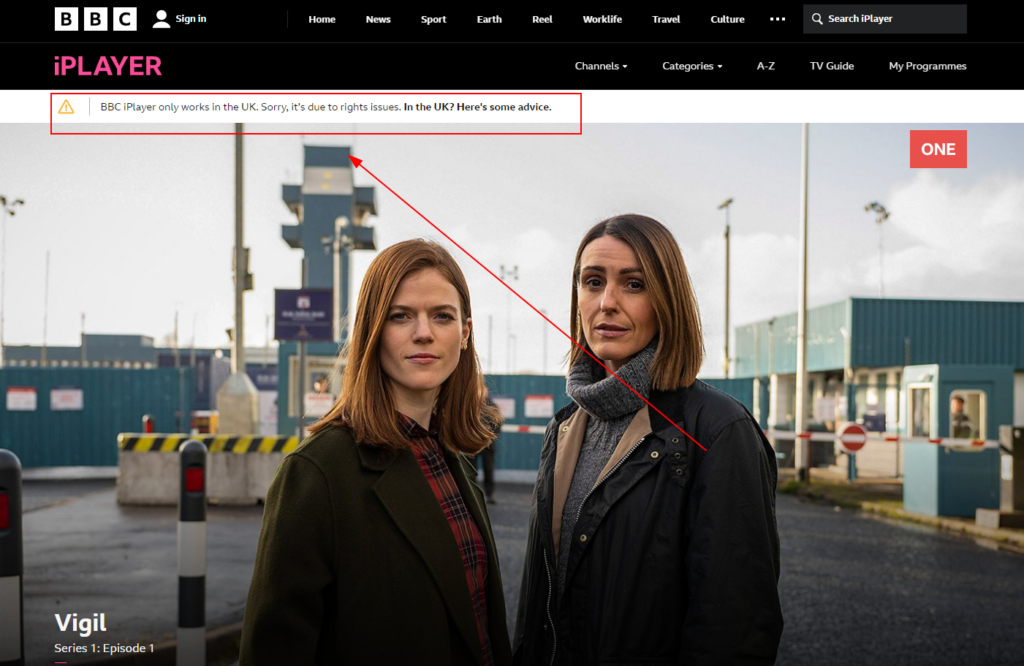
Of course, the BBC has protection due to copyright laws, so its content cannot be watched by viewers from countries other than the UK. FastestVPN has special servers for unblocking streaming content. All I had to do was connect to UK Streaming, refresh the page in the browser, and I could start the series in peace.
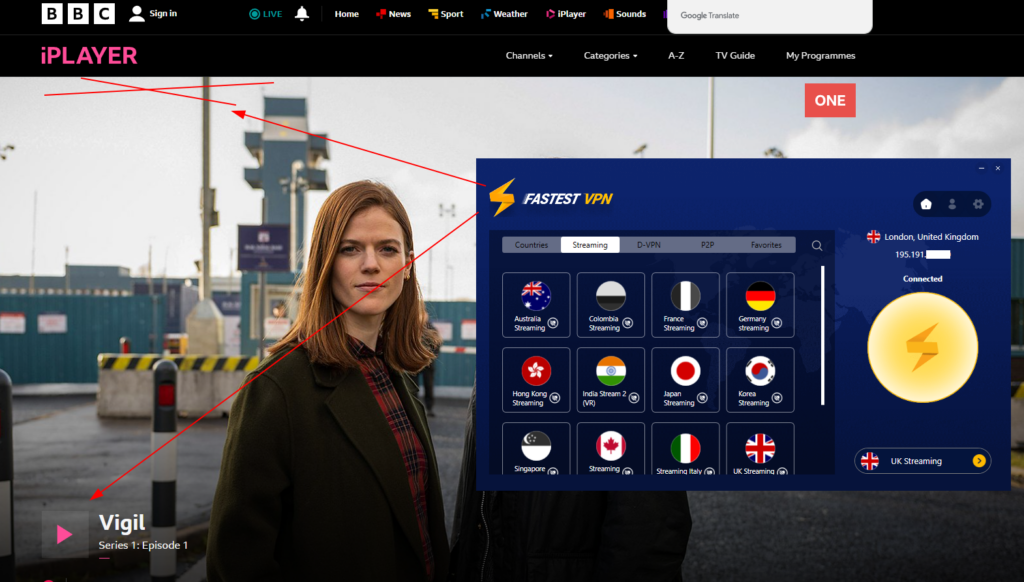
Main Features of FastestVPN
FastestVPN matches the competition in terms of security features. It has top-notch encryption technology that gives you digital freedom. Another great feature is the Internet Kill Switch. If your connection to the VPN server is somehow interrupted, the Kill Switch immediately terminates your internet connection to prevent data leakage. This is important for maintaining privacy. They also support many protocols like WireGuard, OpenVPN, IKEv2, and others. You can choose which protocol best suits your needs for securing your network. Finally, FastestVPN protects your data with military-grade 256-bit AES encryption.

Protocols
Each protocol has its specifics and advantages, so you can choose exactly what you need. For example, WireGuard is super fast and modern, ideal for streaming or playing games online. OpenVPN is known for its high level of security. IKEv2 is suitable for mobile devices because it quickly restores the connection when switching between networks.
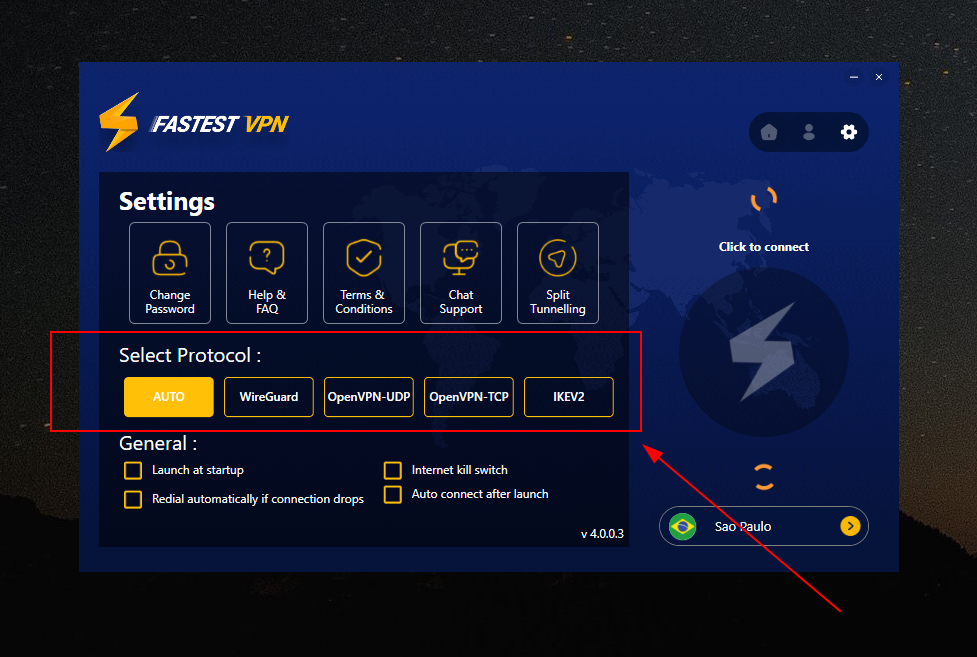
In the FastestVPN app, you can choose from protocols – WireGuard, OpenVPN, IKEv2, IPSec, OpenConnect, L2TP, and more. Whether you need super-fast data transfer or extra strong encryption, you can set it up in FastestVPN exactly to your liking. This is perfect for those who want to have control over their online privacy.
Essentially, this means you can customize FastestVPN according to what you’re doing on the internet. Are you traveling and need a stable connection on your phone? IKEv2 is for you. Want to watch a 4K movie without lag? WireGuard is the way to go.
You don’t have to worry about it yourself, because FastestVPN has an Auto protocol feature that automatically takes care of choosing the right protocol.
Military AES 256-Bit Encryption
FastestVPN uses 256-bit AES encryption, which is at military standards. This encryption is used by security experts and government agencies around the world.
What are the benefits for you? Simply put, whenever you’re online and turn on FastestVPN, all your information is protected like in a virtual vault. Whether it’s personal data, passwords, or financial transactions. It’s like having your own digital guard watching over your data 24/7.
Safety on Unknown Wi-Fi
FastestVPN gives you the freedom to safely share sensitive information and conduct online transactions, even on public Wi-Fi networks. You know how risky it can be when you connect to Wi-Fi in a café or at the airport?
Wi-Fi security ensures that your data remains encrypted and inaccessible. Whether you’re sending an important email, shopping online, or entering your credit card details into a payment gateway. FastestVPN creates a secure tunnel around your online activity, allowing you to use everything more safely.
Protection Against Phishing
Phishing is one of the most common cyber threats users can encounter on the internet. It’s a fraudulent technique where attackers create fake websites or send emails that appear legitimate, with the aim of obtaining sensitive information such as login credentials, credit card numbers, or personal details. These emails or websites can look very convincing and often lure you into an action like entering a password or updating an account.

FastestVPN offers efficient protection against data theft and phishing attacks. In today’s world, where every click on an unofficial link is a potential risk, this is important. With FastestVPN, you can feel safer as you browse through your emails or surf the internet.
FastestVPN’s features are designed to eliminate any attempts at phishing and data theft.
FastestVPN Price
When comparing the best VPNs, FastestVPN costs $1.66 per month, which is a really cheap VPN. When you look at others, most VPNs charge a lot more, so this is simply a solid offer. Especially when you take that lifetime offer.
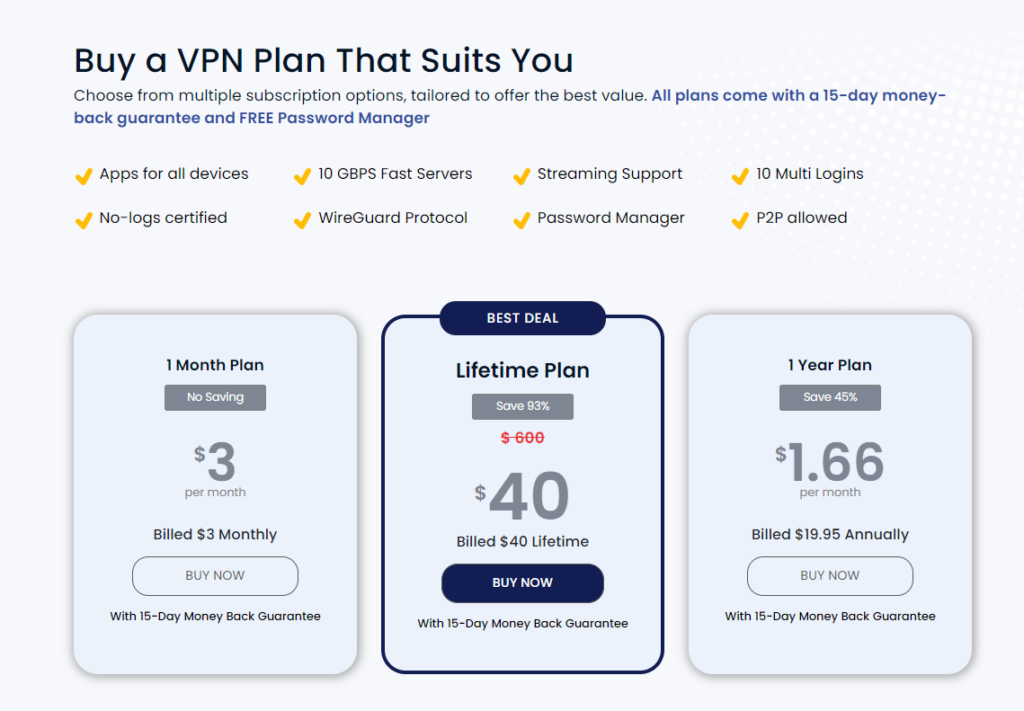
FastestVPN adds a free Password Manager to the package for one year. It’s a nice bonus.
FastestVPN, in comparison, shows up as an affordable choice that offers services for which you would pay much more with competitors. With the price set at just $1.66 per month, it offers features like ad-blocker, anti-malware protection, and streaming support. Additionally, there’s the possibility of using 10 devices simultaneously and continuous 24/7 support.
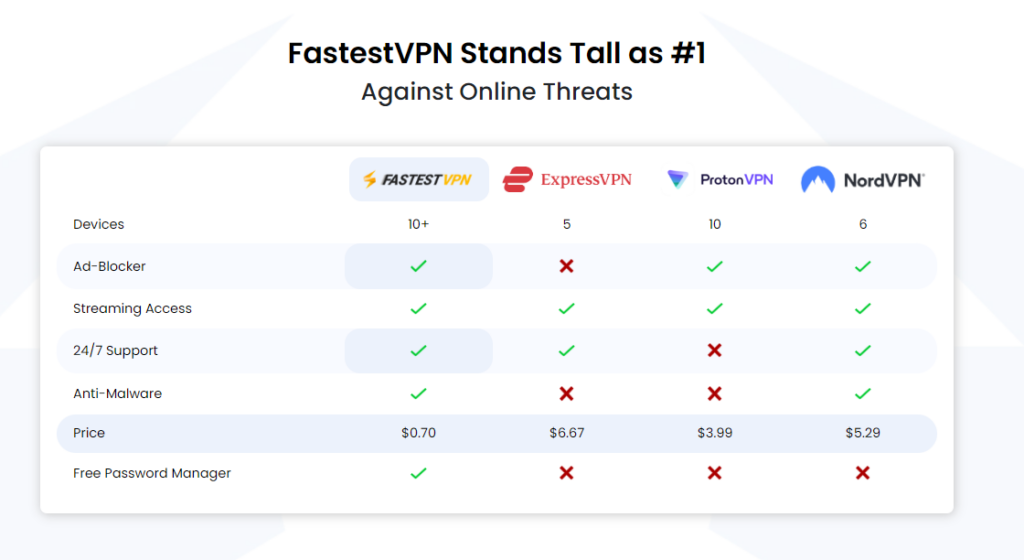
FastestVPN for Windows
Whether you want to unblock gaming platforms or streaming services, this application will allow you to do it without any problems. Moreover, when you think that your connection seems to be restricted by your internet service provider, FastestVPN will help you bypass this restriction and enjoy full speed on Windows 7, 8, 10, and 11.
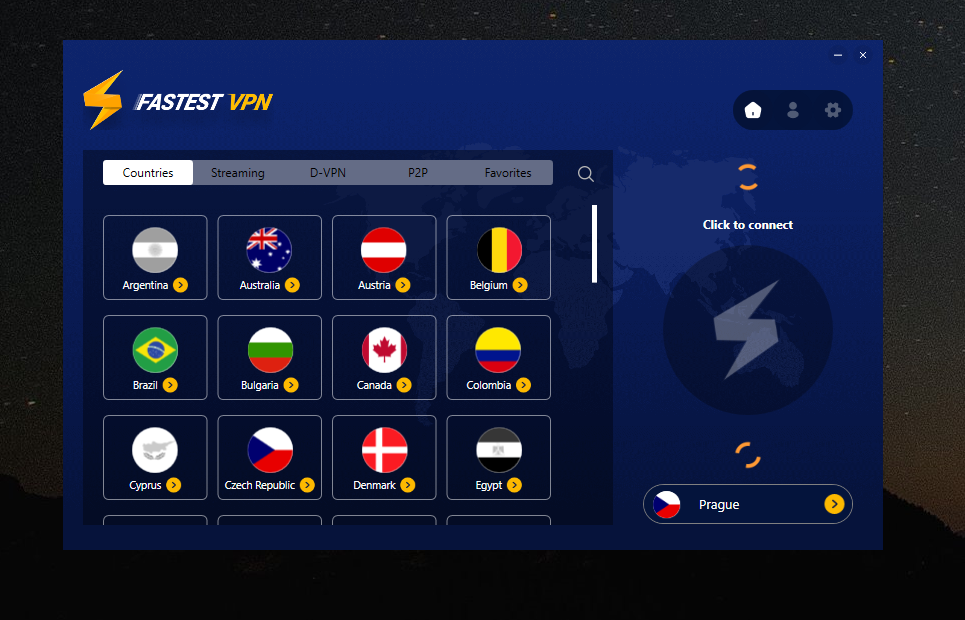
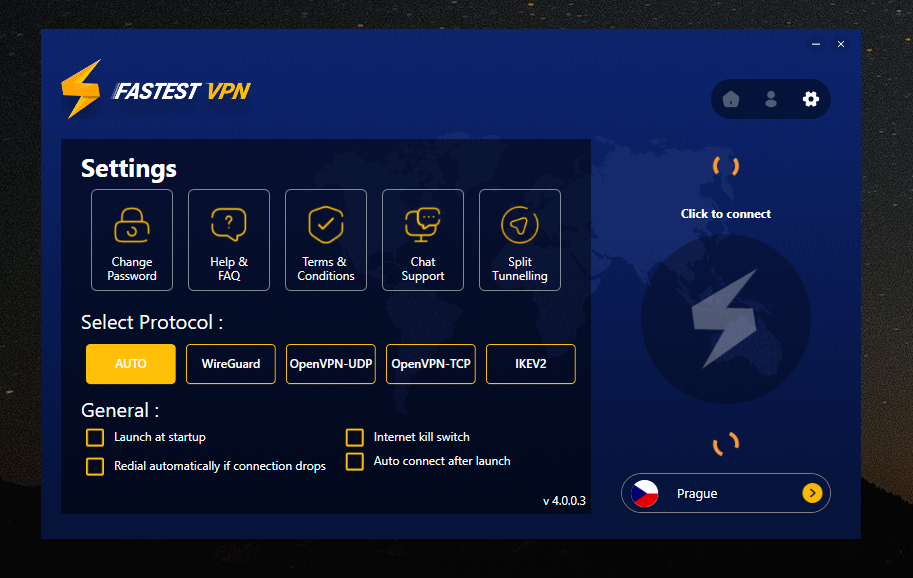
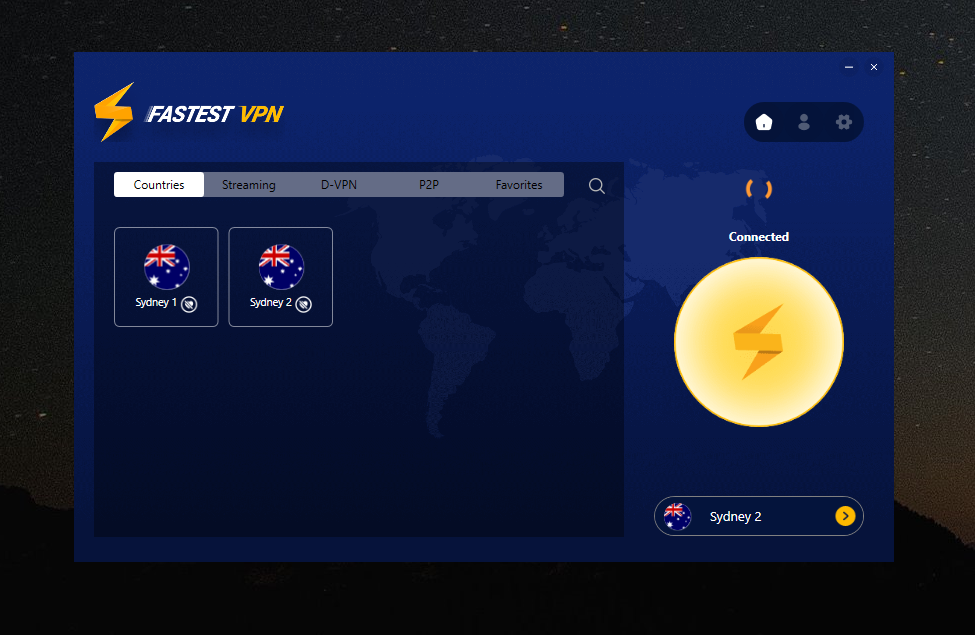
FastestVPN for Android
FastestVPN for Android is an easy-to-use application. During my testing, I appreciated its simplicity. The user interface of the application is intuitive. For example, changing the IP address to access blocked content is a matter of a few clicks. Overall, FastestVPN for Android is an app that focuses on comfortable and secure browsing without unnecessary complications.
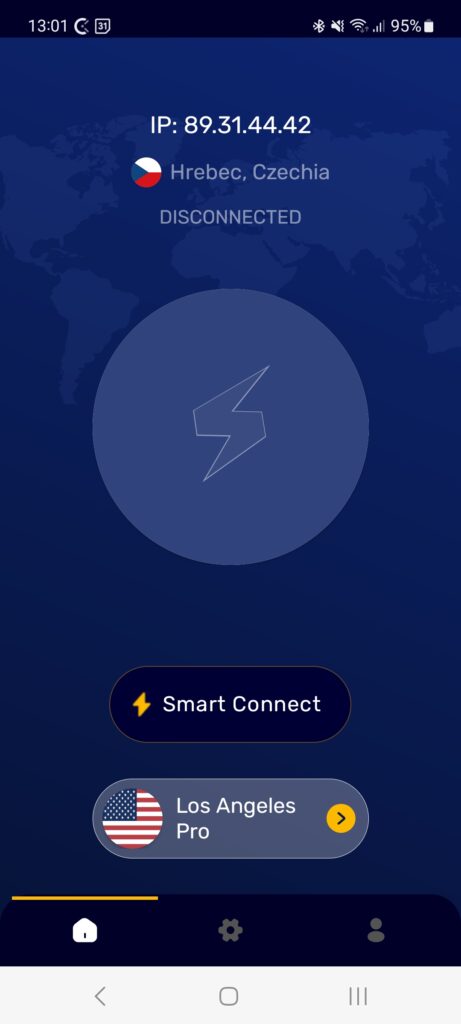

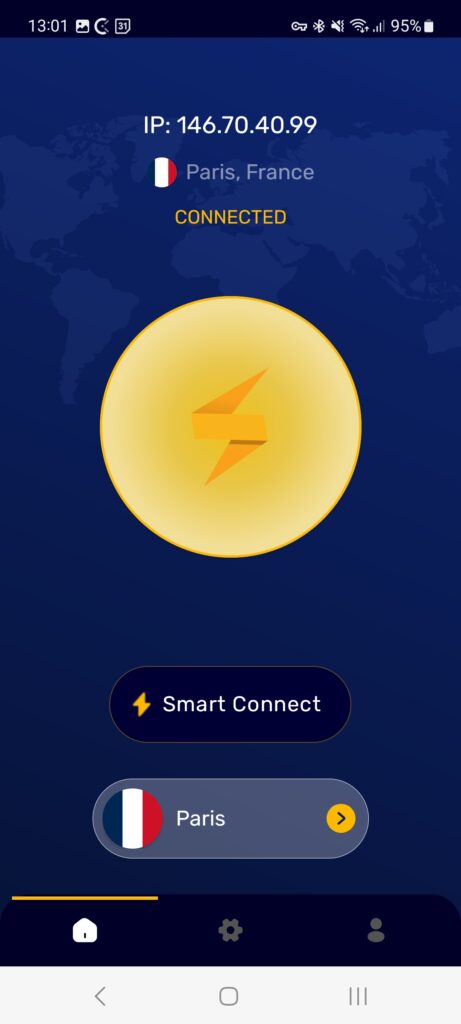
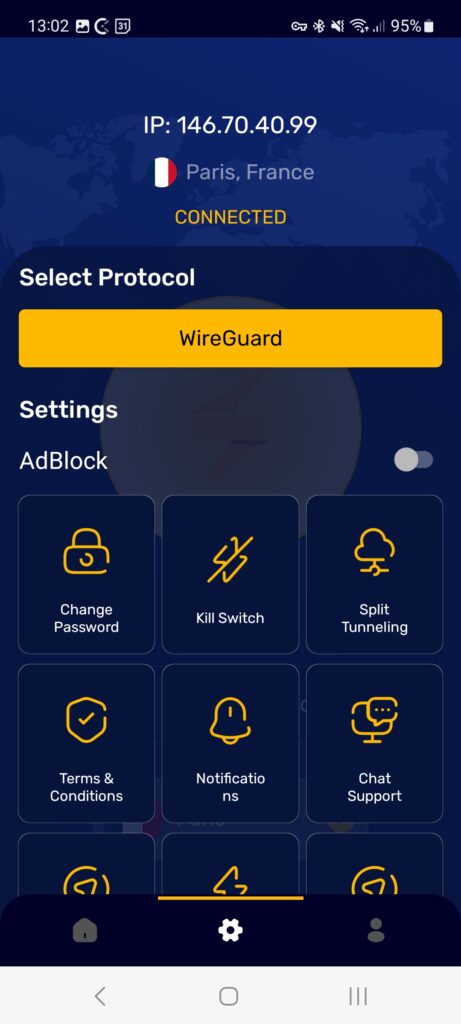
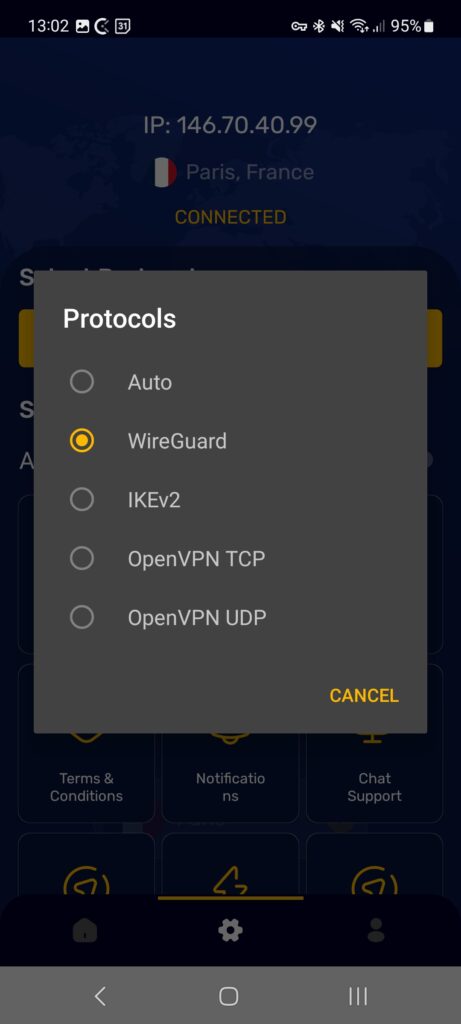
FastestVPN Pros and Cons
| Pros (+) | Cons (-) |
|---|---|
| + Compatibility with many platforms and devices. | - Fewer servers compared to competitors. |
| + Strong security protocols including 256-bit AES encryption. | - Lack of some advanced settings. |
| + Unblocks geographically restricted content. | |
| + Supports multiple connections at once, up to 10 devices. | |
| + Policy of zero user activity logs. |
Final Summary
After several weeks of using FastestVPN, I can confirm that it is a VPN service worth paying attention to. With the option of unlimited connections and the ability to unblock streaming content, it offers its users a competitive package.
On the other hand, it has fewer servers than some of its competitors, and some advanced setting options might be missing. However, most users don’t need this and will appreciate the ease of use of the VPN application.
In testing the speed of FastestVPN, I found that its speed is comparable to the most well-known VPN brands on the market.
The applications for Windows and Android are designed with user-friendliness and simplicity in mind, which will be appreciated by both newcomers and experienced VPN users.
Overall, FastestVPN offers a balanced ratio of price, features, and security. And with a lifetime license, it is an investment that will definitely pay off.









