Our website contains links to partner sites. If you click from our site to the partner's site and purchase their services there, we will receive a commission for mediation (Find out more information). This form of cooperation does not affect the objectivity of our reviews. With each purchase made through links from our site, you support our editorial office so that we can create quality and useful content in the future. Thank you.
Important notice All our articles are written by real people. They are not artificial texts from a machine.
Review: Total beginners can make their website look professional with Webnode

Webnode is a tool to quickly create a website that looks like it’s been developed by a professional. Literally, everyone can do it. The advantage of the service lies mainly in its simplicity and intuitive environment. You will be surprised by the possibility to create and manage websites from your mobile phone. And that’s really something!
What is Webnode
Webnode is an online tool for creating and managing websites. It belongs to the group of WYSIWYG editors (What You See Is What You Get) that make web development as easy as it gets. The main advantage of this editor is that you can immediately see all the edits you make to the website.
Imagine visiting a web page and immediately edit headings, texts, images, forms or other elements, without having to do a complicated administration setup or interfere with the code.
Webnode’s visual page builder not only allows you to quickly create business and personal websites but also online stores. Its advantage is its simple administration, which can be mastered even by a total beginner. You don’t need to know how to code or have any knowledge of HTML to create pages with Webnode.
Who is Webnode for?
At first glance, it’s clear that Webnode is trying to target users who need to create a good website quickly and easily. For these users, it has managed to develop a truly simple and powerful website editor.
It is because of the simple way to create pages that Webnode’s user base is pretty diverse. Satisfied users include freelancers, craftsmen, seamstresses, small businesses, lawyers, doctors or e-shops selling designer furniture.
It is impossible to name all of them, because Webnode is trusted by over 45 million users worldwide. And that’s a pretty high number.
The testimonials show that users enjoy Webnode for its large selection of modern templates, simple administration and pretty fonts that they can change as they like. Finally, almost everyone appreciates the ability to create and launch a website instantly, from idea to implementation, without having to contact a professional.
Who’s behind Webnode
Webnode is a Czech online tool. It was founded in 2008, but it was created by a company with Czech origins, Westcom, which was founded in 1998. At that time, the company was involved in information technology, software development or web and server hosting, so it was no wonder that they put their experience and skills into a big project.
The main vision of this project was that even a user without the necessary technical knowledge could create a functional website. And so the online tool Webnode was born.
Webnode’s ugly templates could be seen on every corner of the Internet. And that was a sign that Webnode had found a hole in the market. That’s why it made sense to keep working on the tool and improving it. Yes, for web developers and programmers it was useless, but for non-technical users, it was and still is a useful tool.
Webnode has since improved the design of the templates and their mobile optimization which allows all users to create professional-looking websites. And the numbers prove it. Today, there are over 45,000,000 websites in the world that have been created with Webnode.
Main features
With Webnode, you can create websites using the drag & drop method. This means that you insert various elements such as text blocks, headings, photos, forms, etc. into a pre-made template. You can then easily create subpages and insert elements into them as you like.
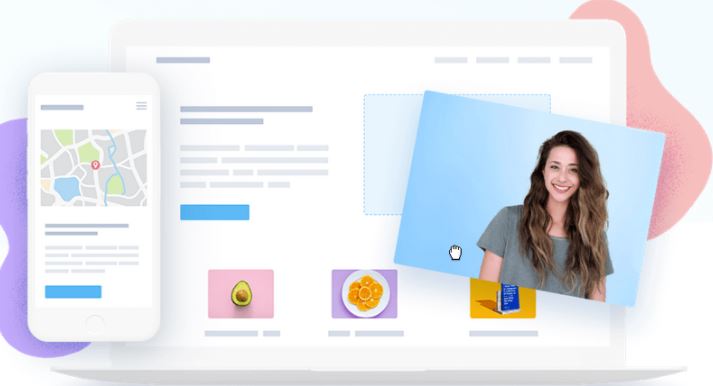
Even though Webnode presents itself as a drag & drop editor, it mostly works like a click & add editor. You actually click where you want to insert an element on the page, and then click again to add it. I find this method very efficient and quicker than classic drag & drop builders, but no worries – Webnode has mastered drag & drop very well too.
Webnode’s main features include:
- Ability to launch a new website within minutes
- Intuitive and simple website editor
- Large selection of modern design templates
- Pre-built sections that speed up the web development
- Ready-made booking and order forms
I would especially highlight the intuitiveness of the editor. There are no items that can confuse users and creators of new websites. And I believe that even a user who hasn’t had experience with any similar service before will quickly understand what and how to use it.
Pricing
Webnode offers four pricing packages or the option to use websites for free on a subdomain with limited editor features. Paid packages differ by the number of features and services included. If you want to use your own domain on Webnode, you must use at least the cheapest paid package.

Webnode offers 4 pricing packages and a free option.
The price packages are reasonably set so that users do not pay for services they do not use. Why pay for 100 email inboxes when you only need one, or for higher data transfer when your site won’t get much traffic.
All packages allow you to create advanced forms (such as booking and order forms), set up SEO, insert HTML codes in headers and footers, or track traffic.
The more expensive packages offer their users more advanced features and tools. For example, you can embed a video in the background of the website.
The Standard and Profi packages include everything you may need for your online business. Not only do they allow you to create sections of the website that only registered users can access, but you can create language versions of the website or easily add Google Analytics. Of course, you can also back up your website.
With the Standard and Profi packages, you can quickly create an online store and start selling your products. You can then easily connect your online store to the GP WebPay payment gateway, to carriers, to Google Analytics or you can export products to comparison shopping websites.
Paid packages can be purchased for one year or more. Webnode has a trial period of 15 days, and if you are not satisfied with the service, they will give you a full refund.
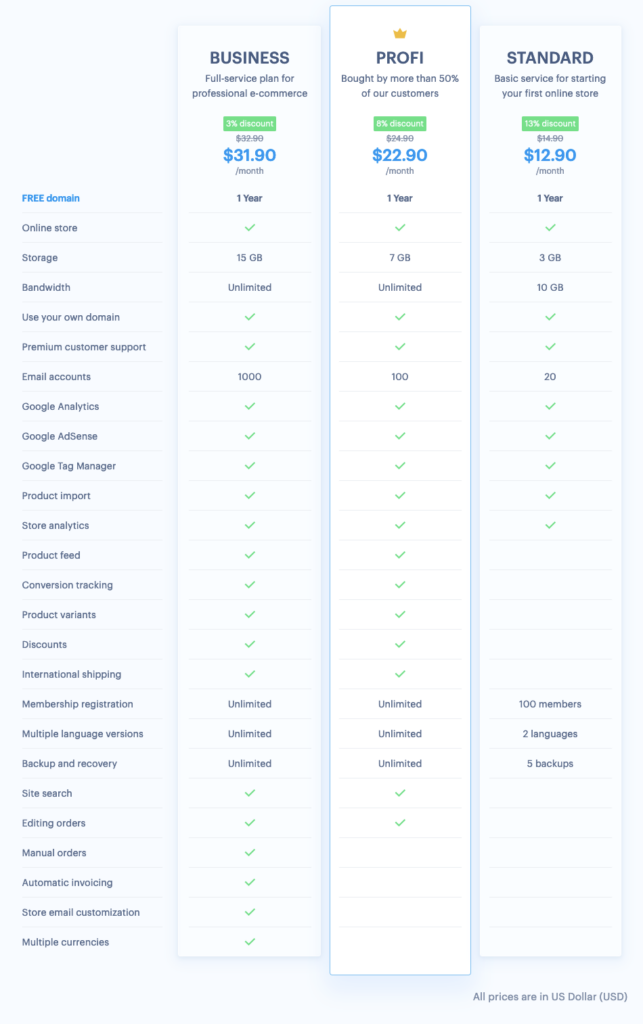
Themes for all types of businesses
Webnode wants to make website development as easy and quick as possible, which is why it offers nearly 100 themes ready to be put into action. You can find here themes for personal or business websites, as well as themes for blogs, restaurants or music enthusiasts. And of course, for online stores.
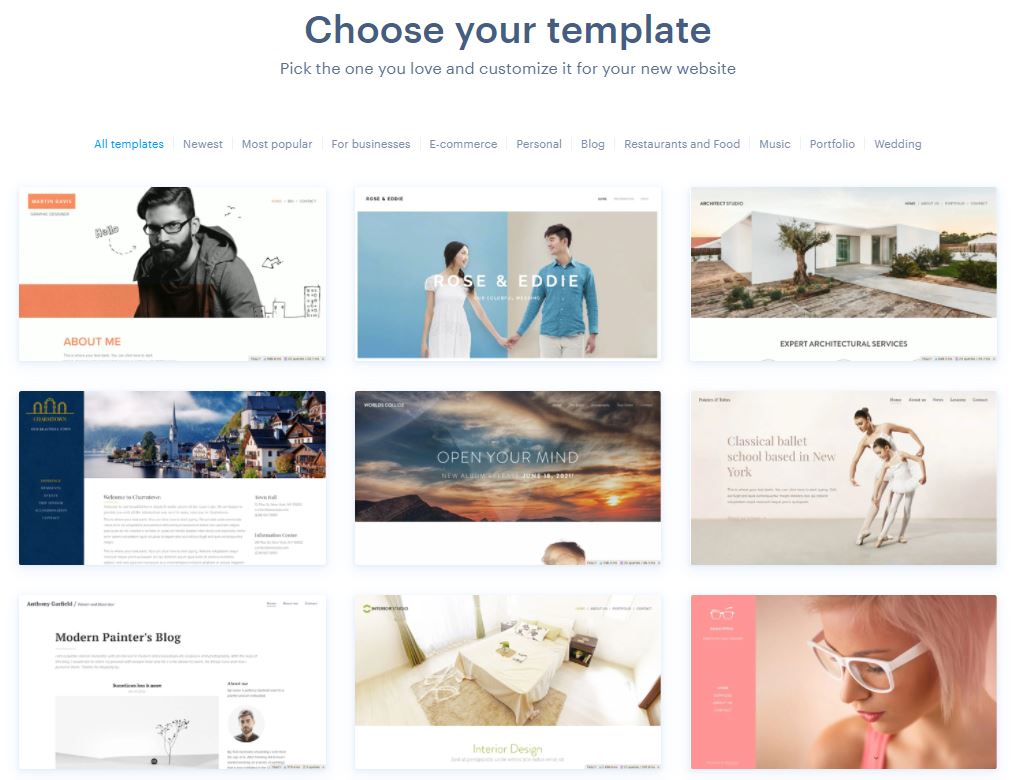
The advantage of easy website editing is that you can choose any template and redesign it as you like. For example, you can easily transform a restaurant webpage into a page for an interior designer or a hair salon.
Since Webnode is a global service, it has to maintain quality standards. Therefore, the templates meet all modern and technological requirements. Their design is fully responsive to display correctly on all devices from computers to mobile phones.
Websites must be easy to understand and navigate so that users know how to use them. Webnode has also thought about user experience (UX), so its templates are easy to use.
Custom Webnode templates
The current Webnode 2.0 system does not allow the users to create and upload custom design templates or modify the CSS of existing ones. Some may not like this, but I see the advantages and understand that the company wants to simplify the system as much as possible so that everyone can truly understand it. There is not a single extra menu item that might be confusing for the user.
Main editor features
The main feature of the Webnode editor is its simplicity. Everything has its place. No feature, button or link gets in the way and makes it difficult to use the editor. Working with the editor is very easy and intuitive.
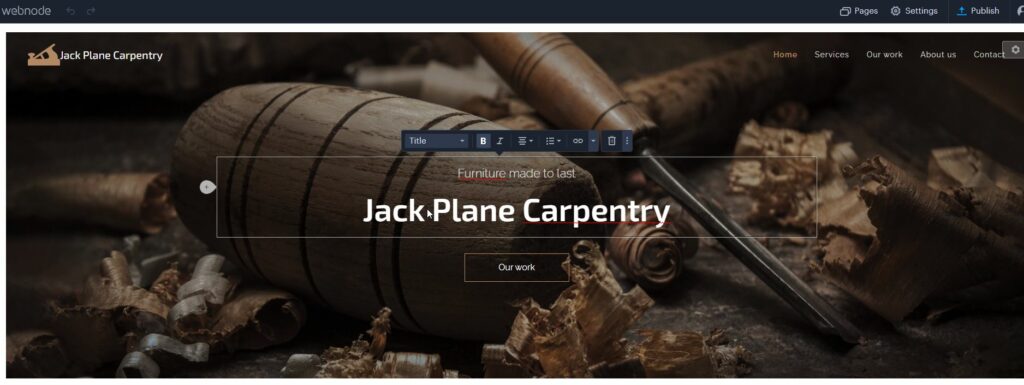
When you edit a web page in the Webnode editor, you see your web page just like the users that visit your web page see it. You can edit any element. Just by clicking on the title, you can change its size, colour, indentation and more. In the same way, you can add other elements and blocks. Simply click on the plus button that appears on the page after hovering your mouse to add another element such as a title, form, text block or image, etc.
There are two arrows at the top of the editor. With one of them, you can undo the last edit you made and with the other arrow you can go back to the edit again. You can quickly test how the page will look after editing.
There are more items in the top bar of the editor:
Pages – this is where you add additional subpages, set up SEO and set whether or not the page should display in the menu. Another feature is the option to unlock the page for registered users only.
In the SEO settings, you can change the page title, URL, meta description or meta keywords. A good feature is the ability to insert custom HTML codes in the header or footer. This feature is important for measuring conversions with various analytical tools.
Settings – here you can easily upgrade your package, register a domain for your website or set up a custom email address.
Other settings menu items include:
- Web Editors – here you can assign permissions to other contributors who will be involved in the website development.
- Web Settings – offers the ability to rename the website, disable robots from indexing the website for searches, set the website’s favicon, and there’s an option to turn on notifications about the use of cookies due to GDPR. You can also quickly insert custom HTML codes into the header or footer. Upgraded plans include the option to quickly link the site to your Google Analytics account or make it available to registered users only.
- E-shop – here you can activate your own online store.
- Data backup and recovery – upgraded plans offer backups and their management.
- Language – the option to set a different language version for your website.
Connecting Webnode with third-party applications and services
If you are planning to start an online business on Webnode, you will be interested to know whether this online tool can be connected with third-party services that will help you work efficiently and provide superb services to your customers.
Since Webnode can insert custom HTML codes in headers, footers, individual pages or even in individual parts of a webpage, you will probably not find a service that Webnode cannot be linked to.
So you can use services such as:
- Email marketing – GetResponse, MailChimp, AWeber etc.
- Sales and Billing – FAPI, SimpleShop
- Payment gateways – GP Webpay
- Affiliate marketing – Affilbox
Creating websites with Webnode
Webnode offers a truly fast way to get a website up and running. If you sign up via Facebook or a Google account, you don’t have to wait for a confirmation email, but can start creating a website immediately.
- Register and choose a name for your website. If you use a subdomain, the website name also works as its URL. If you buy your own domain, then the site name does not affect the URL. You can change the name at any time.
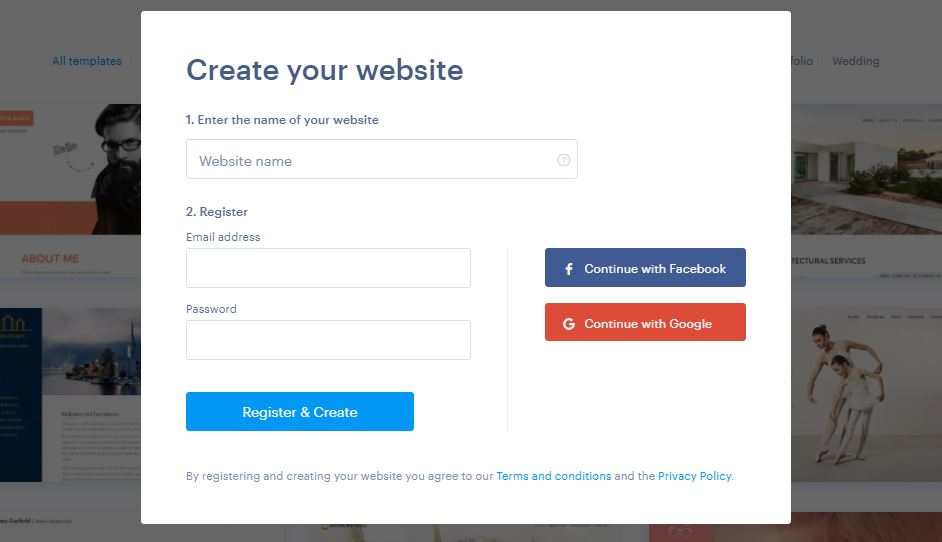
- Choose the website type. Simply select what you want to create. For example, if you choose a website, you can easily add an online store later in the administration and you will not lose the option to use other services that Webnode offers.
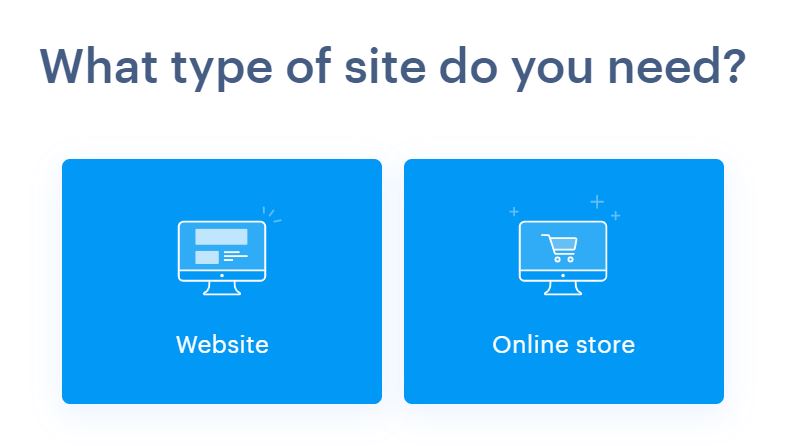
- Choose a template. There are multiple website templates but as already mentioned, any template can be customized to suit your needs.
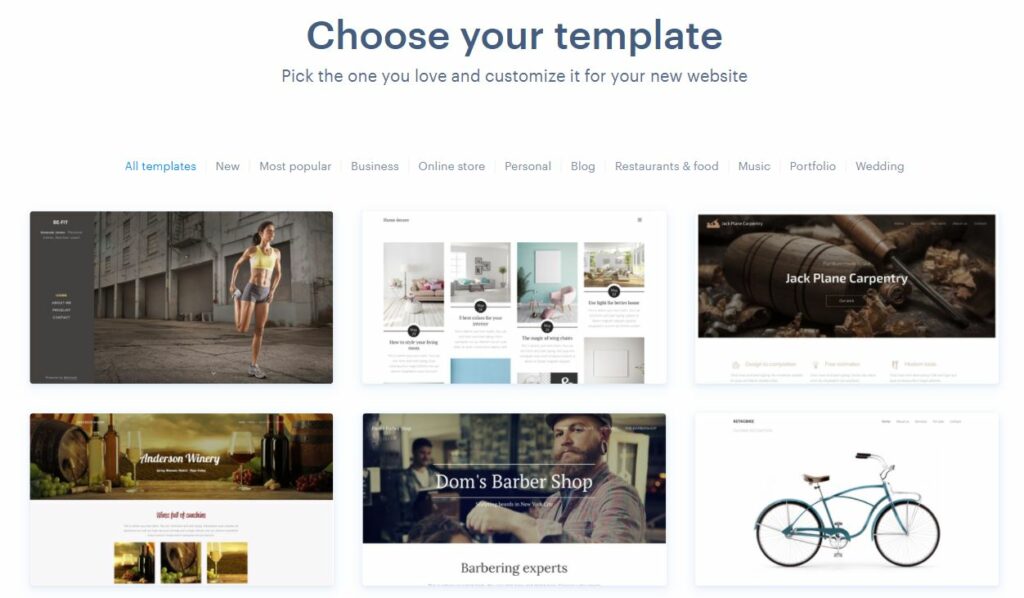
- Edit or view the tutorial. If you’re not sure about the web editing process, you can watch a one-minute tutorial.
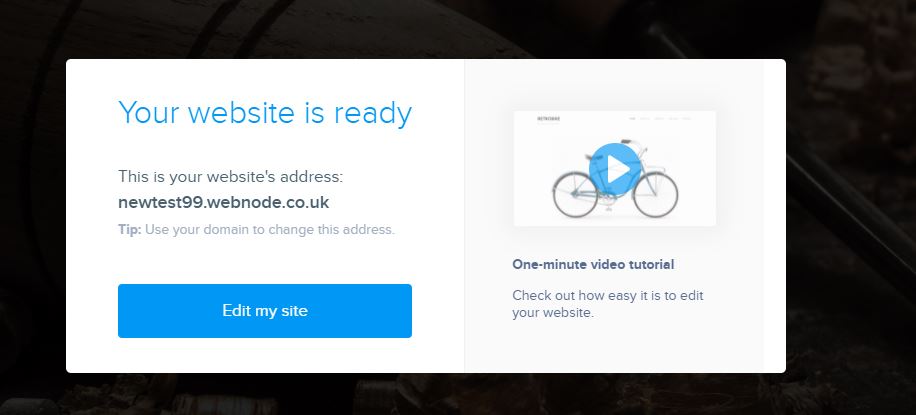
- Edit your website. This is what the page editor looks like. I clicked on the page title to see how easily the Webnode tool works, and how easy it is to edit elements such as the title.
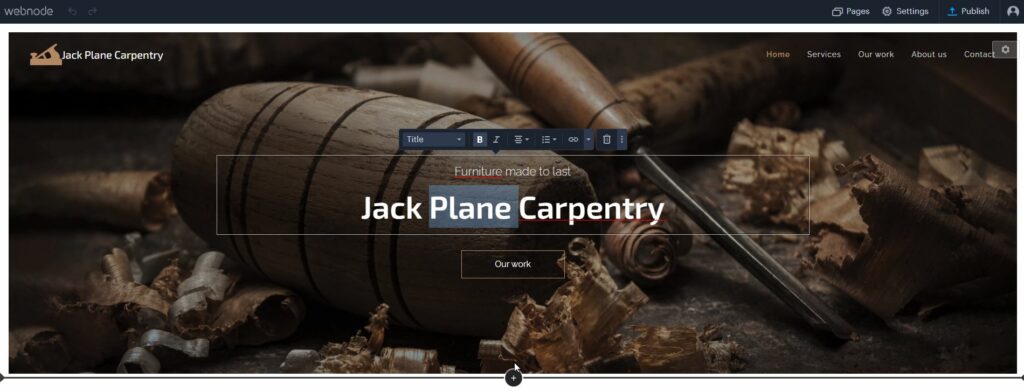
- Clicking on any element will expand its options for further customization. These settings are similar to formatting text in MS Word or another text editor.
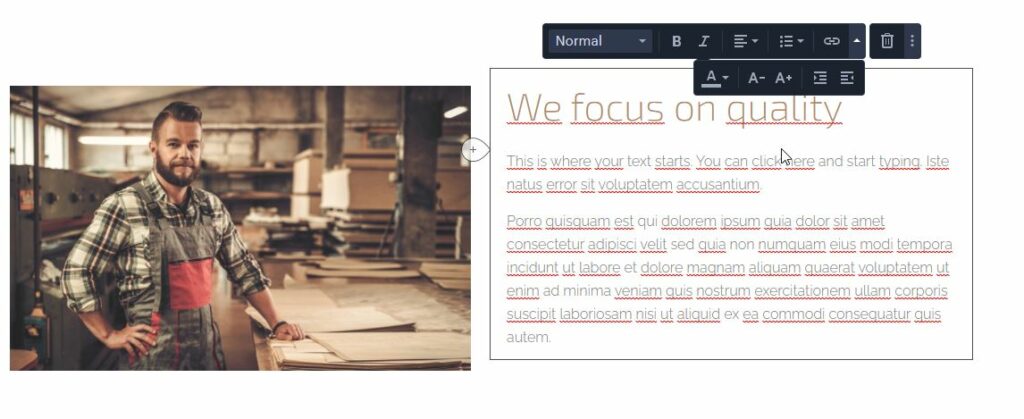
Creating a website with Webnode in practice
Since I have mentioned that any template can be transformed into a different theme, let’s take a look at this in practice.
- Changing the logo. You can choose an image logo, an image with text, or just a text logo. Webnode offers several icons that you can use to enhance the text logo (site name).
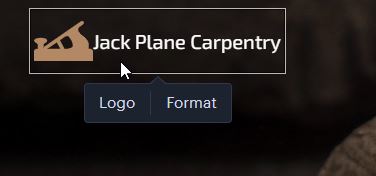
- To change the main image, use the gear icon on the right side of the monitor near the main menu of the web page. There are plenty of basic images on the menu, and you can also upload your own images.
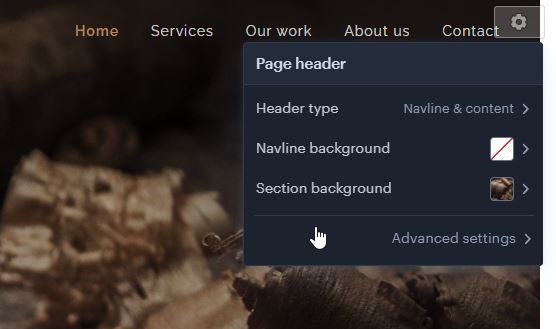
- Clicking on the item called Pages in the top menu will take you to setting up and creating new subpages. Here you can change the webpage name, as well as its URL and SEO settings.
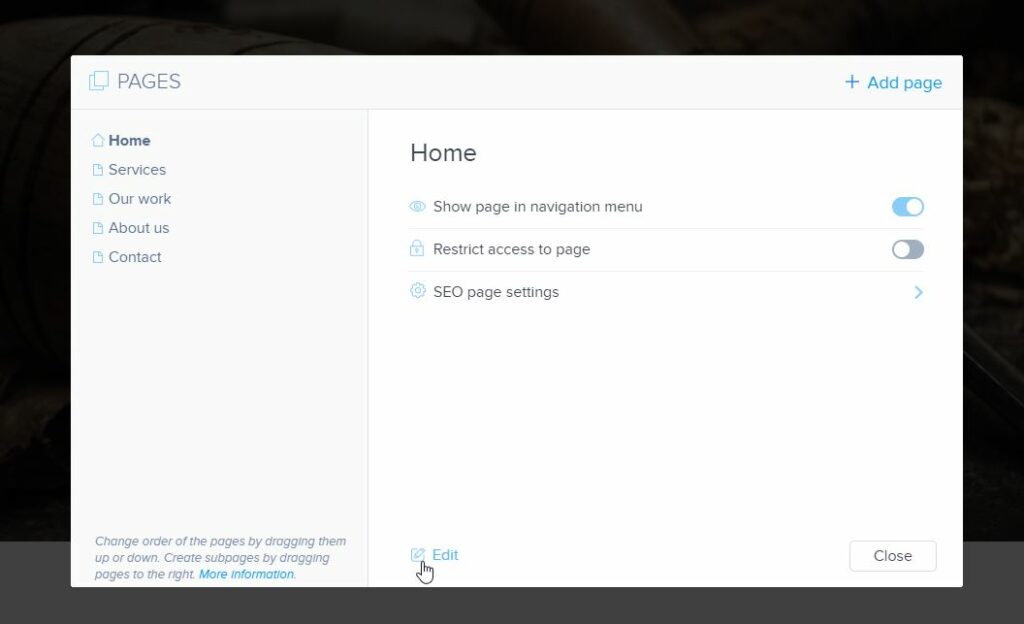
- When creating a new page, Webnode will offer you a page template. For example, if you want to create a price list, you just click on the price list template and a new page with the price list layout is automatically created. It’s up to you to edit the information in the price list to your liking.
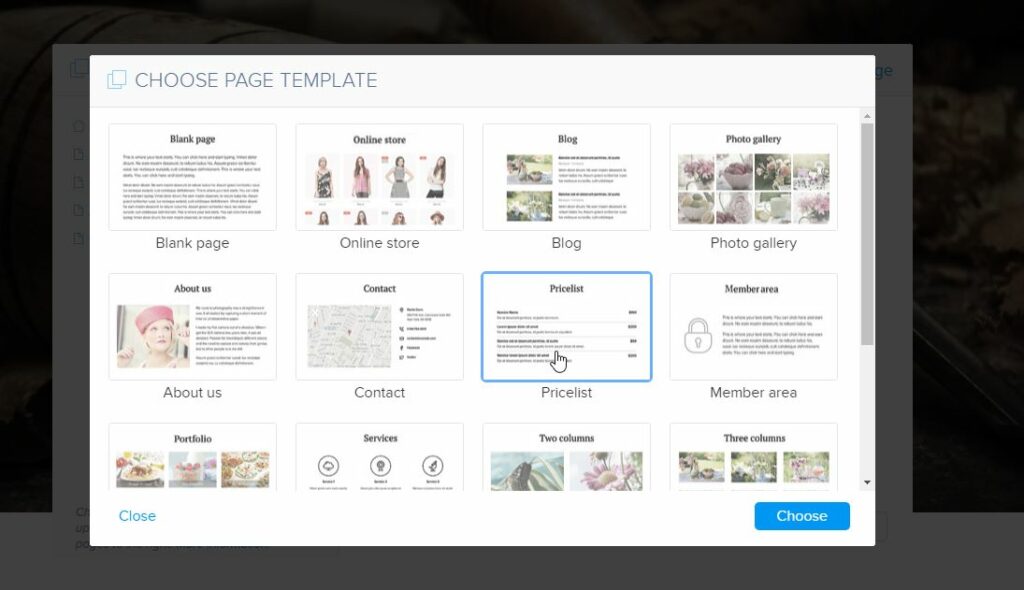
- If you need to add an additional element to the page (form, title, reference, image, photo gallery, etc.), hover your mouse over a selected location and a + button will appear under the cursor. Click on it and another menu will pop up.
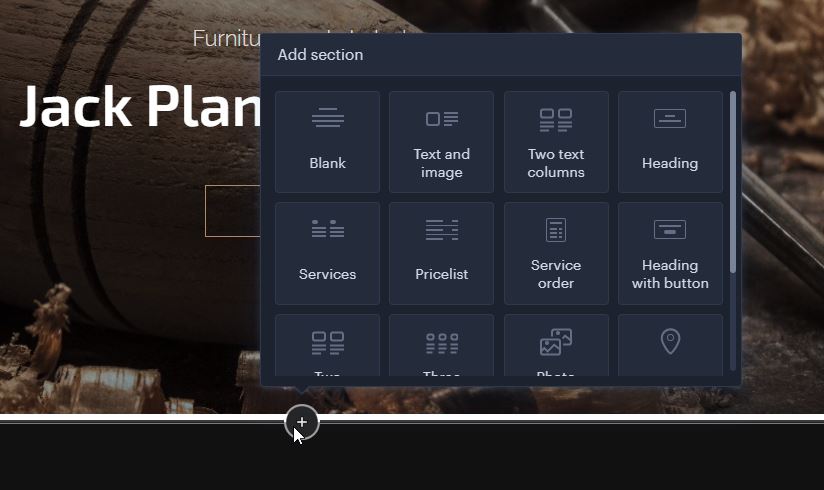
- Once you’ve edited the page, be sure to click the publish button in the top bar of the editor.
Within few minutes, I managed to transform a web presentation of a mountain lodge into a dental hygiene website. I couldn’t think of greater contrast.
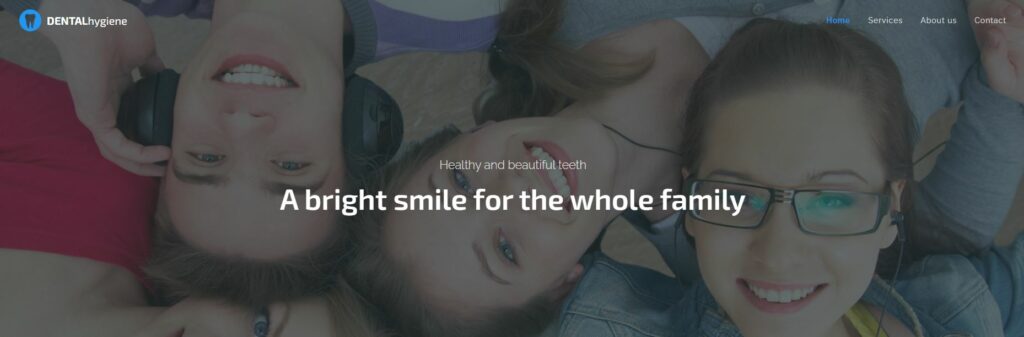
Creating and editing web pages on your mobile phone
A few years ago Webnode published a new option to create and edit websites directly from your mobile phone, which means you can add new pages and edit content from your smartphone. Of course, you can add blog posts and change settings.
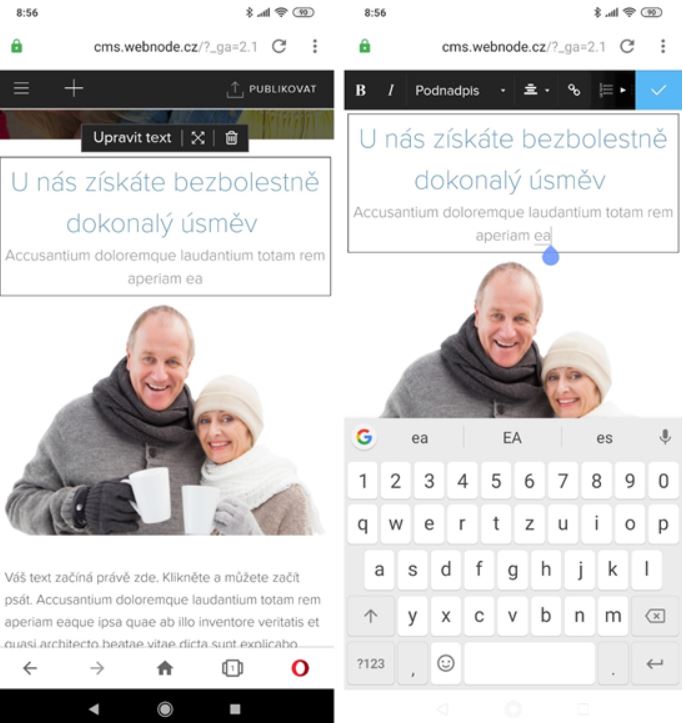
You can actually create a completely new website from the scratch using your smartphone. Simply go through all the previous points like registration and template selection. And then you can get down to the actual website editing.
As a proof, I’m adding my own creation I managed to complete in 3 minutes. From registration to publishing.
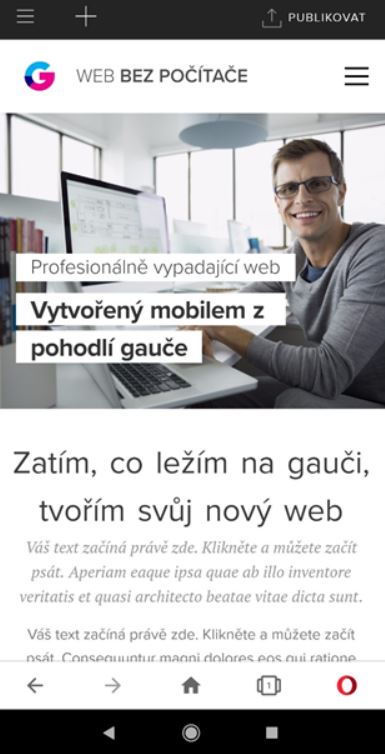
Webnode is an intuitive tool that offers everything you may need to create a website. Although the editor is easy to use, there may still be users who don’t know how to use it. A help centre is provided to guide them through all parts of website creation.
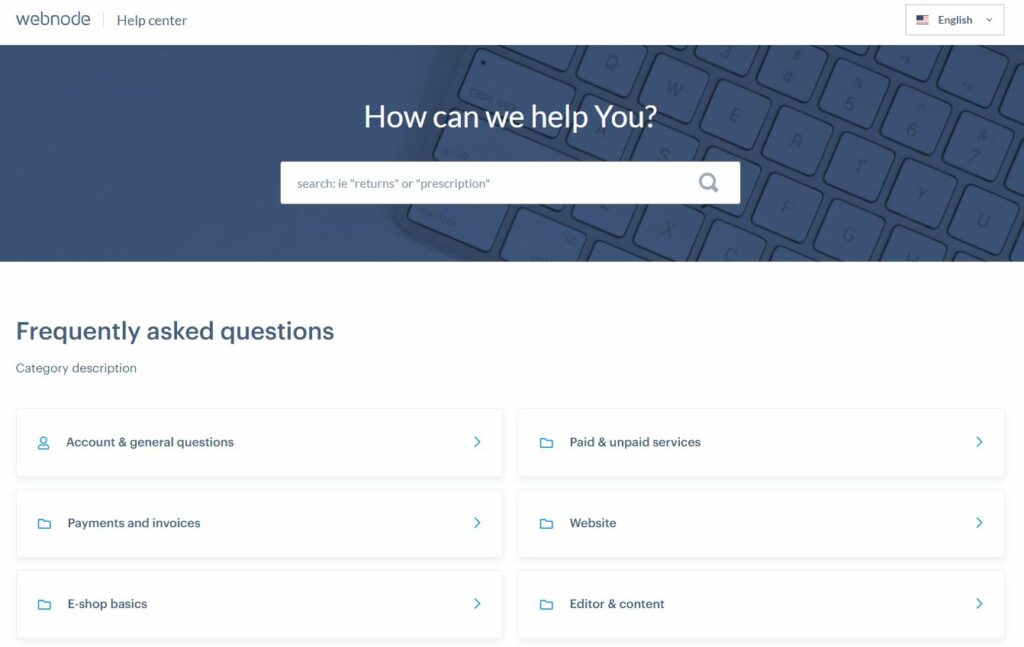
Webnode runs a blog with pieces of advice on how to run or promote the website you have created. Tutorials focused on SEO, how to choose a new domain or how to create a successful online store are definitely worth mentioning.
Pros and cons
| Pros (+) | Cons (-) |
|---|---|
| + Websites can be created and published quickly | - Advanced features such as online stores, user registrations are included in more expensive packages |
| + Easy-to-use and intuitive editor | - Free version contains advertisements in the footer |
| + Free use of subdomains | - Finished website cannot be easily transferred |
| + Large amount of templates (100+) | |
| + Easy launch of an online store | |
| + Multiple price packages |
Conclusion and final review
I have always seen Webnode as a beginner’s tool which cannot be used to create a good working website. After testing it, my opinion has changed. The reason why some Webnode websites are unusable is the users themselves. If you follow the UX rules of the templates, which Webnode offers a lot of, you can create a perfect business website, landing page, product website, personal blog or an online store by yourself.
The service is used by over 45 million users worldwide, so it’s clear that it’s an enhanced editor that can instantly respond to every click. Nothing will hold you back from creating your website.
I was surprised by the tool’s simplicity, as I mentioned several times in the review. The tool contains everything you need to create a website, many features, elements and settings, but still seems simple and easy to navigate.
I haven’t tracked mobile data consumption when creating a site from a smartphone, so I don’t know what the consumption is. I took this gadget as a fun feature at first, not to be taken seriously. After I tried it out I was amazed at how easy it can be to create a new website without a computer.
The templates load pretty fast on mobile phones. I didn’t try to tweak the original template at all. On the contrary, I used only the elements and images that Webnode offers. I was pleasantly surprised by the speed test of the resulting website.
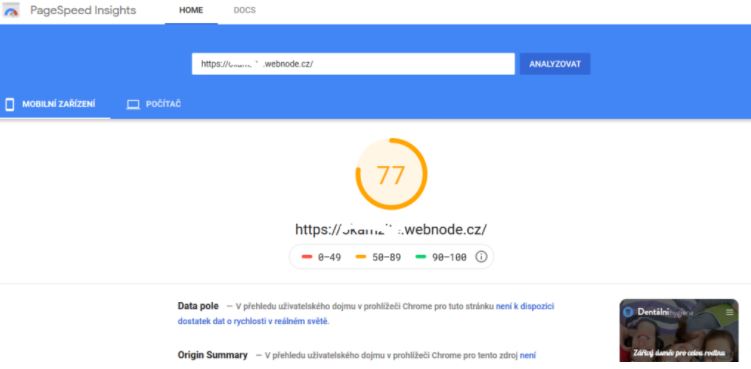
Webnode is a high-quality online web design tool that saves its users a lot of trouble with running a website or online store. It eliminates the need to contact a web developer or perhaps even debug your own CMS (content management system), which needs a debugged template and good web hosting.
All in all, Webnode saves you a lot of trouble and allows you to create a website quickly without any help. I’m sure you can do it too.









