Our website contains links to partner sites. If you click from our site to the partner's site and purchase their services there, we will receive a commission for mediation (Find out more information). This form of cooperation does not affect the objectivity of our reviews. With each purchase made through links from our site, you support our editorial office so that we can create quality and useful content in the future. Thank you.
Important notice All our articles are written by real people. They are not artificial texts from a machine.
Review: Spectra are more than just Gutenberg blocks
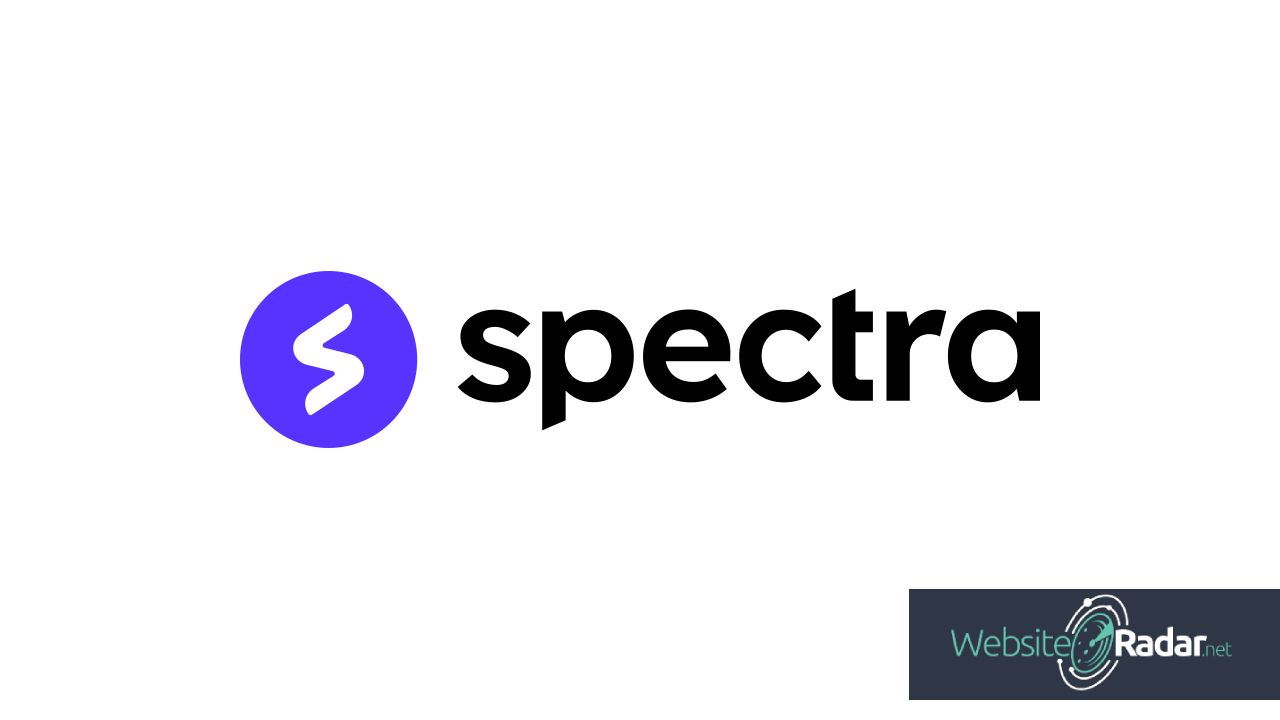
What would make your work easier when creating websites? Imagine building a website on WordPress with a page builder that works directly in the Gutenberg editor. That’s Spectra WordPress page builder, which aims to simplify the website creation process. It actually brings a breath of fresh air to the world of WordPress websites, primarily thanks to its intuitiveness and the fact that websites are built with it directly in the Gutenberg editor. Let’s take a look at how Spectra has performed in practice.
Who does Spectra compete with, and what are its advantages compared to giants like Divi or Elementor?
Spectra doesn’t have a special interface but utilizes the native features of the WordPress system, which is great not only for beginners. Unlike the Divi theme, which has a somewhat cluttered interface, or the Elementor editor, which can sometimes be more challenging to understand, Spectra strives to keep things simple.
One of Spectra’s advantages over Divi or Elementor is Gutenberg blocks. After installing the plugin, you’ll get Spectra blocks and templates in the Gutenberg editor. You can also combine these blocks with native WordPress blocks or those from other plugins. Spectra extends and enhances what WordPress already offers. There’s no need to get used to another editor’s interface.
Spectra also sets itself apart by offering a rich set of Gutenberg blocks in the basic version, which is a significant difference compared to traditional page builders where you often need to purchase additional expensive plugins for advanced features and widgets. Spectra provides everything you need to create a website in one package.
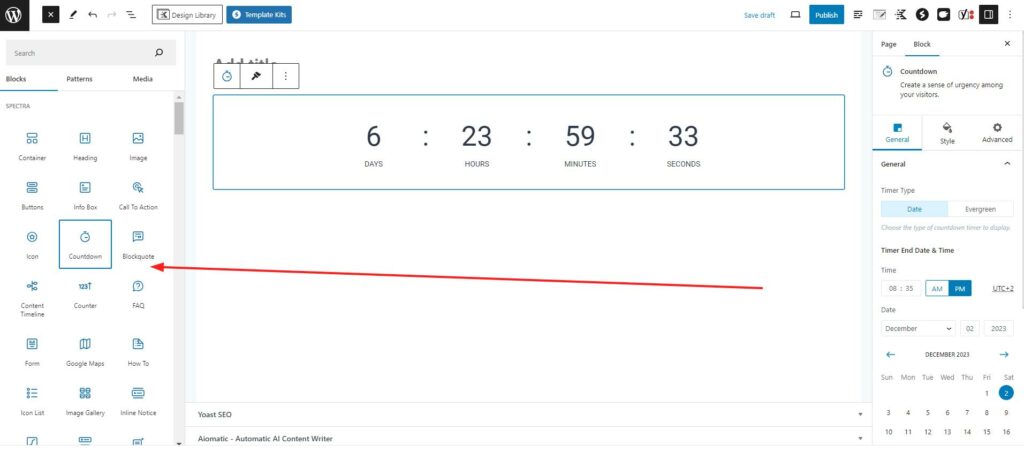
The basic version of Spectra Free is designed to meet the needs of most users working on web projects. It offers a standard set of features and tools that are sufficient for basic web design.
On the other hand, Spectra Pro is intended for advanced users or “power users” who need more advanced features for their specific needs. This version includes everything that the basic version offers but adds additional elements and tools. This includes new blocks, extended options for existing blocks, and other new features that are not available in the basic version. These advanced features allow for greater flexibility, customization, and sophistication in the design and functionality of websites.
In short, the main difference between Spectra Free and Spectra Pro lies in the extended options and features that Spectra Pro offers for those who need more advanced tools for their web design projects.
What is Spectra
Let’s summarize it before I dive into the review. Spectra is a drag-and-drop page builder for WordPress that allows users to create and edit websites using blocks in the Gutenberg editor.
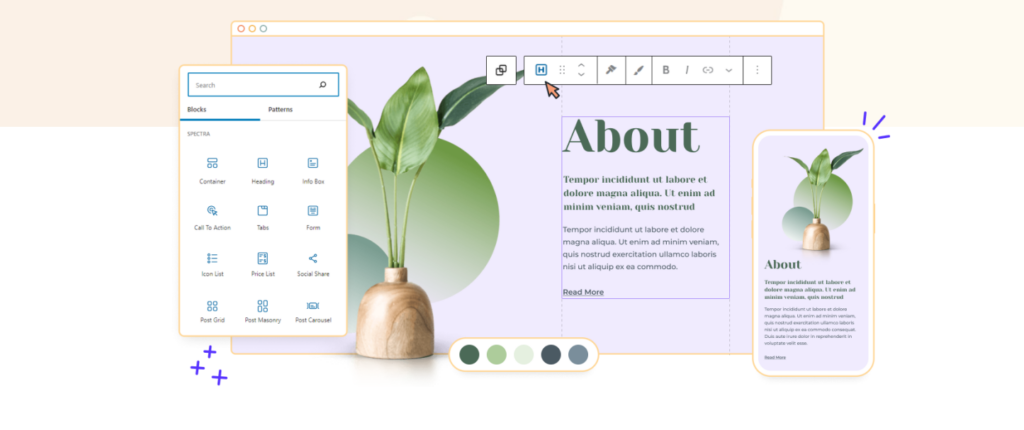
Offers a set of preset blocks for various purposes, from text to special blocks like countdowns, tabs, carousels, buttons, etc. You can utilize a package of professionally designed templates and patterns, which are ready for simple import directly in the interface of your Gutenberg editor. In terms of typography and colors, you have full control over changing them across the entire website.
With Spectra containers, you can create responsive designs easily, without the need to write code. And with 28 creative and unique blocks, you can build any website with less effort. You have the option to customize each block in detail, which allows for endless flexibility in design.
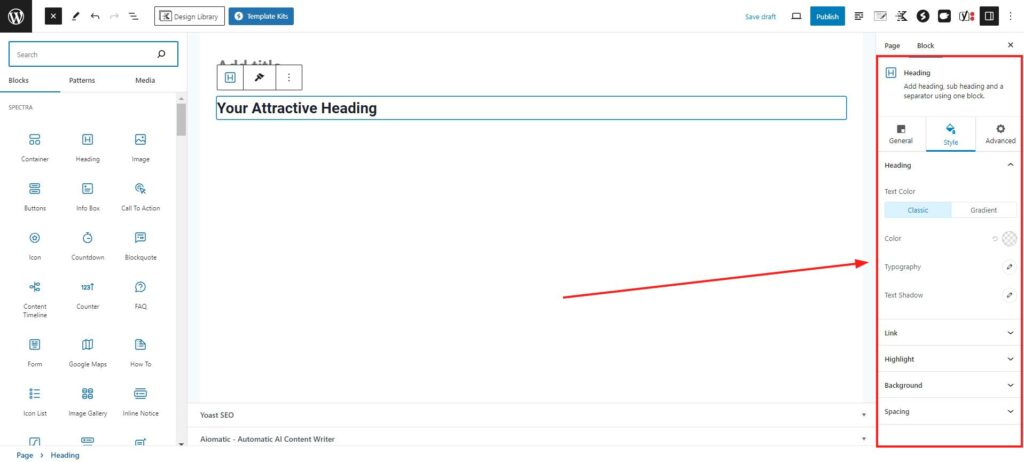
For faster work, you can use preset blocks, which are easy to select and use anywhere on the page. Preset blocks are actually complete sections of the page that you can assemble like a puzzle until you create a whole page.
In short, Spectra is a full-fledged visual WordPress page builder.
Main Features of Spectra
The main advantage of this plugin is that even without coding knowledge, you can easily create responsive pages that look great on any device.
Compatibility with Gutenberg
One of the main advantages of Spectra is its integration with Gutenberg, meaning all blocks and elements are designed to work seamlessly within the WordPress editor. This not only ensures that your pages will always be compatible with the latest versions of WordPress.
Compatibility also means that Spectra can work with and utilize other Gutenberg blocks and plugins. Although you probably won’t need it, you actually have the option with Spectra to install additional Gutenberg blocks and use them in combination with this page builder.
Advanced Settings
You can easily set margins and padding, choose from various animations, or even add your own CSS directly to a specific block. This is particularly useful for designers who want to achieve specific effects or for those who need to address specific design issues.
Advanced settings allow for the integration of marketing tools, such as lead generation forms or CTAs (calls to action), which are essential for commercial websites. With these tools, you can efficiently convert website visitors into customers.
Blocks and Elements
Spectra has a diverse set of blocks and elements that allow users to assemble and customize pages according to their vision. The set includes everything from basic text and image blocks to more complex elements like galleries, forms, and buttons. Users can easily drag these blocks to where they want them and adjust them to their needs.
Each block is designed to be further easily adjustable using the editor’s setting options.
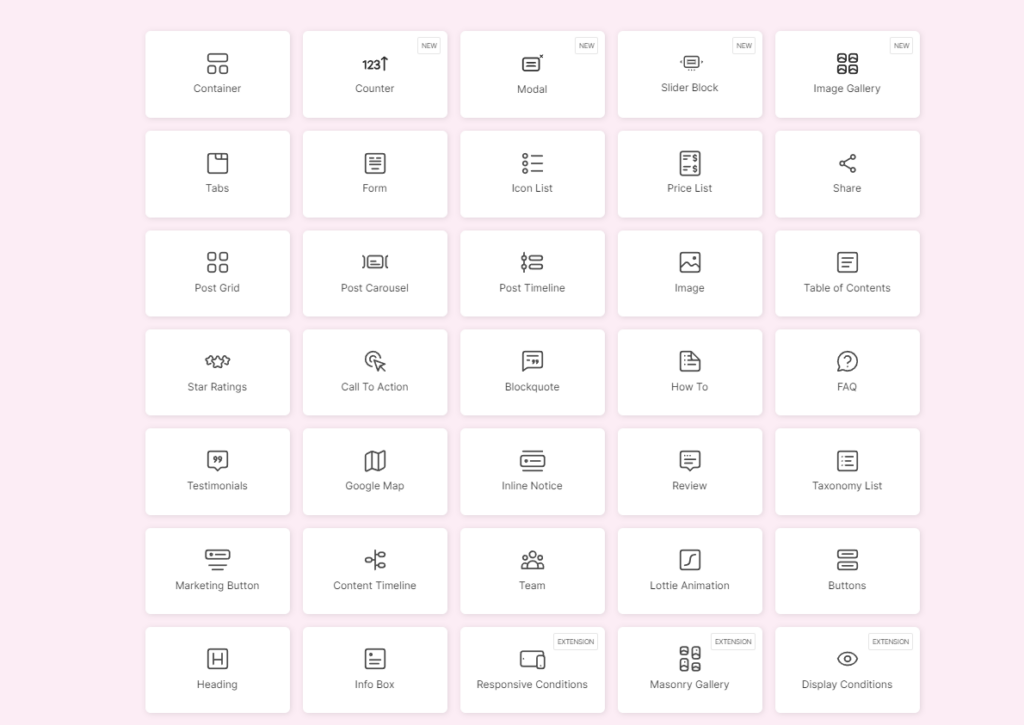
This is actually an important part of the Spectra page builder. Advanced editing options that allow for detailed customization of each block. You can change sizes, colors, fonts, margins, animations, and other properties of individual blocks. Easily adjust anything according to your own ideas and needs. Without the need for programming knowledge.
Flexbox Container
This block really pleased me. Flexbox Container is a powerful tool for arranging elements on web pages, which will help you solve challenging design tasks. With flexboxes in Spectra, you have the option to change the direction of elements within the container, adjust alignment, and set the position of content. The advantage is that you can adjust its behavior separately for display on a desktop and on a mobile phone. This perfectly sets its behavior on different devices.
For example, I appreciate the layout with uneven containers thanks to the advanced features of the flexbox. This allows you to create more sophisticated layouts on the web.
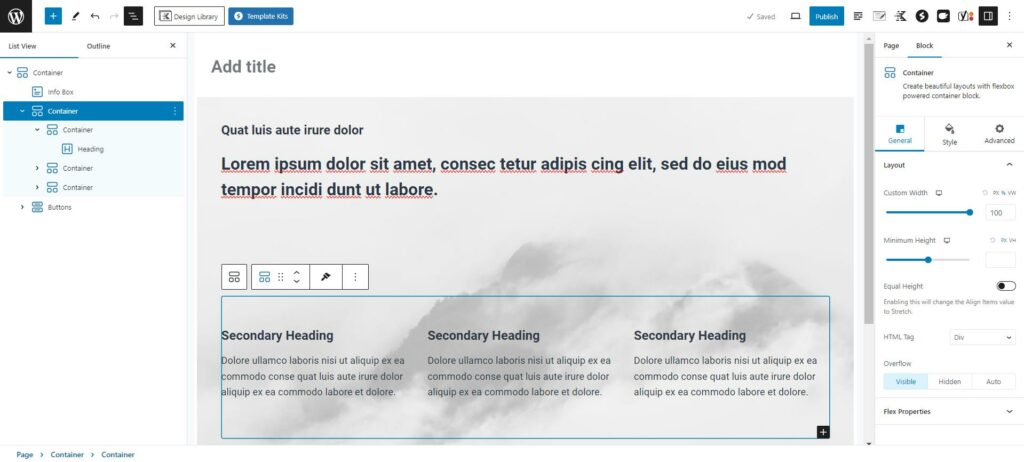
Block Patterns
Block patterns in Spectra are actually sets of blocks that are pre-designed and arranged for specific purposes.
For example, if you need to create a page for a blog, a block pattern for a blog would contain all the necessary blocks, such as headings, texts, and images, in the correct arrangement.
As I wrote above, block patterns are like pieces of a page that you assemble like a puzzle until you build the whole page.
Using these block patterns saves time, as you don’t have to create and arrange each block from scratch. Moreover, even though the patterns are preset, you can freely modify and customize them, so your website can still be unique and reflect your personal creativity and style.
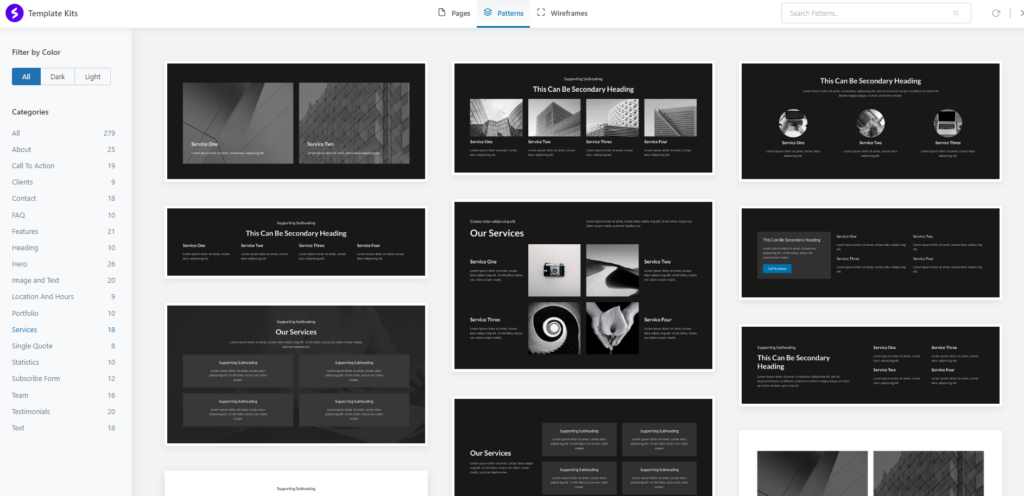
Templates
Templates in Spectra are essentially complete websites. Think of them as complete designs that you can choose and use as a starting point for your page or entire website.
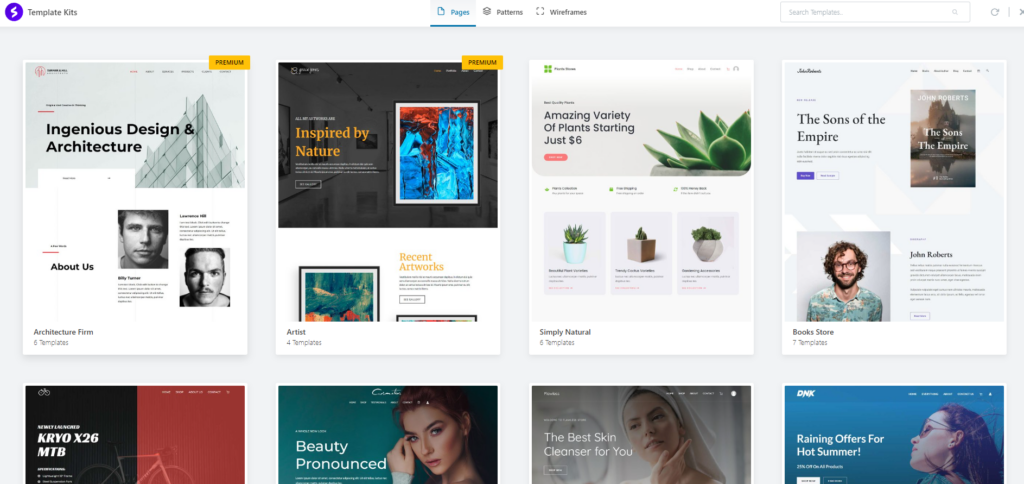
The key aspect of templates is their flexibility. Although they are pre-designed, you can further modify and adapt them for your industry. This means that although you start with a predefined structure, the final website can end up looking completely different, but the skeleton of the template will help you to make everything look perfect and clear.
In practice, templates are used in such a way that you download them into your WordPress, modify their color scheme, replace photos, texts, and you have a professional-level website ready.
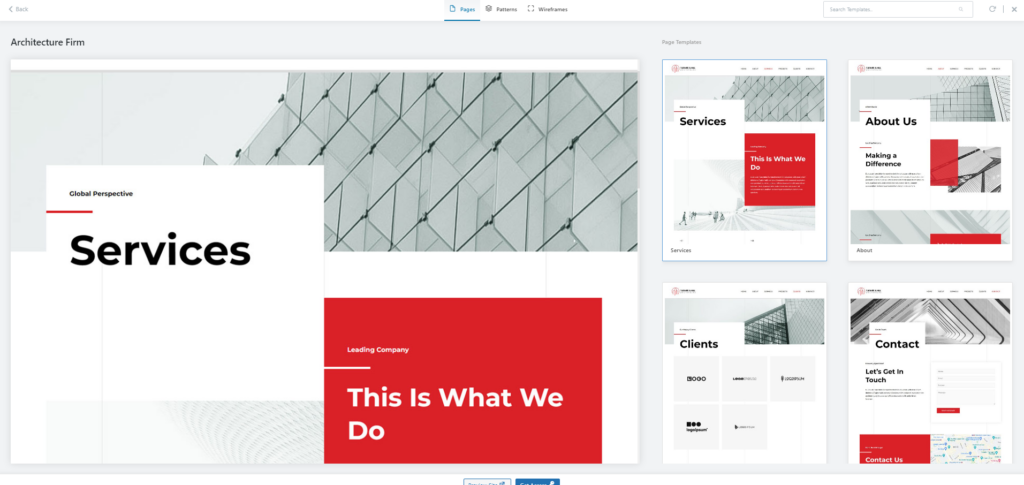
Spectra, SEO, and Website Speed
Spectra is designed with a focus on speed, usability, and compatibility. Thanks to optimization for performance, it approaches the quality of manual coding, which means that websites created using Spectra load quickly and are user-friendly. This can lead to better rankings in search engines and improve the website’s SEO.
Furthermore, the Spectra page builder is fast, eliminating the frustration of a slow page editor interface. This allows you to create websites quickly and efficiently. Spectra also minimizes dependence on external scripts and files, leading to even faster page loading.
Spectra supports fast font loading by allowing you to install Google Fonts directly on your web hosting. And with a JIT (Just-in-time) compiler, which dynamically loads resources as needed, only the resources that are actually used on a specific page are loaded.
User-Friendly Page Builder
Spectra is known for its user-friendliness, which is a big plus for those who are just starting with a WordPress page builder. Working with Spectra, you will appreciate that everything is organized logically and intuitively.
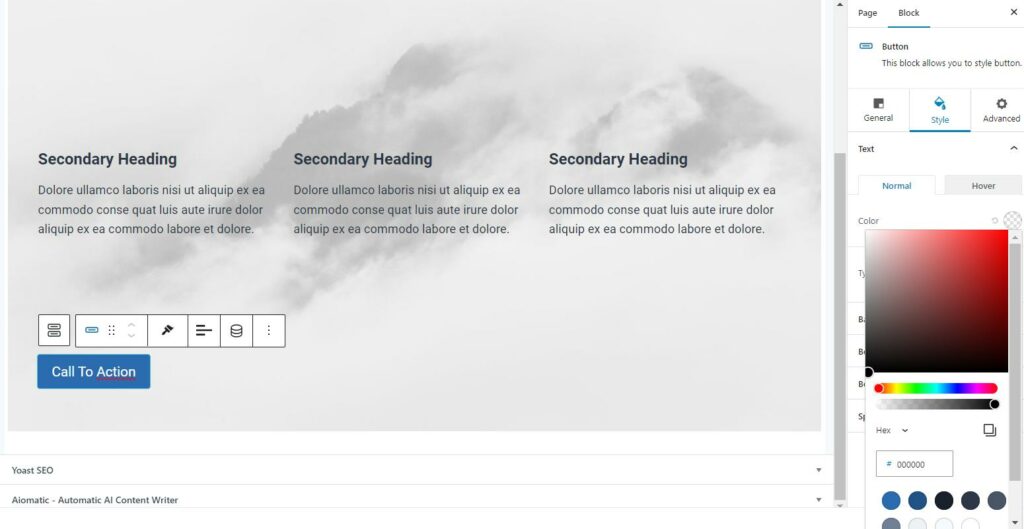
The interface is simple, so it’s easy to navigate. Blocks and elements are easily accessible and can be dragged directly into your layout.
What you will like about Spectra is that you don’t have to invest a lot of time and energy into creating pages. Thanks to the preset block patterns and templates, I am able to quickly assemble a page and then modify it according to my ideas.
Spectra Price
Spectra offers various pricing plans to suit different users, whether you are an individual or an agency that needs an efficient tool for web development.
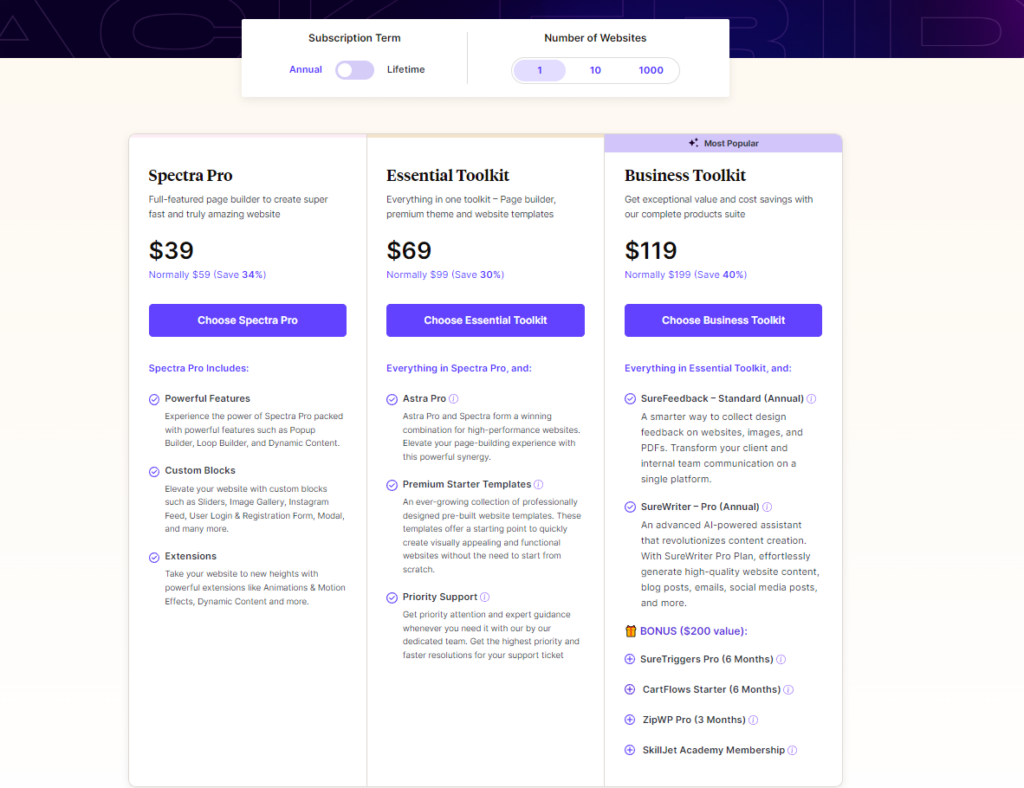
The first option is Spectra Pro, which is a great choice for those who plan to create and manage a single website. This version includes a set of features, including Popup Builder, Loop Builder, and Dynamic Content.
The second option is the Essential Toolkit. This package includes all the features of Spectra Pro and also includes the Astra Pro template, as well as Premium Starter Templates, which are preset templates. Additionally, you get priority support for faster resolution of any issues.
The most comprehensive package is the Business Toolkit. This package includes everything in the Essential Toolkit and also offers SureFeedback for collecting feedback on design, SureWriter Pro for content generation using artificial intelligence, and other bonuses.
Spectra Free vs. Pro
Spectra Free is the basic version of the WordPress plugin with a limited number of features and options. This version is suitable for simpler web projects. I won’t disparage the free version. You can make a nice website with it, but for more complex modifications, you might miss some features. That’s understandable.
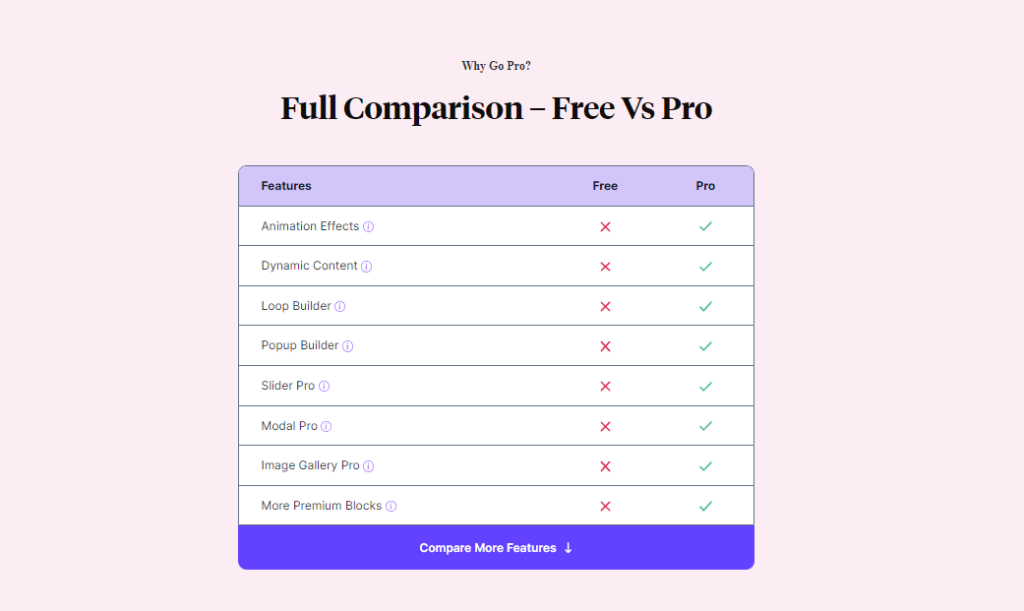
Spectra Pro offers a range of advanced features that can be very useful for your websites. Here is a comparison of what is missing in the free version:
- Animation effects: Spectra Pro allows you to easily add animation effects to blocks. This can improve the visual impression of the pages. Unlike the free version of Spectra, which does not include this option.
- Dynamic Content: The Dynamic Content feature in Spectra Pro allows you to create interactive elements on pages. For example, the ability to display different content based on visitor actions, which can significantly increase user engagement on the website.
- Loop Builder: Allows you to easily create repeating elements on pages, such as galleries or article listings.
- Popup Builder: The ability to create pop-up windows on your pages using the Gutenberg editor.
- Slider Pro: With this, you can easily create and edit captivating sliders.
- Modal Pro: A feature for elegant modal windows to display various information or content.
- Image Gallery Pro: Advanced options for creating and managing image galleries on pages, which can be important if your website needs compelling visual content.
- More Premium Blocks: Spectra Pro includes more premium blocks and features that allow you to further customize the appearance and functionality of websites.
Spectra Pros and Cons
| Pros (+) | Cons (-) |
|---|---|
| + Pre-set block patterns and templates that facilitate website creation. | - The free version has a limited number of features. |
| + Flexbox Container allows for the creation of challenging layouts. | |
| + Spectra is designed with website performance in mind, which is important for a modern web. | |
| + Spectra has a clean and intuitive interface, which is suitable for beginners. | |
| + It works in the Gutenberg editor. |
Final Summary
One of the main advantages of Spectra is its user-friendliness. The interface is clean and intuitive, making it easy for beginners with WordPress to work. Spectra simplifies things, which sets it apart from other page builders.
Spectra offers a rich set of Gutenberg blocks right in its basic version, which is a significant difference compared to traditional page builders that often require installing extra plugins.
Another advantage is the integration with Gutenberg, ensuring compatibility with the latest versions of WordPress and the ability to use additional Gutenberg blocks.
Spectra is optimized for performance, meaning fast page loading and theoretically better SEO results. The Flexbox Container and the ability to use block patterns and templates further expand the possibilities of website creation. Creating a website is a breeze with such a page builder.
However, it is important to emphasize that some advanced features are only available in the Pro version.
Overall, Spectra is a powerful tool for creating websites with many advantages for both beginners and advanced users. Its user-friendliness, flexibility, and performance optimization make it an attractive solution for creating modern and fast websites. And it is definitely worth getting Spectra Pro.









