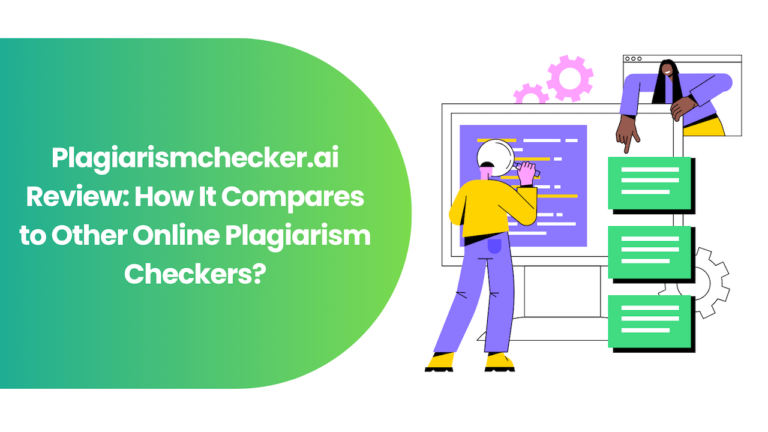Our website contains links to partner sites. If you click from our site to the partner's site and purchase their services there, we will receive a commission for mediation (Find out more information). This form of cooperation does not affect the objectivity of our reviews. With each purchase made through links from our site, you support our editorial office so that we can create quality and useful content in the future. Thank you.
Important notice All our articles are written by real people. They are not artificial texts from a machine.
Review: With Shopify you can build a small e-shop but also a large shopping gallery

Shopify is quite praised, or as much as I know, so I decided to test this e-shop platform. Why are more than 1 million users around the world enjoying this service? What is its strength and biggest competitive advantage?
What is Shopify?
Shopify is probably the most famous online platform for creating e-shops in the world. Thanks to Shopify, even people without knowledge of programming languages can create their online store. They can customize its final look and functions to their liking almost indefinitely, because creating an original look that stands out among other competitors is a breeze at Shopify.
Shopify also offers a lot of plugins (add-ons) for marketing activities, connection to advertising systems or communication with customers, invoicing and other tools that simplify work with the operation of e-commerce. If you still miss something in the platform, it will most likely not be a problem to find an existing plugin that will solve this shortcoming.
The primary purpose of this platform is to simplify the creation and launch of your own e-shop, which has enough functions, which will make it easier for you to work with its operation and promotion, and which will have a professional-looking design according to your ideas, without having to negotiate anything. with a programmer or web designer. And when you need to customize the look, information, product, or add an extension feature, you can almost always do it without help.
Who is the service for?
Shopify is a platform that allows anyone to create, set up and run your own e-shop. The size of the company doesn’t really matter that much. At Shopify, you start selling one or a few products, and with this ecommerce platform, you can grow into a huge online shopping gallery where thousands of customers shop daily.
The Shopify platform is used by tradesmen and small entrepreneurs such as designers of original home accessories, jewelry manufacturers, seamstresses and fashion designers, shops with barbecue equipment or sellers of selected coffee.
Shopify is also used by large brands and companies, to whom this platform offers the opportunity to create their own e-shop for a fraction of the price that would be charged by a specialized agency. Shopify runs, for example, the shop of the electric car manufacturer Tesla, but giants such as Nestlé or RedBull also have their stores running on Shopify.
And why is everyone using Shopify? Users especially praise the simple operation of the administration interface, but also the way to easily modify the appearance templates, and finally everyone appreciates the possibility to add additional extensions to their e-shop via the Shopify app store.
Who is behind Shopify?
Shopify was founded in 2004 in the Canadian city of Otava. It was founded by three partners – Tobias Lütke, Daniel Weinand and Scott Lake, who tried to open their own e-shop at the time, but the products for creating online stores at the time did not suit them. For this reason, they created their own platform, which met the condition of simple creation and launch of e-commerce.
The Shopify platform itself was launched in 2006, but before that, the founders themselves tested it on their own e-shop with equipment for snowboarders.
In 2009, the company launched an application programming interface (API) platform and an Appify Shopify (app store). Thanks to this interface, developers could start programming their own applications and easily sell them through the Appify Shopify store. The Shopify app store quickly filled up with various applications and functionalities. This naturally boosted the popularity of this tool, as it soon resulted in countless other extensions of popular services and tools at Shopify, which customers of this platform could easily begin to deploy and use in their own e-shops.
By 2014, Shopify was used by over 120,000 online retailers, and the company ranked third in the Fast50 ranking compiled by Deloitte in Canada.
Another important milestone was in 2017, when Shopify integrated with Amazon, which allows retailers to deploy and sell their own products on Amazon faster.
Currently, the Shopify platform is used by over 1 million merchants and entrepreneurs in more than 175 countries around the world.
Main features of the service
One of the main privileges of Shopify is undoubtedly the possibility of quickly launching your own e-shop with everything. That is, with integrated tools for marketing, product management, receiving payments or invoicing.
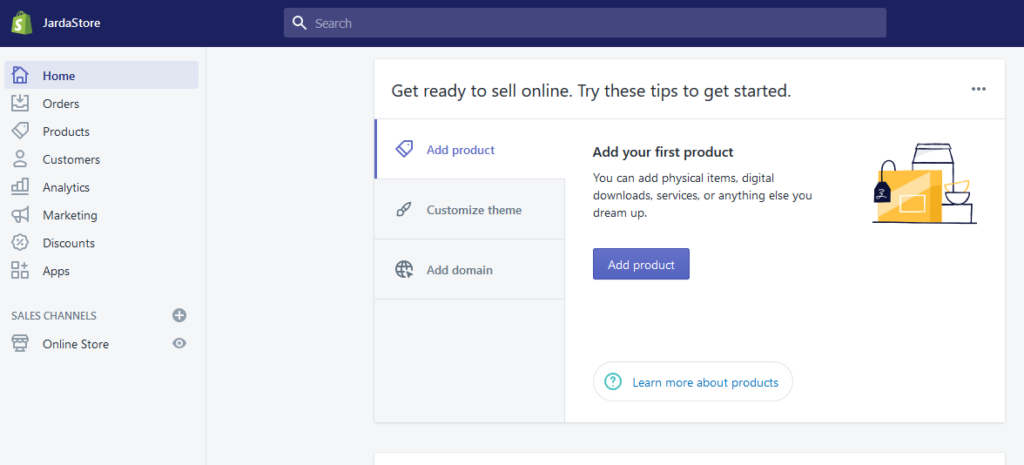
Starting a shop can theoretically be managed in three steps, ie in addition to the actual registration in Shopify. In order to start your own e-shop, you must first add products, customize the texts in the template and set up your own domain. Then the store is basically in operation and it is possible to handle customers in it.
I was surprised by the clarity of the administration interface, where there are no unnecessary items or applications that the platform would force you to use. If you have ever used an online tool, then the orientation in administration should not cause you any problems.
The main strength of the platform certainly lies in the Shopify app store, where you will find over 2,700 paid and unpaid applications that will add additional functions, setting options or a simple connection with third-party applications to your store. I don’t think anyone from the Shopify competition has this full database of add-ons. We would have to look for quite some time for an addon, which is not included in the Shopify, so we will not be about that.
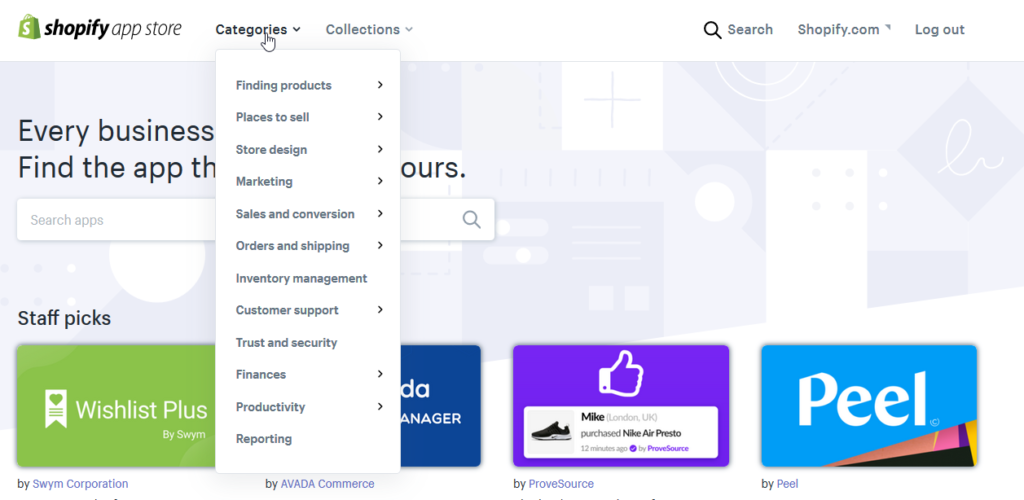
Another attraction is definitely the pre-prepared appearance templates. Shopify offers over 70 of them. For the most part, these are paid templates, but there are also free templates to choose from, they meet all the requirements for UX (user friendliness) of the online store. You can further customize the templates. The main advantage of pre-prepared templates is that they help you set up the look of a store that will thematically correspond to your assortment.
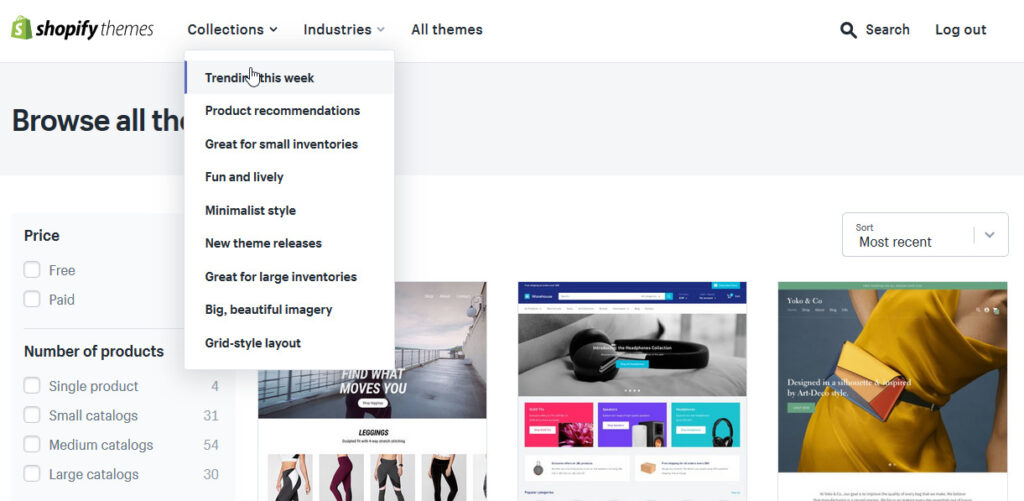
Running an online store is then mainly about counting and analytics. The Shopify platform has a clear message board in its administration, where you get an immediate overview of visitors and sales or an overview of which products are sold and which are not, without the need to log in to other services such as Google Analytics.
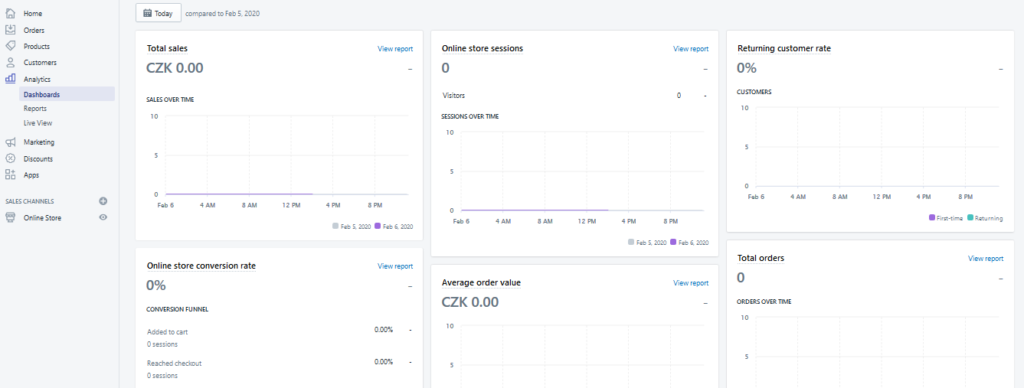
The main features of the service include:
- Clear and fast administration
- Import / export (csv files)
- Possibility to add a lot of other extensions to the e-shop
- Link to Facebook Store
- Pre-made design templates
- Customizing templates
Although the administration of the e-shop is clear and intuitive, I must praise the search box, which is in the header of the interface. With search bar, managing an online store is a little easier. For example, just enter the beginning of the word of the function you’re looking for in the box, and you’ll be immediately given a choice of the options you might want to use.
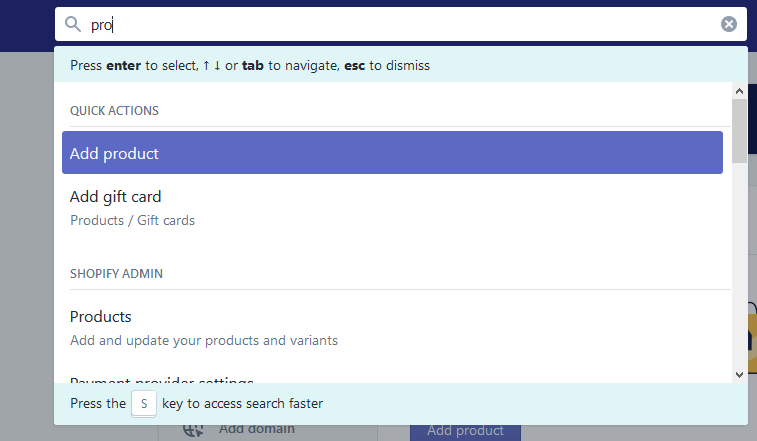
An innocent-looking search box can speed up movement in the administration interface and also help you search for features and settings that you can’t find at a glance.
Shopify also has its own mobile application with which you can add products to the store, monitor invoicing or visit analysis. If you like to travel, the application will offer you everything you need to monitor the performance of the e-shop or to conveniently expand the range.
Price packages
Shopify offers a total of 3 main price variants – Basic Shopify, Shopify and Advanced Shopify. The individual packages differ from each other, for example, by the maximum number of administrator accounts, available functions or the amount of additional fees. For example, for payment by credit card.

The Basic package probably offers everything you need to start and run an online store. What you might miss is the ability to sell and use gift certificates. This function is only available in higher price tariffs.
The package called Shopify already offers everything an e-commerce operator needs. Up to 5 user (employee) accounts can be connected to the administration and the store can offer and use gift vouchers.
In this price variant, the operator has access to professional reports that monitor the movement of customers around the e-shop in real time, customer acquisition paths (how they came to you) or help you understand the behavior of e-shop users, which will help you increase its efficiency and business performance.
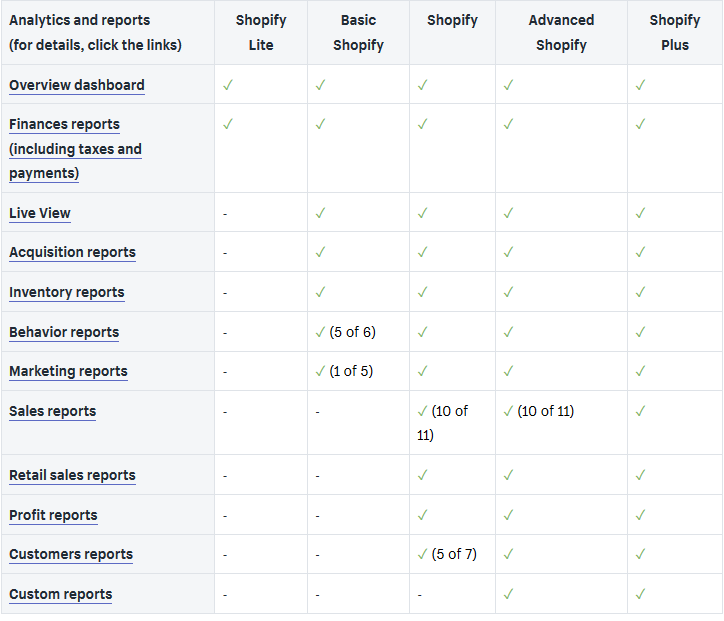
Advanced Shopify is then a feature-packed package that is suitable for a large e-shop or for an e-shop with great ambitions. In addition to pre-prepared reports, this package offers features for compiling advanced reports, which will help you, for example, with obtaining information about sales or evaluating the effectiveness of sales channels.
The individual packages differ in the amount of fees for credit card payments. These payments can be reduced by connecting to other local payment gateways. For example, GoPay with us. However, there is a fee everywhere, so it is important to calculate it well.
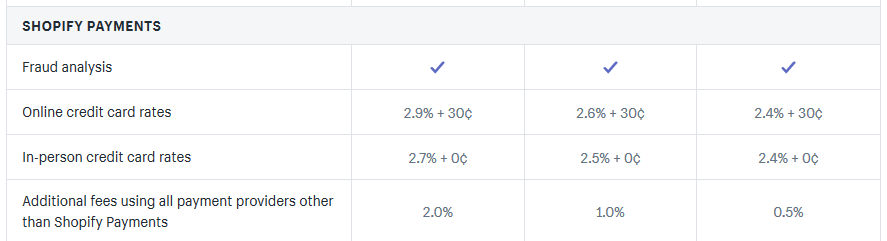
As a final difference between the packages, I would like to mention POS (point of sale). This is a feature that combines sales from brick-and-mortar stores with online sales. For e-shop operators, this means, for example, a better overview of stocks in individual stores and access to it from one centralized location.
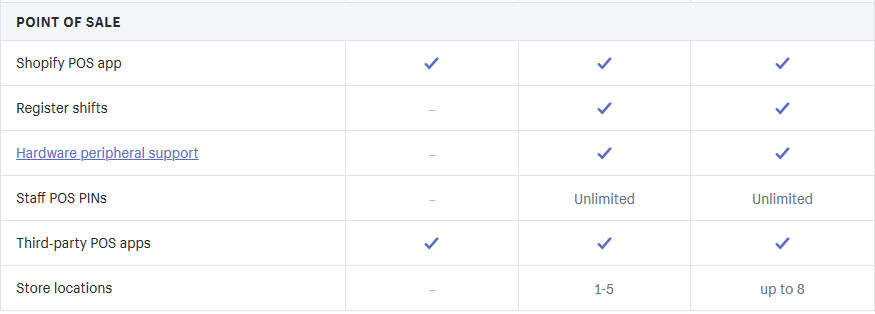
Price variants then differ in the maximum number of added places that can be monitored in the POS overview.
The platform has 2 more packages on offer. These are Shopify Lite and Shopify Plus. You will find access to both below the price comparison table of the three main packages.
Shopify Lite will help you sell on any platform. With its help, you can insert a shopping cart on pages created via Wix, Webnode, Mioweb or WordPress. However, I see its main benefit in its use in Facebook sales. The Lite package will make it easier for you to manage products in the Facebook e-shop or with their sale directly via Messenger.
For really big players, the company offers an individual Shopify Plus package that will be tailored to their needs.
Templates on Shopify
Shopify currently offers 72 pre-made design templates. It is not a big number, the e-shop is mainly about functionality, clarity and intuitiveness, so that customers do not get lost in it and can be checked in quickly.
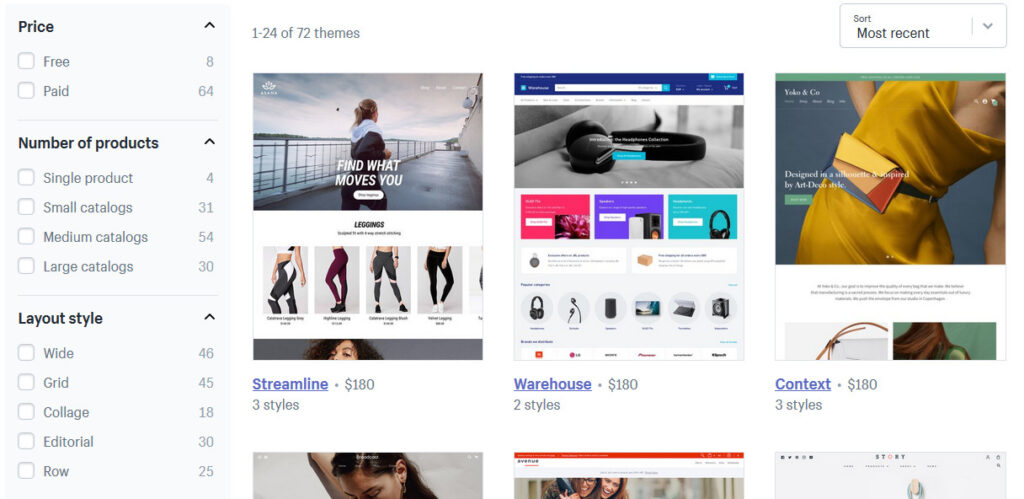
The templates are not only thematically sorted, according to the type of products, but I also like sorting according to the size of the e-shop. There are templates to choose from for single-product sites to large online stores. There is also a good filter for product presentation layout styles, with which you can quickly choose a template that fits your range. For example, you can choose a collage layout of product listings that are suitable for design accessories or a classic grid layout, as we know it from most well-known stores.
Whether you choose a free or paid template, in both cases you can be sure that it will be precisely set. Both in terms of technology and design. The templates I tried displayed correctly on various devices and their loading was fast and seamless.
It will certainly not surprise anyone that he chooses any template, so he can transform it according to his imagination and needs. You can create an e-shop with a construction assortment from the template for a fashion store. Simply, using drag & drop technology.
Custom templates on Shopify
The Shopify platform allows you to upload your own appearance templates. This allows users to further customize the overall look of their online store. This ability to create an original look can no longer be done without knowledge of programming languages. At Shopify, the open source language Liquid is used to create templates.
Main features of the editor
The best feature of the editor, this robust e-commerce platform, is definitely its clarity and intuitive operation. This can make the work in the editor more pleasant, but mainly speed up, because you will find everything in its place, and if you can’t find something by chance, the search box in the editor’s header will help you with your search.
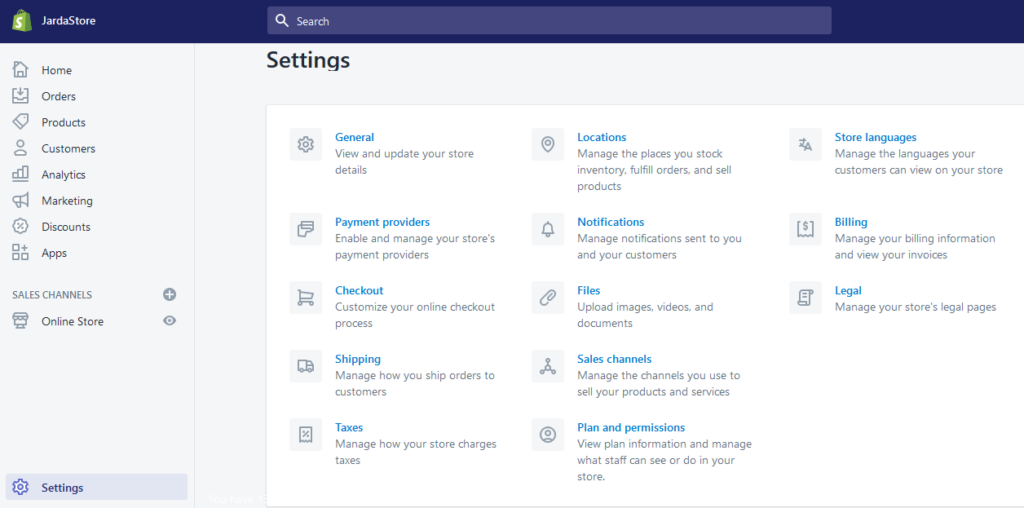
The editor contains everything important for easy editing of appearance, SEO settings, tracking analytics and, of course, working with orders and products.
For better search engine optimization (SEO), you can set the title and description of the product page in the settings of individual products, but also its final URL address, which you can make much more SEO friendly. You can do the same for individual pages or categories of the e-shop.
Analytics is another pride of this tool. Of course, it can be assumed that most e-shop operators will use traditional Google Analytics. However, Shopify offers really advanced analytics features that, unlike Google Analytics, are preconfigured for immediate use. Depending on the paid package you choose, you can use different types of analytics. The more expensive the tariff, the better the analytical functions and the setting of their reports.
I appreciate that, for example, there is quick access to setting discounts, which is one of the main attractions of most e-shops I know. An item in the left menu called Discounts will allow you to set discounts. Here you can set various discounts, free shipping or conditions for discounts. For example, when a customer buys a certain number of something, he gets something and so on.
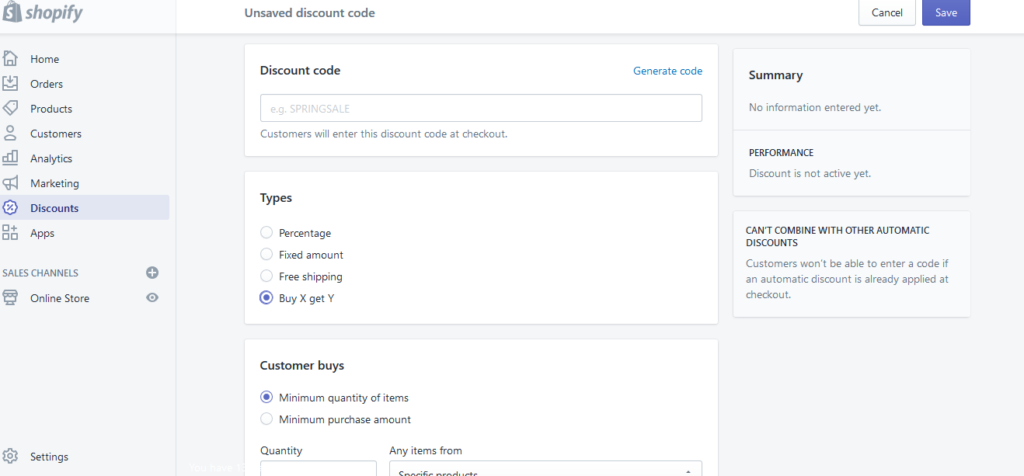
Because Shopify is a sales platform, its editor is literally pumped up with various marketing tools and gadgets that support the setting up of marketing campaigns on social networks or, for example, Google Shopping. Pre-prepared settings will help you create your first advertising campaign on Facebook or with dynamic retargeting, which will definitely speed up and simplify e-shop promotion.
The actual appearance of the store takes place in the customization editor. Here you can switch between individual pages such as homepage, product page, blog or cart. In the Sections tab you can change individual sections of a specific page and under the Theme settings tab there are hidden visual settings of the page such as colors and fonts.
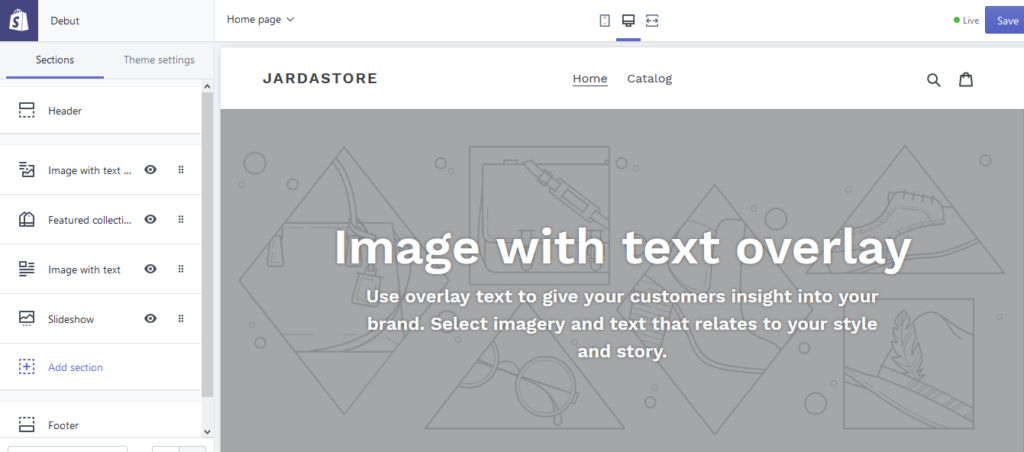
Editor functions:
- Move page sections by drag & drop
- Advanced marketing tools and third-party service settings
- Easy SEO setup
- Possibility to change URL
- Export & import of products
Link Shopify with other third-party applications and services
In the introduction to the article, I outlined that this platform for running e-shops is one of the most used in the world. For this reason, both application developers and service and tool operators themselves focus their attention on it. Therefore, we would probably have a hard time looking for a tool or service that would not connect to Shopify.
For easy connection with various services, Shopify has its own app store, where you can choose from more than 2700 applications that will expand the functions of your e-shop. Some are free, others are paid.
- Email marketing – Smart Emailing, GetResponse, MailChimp, AWeber atd.
- Sales and invoicing – FAPI, SimpleShop
- Payment gateway for card payment – GP Webpay
- Affiliate marketing – Affilbox
Shopify and solutions for EET and Czech transport services
In the Czech Republic and Slovakia, we will probably be most interested in EET or local payment systems and accounting software such as Pohoda.
There is a paid add-on for Fakturoid available directly in the Shopify app store, which solves EET issues or connection with the accounting software Money S3, Pohoda, Abra Flexibee.
In the app store, you will find other important plugins that quickly integrate the export of orders into the Mail Order or DPD shipping company service into your e-shop.
In the editor settings you can add various transport conditions, including transport prices by various couriers and companies.
Custom plugins for Shopify
The Shopify API allows developers to create custom plugins and applications for this platform. These add-ons can then be sold by developers in the app store or used only in their stores.
Dropshipping on Shopify
The advantage of dropshipping is that you do not have to physically keep the products sold in your own warehouse. Your suppliers take care of that. It is up to you to promote the e-shop and gain customers. It is up to the suppliers to physically process the order and ship it to customers.
For example, you can use the Oberlo app, which you can find in the Shopify app store, for your dropshipping shop for free.
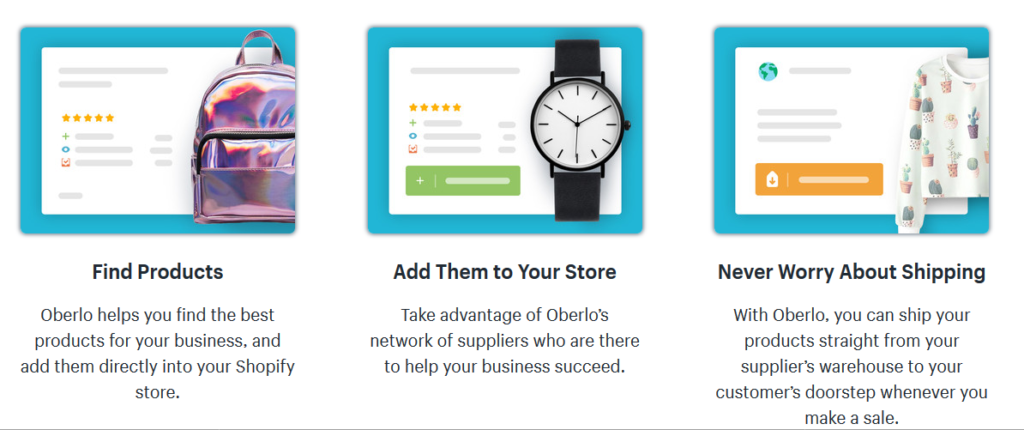
Oberlo will help you find the products you want to sell in your e-shop. You can then simply add these products to your menu via the plugin. The extension then automatically forwards the orders to the suppliers who take care of their dispatch.
Instructions on how to create an e-shop with Shopify
The first step is to register on the platform. You can test Shopify for 14 days for free, without having to insert a credit card. Fill in your personal data in the registration. Finally, you get directly to the Shopify editor.
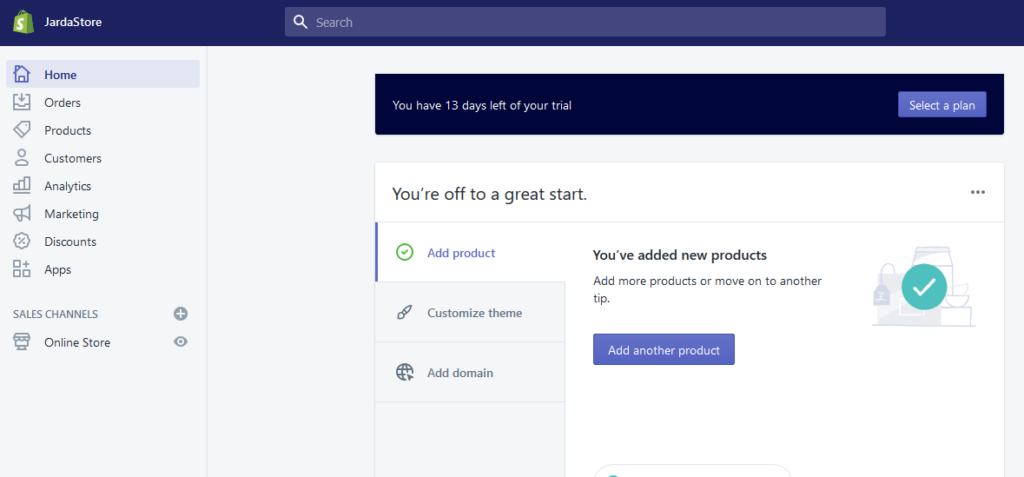
As you can see, starting an e-shop consists of three simple steps. Add products, set up appearance, and add a domain.
Adding a product. On the product card page we have to fill in its name, description and then other data such as price, type, manufacturer, quantity of stock and of course we must not forget the picture.
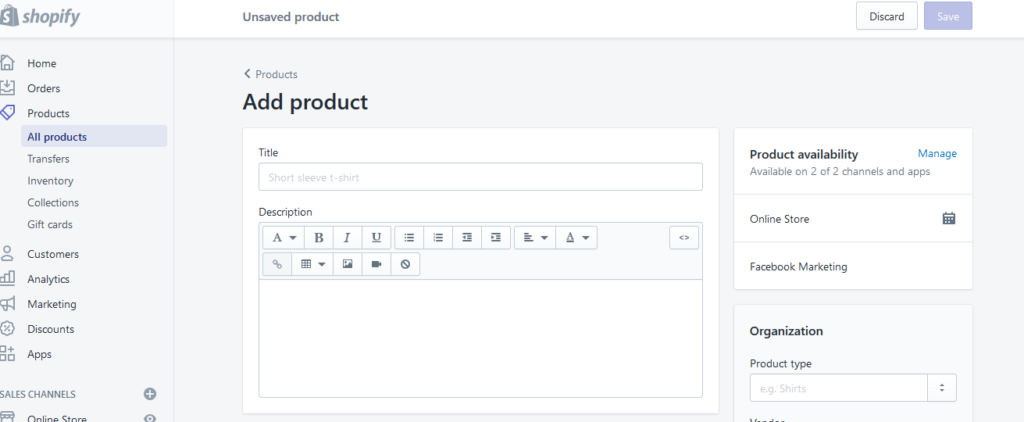
Appearance settings. You will have a pre-set Debut template in your e-shop. You can further customize it according to your imagination. You can also choose another of the pre-prepared templates that will better suit your ideas.
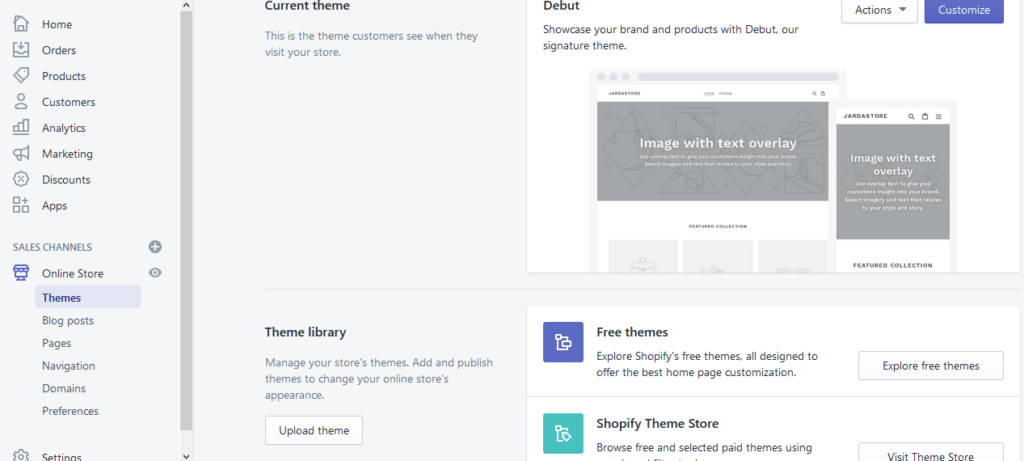
After selecting the template, click the Customize button. This brings us to the customization editor.
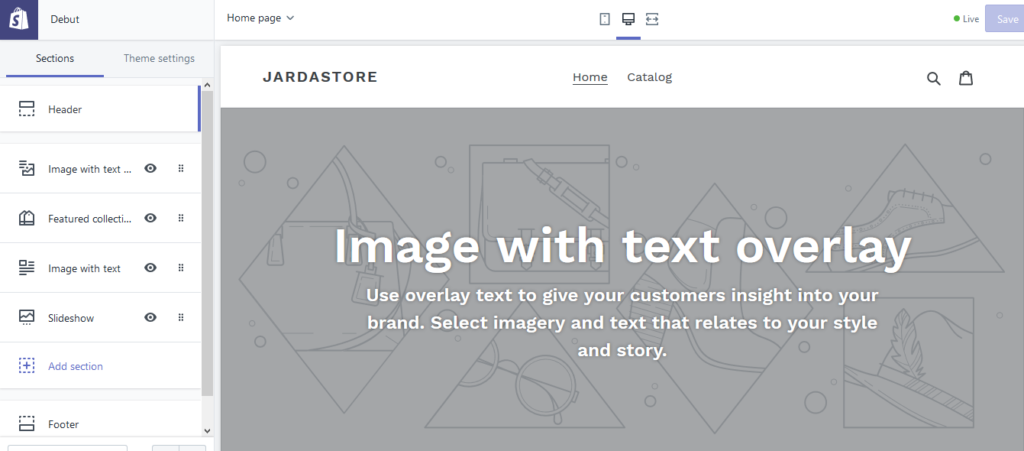
The individual menu items on the left side of the screen are actually individual sections of the page. You can move these sections between each other and set them differently. Moving sections of the page takes place directly in the left menu.
For example, you can change the logo or the main menu of the e-shop in the header settings.
If you want to change the most visible part of the screen, which is in the picture above, simply click on the section with the same name in the left menu.
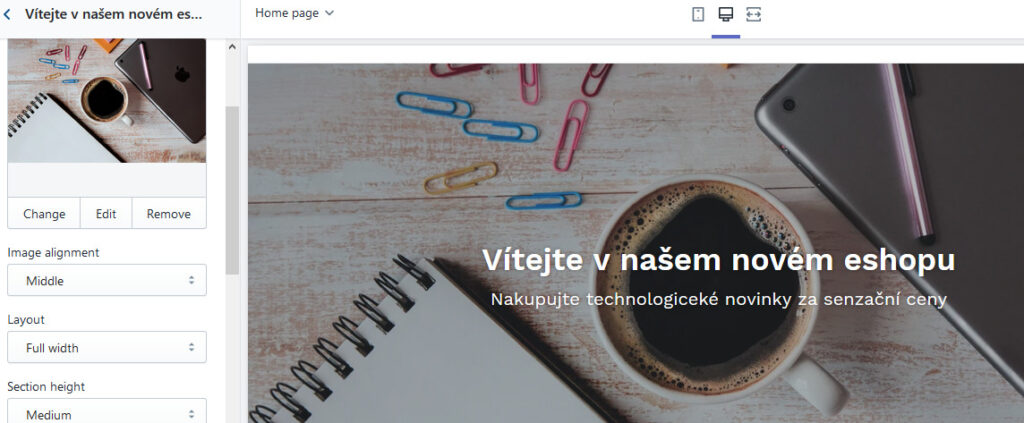
In the same way, you can then edit other parts of the page or parts of various sub-pages of the e-shop, such as a cart or a product page.
In the appearance settings, we will also have to translate the template of our e-shop, because the current one is only in English.
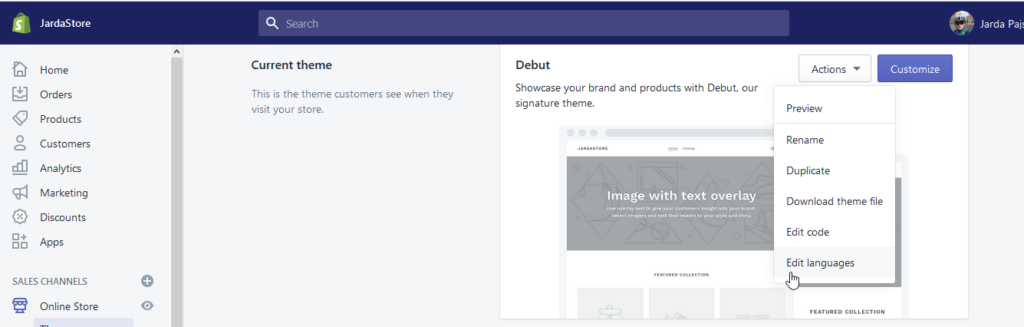
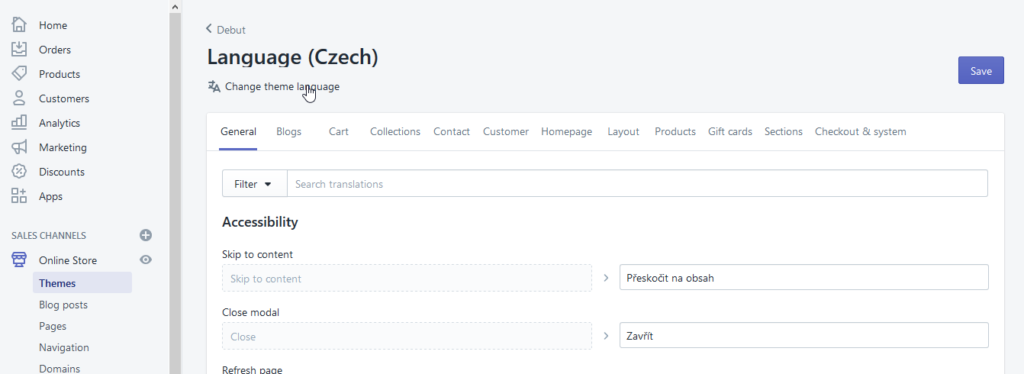
After clicking on Change theme language, you can select the language into which the template will be translated using the Google translator. This feature is definitely useful, because then all you have to do is quickly go through the translated items and possibly edit them.
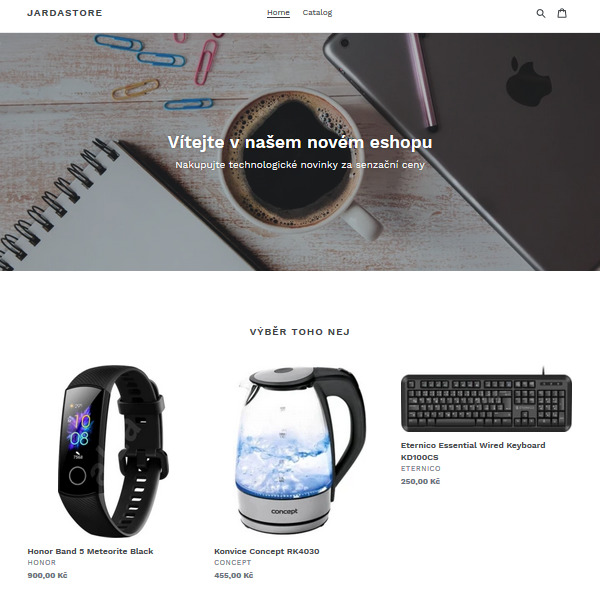
Finally, we need to connect the e-shop with the domain. Foreign domains such as .com, .org, .net, .store can be purchased directly in the administration. To add a CZ domain, you must redirect DNS at your registrar to Shopify servers or transfer the domain directly under the platform.
Now you can start selling your products and setting up marketing campaigns to promote their sales.
Pros and cons of Shopify
| Pros (+) | Cons (-) |
|---|---|
| + Comprehensive business platform | - Use of gift cards from Shopify only in Advanced Shopify tariffs |
| + Intuitive and fast e-shop administration | - Connection to Czech accounting systems and EET only after purchasing an extension |
| + Simple appearance editor | |
| + Thousands of extensions and applications ready for immediate use | |
| + SEO settings | |
| + Possibility to create your own template | |
| + Possibility to create your own plugins | |
| + Export of products to goods comparators |
Evaluation and conclusion
There is no doubt that Shopify is the top tool for creating and operating an e-shop. With its help, small businesses and large companies can create their business. Neither group will probably miss anything in the platform that could jeopardize the operation of the business and its further strategic development.
Shopify is a worldwide service that now also supports the Czech language, so you can work with the e-shop even without knowledge of English. In addition, it has an intuitive control of the administration interface, which is supported by searching, which can quickly guide you on the right path even without a perfect knowledge of the language.
I was also very pleased that almost any problem that can occur with the operation of e-commerce can be solved on Shopify. I would mention EET with us. The company itself is probably not able to respond to the various whims of local markets. However, various local services can quickly take advantage of this, providing a functional tool to address this shortcoming. There is nothing to prevent entrepreneurs from the Czech Republic from starting a Czech e-shop in the Czech Republic on this Canadian tool.
One million users around the world speak for themselves. Shopify is simply a top service that offers a simple solution for small traders and an effective platform for large players.