Our website contains links to partner sites. If you click from our site to the partner's site and purchase their services there, we will receive a commission for mediation (Find out more information). This form of cooperation does not affect the objectivity of our reviews. With each purchase made through links from our site, you support our editorial office so that we can create quality and useful content in the future. Thank you.
Important notice All our articles are written by real people. They are not artificial texts from a machine.
Review: The SetApp Platform Offers More Than 240 Applications for Mac and iOS Devices

The Setapp platform offers an interesting concept for Mac or iOS device users. The Setapp sales slogan clearly explains the main idea: “Search by your problem, not by the app”. The Setapp app portfolio offers solutions for the most common problems or needs that Mac or iOS users have. The categorization of apps, app collections, and website search are also tailored to this.
Setapp Offer – Categories and Collections of Applications
The main 4 categories into which applications are sorted are Optimize, Work, Create, Develop.
- The Optimize category includes apps that help you optimize various settings of your device – the menu bar, battery, CPU and RAM, device temperature, storage space, speed, networks, screen, and in a separate Hacks subcategory, you will find various useful tools (for example, those that replace various keyboard shortcuts you were used to in Windows).
- The Work category provides you with the tools needed for office and managerial work – tools for cutting or recording the screen, calendars, applications suitable for project management, file management applications, and even applications that help you concentrate on work.
- The Create category will please all creative professions, you will find applications for writing, editing pictures, editing videos, creating presentations, listening to music, and more.
- The Develop category is intended for developers, here you will find apps for editing code, managing databases, organizing APIs, offline access to API documentation, testing APIs, organizing projects, and more.
Since there are innumerable applications, Setapp has prepared various collections in their application – packages of applications according to the user’s needs. For example, Starter Kit, AI Tool Kit, MacOs Upgrade Toolkit, Digital Security Kit, and others. Collections are easily accessible from the menu. You can also create your own list of favorite applications. A preview of the Setapp application menu is in the following video.
Most Used Apps from the Setapp Portfolio
We have selected for you the most used applications, if you are a Mac user, we bet you will appreciate the functionality they offer. We have selected applications for regular users and a few applications for developers.


CleanMyMac
Using CleanMyMac, you can set up regular disk cleaning, get rid of unnecessary files that arise, for example, from various system errors. This also optimizes the speed of your Mac. It also contains a module for regular scanning of your Mac for malware. A great feature is the Uninstaller, which uninstalls unnecessary unused apps and updates used applications.

BetterTouchTool
BetterTouchTool allows you to customize settings for your trackpad, Magic Mouse, classic mouse, keyboard, Touch Bar, iPhone or iPad (with BTT Remote), as well as Siri and Apple Remote. If you have used Windows for a long time and are accustomed to various keyboard shortcuts, this is the tool you will look for first when switching to a Mac, because it helps you use these control shortcuts on a Mac as well. For example, screen control, working with windows, various shortcuts in text processing, etc.

Dropzone
Dropzone is an application to speed up your everyday tasks. You can set up a list of various actions and then simply drag and drop files into Dropzone and the actions will be performed. In the “Holding Area” you can have files stored from projects that you are currently working on or often work on for immediate use. Dropzone also allows easy file transfer by dragging the mouse not only between different file folders but also into applications, to social networks (individual files as well as batch file transfers). It also includes the option to download files from YouTube, a URL shortener, FTP file uploading.

Disk Drill
If you have lost any data from a disk or even an external disk or memory card, you will most likely find it using this application. It is used for data recovery and preventing data loss.

Luminar Neo
Thanks to artificial intelligence in the Luminar Neo application, you can not only change the colors of the image, but also clean up the background of the image or add a nice bokeh, get rid of noise, and make photos sharper. You can use a variety of presets, which will speed up your work with the image.

Permute
Permute will be appreciated by anyone who works with images or videos. The application allows for conversion to various formats, including ISO formats. It is also possible to merge different videos and add subtitles. (I used the app while writing the article – the application icons were in .avif format and I easily changed them to .png.)

Downie
With Downie, you can very easily download any video from YouTube, Vimeo, Facebook, Instagram, plus 1200 other sites, to your device. In mp4 format or just audio in mp3 format. You can use Permute to change the format, which is integrated with Downie.

JustStream
With JustStream, you can easily stream video content from your Mac to a Smart TV, Apple TV, or Chromecast. As long as your devices are connected to the same Wi-Fi network, you can stream continuously, and everything you play on your Mac will be playable on your TV. The app supports 4K and HD resolutions.

Folx
Folx is a tool designed for downloading various files from the internet to your computer – it allows for direct downloads as well as torrent downloads. Flox can divide the downloaded data into 20 smaller streams, making the transfer faster. It has a built-in torrent search, so you don’t have to laboriously search for them on the web.

Diagrams
A clever tool for visualizing your projects. Diagrams can serve various purposes from depicting business processes to product life cycles to brainstorming during work meetings, workflows, or mapping out ideas. The user interface is simple, you add elements to a dotted grid, so you can achieve a nice arrangement, and you can choose your own color palette.

TablePlus
GUI for relational databases, for various SQL formats including PostgreSQL, MySQL, SQLite, and TablePlus. It has a simple interface and many keyboard shortcuts are available. The script editor provides syntax support, alerting you to errors. TablePlus doesn’t have any addons, but you can use plugins programmed in JavaScript (including those from other users) to expand its functionality to what you need. The tool is continuously improved by its user community, with updates released on a weekly basis.
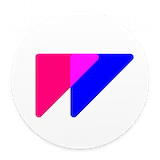
Flow
With Flow, you can create animated elements for user interfaces. From simple object rotations to changing their shape. You can import your work from Figma, Sketch, SVG. The final works can be exported as video or animated GIF, or PNG, or as code for iOS, web, SVG, code for Lottie, React, Swift, and more.

RapidAPI
RapidAPI is a robust application created for macOS for developers to debug and test APIs. It allows easy interaction with REST services. It has a very understandable user interface, besides the mouse, you can use various keyboard shortcuts. RapidAPI allows easy migration from services like Postman and cURL, supports sharing via Pawprint Sharing, and enables authentication using SSL client certificates from various sources.
Setapp Pricing
Depending on the chosen subscription, you will have access to more than 240 applications:
- Mac Subscription – for one Mac.
- Mac + iOS Subscription – for one Mac and 4 additional iOS devices.
- Power User Subscription – for 4 Mac devices and 4 iOS devices.
- A team subscription is also available.
- The new addition is the family subscription for family members or even friends.
- A 7-day free trial version is available.
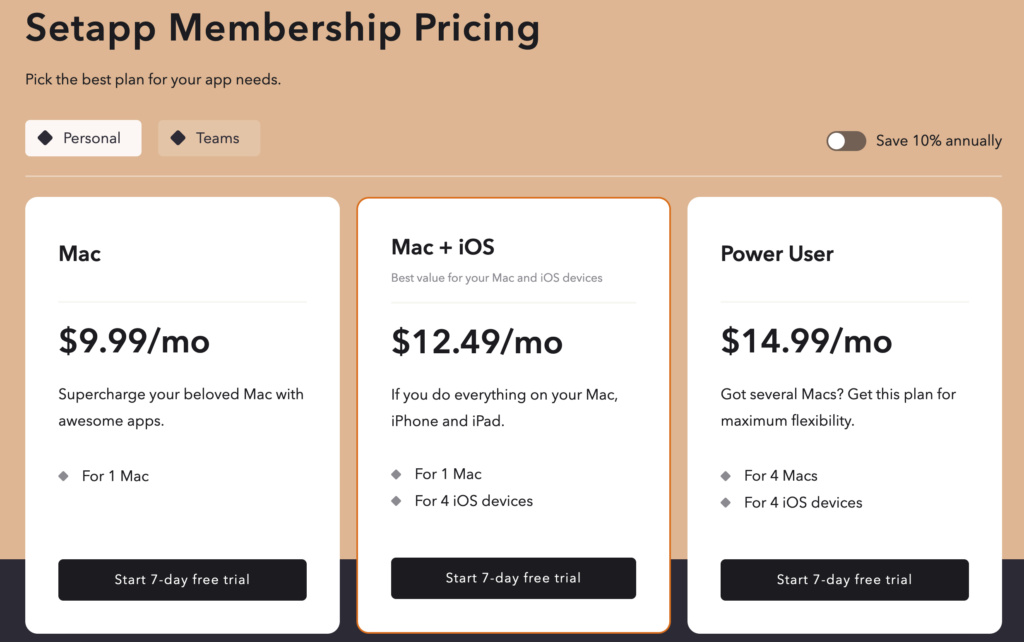
Packages are available for $9.99 – $14.99 (monthly payments, prices are valid as of the date of article publication). Annual payment will secure you a 10% discount. Exact conditions can be found on the subpage with Setapp pricing.
Setapp Pros and Cons
| Pros (+) | Cons (-) |
|---|---|
| + In the Setapp application, there are collections of applications prepared and very clear categorization, where you can find applications according to the "problem" you are solving. | - If you only need some applications, then a monthly payment for the entire package of 240+ applications may not be advantageous for you. It's more worthwhile to buy selected apps separately in the App Store. |
| + Setapp manages the installation, licensing, and updates of applications, so you don't have to worry about anything and update each application separately. | - The list of applications in Setapp can change, which means, not only are new applications added, but some may also disappear from the offer. |
| + Installation of apps with one click and support in uninstalling apps. | |
| + All applications have the "Notarized by Apple" label - this means that their security has been checked for malicious code and none was found. | |
| + 7-day trial version for testing. |
Summary
The Setapp service provides a very user-friendly interface, making it easy to find applications for the problems you want to solve on your Mac or iOS device.
It is especially worthwhile for those who use multiple applications: For example, content creators can find various applications for working with text, images, and video, as well as mind mapping, etc. For developers, there are several applications available for working with code or APIs.
For those who would use less than 3 applications, it is more economical to purchase them separately and not pay monthly fees. However, you can try out a 7-day trial version. You may find that you can’t live without some of the apps that make your work on Mac or iOS devices easier 🙂
Do you have experience with both Windows and Mac? Did you miss any features when switching to Mac or vice versa? Are you already using any of the apps mentioned in the article? Write us about your experiences in the comments.









