Our website contains links to partner sites. If you click from our site to the partner's site and purchase their services there, we will receive a commission for mediation (Find out more information). This form of cooperation does not affect the objectivity of our reviews. With each purchase made through links from our site, you support our editorial office so that we can create quality and useful content in the future. Thank you.
Important notice All our articles are written by real people. They are not artificial texts from a machine.
Review: Surfshark – A VPN for everyone

VPN or Virtual Private Network. It’s safe to say that VPNs help us protect our privacy online these days. Today, it is no longer a technological novelty, but rather a necessity. We are therefore bringing you a review of Surfshark VPN. What does this virtual private network do?
Main Features of Surfshark VPN
- CleanWeb is a feature that helps you stop loading ads. This can save you money on your data and also increase your loading speed. It also protects your device against malware and blocks other dangerous ads.
- The Kill switch feature is essential when handling important or sensitive information.
- With Surfshark VPN, you can fully enjoy your vacation even in countries with limited internet access. Simply change your IP address. Censorship and blockages will no longer stand in your way. Everything will happen in a completely controlled and safe manner.
- Thanks to Surfshark Search feature, you get purely organic search results. Your searches won’t be influenced by information you searched for previously, which ended up in the hands of advertising agencies and marketers. You also won’t see targeted ads, thanks to the Surfshark Search feature. Feature is available only in Surfshark One and Surfshark One+ plans.
- Surfshark Alert ensures that if anything threatens your device, you’ll be informed in time. You can choose to be alerted when your data leaks online or get recommendations on when to change your password to prevent it from being compromised. You can opt to receive a security level report every quarter. Feature is available only in Surfshark One and Surfshark One+ plans.
- Alternative ID is a Surfshark feature that generates a brand-new online identity & an email for you to use online. Feature is available only in Surfshark One and Surfshark One+ plans.
- Surfshark Antivirus is a streamlined and efficient solution for virus protection. It safeguards against viruses and zero-day threats with its lightweight, user-friendly app. Feature is available only in Surfshark One and Surfshark One+ plans.
My Review Summary: You can use Surfshark VPN on multiple devices simultaneously. This is just the first way you can save some money. It also helps you avoid price discrimination – flights, hotels, vacations – they are simply cheaper in some places and more expensive in others. The VPN service helps you change your IP address, allowing you, for example, to book flights from a Mexican IP address, which will make your hotel considerably cheaper.
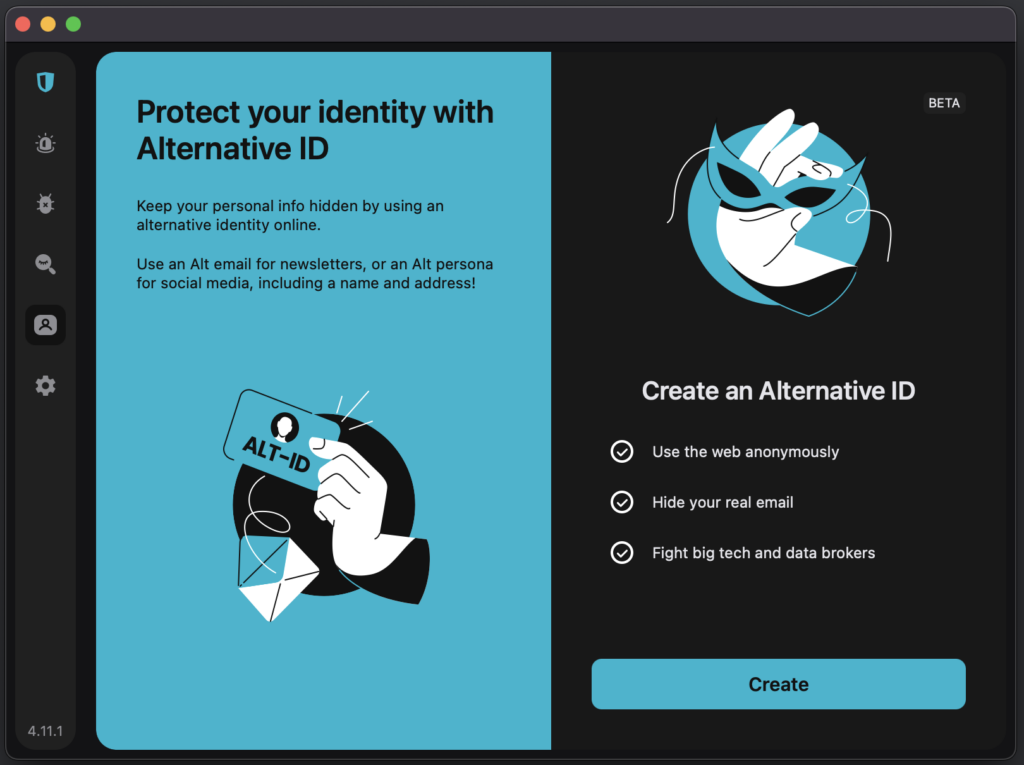
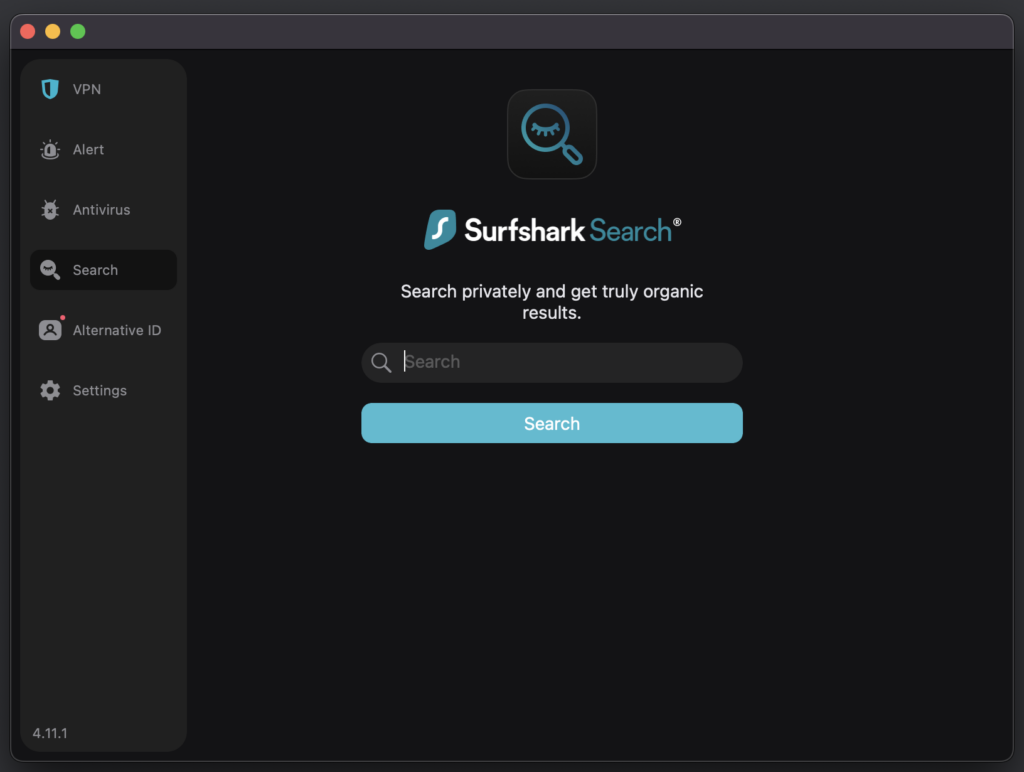
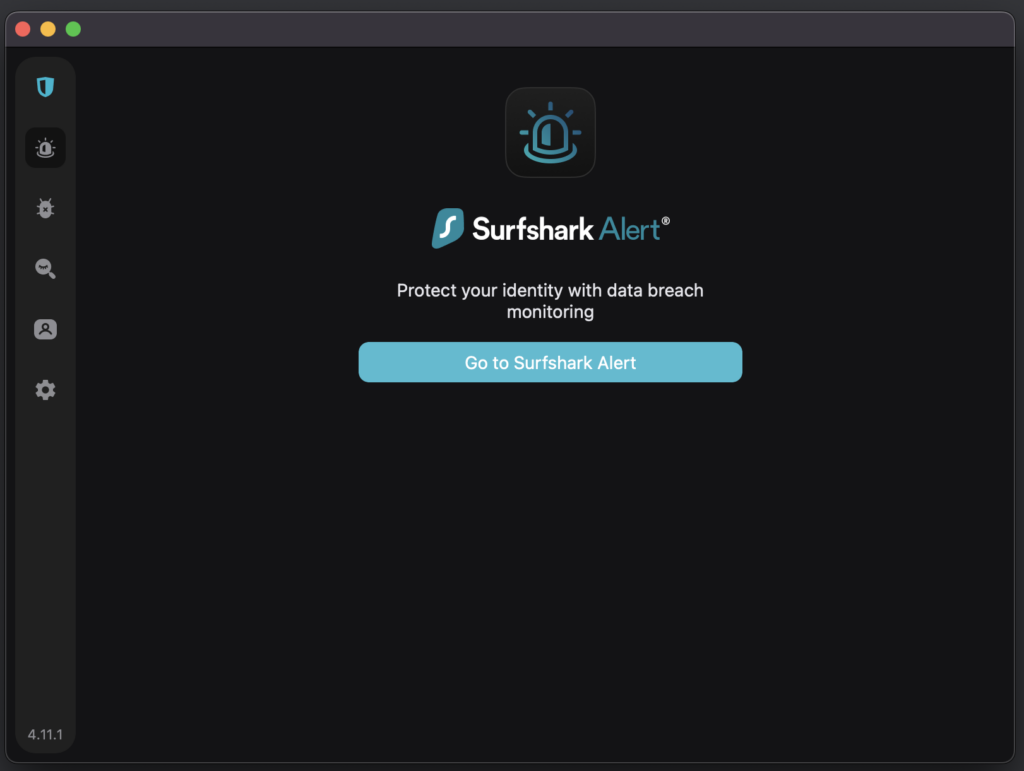
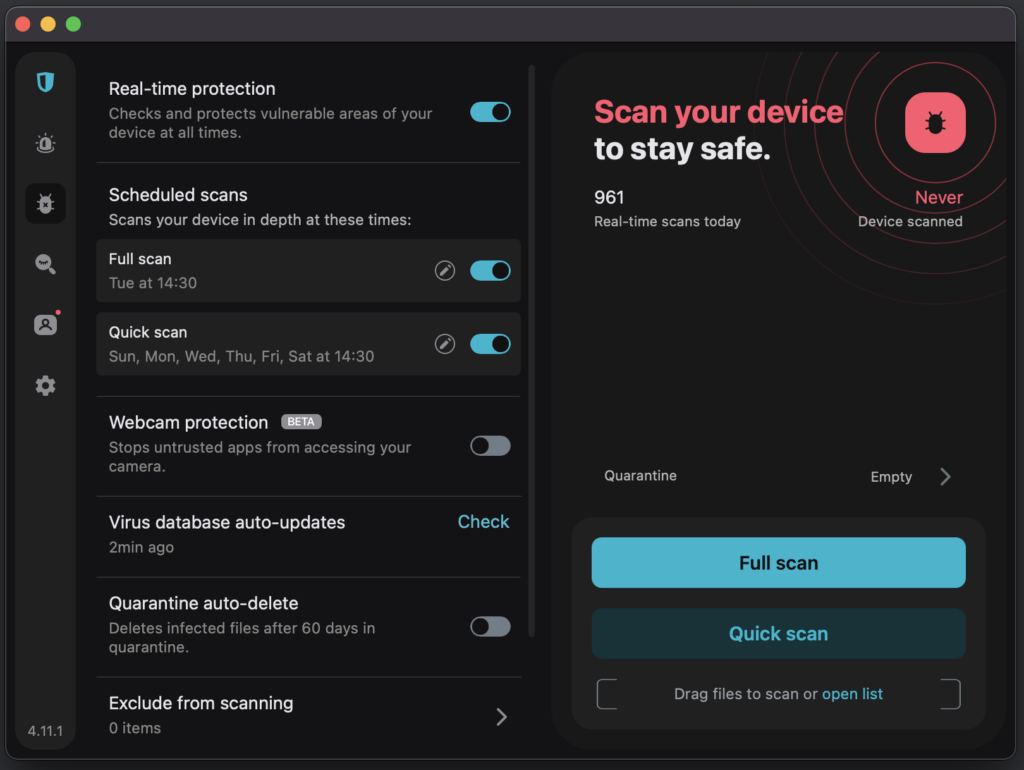
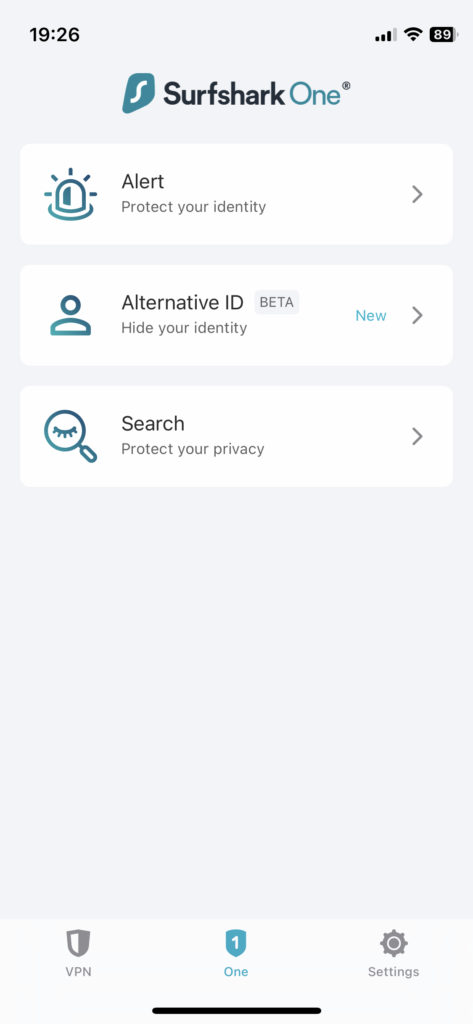
So a VPN is enough? And which one to choose?
Theoretically. The point is that you will never be 100% anonymous on the internet. That’s sci-fi, it’s just not possible in real life. However, the VPN is doing everything it can to get you as close to that state as possible. The content you search for remains between you and the internet, hidden from third-party websites.
The content you search for is encoded by the VPN provider in such a way that the information is completely unreadable to a third party who doesn’t know the meaning of the code. And it will simply sound like complete gibberish. It will only make sense to you and the VPN service provider.
This is where the next pitfall comes in, no security system is perfect. Every code can be broken and every cipher can be solved, all you need is enough time, space and knowledge. In the next few lines, we’ll look at how VPN providers protect their clients from third-party decryption. But before that…
How to choose a VPN?
If this article has at least partially convinced you that you’d like to try being safe, you’re probably wondering what to do now. Where to look, how to choose and which VPN to choose. Here are the basic parameters:
- VPN encryption – check what encryption method the VPN provider uses and whether it complies with current standards. (Currently AES-256.)
- Server Coverage – A good VPN service provider should have extensive server coverage around the world.
- Server load – the more servers, the lower the load on each of them. The lower the server load, the faster the connection.
- VPN protocols – The foundation of VPNs, they consist of transmission protocols and encrypted standards that provide fast and secure access to and from VPN servers. The best known are OpenVPN, WireGuard and IPSec IKEv2.
- Multi-hop – an interesting VPN feature that routes your traffic through multiple servers simultaneously.
- Device support – Before you decide on a VPN service, make sure the provider supports the devices you want to secure.
A factor that shouldn’t be a deciding factor for you, but certainly will be is price. I’m sure you’ve thought while reading this that you could just download any VPN from the internet and pay nothing.
You can do that, of course. But you shouldn’t. And why is that? Simply because you’re paying for your safety. And if there is a reason to spend money on something, it should be our safety. Not only that, but the servers through which our data travels with a VPN service are physical. They are physical and there are thousands of them, and they cost a lot of money to build and maintain, which VPN services have to take from somewhere.
So, if you have a free VPN, then its owners are either little superheroes trying to save the world out of their own pockets or they have an outside supply. Which is a minimum probability. The most common practice of free VPN services is that their services are slow and insecure, or they collect your data to resell.
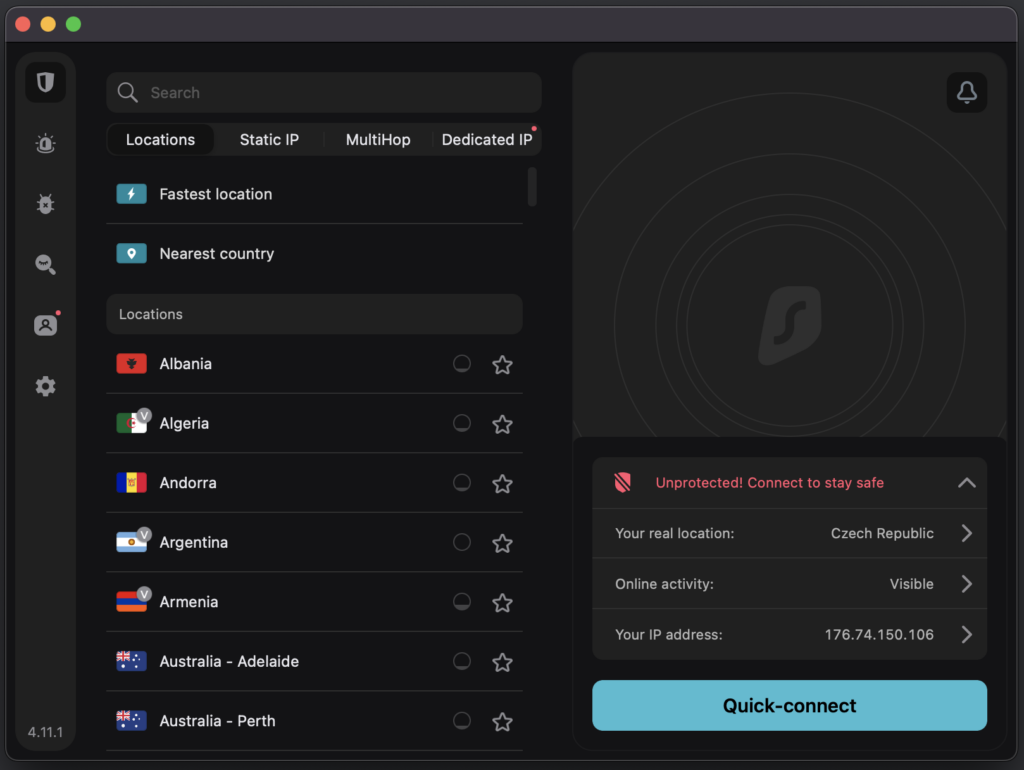
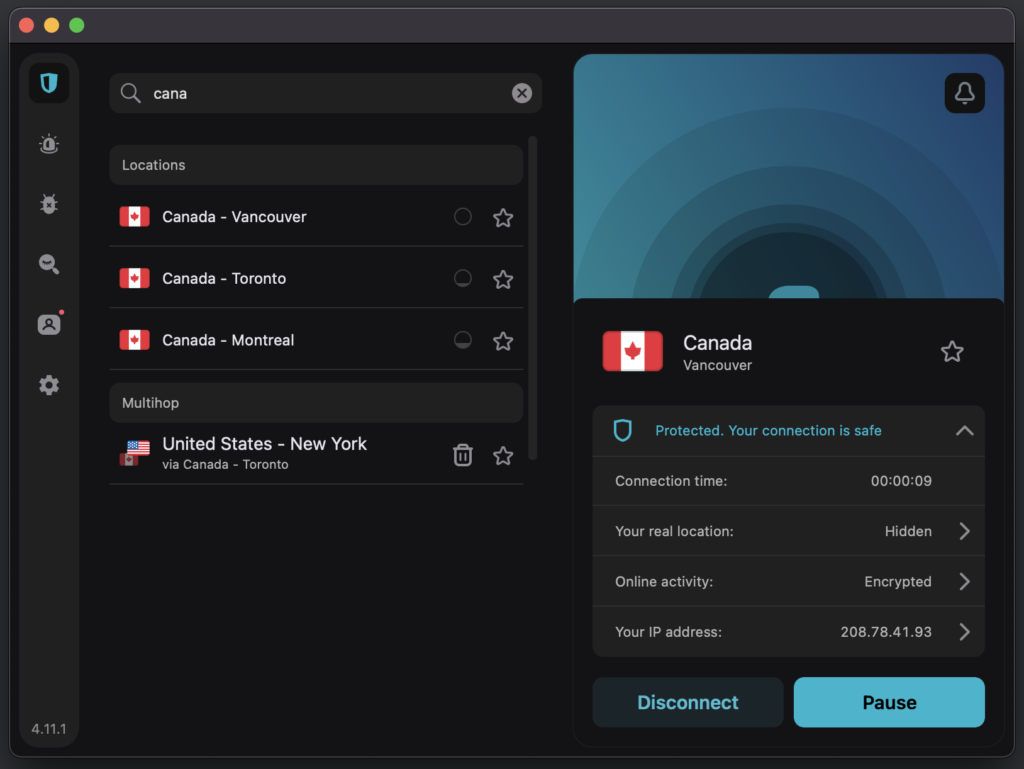
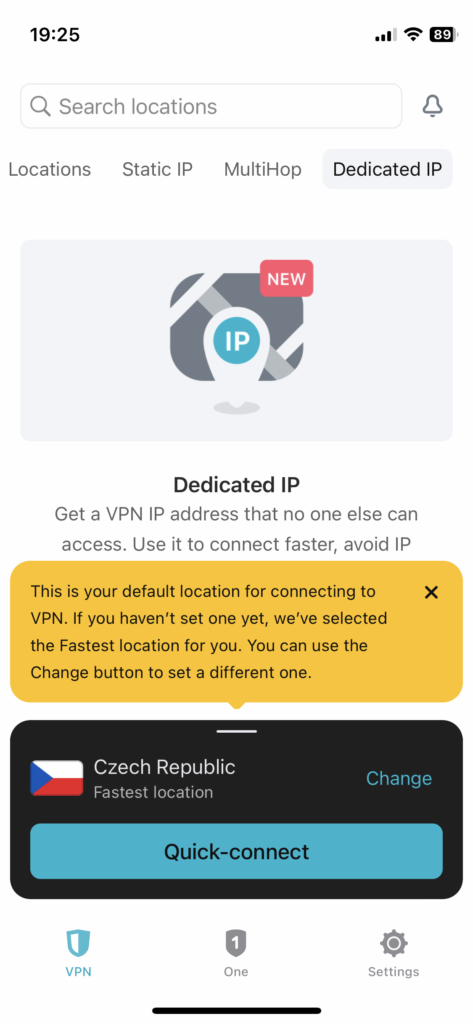
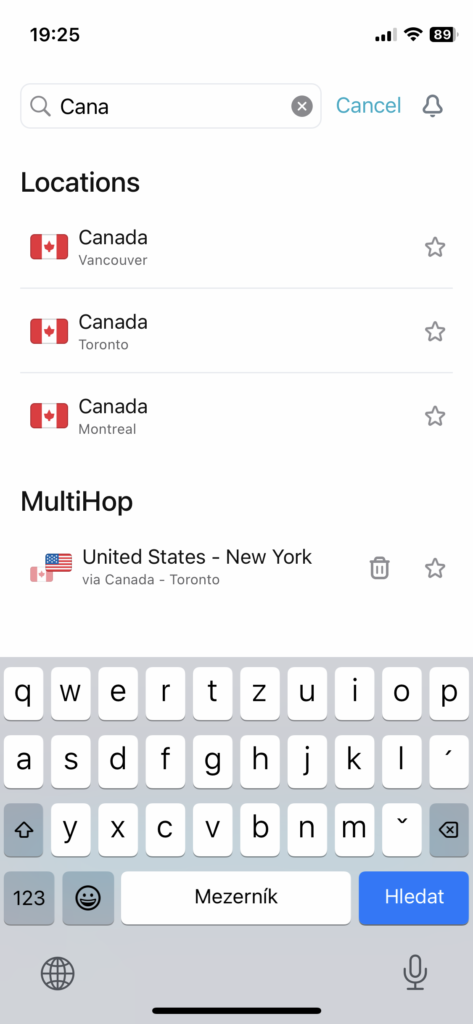
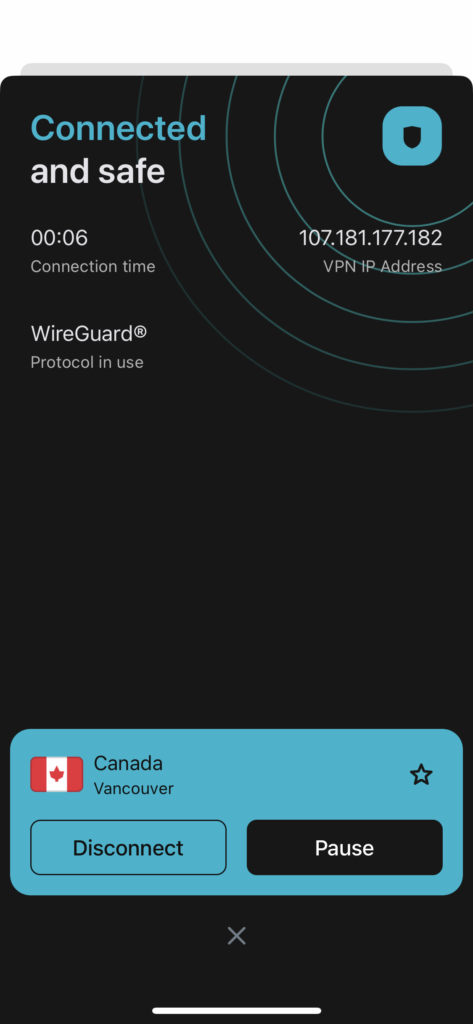
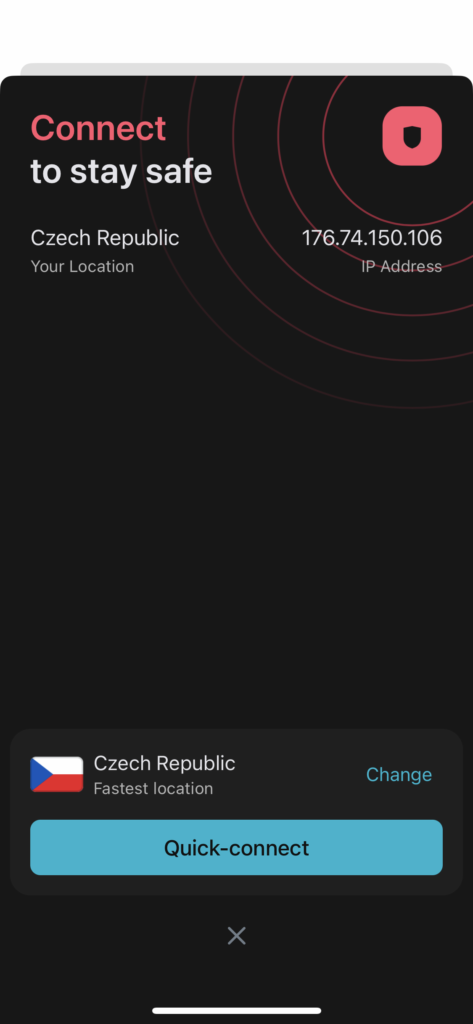
Why Choose SurfShark VPN
After reading this article, you have an idea of what to look for in a good VPN provider. That’s what Surfshark VPN brings you. Surfshark offers you more than 3,200 servers in 100+ countries around the world.
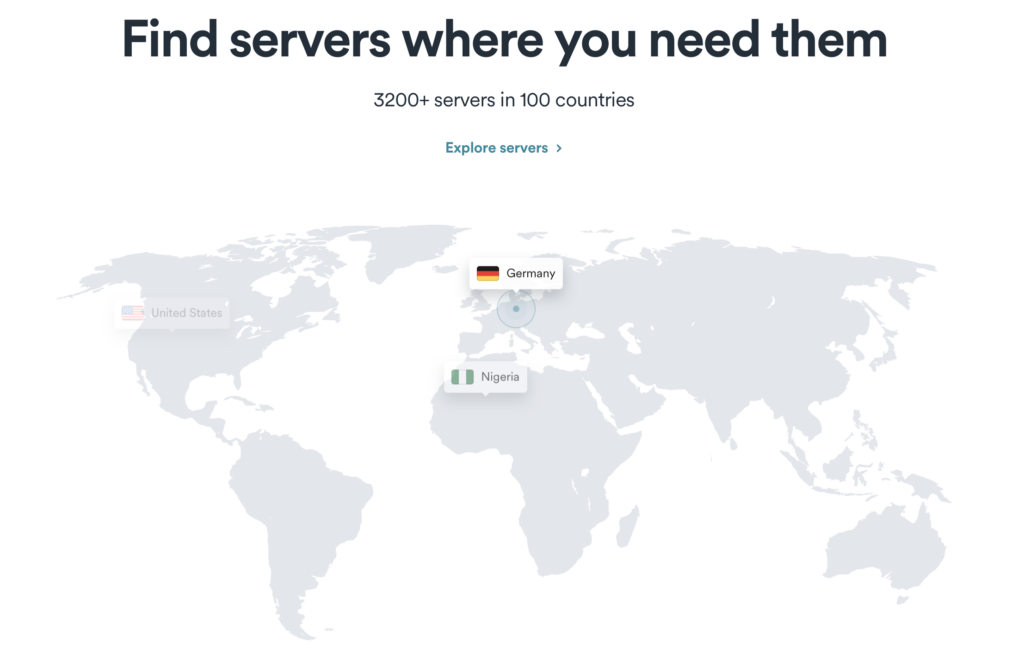
Which is important not only for protection and speed, but also, and we haven’t said this yet, if you want to watch a TV show or a website that is censored in the Czech Republic for some reason, then use Surfshark VPN, which will change your IP address to for example an Italian one so that they don’t recognize that the site should be banned for you. I mean, they usually don’t recognize it.
So, if you’ve ever wanted to see what’s different on American Netflix, go ahead. Surfshark lets you do that. We also discussed a while ago that every cipher can be cracked sooner or later, but Surfshark effectively prevents this. This VPN uses a method called PFS (Perfect Forward System), which changes the encryption key after a certain amount of time (usually every ten minutes). Which means that if someone did break the cipher, they would only be able to crack and read the data from that time period, for example the ten minutes when the cipher was in effect. After generating a new key, the intruder would have to break the cipher again.
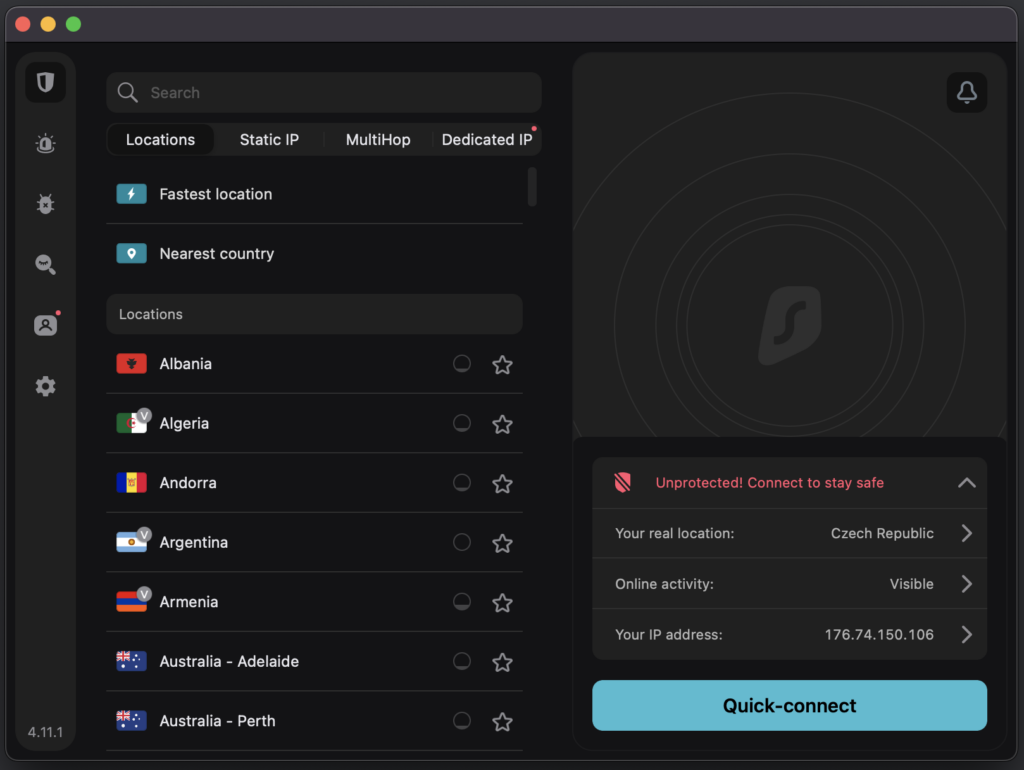
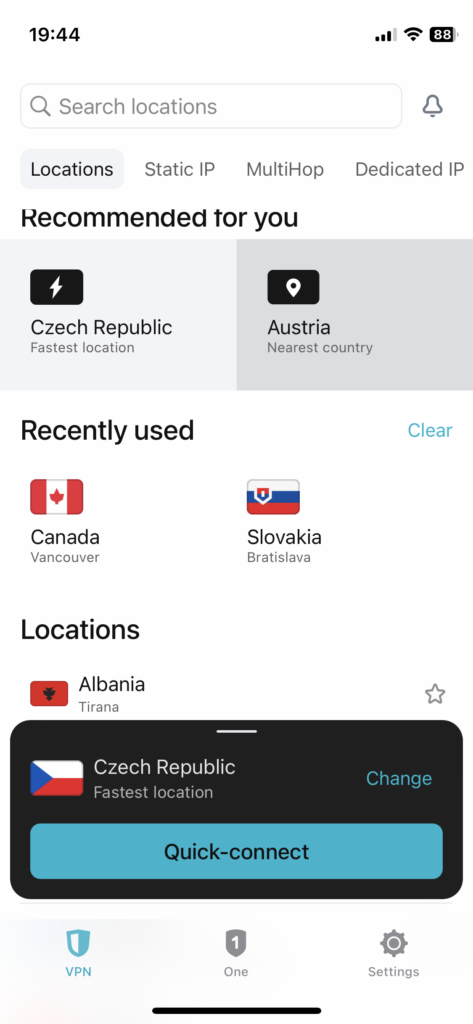
Availability
We don’t need to talk about Windows, Android and iOS devices. That’s the basics that all VPN services should offer, but beyond that, Surfshark also offers flawless protection for Mac, Android TV, Linux, Chrome and Firefox.
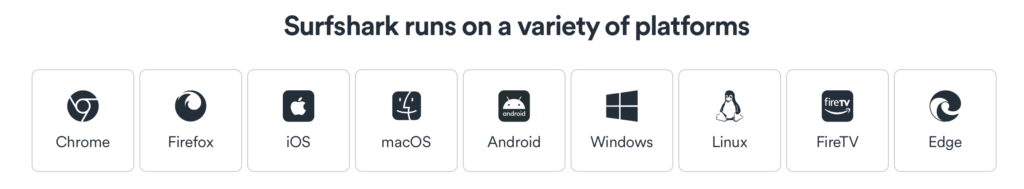
You can get Surfshark on your laptop, phone, tablet, computer, smart TV or browser. The choice is yours. You can connect an unlimited number of devices, so it’s no problem to have a VPN everywhere for one fee.
The most used version is the desktop and mobile version. First of all, thanks to a simple app that can be found in the online store (Play Store, Apple Store,…). The app’s ratings hold very high. And the reviews are mostly positive, so you don’t have to worry about using the app.
VPN price
During my exploration of Surfshark’s offerings, I came across their bundle options which I believe are worth mentioning. Surfshark has introduced Surfshark One, a comprehensive bundle that includes their VPN service, Antivirus, Search, and Alert products. For those looking for an even more enhanced package, there’s Surfshark One+, which encompasses all the features of Surfshark One and adds Incogni. Incogni is a data removal tool designed to erase users’ personal information from numerous data brokers’ databases, ensuring an added layer of privacy. What’s more, Surfshark is currently offering these bundles at a special discount. If you’re considering expanding your online security and privacy tools, these bundles might be worth a look.

Surfshark VPN Security
Unlike other VPN services (such as CyberGhost, ExpressVPN), Surfshark requires two-factor authentication, which reduces the possibility of your account being hacked. This VPN service has also been independently audited to confirm its functionality and security.
Surfshark also uses the multi-hop feature we wrote about above. It runs your data through two servers at once, adding double encryption. Add to that the fact that this VPN uses military-grade encryption – 256-bit AES encryption to secure all traffic sent through its servers. We have a virtually unbreakable system here. For 256-bit encryption, no method of decryption other than the use of a key has yet been discovered. It resists even brute force attacks.
Compared to its competitors, Surfshark VPN is great because it runs its entire network without storing it on hard drives, which means that the moment the servers are shut down, all data is deleted. Which makes you even more anonymous and inaccessible.
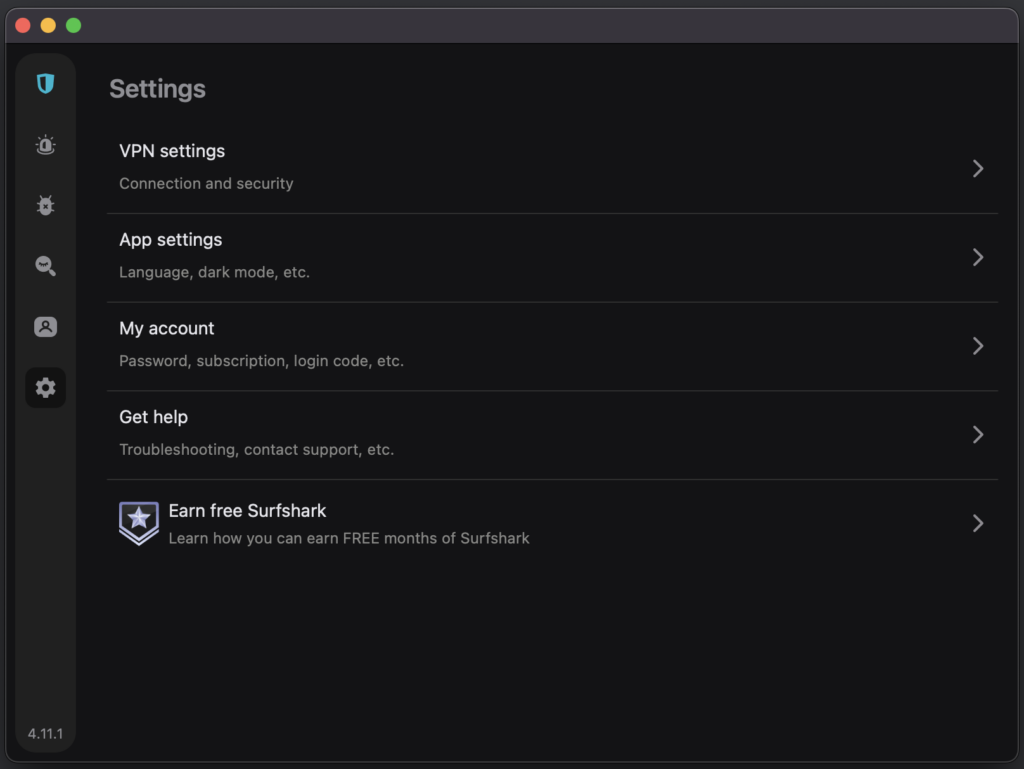
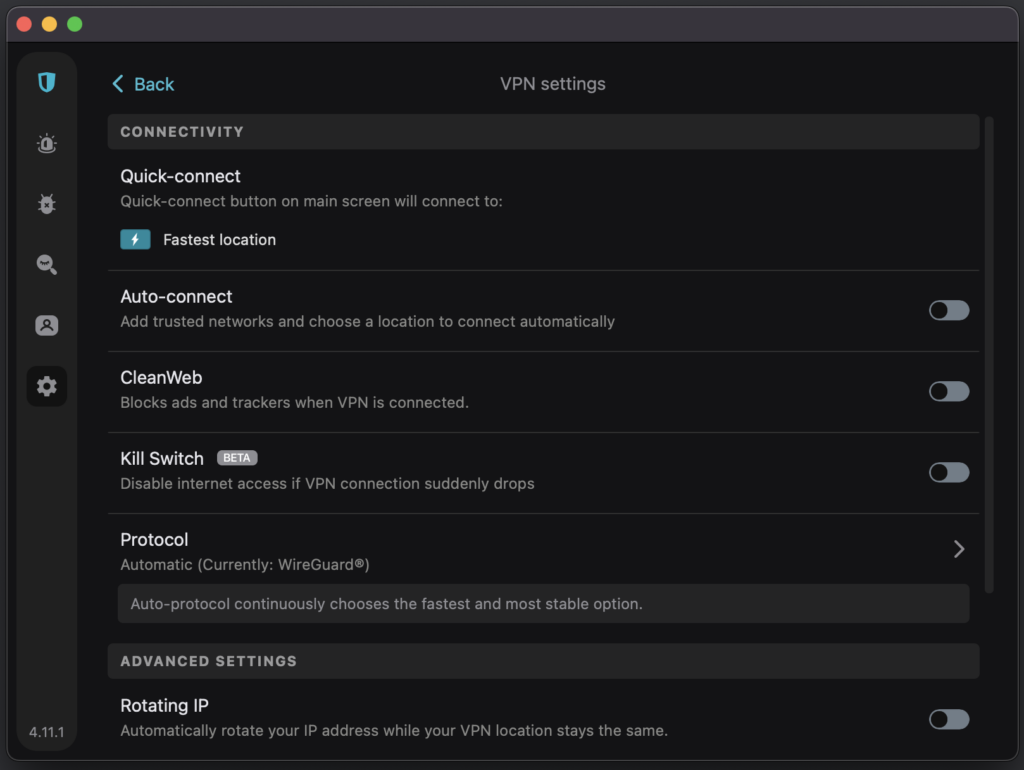
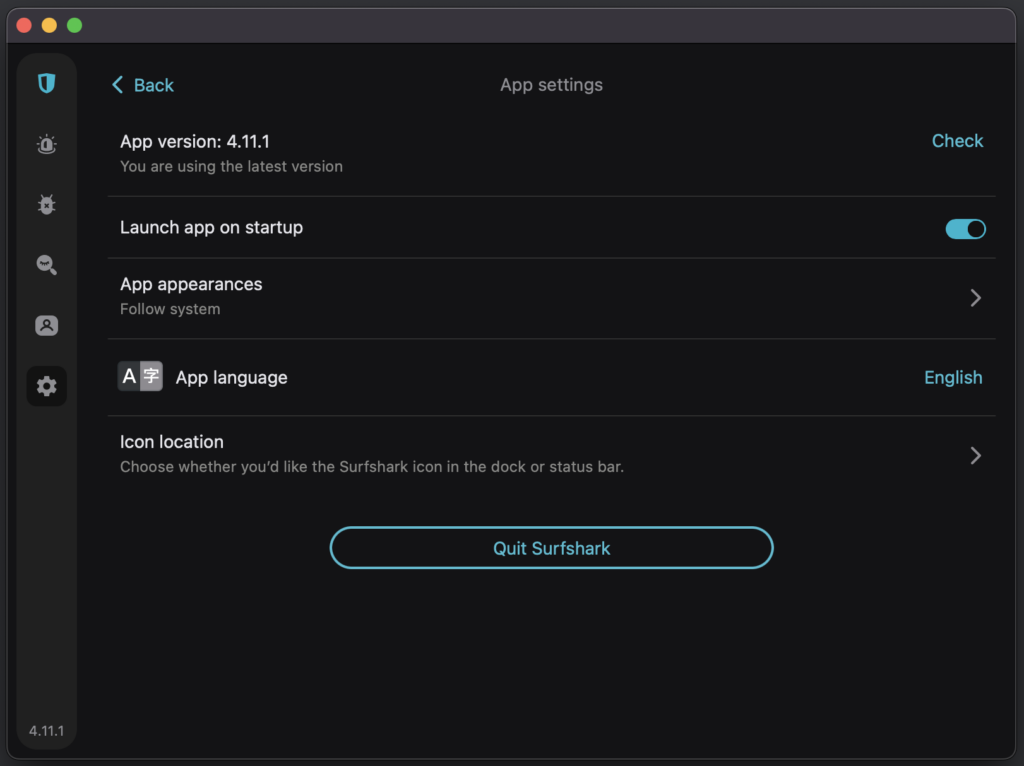
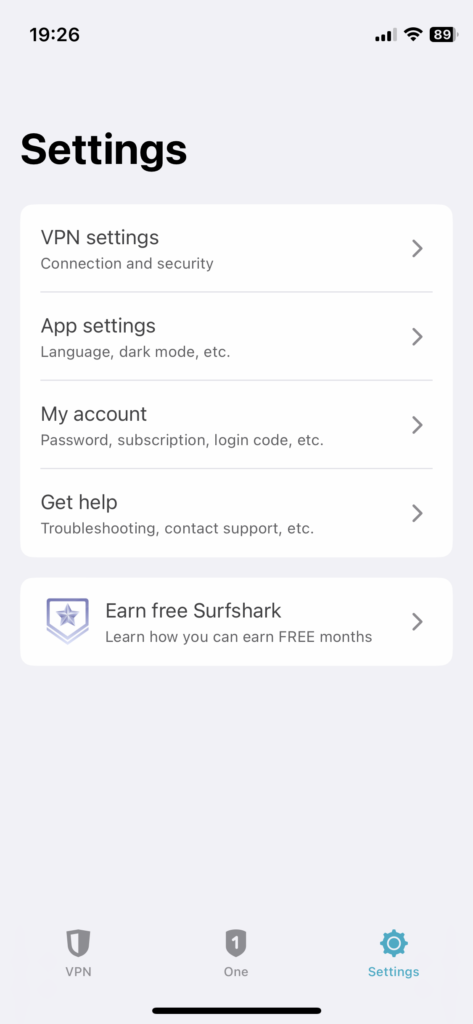
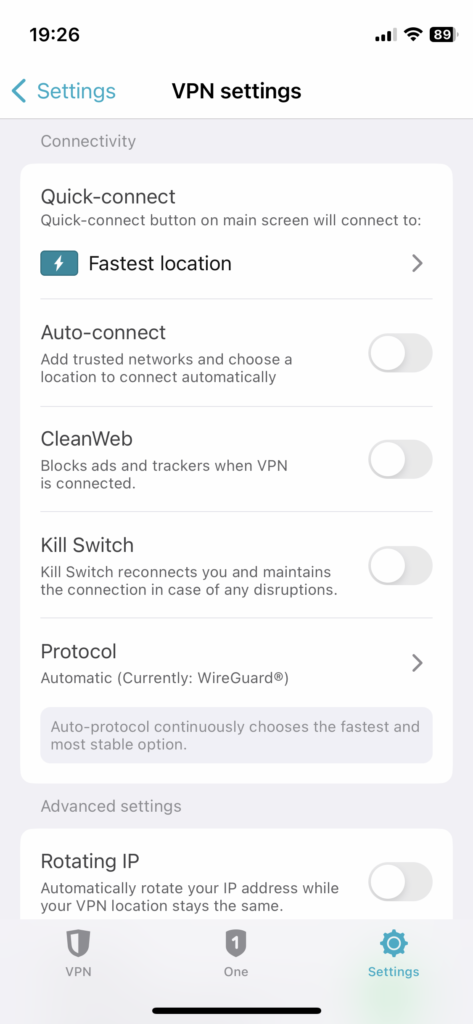
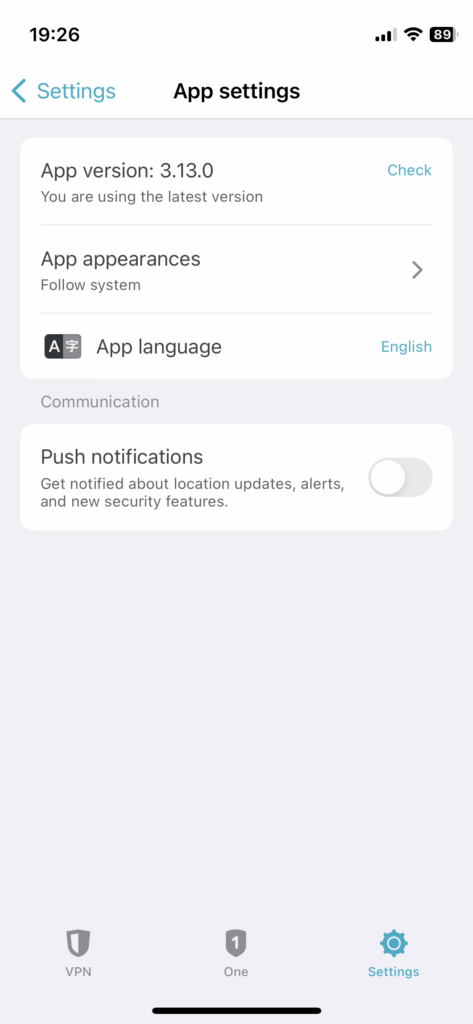
Surfshark VPN – Connection Speed Test
| Location | Download [Mbps] | Upload [Mbps] | Ping [ms] |
|---|---|---|---|
| United States (New York) | 36,4 | 15,5 | 37 |
| EU (Frankfurt) | 34,37 | 35,19 | 11 |
| Australia (Sydney, Melbourne) | 26,63 | 12,02 | 265 |
| New Zealand (Auckland, Wellington) | 30,52 | 11,3 | 266 |
| United Arab Emirates (Dubai) | 36,76 | 20,07 | 137 |
| Brazil (Sao Paulo) | 30,73 | 20,11 | 205 |
| worldwide (average) | 32,6 | 19,0 | 153,5 |
Pros and Cons of Surfshark
| Pros (+) | Cons (-) |
|---|---|
| + Good accessibility | - GPS location for some apps |
| + Unlimited number of devices | |
| + Protection against malware | |
| + Kill switch function | |
| + 256-bit AES encryption | |
| + 30 days refund policy |
Summary
I was impressed by the variety, functionality and speed of Surfshark’s connection through each server. Although there are other VPNs on the market that offer multiple servers, in multiple countries, Surfshark isn’t too bad. Thanks to the decent representation of servers in America, Surfshark unlocked for me bunch of streaming and other platforms I don’t normally have access to – HBO Max, Disney+ and NBC Sport, which were easy to use.
As for the desktop application, it is clear and easy to use. The mobile app is just as good and simple. Surfshark also leaves the competition behind with the option to pay in cryptocurrencies, 24/7 customer service, and the unlimited number of connected devices, something you don’t see with premium VPNs.
Surfshark VPN was founded in 2018, and since then it has won several awards that I can’t help but agree with. While there are some points that this VPN could still be refined (such as changing the GPS location to match the IP address), I believe we will hear more about this service.
Come read our regularly updated comparison of the best VPNs.









