Our website contains links to partner sites. If you click from our site to the partner's site and purchase their services there, we will receive a commission for mediation (Find out more information). This form of cooperation does not affect the objectivity of our reviews. With each purchase made through links from our site, you support our editorial office so that we can create quality and useful content in the future. Thank you.
Important notice All our articles are written by real people. They are not artificial texts from a machine.
Review: Symlex VPN – a good VPN for Android or iOS? I’ll tell you!

Symlex VPN is a relatively new service. It was created in 2019, so it is understandable that you have a lot of questions related to the features, security and transparency of the service. That’s what we’ll look at in this review. I’ll also show you some of the flaws that Symlex VPN has. There is also a speed test of this VPN. Is it a fast VPN? You will find the answers in this review.
As I wrote before, Symlex VPN is a young VPN service that is going through its first adult exams. Honestly, I can tell you right from the start that it currently makes sense to use Symlex VPN mainly on Android and iOS. The Windows app has some bugs. I will show you in this test so that you know what you are going to install.
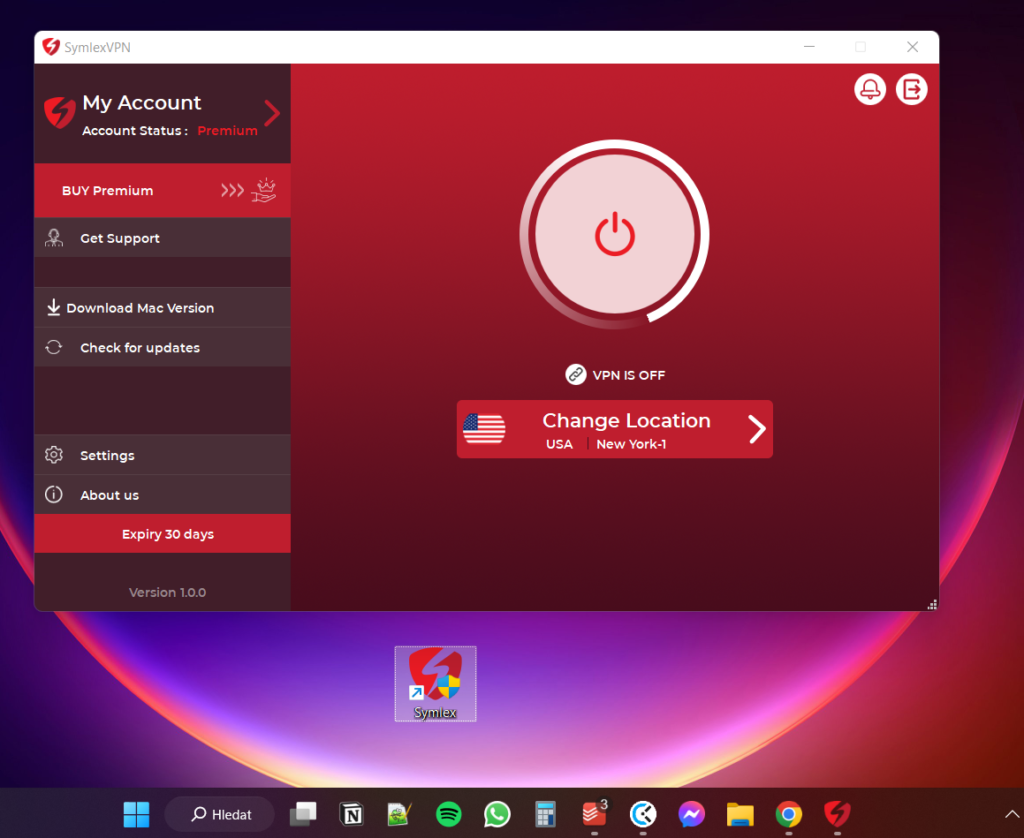
I tested unblocking streaming content, because Symlex VPN has had a lot of issues here in the past. Previously, unblocking streaming servers did not work. How is it now? For me, unblocking streaming content worked reliably.
Quick overview of Symlex VPN
Symlex VPN has over 500,000 installs on Google Play and rating over 4.2 stars. The Android application surprised me with its simplicity. Do not expect to be able to set up lots of things in the settings in the app. Expect simplicity in choosing servers and connecting to them. Symlex VPN is still for undemanding users, who want a simple application. And that is what they get.
The security of user data should be treated especially against the prying eyes of American, Canadian, English, Australian and other authorities. The company is from Bangladesh, and it is also registered in South Africa. For this reason, it is not subject to the aforementioned state authorities. Neither Bangladesh nor South Africa are so-called 14EYEs or 5EYEs. Otherwise, you can rely on the classic military-grade AES-256 encryption method for a VPN. You probably don’t have to worry about your data leaking into the wrong hands.
Symlex VPN has hundreds servers in over 180 countries and 95+ locations. It does not look miraculous at first glance, but believe me, it is enough. Other VPNs like to do tricks with server numbers, but it’s just marketing because thousands of servers are meaningless for users. Another surprise is the Russian and Chinese VPN servers. In China, Symlex is said to work seamlessly. I don’t want to travel there now, so I have no choice but to trust the official reports.
Although Symlex VPN is trying to attract new users in the oversaturated VPN market, its price is not among the lowest, and there are slightly cheaper services with more refined applications.
But come and see the Symlex VPN test for yourself to see if it makes sense to install it on your device.
Unblock streaming servers
Previously, the purpose of VPN services was to ensure user security. Today, it’s more about unblocking streaming sites that prevent users from other parts of the world from watching interesting content.
For example, this is what it looks like when you want to watch a show from another part of the world on the BBC stream. You can’t watch their shows. This is precisely because of the restrictions that arise from copyright. It’s depressing, but the only solution is to use a VPN.
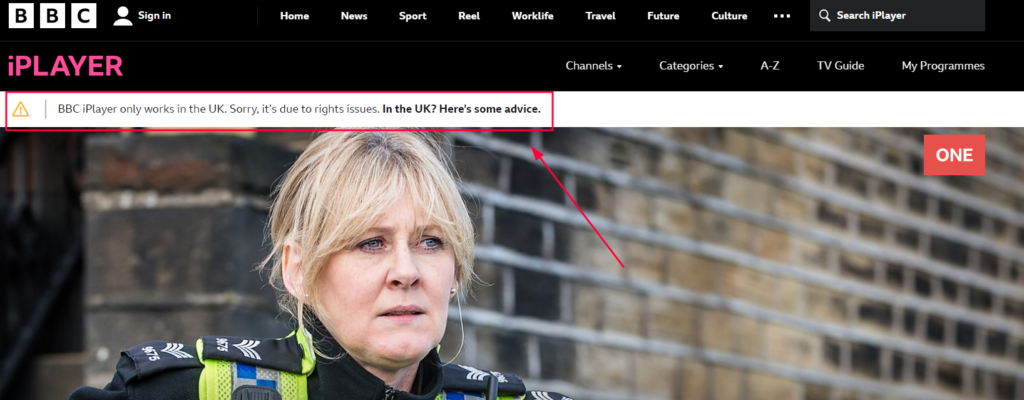
After connecting to the UK server, the warning that iPlayer only works in the UK disappears. Thanks to this, I can watch my favorite show. I didn’t have to travel to the UK, but just connected to the VPN comfortably.
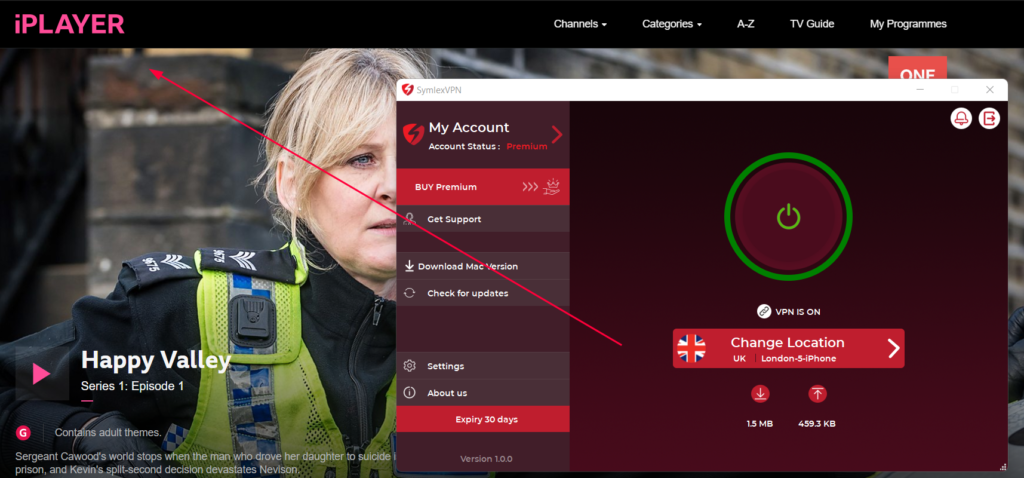
My experience with unblocking streaming servers using Symlex VPN is good. Symlex VPN works as expected, unblocking streaming content for users from other parts of the world.
How fast is this VPN?
VPN speeds are comparable to the competition. I must note, however, that it had quite a few problems in some more remote locations at the time of the speed test. It’s hard to say what caused it. Maybe it was a sudden technical problem on a remote server, or maybe Symlex VPN itself is having problems.
Let me give you an example. I connected to a server in New York for a speed test. There I had a problem to load the measuring service at all. I couldn’t load other web services either. After some time, it succeeded. I ran several tests with the same bad result. Look at the next picture.
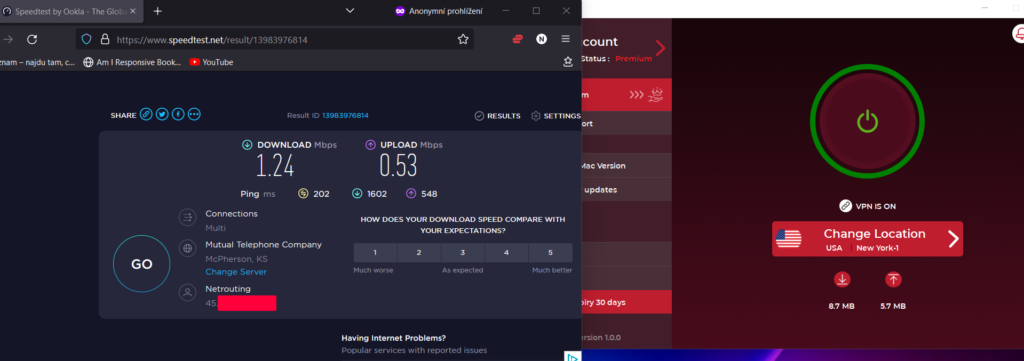
I couldn’t believe that Symlex VPN had such problems. As I wrote in the review, it is probably a sudden technical problem. So I connected with a VPN to New Jersey. It is also in the USA and in addition it is an hour and a half drive from New York. From that point of view, it’s almost the same part of the US.
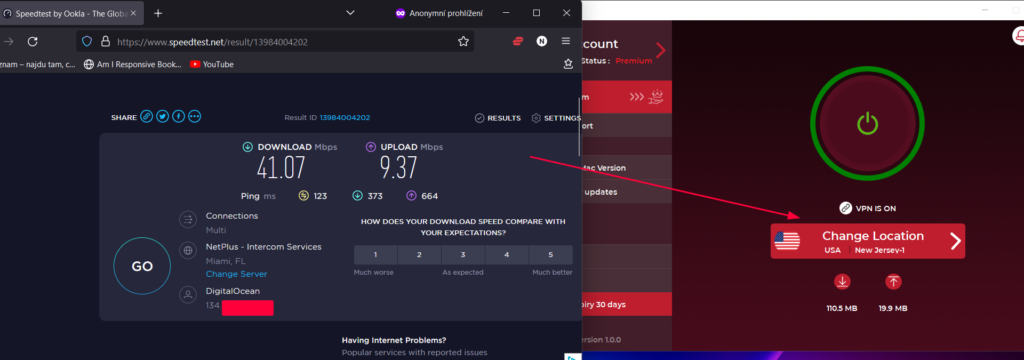
There was no connection problem here. So Symlex VPN works in the US, but it’s possible that you’ll occasionally have trouble connecting to certain locations. Fortunately, this service has many servers in the US.
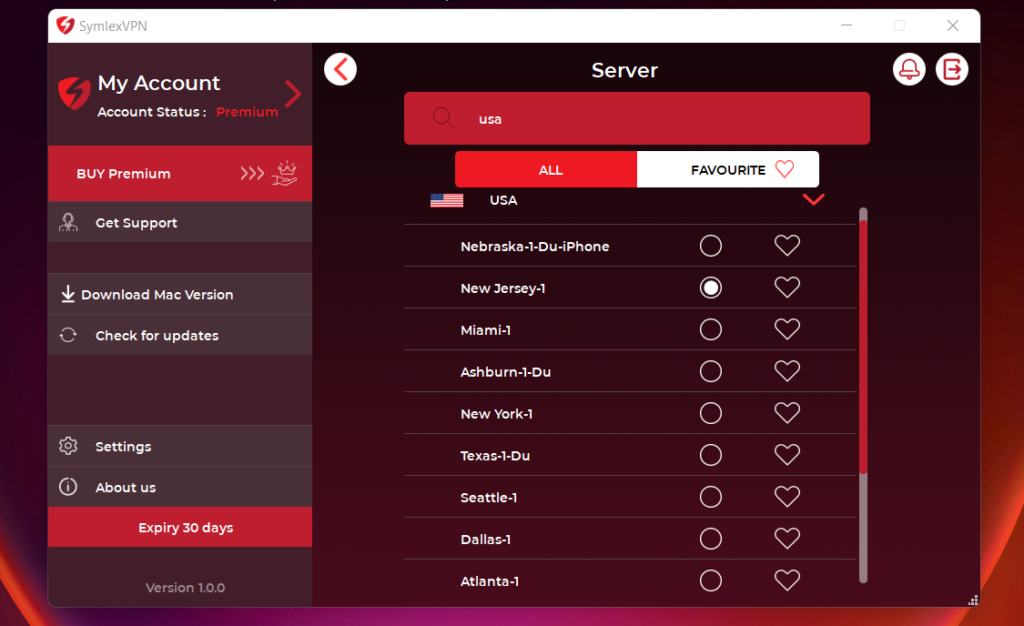
To draw some conclusions from this. Symlex VPN performed very well in the speed test compared to others, that belong to the elite of the best VPNs. The speed is comparable.
Anyway, there are minor problems. Especially in more distant places. For example, I tested the connection in Australia and here the connection is very slow.
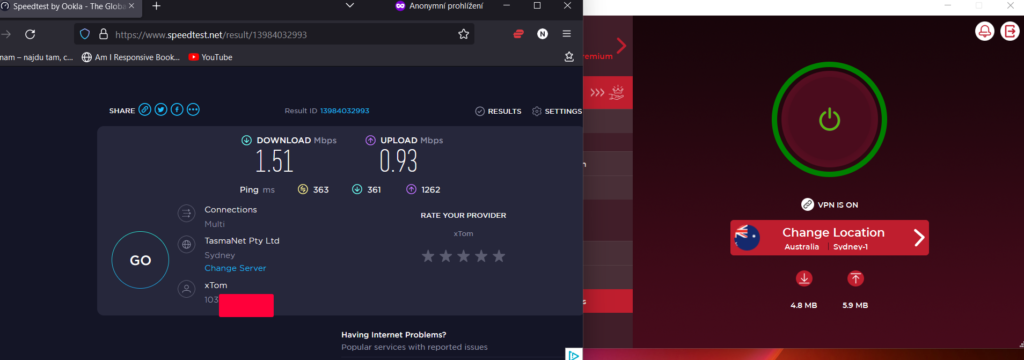
So compared to other competitors in Sydney, Symlex VPN lost out in connection speed. The measurement table will show you more.
| Symlex VPN | PureVPN | ExpressVPN | |
| Australia (Sydney) | |||
| Download (Mbps) | 1,51 | 10,91 | 37,69 |
| Upload (Mbps) | 0,93 | 3,15 | 10,63 |
| Ping (ms) | 363 | 543 | 283 |
But this should not deter you from this service, because I believe that it will solve these problems soon. I can assure you that for other server sites, the measurement was comparable to the competition, the connection was stable and fast.
Symlex VPN Speed Test
| Locality | Measured values |
| USA (New York) | |
| Download (Mbps) | 41,07 |
| Upload (Mbps) | 9,37 |
| Ping (ms) | 123 |
| EU (Frankfurt) | |
| Download (Mbps) | 42,18 |
| Upload (Mbps) | 9,61 |
| Ping (ms) | 18 |
| Australia (Sydney) | |
| Download (Mbps) | 1,51 |
| Upload (Mbps) | 0,93 |
| Ping (ms) | 363 |
| Brazil (Sao Paulo) | |
| Download (Mbps) | 28,17 |
| Upload (Mbps) | 4,61 |
| Ping (ms) | 231 |
| New Zealand (Auckland) | |
| Download (Mbps) | unavailable |
| Upload (Mbps) | unavailable |
| Ping (ms) | unavailable |
| Russia (Moscow) | |
| Download (Mbps) | 35,31 |
| Upload (Mbps) | 9,54 |
| Ping (ms) | 61 |
| United Arab Emirates (Dubai) | |
| Download (Mbps) | 14,74 |
| Upload (Mbps) | 2,43 |
| Ping (ms) | 200 |
Test Android and Windows apps
Symlex VPN apps have important security features. I will highlight the Kill switch. Then there is the Split tunnel, function which allows you to set which applications will use the VPN connection and what exceptions they have. At the beginning of the review, I complained about the Windows application and praised the Android application. I stand by that. Here’s why.
Android app
For sure there are better or comparable VPN apps for Android. I especially appreciate the simplicity of mobile phone applications. This is the most important thing for me when using it. Safety aside.
I didn’t find any bugs with the Android VPN app. I like its minimalist look and appreciate the minimum of setting options. Personally, it makes sense to me, and from my experience, it’s even better, because many less technical users won’t have problems using the app.
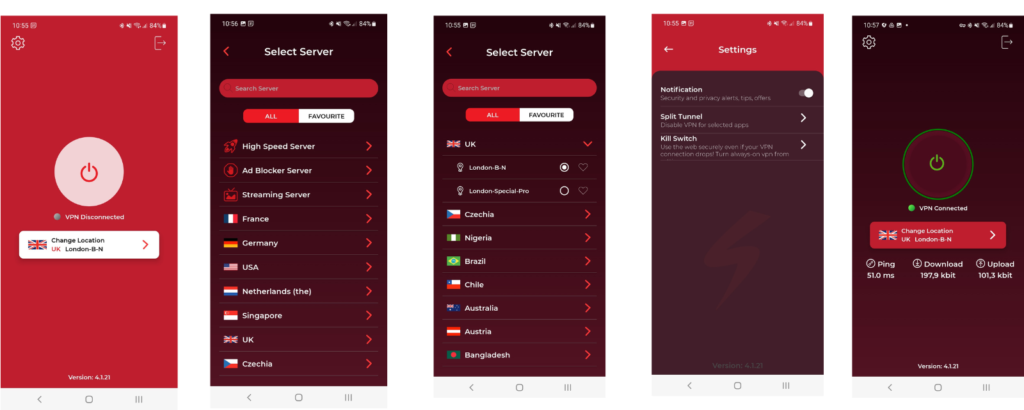
Windows apps
The Symlex VPN app for Windows is not debugged. The application works correctly, but when using it, I encounter some errors in UX (user friendliness). For example, you go to the app settings, but then it’s not entirely clear how to get back to the start screen. Only after a while did I notice the arrow with the white background. It’s a thing you can get used to. But there are other things I don’t understand.
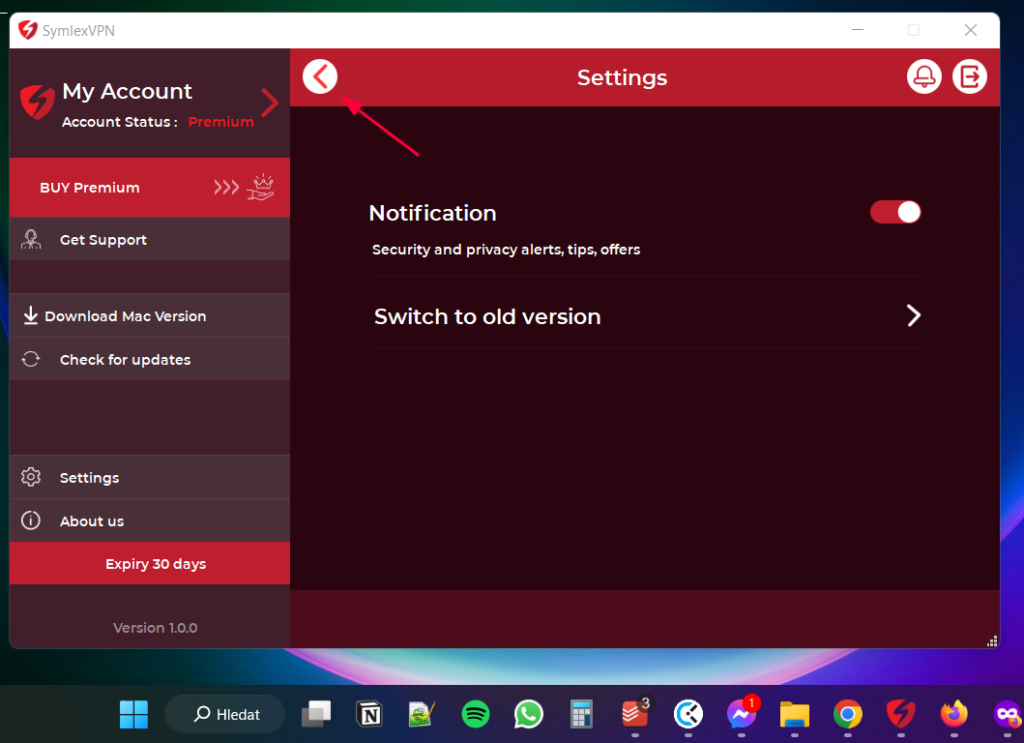
The first problem arises when downloading an application for Windows. You can download it in the .zip archive. You need to extract it and then click through the folders to the installation file. Why can’t I download the installation file right away?

I must do 4 clicks to install the app. Three clicks are needed to access the installation file at all, and a fourth click is needed to start the installation. That’s exactly 3 clicks more than the competition. The biggest problem I see is that you download the application in .zip archive. This is a big user hurdle.
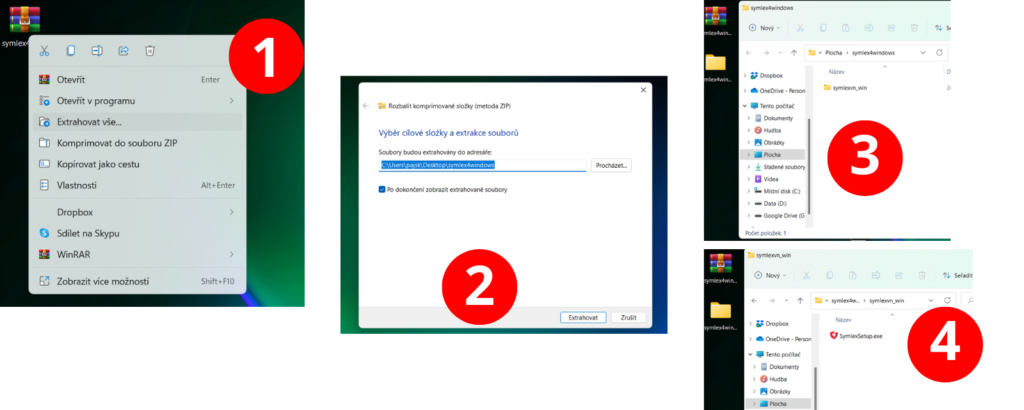
When you go through these 4 steps needed to install, you will come across the security bogeyman Microsoft SmartScreen. It protects users from phishing, malware since Windows 8. Here you need to confirm that you really want to run the application.
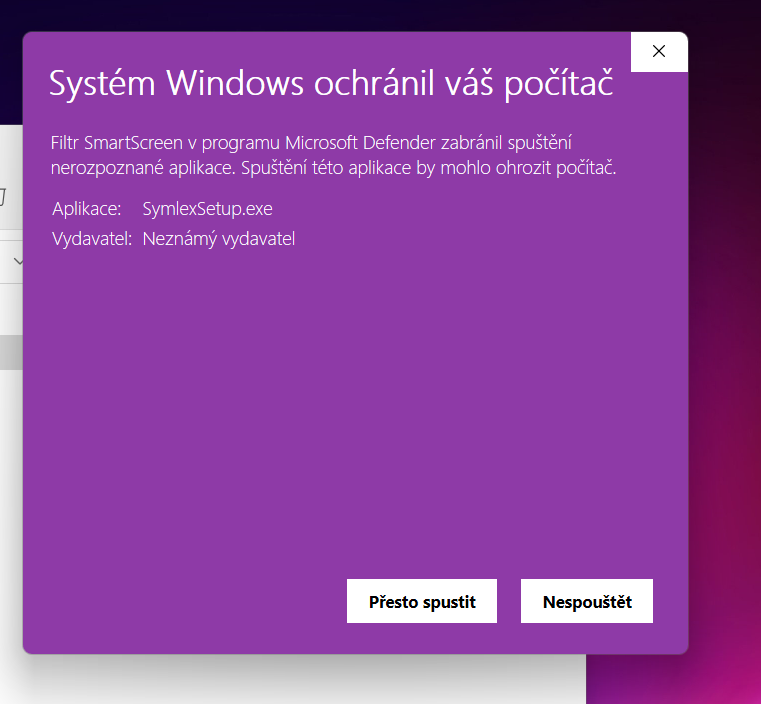
Microsoft SmartScreen when you start the Symlex VPN installation.It probably doesn’t mean anything terrible, and Symlex VPN just needs to work on Microsoft’s credibility. For users, this will not inspire much credibility to begin with. However, this has happened to me with many applications, that are now trusted, and SmartScreen no longer warns about them.
Other applications
Symlex VPN is compatible with all modern devices, including Android, iOS, Windows, macOS, and some other platforms.
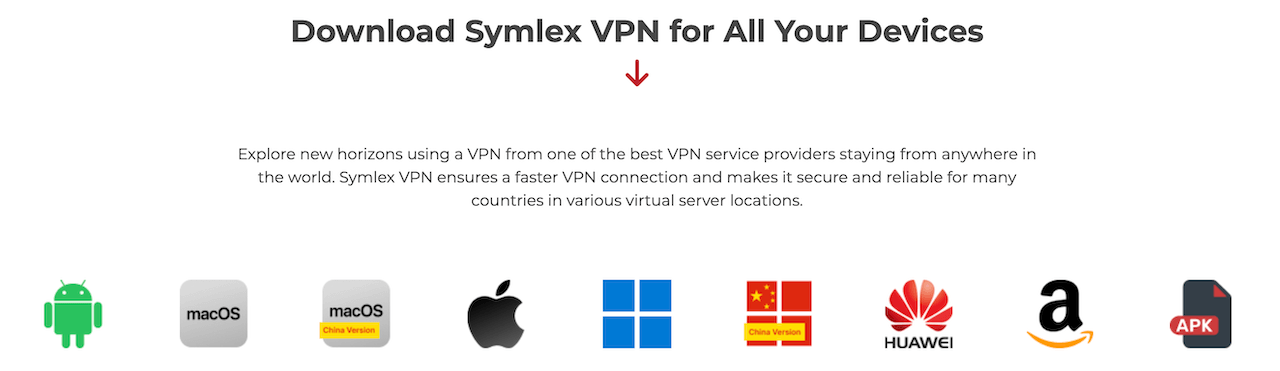
How much does Symlex VPN cost?
Symlex VPN costs from $2.08 per month to $7.99 per month. If you’re not in the world of VPN apps, the lower the price per month, the longer the period you must prepay in advance. To reach the price of $2.79 per month, you need to subscribe to a VPN for 12 months. This costs $33.99, and if you’re lucky enough to get a discount promotion or find a VPN, discount coupon, you might have an even lower price.
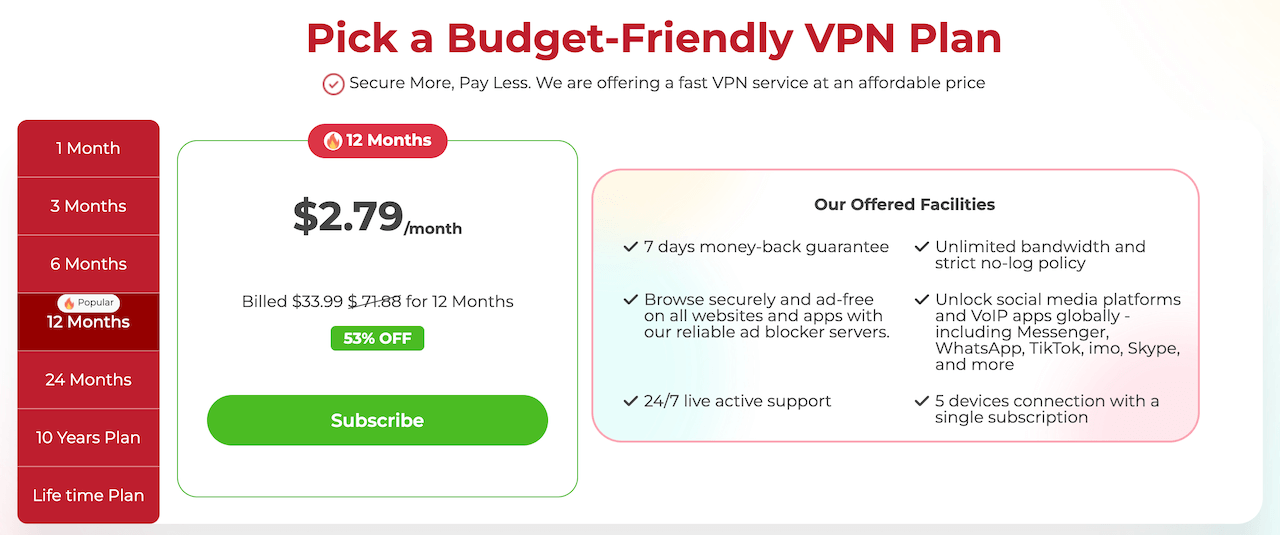
You already suspect that a subscription for the longest period will be the most advantageous. Whichever plan you choose, you can be connected to 5 different devices at the same time. So you can use this VPN on all the devices in your family. In fact, with any tariff, you can enjoy all the benefits of this service. The only difference is in the price. You may doubt whether Symlex VPN is a good one. I would not be afraid of it, but try it yourself. Symlex VPN guarantees 7 days money-back. No reason. If it does not suit you, you ask for money back.
Pros and cons
| Pros (+) | Cons (-) |
|---|---|
| + Simple app for Android | - Windows app needs improvement |
| + Fast VPN | - Instability of some connections |
| + Over 65 server locations (countries) |
Evaluation and conclusion
Maybe you’re a little unsure from the review whether to try Symlex VPN. It is a good service, which will add many security and other features in the future. It’s a young VPN, so that’s understandable. To tell you the truth, I like that it doesn’t include that many settings. It works simply to unblock streams, to anonymize on the Internet. It works in China. Well, allegedly, because I could not personally test it.
In the app, you will find the most important security feature – a kill switch that disconnects you completely from the internet in the event of a VPN failure. When I write about apps, the one for Android deserves praise. On the other hand, Windows applications do not deserve praise. Not that it can’t be used, but because it has some bugs that need to be fixed.
What about the quality and stability of the connection? Other than the speed measurement errors mentioned, I didn’t experience any other stability or connection quality issues with Symlex VPN. I haven’t experienced any problems with copyright bypassing on streaming services either.
I will leave the final verdict to you. Try this service with a 7-day money-back guarantee if you don’t like it. That’s a great deal, isn’t it?









