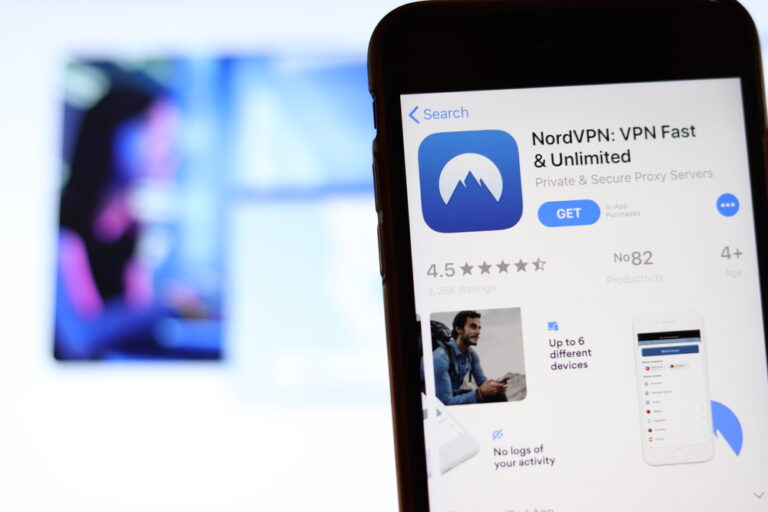Our website contains links to partner sites. If you click from our site to the partner's site and purchase their services there, we will receive a commission for mediation (Find out more information). This form of cooperation does not affect the objectivity of our reviews. With each purchase made through links from our site, you support our editorial office so that we can create quality and useful content in the future. Thank you.
Important notice All our articles are written by real people. They are not artificial texts from a machine.
How to Unblock TikTok in the US with a VPN

TikTok, the highly engaging social media platform, has found itself at the center of a geopolitical storm. Owned by ByteDance, a subsidiary with connections to the Chinese government, concerns have been raised about national security risks. These risks stem from the app’s extensive data collection capabilities and its potential to disseminate misinformation. The debate has reached the corridors of power, leading to the House of Representatives passing a bill aimed at banning TikTok in the United States. This move has the potential to affect millions of American users among TikTok’s global user base.
The legislation, supported by a broad coalition of lawmakers, underscores the bipartisan concern over TikTok’s operations. With the presidential elections on the horizon, fears regarding misinformation and foreign interference are at an all-time high. President Biden’s commitment to sign the bill into law only adds to the urgency of finding a workaround for TikTok enthusiasts. Fortunately, technology offers a solution in the form of Virtual Private Networks (VPNs), tools designed to circumvent such digital blockades.
How to Unblock TikTok with a VPN
For those who’ve already downloaded TikTok on their devices, here’s how you can bypass the restrictions with a VPN:
- Launch the VPN application on your smartphone or tablet.
- Pick a server located in a region where TikTok remains unrestricted. Opting for a server nearby, such as in Canada or Mexico, can help maintain optimal connection speeds.
- Establish a connection to the chosen VPN server.
- Now, open the TikTok application. It should be accessible, allowing you to continue enjoying the platform’s content and features.
If TikTok isn’t installed on your device yet, follow these steps to access it despite potential US restrictions:
- Given the likelihood of TikTok being delisted from the AppStore and Google Play for US users, you’ll need to source the app from an alternative marketplace.
- As an option, adjust your AppStore or Google Play location settings. Afterward, connect to a VPN server in a country where TikTok is accessible, and attempt to download the app from there.
- After successfully installing TikTok, reconnect to a VPN server in a region where the platform is openly available, then launch the app to dive into its expansive world of content.
TikTok can be accessed through its website, tiktok.com, from your browser. Should the platform face a ban in the US, accessing the site might become difficult. To navigate around this:
- Reconnect to a VPN, choosing a server in a country where TikTok is still accessible.
- With the VPN connection active, visit tiktok.com. The site should now be reachable, allowing you to use TikTok directly from your browser.
How to Choose a VPN for TikTok
Selecting the right VPN for TikTok is crucial. Key considerations include server distribution, with a preference for networks spanning countries where TikTok remains accessible, like Canada or Mexico. Security features, such as encryption protocols and DNS leak protection, are non-negotiable for safeguarding your digital footprint. The inclusion of obfuscation technology and a strict no-logs policy further enhances your privacy, ensuring your TikTok usage remains confidential.
Performance is another critical factor. Opt for a VPN boasting a wide server network and technologies like WireGuard to ensure smooth, uninterrupted streaming. While the allure of free VPNs might be tempting, their limitations and potential privacy risks make them a less desirable choice for dedicated TikTok users.

Private Internet Access
- Huge number of servers: With 35,000 servers in 91 countries, PIA provides one of the most extensive networks.
- Unlimited number of devices: This service allows simultaneous use on an unlimited number of devices, which is ideal for households with multiple users.
- Top ratings: In comparative tests, it often ranks at the top and is recognized as one of the cheapest and most efficient VPN services.
- Supported platforms: Windows, macOS, Android, iOS, Linux, Android TV, Amazon Fire TV, Apple TV, gaming consoles and routers, plus browser extensions for Chrome, Firefox, and Edge.

Surfshark
- Cost-effective: Surfshark presents itself as one of the cheapest VPNs on the market.
- Wide range of servers: With more than 3,200 servers in 100 countries, you have a wide range of options for connection.
- Performance: Thanks to its network of servers, it offers reliable and fast service, which is essential for watching without interruption.
- Supported platforms: Windows, macOS, Android, iOS, Linux, Android TV, Amazon Fire TV, Apple TV, gaming consoles and routers, plus browser extensions for Chrome, Firefox, and Edge.

NordVPN
- High speed: NordVPN is known for its fast connections, which are crucial for streaming content in real-time.
- Wide range of servers: With more than 6000 servers in 61 countries, you have a wide range of options for connection.
- Security: They place a high emphasis on security and privacy, do not log user activity, and offer advanced encryption.
- Optimized for streaming: It is designed to provide a perfect streaming experience, which is important when watching sports events online.
- Supported platforms: Windows, macOS, Android, iOS, Linux, Android TV, Amazon Fire TV, Apple TV, gaming consoles and routers, plus browser extensions for Chrome, Firefox, and Edge.

PureVPN
- App Compatibility: PureVPN offers a wide range of applications tailored for various devices and platforms, ensuring a seamless experience across your digital ecosystem. Whether you’re using Windows, macOS, Android, iOS, or Linux, PureVPN has you covered. Additionally, it extends its support to gaming consoles, routers, and smart TVs, allowing you to enjoy protected internet access on a broad array of devices.
- Customer Support: PureVPN provides around-the-clock customer support, available 24/7. This means you can get help whenever you need it, ensuring any issues you encounter can be promptly resolved, day or night.
- Global Server Network: With over 6000 VPN servers strategically located in more than 65 countries, PureVPN boasts one of the most extensive networks available. This vast selection of servers not only enhances the service’s reliability but also gives you the flexibility to connect from virtually anywhere in the world, ensuring fast and stable connections.
- Simultaneous Connections: PureVPN understands the need to protect multiple devices at once. That’s why it allows up to 10 simultaneous connections under a single subscription. This feature is particularly useful for families or individuals with multiple devices, enabling comprehensive protection across all your devices without the need for multiple accounts.
Summary
The potential TikTok ban in the US has sparked concerns among its vast user base. However, with the strategic use of VPNs, enthusiasts can continue enjoying their favorite social media platform without interruption. By selecting a VPN that combines extensive server coverage with robust security and privacy features, you can ensure a seamless TikTok experience. Remember, the digital world is replete with solutions to keep you connected, and a VPN for TikTok is your ticket to uninterrupted access in the face of regulatory challenges. Unblock TikTok, and keep the creativity flowing, no matter the digital borders.