Our website contains links to partner sites. If you click from our site to the partner's site and purchase their services there, we will receive a commission for mediation (Find out more information). This form of cooperation does not affect the objectivity of our reviews. With each purchase made through links from our site, you support our editorial office so that we can create quality and useful content in the future. Thank you.
Important notice All our articles are written by real people. They are not artificial texts from a machine.
Why use a VPN on iPhone and how to set it up

Security and privacy are the main things a VPN will help you with, but it needs to be set up correctly. In this guide, you will learn how to do it. I will also show you other ways in which a VPN can be used and explain why to use it.
Apple and its iOS have significantly fewer problems with malware and other threats than Windows or Android. Nevertheless, with your iPhone (currently iPhone 15), you can never be 100% sure that you are safe and have everything under control. For this reason, it is important to have a correctly set up VPN if you want to protect your privacy and personal data.
What is VPN on iPhone?
A VPN is a virtual private network. Imagine if you wanted to send a letter to your friend, but you didn’t want anyone else to read it. A VPN is like a special envelope that protects this letter, so when you send it, no one else can see what’s inside.
When you connect to the internet, your data (such as emails, browsed pages, login details, etc.) travel through various servers and systems. Without a VPN, it can be difficult to ensure that this information remains private. However, when you use a VPN, your data is encrypted and travels through a “private tunnel”, making it harder for it to be intercepted or misused.
Furthermore, a VPN can change your “internet address” (IP address), which can help you bypass geographical restrictions (e.g., when some content is available only in certain countries) and can make it harder to track your online activity.

Additionally, some websites or streaming services are blocked in certain areas or countries. This can be due to licensing restrictions, censorship, or other reasons. A VPN can help you bypass this issue. When you use a VPN, you can choose a server located in the USA. Your internet connection then goes through this server, and it appears as if you are in the USA. The streaming service will see an IP address from the USA (and for example not from the Canada) and will allow you to watch the movie.
Short summary: A VPN is like a secure and private tunnel for your internet connection, protecting your data and also helping you access content that is normally blocked.
How to choose a VPN for iPhone?
When we talk about choosing a VPN for iPhone, the first thing you should think about is compatibility. Not every VPN service offers an app specifically for iOS. Therefore, I recommend looking for those that have high ratings in the App Store and provide clear installation instructions. Let’s first see which VPN services are guaranteed to be available for iPhone and can be found in the App Store:
- NordVPN: One of the most popular and trustworthy VPNs on the market, offering high speed, a wide range of servers, and excellent encryption. Review
- ExpressVPN: Distinguished by speed, reliable security, and a simple interface. Review
- CyberGhost: This VPN is known for its user-friendliness and a wide selection of servers, which is ideal for those who want to watch content from different countries. Review
- Private Internet Access (PIA): With an emphasis on privacy and security, PIA is popular among users who want to maintain their anonymity online. Review
- Surfshark: A younger VPN, but quickly gaining popularity due to competitive prices, high speeds, and a no-log policy. Review
Quality and speed of connection
There’s nothing worse than a slow internet connection. Some VPNs can slow down your connection. It’s important to find a provider that will offer you a fast and stable connection. Reading reviews on the App Store from other users can help with this selection. The aforementioned VPN services are among the fastest in our speed test. Now you know the reason why I wrote about these 5 iPhone VPN services here.
Privacy is key
Internet privacy is the reason most of us get a VPN. I recommend looking for services that claim they don’t keep any records (no-logs) of your online behavior. Trust me, you want to sleep peacefully knowing that your online activities remain private. Most paid VPN services promise this, so it shouldn’t happen that your online activity is revealed. However, be careful with free VPNs. They are usually not services offered by benefactors; these services might either have a marketing purpose trying to lure you into a paid VPN, or they might have malicious intentions with your data. If you decide on a free service, choose from verified free VPNs and don’t randomly download apps you know nothing about.
Although it’s tempting to opt for free VPN services, know that quality often correlates with price. Paid VPN services typically offer better speeds, more servers, and better security. And honestly, your peace of mind and privacy are worth the investment.
How to use VPN on iPhone
1. Installation of the app directly from the App Store
After choosing the right VPN service, the first step is to download the application. Visit the App Store, search for the name of the selected VPN (I can recommend NordVPN for iPhone, ExpressVPN, Private Internet Access, CyberGhost, Surfshark) and press the download button. Once the application is downloaded, it automatically installs on your iPhone.
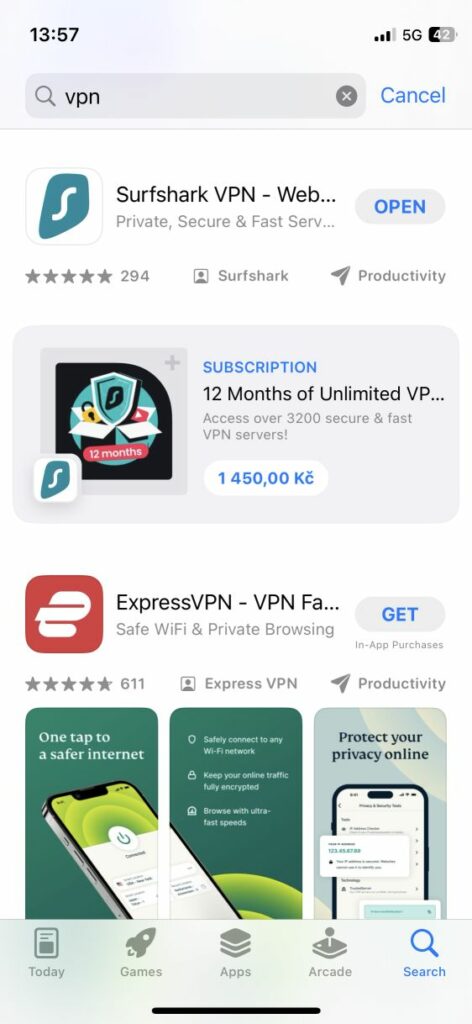
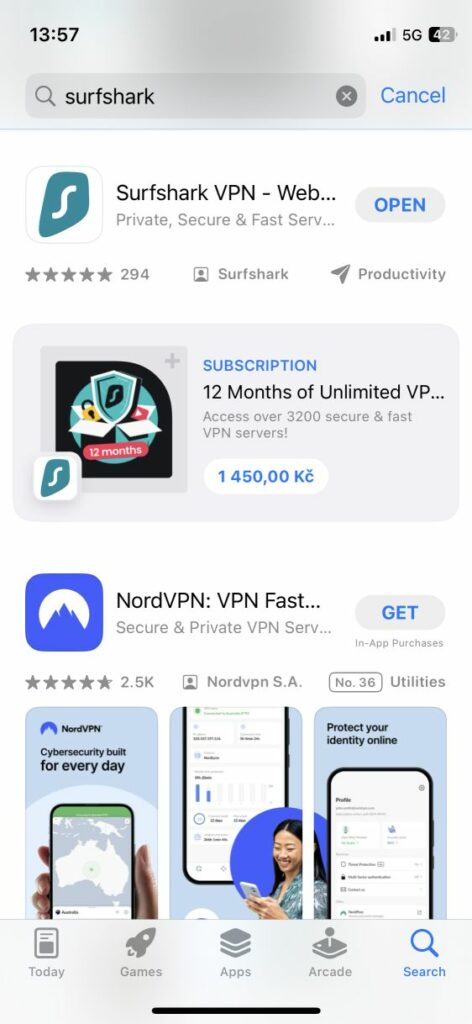
2. Launch of the application, registration, and first login
Now that you have the app installed, open it. Upon launching, you will mostly be prompted to log in. Use the login details you received when registering your VPN service. You can easily register directly in the app on your iPhone. I personally prefer to register via the web interface because it’s simpler for me.
3. Browse the application and select a server
When you first open a newly installed VPN on iPhone, you might notice a variety of features and settings. However, one of the most important features should be easily accessible: server selection. Servers are usually displayed by country or city, and some apps also offer special servers for streaming, torrenting, or increased anonymity. For regular use, simply select a server in the country you prefer, or let the app automatically choose the fastest server for you. It’s important to familiarize yourself with the different servers the app offers so you can always find the most suitable one for your needs. For instance, if you want to watch content from the USA, choose a server in the USA. Some apps also have special servers for streaming, P2P, and the like.
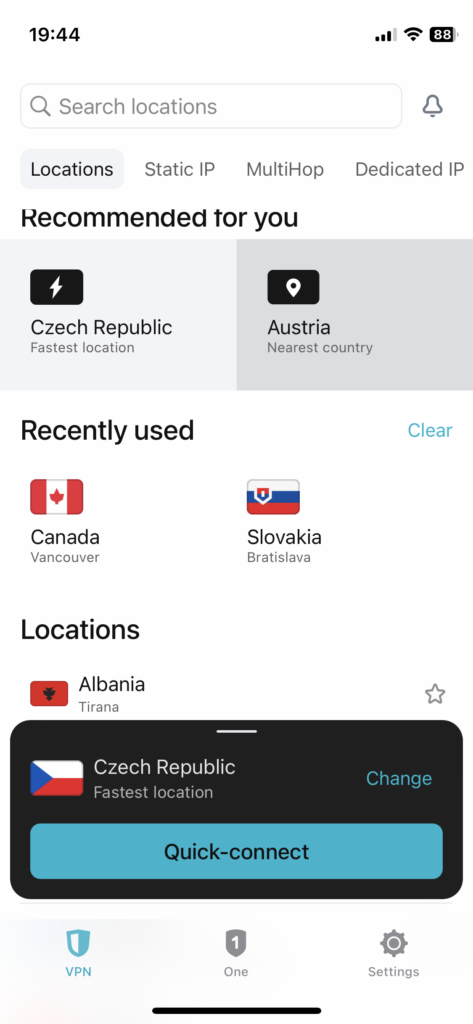
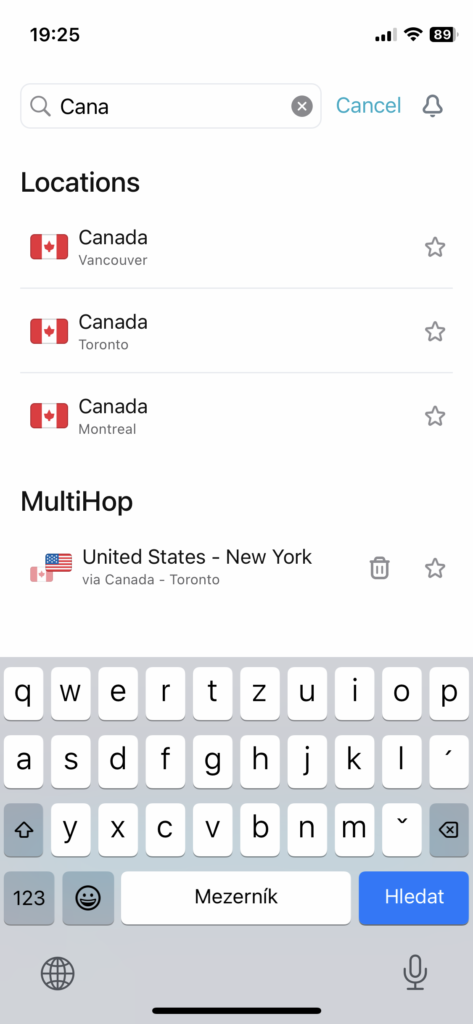
Once you select your preferred server, press the connect button, which is usually easily visible in the app. After a while, the app should indicate that you are successfully connected to the VPN server. From this moment on, your online traffic is protected and encrypted, providing you with a higher level of privacy and security.
4. Unblock the blocked stream using a VPN
VPN helps to unblock streaming by masking your real IP address and redirecting your internet connection through a server in another country, allowing you to bypass geographical restrictions and access content that is normally unavailable in your country.
Unblocking a streaming service is simple. First, you need to know which countries the streamed program is available in. For example, you are in the Canada and want to launch a sports broadcast allowed for viewers in the USA. In this case, select one of the servers in the USA in the app and connect to it. Once connected to the server, you are done and can watch the blocked content.
5. Set up the VPN application for greater security
All these things are set by default in the tested VPN applications, but it is still sometimes good to check them in the settings. Above all, watch out for these 3 basic settings that contribute to greater security:
- Use the OpenVPN or WireGuard protocol: Although many VPNs offer various protocols, OpenVPN is generally considered the most secure. OpenVPN is an older and proven VPN protocol with wide support and configuration flexibility, while WireGuard is newer and faster.
- Enable the ‘kill switch’ function: This feature will instantly cut off your internet connection in the event that the VPN connection fails. This prevents the leakage of your personal data.
- Set up automatic launch: For constant protection, set your VPN to turn on automatically every time you start your device or connect to the internet.
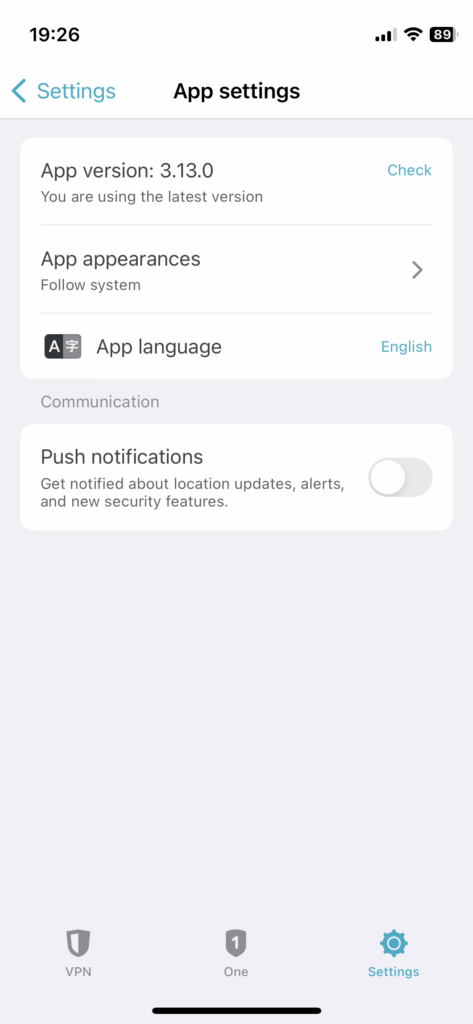
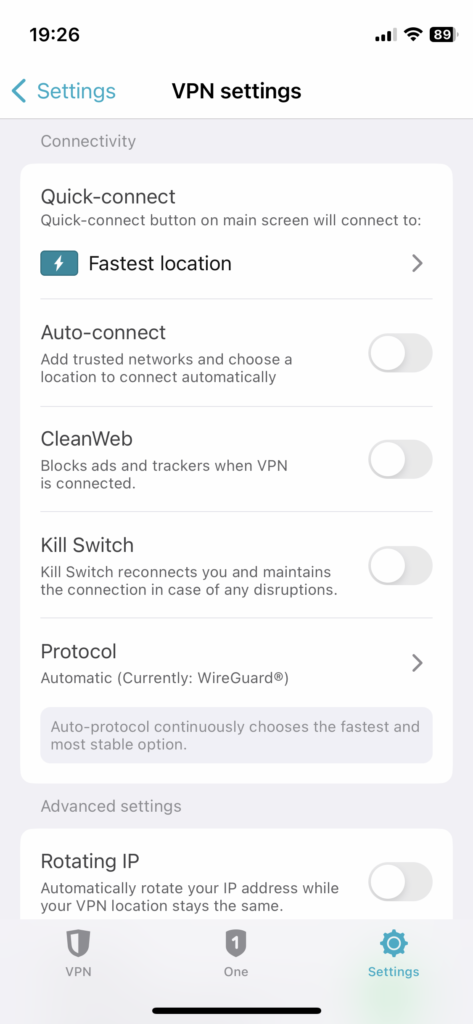
Summary in conclusion
Using a VPN on iPhone is a crucial step to enhance your online privacy and security. VPNs not only protect your data from potential eavesdropping or misuse but also allow you to bypass geographical restrictions and access content blocked in certain countries. When choosing a VPN service, it’s essential to consider compatibility with iOS, connection speed, and no-logs policies. Once you pick a service, setting up and using the VPN on your iPhone (iOS) will undoubtedly be straightforward and intuitive, as VPN apps are designed with a minimalist design, making them easy to use. A VPN is not just a tech gimmick but an increasingly relevant tool for maintaining online privacy and security with many other benefits, so it’s worth using.









