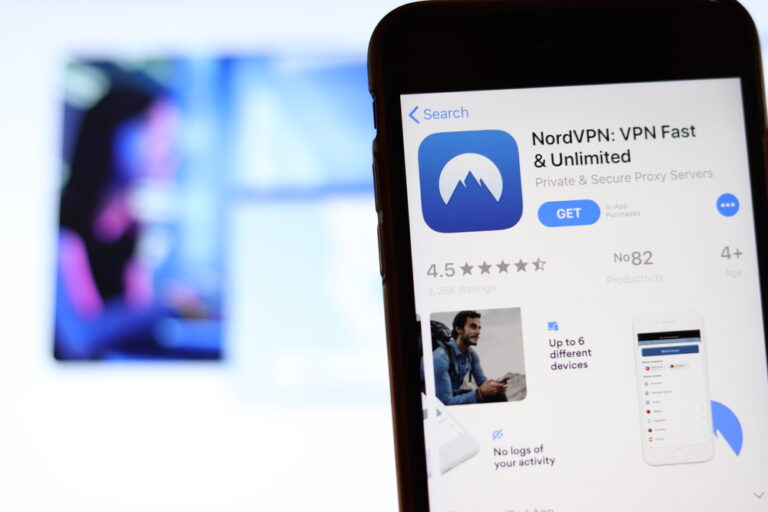Our website contains links to partner sites. If you click from our site to the partner's site and purchase their services there, we will receive a commission for mediation (Find out more information). This form of cooperation does not affect the objectivity of our reviews. With each purchase made through links from our site, you support our editorial office so that we can create quality and useful content in the future. Thank you.
Important notice All our articles are written by real people. They are not artificial texts from a machine.
Enhancing Your Mac’s Security with Command Line Expertise
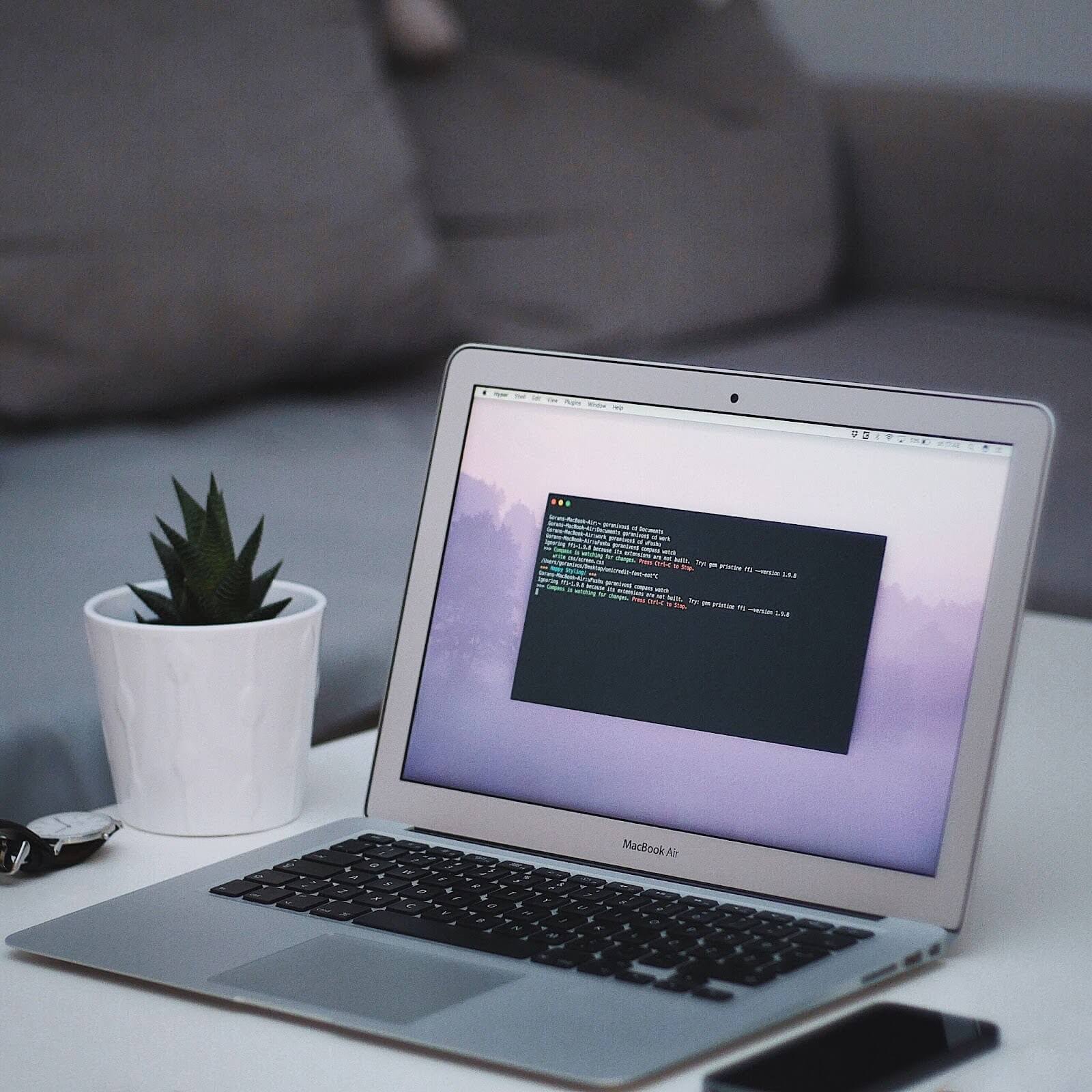
In the digital era, cybersecurity transcends being just a trendy topic; it’s an essential component of our daily tech lives. As we depend more on technology, the stakes get higher with various digital threats. This rings especially true for Mac users, who often handle sensitive data and thus require strong security measures.
The Mac’s command line, a robust yet underutilized tool, lies beneath macOS’s sleek interface. It’s a key to bolstering your computer’s security. By learning and applying command line techniques, such as the mac ftp command line, users can unlock superior control and safeguarding of their systems.
Simplifying Cybersecurity: Making it User-Friendly
As cybersecurity evolves, the focus shifts from complex, tech-heavy solutions to more user-friendly approaches. This change is vital in reducing human-error-induced security incidents, which are prevalent in various settings.
- Ease of Use in Security Tools: The new wave of cybersecurity tools is crafted for the everyday user, streamlining complex tasks for those without a tech background.
- Education and Awareness: Companies now emphasize educating their employees about cybersecurity best practices, including the use of command line interfaces.
- User-Friendly Interfaces: Even intricate tools like command line interfaces are becoming more intuitive, aiding users in executing security commands with minimal technical expertise.
Mastering the Mac Command Line: A Guide
The Terminal, or Mac command line, may appear daunting initially. Yet, with some guidance, it becomes an indispensable asset for strengthening your Mac’s cybersecurity. Here’s a straightforward guide to get you started.
How to Access the Terminal
You can find the Terminal app in your Applications’ Utilities folder. Alternatively, use Spotlight (Command + Space) and type “Terminal” for quick access.
The Basics: Commands You Should Know
Familiarize yourself with fundamental commands like ls for listing files, cd to navigate directories, and mkdir for creating folders. These are the building blocks of your command line journey.
Efficient File Management
Command line navigation is essential for effective file system management, offering more efficiency than the graphical interface.
Implementing Security Commands
As you get comfortable with navigation, delve into security-specific commands for tasks like checking network ports or executing security scripts.
By effectively using the Mac command line, you gain a deeper understanding of your system and achieve a higher level of digital security.
Building a Zero-Trust Environment Using Command Line Tools
In the cybersecurity world, the zero-trust model is gaining traction. This approach operates under a simple, yet profound, rule: trust no one. Under this model, every user, device, and application is deemed untrustworthy until verified. Implementing zero-trust through Mac’s command line tools can substantially uplift your security stance.
Initially, applying zero-trust involves stringent verification processes. The command line is instrumental in managing user access and authenticating identities. Tools like ssh for secure logins and scutil for network configuration are pivotal in ensuring only verified entities access your network.
Then comes ongoing monitoring and validation. The command line is a powerful ally for traffic monitoring and activity logging, helping quickly spot and address any aberrations. Commands such as tcpdump for network packet analysis and lsof for file monitoring are key for continuous oversight.
Command Line and Cyber Risk Assessment
Quantifying cyber risks involves measuring and comprehending the financial impact of cyber threats, aiding organizations in making informed cybersecurity decisions. The Mac command line is a valuable asset in this assessment.
- Vulnerability Detection: Command line tools are adept at identifying system vulnerabilities. For instance, nmap is great for scanning your network for open, potentially vulnerable ports.
- Traffic Analysis: Understanding data flow in and out of your network is vital. Use commands like netstat for this purpose.
- Automating Risk Analysis: Command line scripts can streamline the collection and analysis of cyber risk data, providing timely insights into potential threats.
Elevating Security with Advanced Command Line Skills
Venturing deeper into the Mac command line reveals a host of advanced techniques that can notably enhance your cybersecurity. These methods are more than mere command execution; they involve strategic application for maximum security impact.
Scripting for automation is one such technique. By creating scripts, you automate routine tasks like vulnerability scans or security updates. This not only saves time but also ensures vital security tasks are consistently performed. For example, a bash script could be scheduled to run daily, checking for updates or unauthorized changes in key system files.
Moreover, command line tools are invaluable for network monitoring and intrusion detection. Tools like wireshark for protocol analysis and dtrace for system debugging provide comprehensive insights into your system’s security. These tools enable you to vigilantly monitor network traffic and proactively respond to potential threats, transforming your command line into a formidable cybersecurity shield.
Avoiding Common Cybersecurity Blunders
Staying aware of typical cybersecurity missteps and knowing how to circumvent them can substantially reinforce your security stance. This segment highlights frequent errors made by Mac users and offers actionable advice to avoid them.
Keep Your Software Updated
A prevalent mistake is overlooking software updates, which often include vital security enhancements. Regularly update your system and applications to guard against emerging threats.
Strengthen Your Passwords
Weak or repetitive passwords are a security liability. Opt for robust, distinct passwords for each account, and consider a password manager for enhanced security.
Beware of Phishing
Phishing schemes are becoming more intricate. Always check the legitimacy of emails and links before engaging, and refrain from sharing personal information online.
Regular Backups are Essential
Failing to back up data regularly can result in significant losses during a cyber-attack. Consistently back up important data, ideally in various locations.
Secure Your Network Connections
Using unprotected Wi-Fi networks exposes your data to cybercriminals. Always use secure networks, especially when handling sensitive data.
Wrapping Up: Command Line for Stronger Cybersecurity
To wrap up, harnessing the Mac command line is a formidable way to boost your cybersecurity efforts. It offers an in-depth look into your system and empowers you with hands-on security management. However, it’s crucial to remember that relying solely on technological tools is not enough. A holistic security strategy combines technology with informed behavioral practices.
Cybersecurity is a continuous journey, not a one-time endeavor. Keeping up-to-date with the latest security trends and updating your knowledge is essential. By merging command line prowess with smart cybersecurity habits, you’re well-equipped to fortify your defenses against the constantly changing cyber threat landscape.