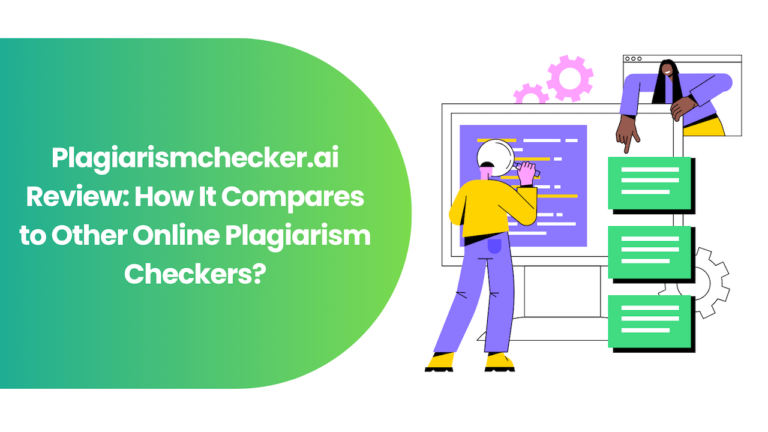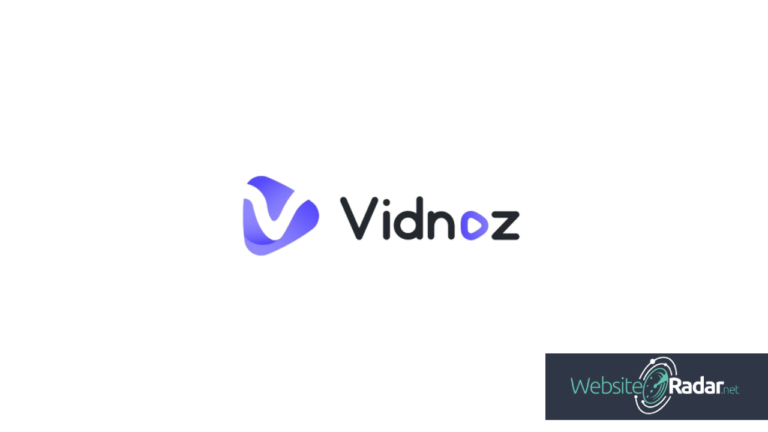Our website contains links to partner sites. If you click from our site to the partner's site and purchase their services there, we will receive a commission for mediation (Find out more information). This form of cooperation does not affect the objectivity of our reviews. With each purchase made through links from our site, you support our editorial office so that we can create quality and useful content in the future. Thank you.
Important notice All our articles are written by real people. They are not artificial texts from a machine.
The Best Speech-to-Text Apps
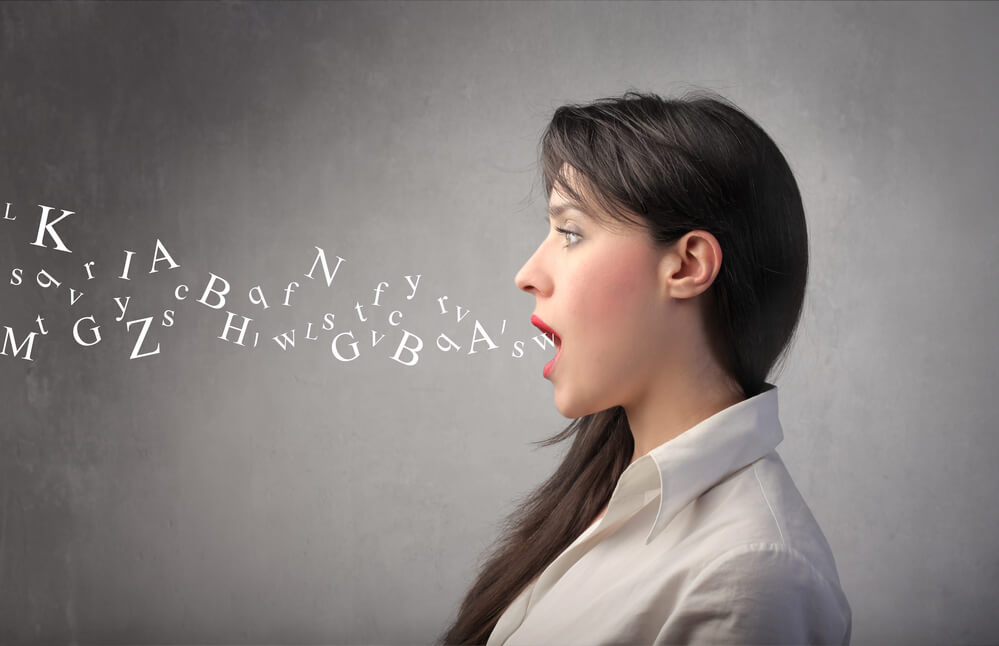
If there is one item that can be said to have revolutionized the speed and efficiency of productivity among individuals – it would be the Speech to Text app. This application makes it possible to translate speech to text in the shortest time possible, depending on the volume of the text. Which speech-to-text apps out there are the best? Let’s find out!
These apps becoming available for mobile phone users too was a breaking point. Previously, it was only available for desktop users. Even though the best features of this app (Speech – to -Text) are still only available for Desktop, mobile phone users still get to enjoy some basic functions.
While some packages can be downloaded for free, others need to be purchased before they can be used.
Below are some of the best Speech- to-Text apps.
Dragon Anywhere

This paid app is available for purchase at USSD14.99 a month and USD149.99 annually. It is preferred by users because it has an excellent recognition of the speaker’s voice, it can synchronize with the desktop Dragon software, and it is fully functional, even though the dictation use is limited to only when the app is in use.
This app is produced by Nuance communication. It is compatible with Android devices, desktops, and iPhone devices. It offers its users a full dictation capability through the use of the cloud feature, unlike other apps that offer a “lite” version for mobile devices. With this, there is no obvious difference between the desktop version and the mobile version, save for a slight delay when the spoken words appear on the screen.
This company offers a free 7- day trial to interested customers so that they can decide if they want to commit to a subscription.
Otter

This, by far, may be one of the most popular apps in the app market. This app has some features that have endeared it to numerous speech-to-text users. It has different payment plans and a free package. As expected, the free package comes with very limited functions.
The site offers Team collaborations for its users, export options of the generated speech, and live captioning during recording.
This speech-to-text app is specially created for mobile use, such as mobile devices and laptops. A special feature of this app is that it allows playbacks and multiple edits of the spoken word.
Basically, Otter is designed to aid students to take lecture notes, recording meetings and interviews. It can also work with collaborations between different speakers and take down the notes prepared by them.
Speech Central

This app is excellent for an individual or organization that desires to maximize its output. A strong point of this app is that it packs a good number of technological abilities and at the same time, it is user-friendly.
With this app, the user simply needs to dictate the words while using the app with Bluetooth or a headphone. The app saves the reading history of the user.
Speech Central offers excellent value for money with zero-tolerance for time-wasting and is quite affordable too. It works perfectly with Android devices, MacBooks, iOS, and Windows devices.
Verbit

This speech-to-text app offers smart AI technology to its users. Unlike other speech-to-text apps, it uses AI for transcription and captioning the words. It also offers a good team working experience. This app is very popular among organizations and other educational outfits.
This app makes use of a mix of speech models so that it can cancel out the noise in the background. This app is capable of performing a direct speech to text service. In most reviews it is described as a transcribing service.
The most astounding feature of this app is its ability to distinguish between speakers by using their accent and voice only.
Speechmatics

For Speechmatics developers, using a machine learning solution to transcribe the speech to text was their focus. This Speech to text app offers the use of media captioning. It recognizes keywords and supports the use of different accents to transcribe speech to text.
This app recognizes the different voices and can match them to pre-existing files. This makes it easier for a previous user to continue a task from where he left off. This app supports all major accents, especially those of British origin. Overall, this app provides a very flexible and all-inclusive speech-to-text writing service.
Voice Aloud Reader

This app is only available to Android users right now and is available on the play store for download, and is very easy to use.
A good feature of this app is that it cuts off unwanted advertisements and time-wasting. It is a very effective and straightforward app.