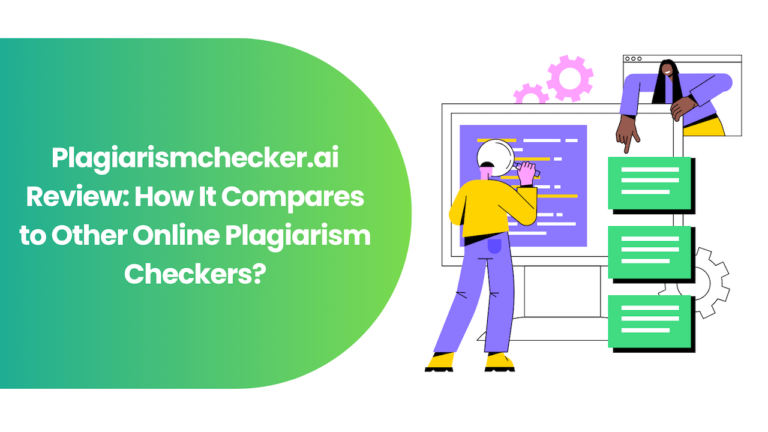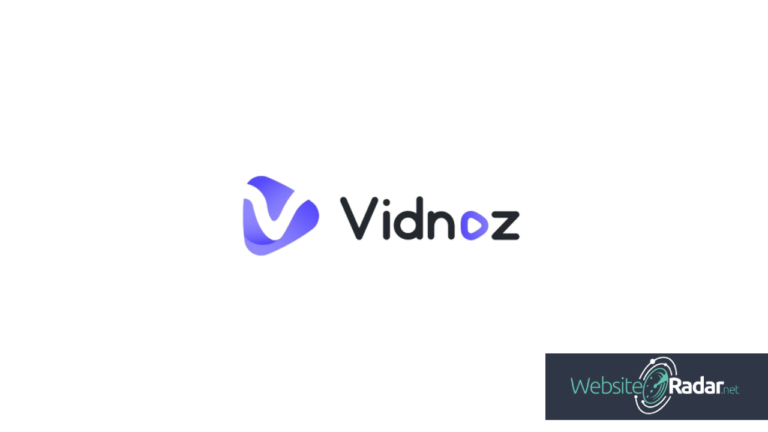Our website contains links to partner sites. If you click from our site to the partner's site and purchase their services there, we will receive a commission for mediation (Find out more information). This form of cooperation does not affect the objectivity of our reviews. With each purchase made through links from our site, you support our editorial office so that we can create quality and useful content in the future. Thank you.
Important notice All our articles are written by real people. They are not artificial texts from a machine.
Review: Kinsta Hosting for Demanding Sites

Kinsta is a cloud hosting platform aimed at business owners and developers who are looking to scale their projects. They offer Managed WordPress Hosting, Application Hosting, Database Hosting, and Static Site Hosting, which can all be hosted and managed under the same roof.
Kinsta’s infrastructure is built on Google Cloud’s Platform and C2 and C3D machines and offer enterprise-level Cloudflare integration to ensure high performance and reliable services under all circumstances.
In this review, I’m evaluating Kinsta Cloud Platform’s features, focusing mainly on their Managed WordPress Hosting, as well as sharing my overall experience with this cloud hosting provider.
Kinsta offers a variety of WordPress hosting plans that range between $35 to $1650 per month, depending on the customer’s needs. Customers get the same premium features and solid infrastructure across all plans. The price differentiator is determined by the resources allocated to each plan (such as WP installs, monthly visits, storage or CDN bandwidth). So what makes Kinsta unique, and why is it worth paying extra for? Primarily, it is the focus on performance, which can increase by up to 200% when moving from regular hosting.
And this is possible because Kinsta allows customers to host their websites on the fastest Google servers in 37 data centers worldwide, along with a powerful Cloudflare CDN with more than 260 locations worldwide. And all this with the support of a solid infrastructure with HTTP/3 and Edge Caching.
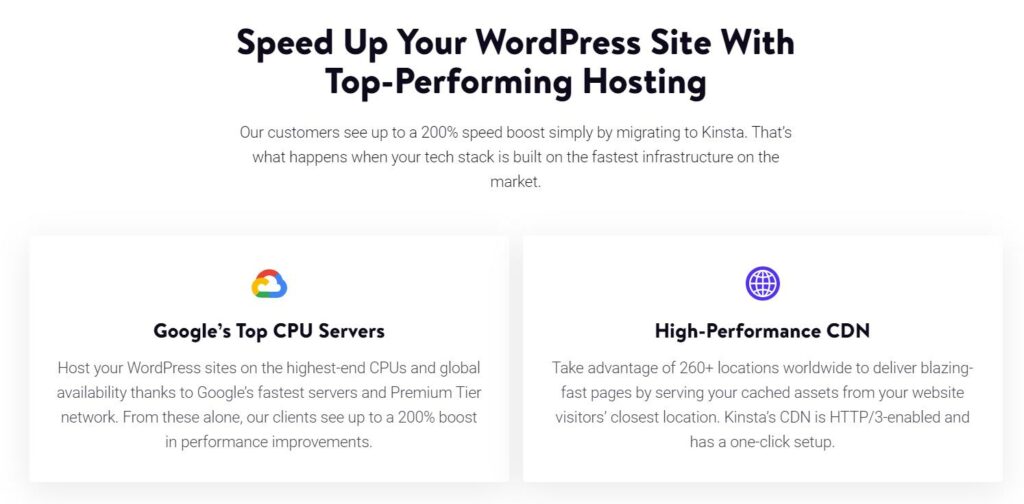
Why you should choose Kinsta’s Cloud Platform over Google Cloud? At Kinsta, you already have an interface prepared for running a project. With Google Cloud, you would have to install support for programming languages, control panel, and other things all by yourself. Kinsta’s Cloud Platform has it all set up. Besides, this is a Managed WordPress hosting, so you don’t have to worry about the server operation at all. Their enterprise-level Cloudflare integration gives you free access to premium features like Edge Caching, Early Hints Web Standard, SSL certificates with wildcard support, or DDoS protection. Additionally, you will find other tools to streamline your work directly from Kinsta, such as Kinsta API or Kinsta APM – a tool for monitoring the performance of WordPress websites.
Kinsta’s Managed WordPress Hosting is for demanding sites and projects, e-commerce websites, and retail shops where performance really matters. For instance, it’s proven that a faster-loading website converts better. Kinsta has really powerful servers that guarantee better website performance. Yes, this hosting isn’t cheap, but in my opinion, if migrating your website here means better comfort for your customers, then its price is advantageous.
Kinsta’s Cloud Platform is also for developers and business owners who’d like to host all projects under one roof as they offer Application Hosting, Database Hosting, and Static Site Hosting along with Managed WordPress Hosting. Deploying, hosting, and managing all projects from one intuitive dashboard helps streamline a company’s entire development and operational process.
Hosting Features
Kinsta’s infrastructure and architecture are built on top of the Google Cloud Platform’s Premium Tier network, utilizing C2 machines and isolated Linux software containers. It’s also integrated with enterprise Cloudflare to ensure an optimized performance and a totally secure environment. On top of this, there are numerous features that make Kinsta Cloud Platform a reliable hosting provider. Here are some feature highlights:
- 37 data centers
- CDN with 260+ PoPs
- Site-level caching and Edge Caching
- Daily automatic backups with minimum 14-day storage
- Free SSL certificates with wildcard support
- HTTP/3 support
- DDoS and two firewalls protection
- APM – built-in performance monitoring tool
- 99.9% uptime guarantee
- 24/7 expert support
Let’s compare 3 basic plans of managed WordPress hosting among ourselves. A table will serve us best for this purpose.
| Hosting Plan | STARTER | PRO | BUSINESS 1 |
| WordPress Installs | 1 | 2 | 5 |
| Monthly Visits | 25 000 | 50 000 | 100 000 |
| Storage Space | 10GB | 20GB | 30GB |
| CDN | 100GB | 200GB | 400GB |
| Free Premium Migrations | 1 | 2 | 3 |
| Basic Migrations | Unlimited | Unlimited | Unlimited |
| PHP Workers | 2 | 2 | 4 |
| Backup Retention | 14 days | 14 days | 14 days |
| Multisite Support | No | Yes | Yes |
Kinsta offers several pricing plans. Each of them is tailored according to the number of websites you want to host, monthly visitors, available storage space, and CDN capacity. While most other providers often do not have these limitations, Kinsta clearly specifies the parameters of their plans and their limitations, allowing users to better choose a plan that best suits their needs. Limitations of plans are something users of cheap hosting are not familiar with, but it is a common thing with high-performance hosting. It’s important however to specify that all of Kinsta’s managed WordPress Hosting plans benefit from premium features no matter the plan you choose.
Now let’s take a look in a bit more detail at some features and tools that Kinsta’s managed WordPress hosting includes.
Kinsta Edge Caching
Due to Kinsta’s Cloudflare integration, they use a technique called Edge caching to speed up the loading of web pages for visitors from different parts of the world. This technique involves storing copies of your website on various servers around the globe. When someone visits your website, the content is delivered from the nearest server, reducing loading time.
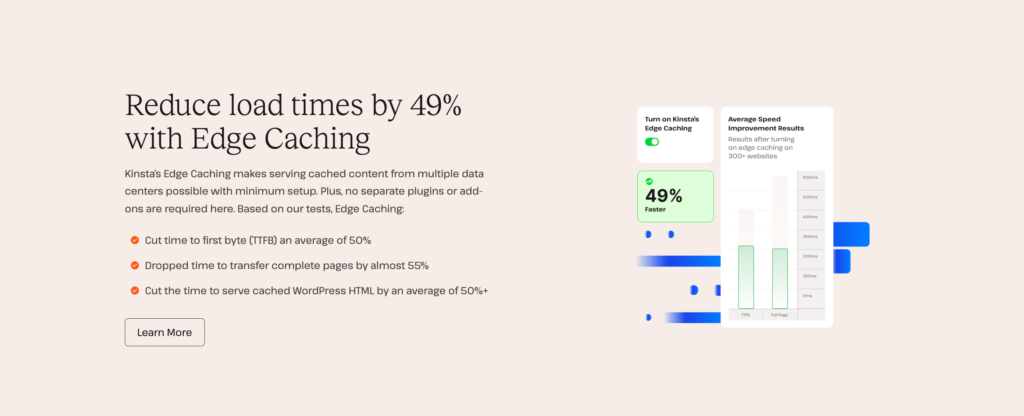
After testing hundreds of websites in data centers around the world, it was found that thanks to Kinsta Edge Caching, the time required to load entire pages was reduced by more than 50% on average! Specifically, it reduced TTFB (Time to First Byte) by nearly 48.6% and the time to transmit entire pages decreased by almost 54.4%.
Kinsta APM – Performance Monitoring and Problems of WordPress Websites
Kinsta’s Application Performance Monitoring Tool (APM) allows users to have an in-depth view of how their websites are functioning. With its help, you can identify and diagnose performance issues on your website, such as slow database queries, performance problems with plugins or themes, and other issues.
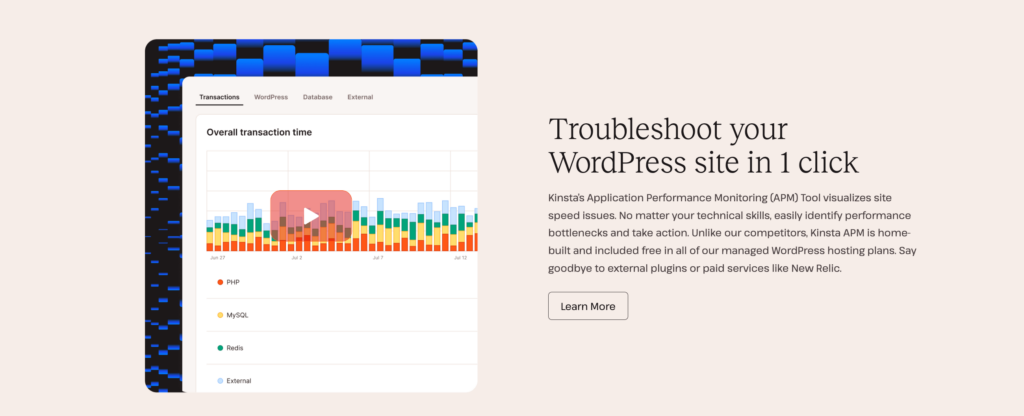
This tool is especially useful for those who do not have extensive technical knowledge, as it offers an easily readable overview of the website’s performance and potential issues. It is free for all Kinsta customers and available right in the MyKinsta dashboard.
HTTP/3 Support
HTTP/3 is the latest version of Hypertext Transfer Protocol (HTTP), which is the protocol used for transferring data on the web. Previous versions, HTTP/1.1 and HTTP/2, were based on the TCP (Transmission Control Protocol), while HTTP/3 is based on a newer protocol called QUIC. QUIC is designed to be faster and more reliable, especially on unstable networks such as mobile networks. HTTP/3 brings a number of improvements in the performance, security, and reliability of your website.
Several key advantages of HTTP/3:
- Better performance: HTTP/3 utilizes a new protocol called QUIC, which allows pages to load faster. You can imagine QUIC as a new, faster highway on the internet.
- Greater reliability: HTTP/3 is designed to be more resistant to packet loss, which is especially useful on unstable networks. It’s like having a stronger signal on your mobile phone.
- Enhanced security: QUIC includes built-in encryption, increasing the security of data transferred between the browser and the server.
MyKinsta Control Panel
When it comes to web hosting, choosing the right provider is just the beginning. A crucial aspect that we often overlook is the quality of the control panel. And this is where the MyKinsta control panel stands out. Managing a website with MyKinsta is a breeze. Forget about complex scripts or hours of googling. Features like cache management, setting up redirects, or activating CDN are just a click away.
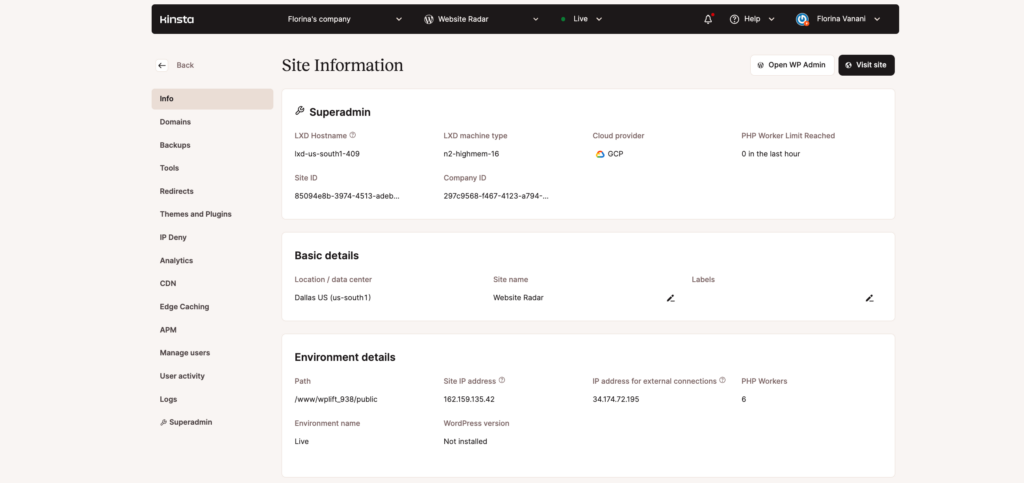
What you will find in the MyKinsta panel, for example:
- Early Hints – Faster web loading is always welcome. Thanks to the Early Hints feature of Cloudflare, you reduce the loading time of my website by 30%, which is impressive.
- Staging – For everyone who wants to experiment without risking their main website, there is the Staging feature. It’s like having your own sandbox where you can test innovations.
- Optimization Tools – MyKinsta offers a set of tools for optimization. For example, domain management, SFTP / SSH, site caching, restart PHP, WordPress debugging, and many others, with which you can improve the speed and performance of your website.
- Real-time chat support – 24/7 English ticket-based support and multilingual support in selected hours from expert engineers.
- Analytics – Keep an eye on performance indicators such as server resources, CDN usage, user device analytics, PHP processing velocity, caching efficiency, and geographic and IP insights.
- Unlimited user access – Invite developers or administrators to access and manage your projects.
- Free Static Site Hosting – free deployment of static sites composed of non-dynamic files such as HTML, CSS, and JavaScript.
- Application Hosting – deployment and management of all kinds of web apps.
- Database Hosting – easy setup and secure internal connections.
Free Migration
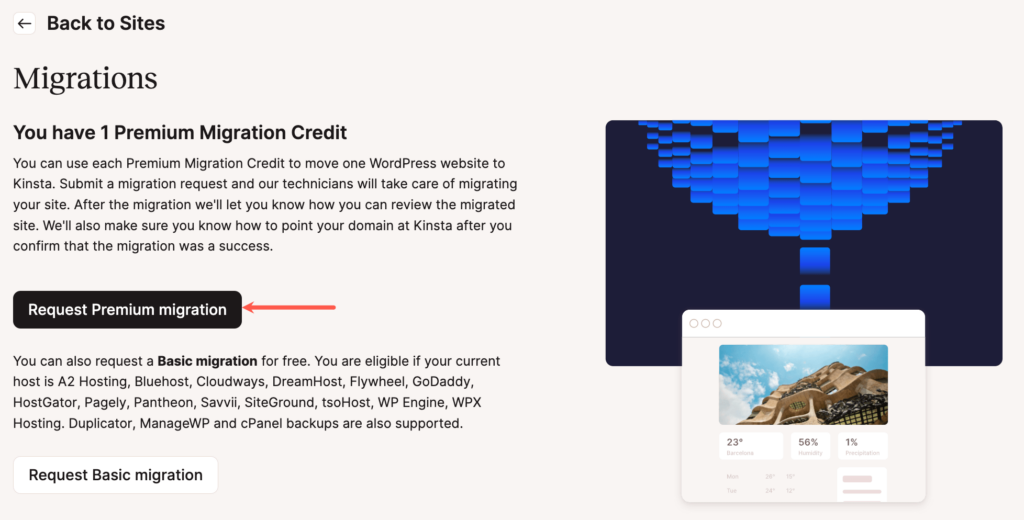
Migrating websites can be complex and technically demanding. If you are coming from popular providers like WP Engine, SiteGround, or GoDaddy, a free migration service can simplify the entire process and save you a lot of work.
Kinsta provides unlimited free migrations from various hosts. Plus, all WordPress plans come with one or more free premium migrations as well.
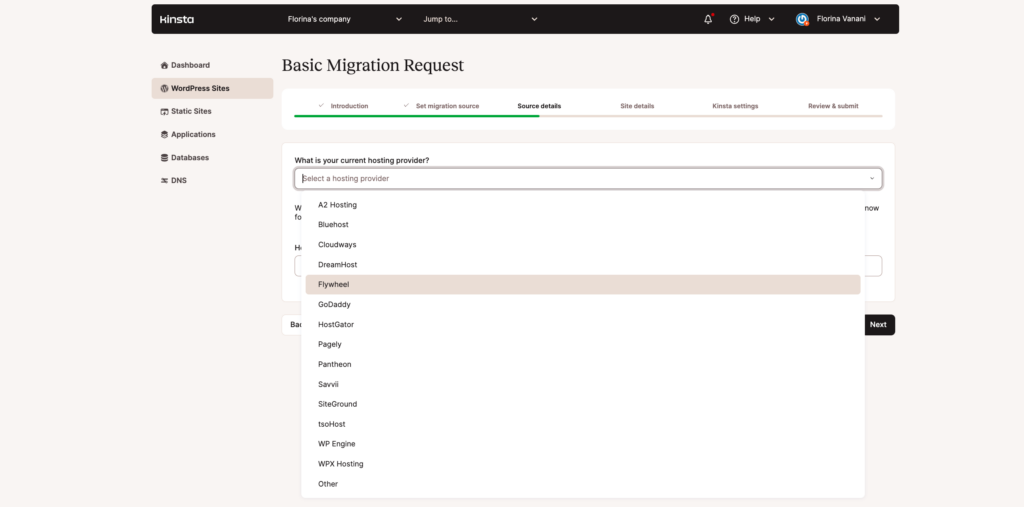
Selection of the previous hosting provider from where you want to migrate.
When it comes to migrating websites, it can be a stressful process. Whether it’s the fear of data loss, outages, or other technical issues. Kinsta knows this, so they will help you with the migration.
Price of Kinsta Managed WordPress Hosting
Kinsta offers several pricing plans for WordPress hosting, which vary based on a number of parameters such as the number of WordPress installations, monthly traffic, storage space, or CDN capacity.
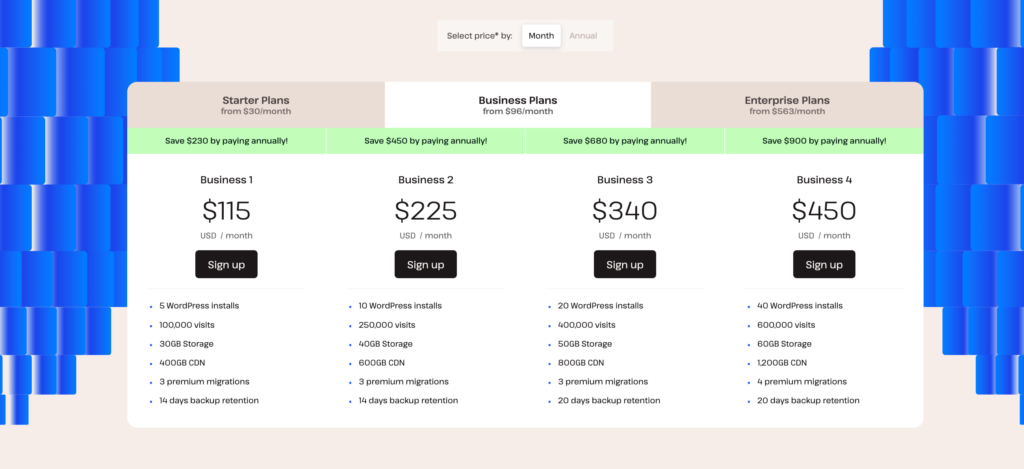
The lowest is the STARTER tariff for $35 per month, suitable for smaller websites with a monthly visitation of up to 25,000 and a limited storage space of 10GB. On the other hand, there is the ENTERPRISE SOLUTIONS tariff, which is intended for large web projects with a traffic of up to 2 million.
While the lower tariffs may be attractive for many users, middle and higher tariffs like BUSINESS or ENTERPRISE, seem more expensive, especially when I compare them with some competitive offers on the market. Of course, I would have to include the performance of the hosting in the comparison, but most providers are lagging there. And that is a clear advantage for Kinsta.
Overall, I would say that Kinsta offers a robust set of features, but in terms of hosting costs, it belongs to the more expensive hostings for WordPress. If you’re ready to scale your business and benefit from a high-performance site, Kinsta’s Cloud Platform is the right one for you. You need to carefully consider what features and capacity you really need, and compare them with other offers. But as I mentioned at the beginning of the review, Kinsta brings premium services focused on performance. It simply costs more money, but then again, you can rely on it in business.
Kinsta blocks some WordPress plugins
At Kinsta, you may encounter restrictions related to some plugins. This is usually because these plugins can cause performance, security, or compatibility issues with the hosting infrastructure. It’s something to be cautious of. Indeed, Kinsta does not hide the fact that they block certain plugins, but anyone unaware of this might be unpleasantly surprised.
For instance, imagine that you found a great backup plugin, but discover that you cannot use it at Kinsta. This is because Kinsta has its own free backup solution and wants to avoid potential conflicts and unnecessary server load.
Another example could be a caching plugin. Kinsta has its own caching system, so some common caching plugins might be on the blacklist as they could interfere with the optimization of the hosting.
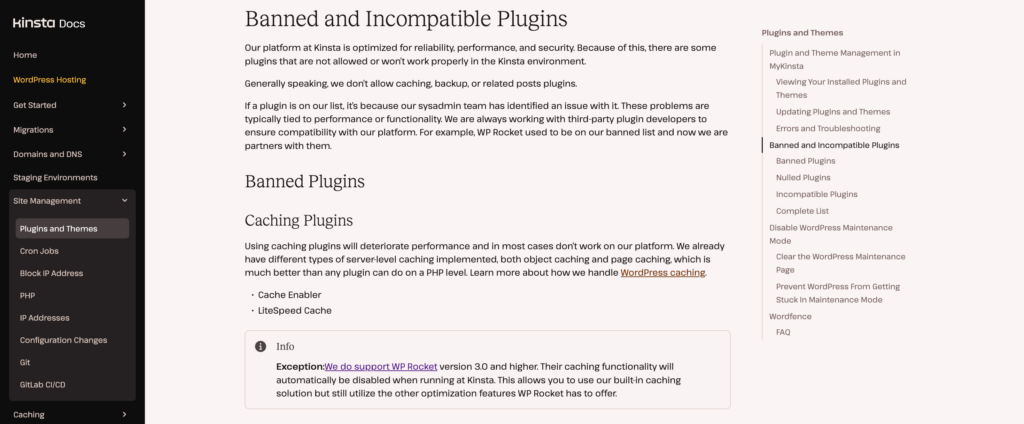
The last example is image optimization. Kinsta does not allow the use of plugins or software solutions for image optimization that work directly on the server. This is due to the possible negative impacts on performance. Kinsta has their very own image optimization feature which is also available free of charge to all customers. With Kinsta there’s no need to worry about third-party optimization plugins, they got you covered..
Who would I recommend Kinsta to, and for whom is this hosting
Kinsta is a luxury in the field of hosting. If you have a larger website that needs the best in terms of speed and security, Kinsta is the right choice. It is ideal especially for those who operate, for example, e-commerce websites or websites with high traffic and need everything to run smoothly. But honestly, for someone who is just starting with a blog or a smaller project and does not have a huge budget, Kinsta is an unnecessary luxury. In such a case, I would recommend looking at cheaper alternatives like Hostinger, Bluehost, Cloudways.
As for the support and tools that Kinsta offers, we must not forget that they are absolutely top-notch. So if you care about having everything “under one roof” and not looking for external solutions, Kinsta might be right for you. But I emphasize again – everything has its price. Sure, you get a lot of “performance” for your money, but you need to consider whether you really need it all. For smaller projects, so many features and tools may be unnecessary, and it might be more economical to focus on something simpler. But if you have a medium or large website that needs a solid base, Kinsta is undoubtedly one of those hostings worth considering.
Pros and cons
| Pros (+) | Cons (-) |
|---|---|
| + High performance for WordPress. | - Higher price. |
| + Professional 24/7 technical support. | - Restriction of some WordPress plugins. |
| + Free migration of websites running on WordPress. | - For smaller websites, it may offer excessive features. |
| + Advanced security features and regular backups. | - The plans do not have unlimited space or visitors. |
| + Automatic daily backup. | |
| + Tools for management and analysis. |
Conclusion and Evaluation
Kinsta hosting offers a range of advanced features and services primarily designed for demanding web projects. This is reflected both in the performance of the servers and the overall range of services, which include fast Google servers, CDN, Kinsta Edge Caching, and APM, support for HTTP/3, live user support 24/7, and much more. The MyKinsta control panel is intuitive and user-friendly, making website management and optimization easier. The offer of free migration is definitely an added value, especially for those who do not want to deal with the technical pitfalls of transferring a website.
On the other hand, although Kinsta provides excellent services, the price can be off-putting for some smaller projects or blogs. It is not the cheapest solution on the market, but if you are looking for performance, stability, and support, Kinsta may be an investment worth considering. Additionally, the clear specification of tariffs can be clearer for some users, while others may find the limitations frustrating.
In the final evaluation, Kinsta is a strong player in the hosting field, focused on demanding projects, but may not suit everyone due to higher prices. If you are looking for highly performant and reliable hosting with first-class support and are willing to pay for it, Kinsta is definitely the right solution.