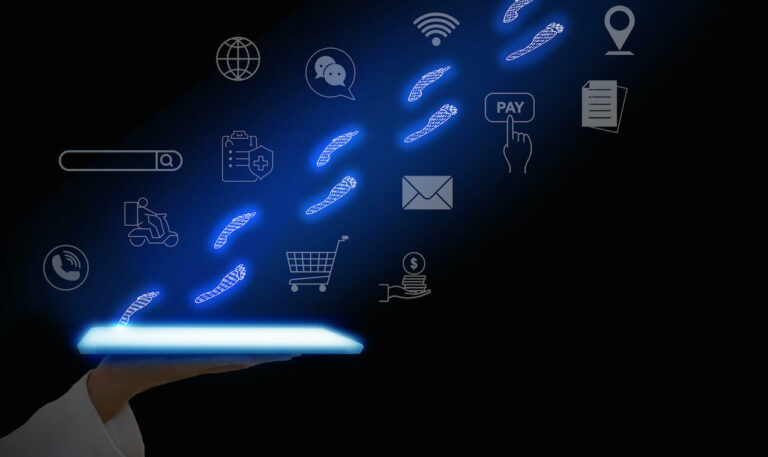Our website contains links to partner sites. If you click from our site to the partner's site and purchase their services there, we will receive a commission for mediation (Find out more information). This form of cooperation does not affect the objectivity of our reviews. With each purchase made through links from our site, you support our editorial office so that we can create quality and useful content in the future. Thank you.
Important notice All our articles are written by real people. They are not artificial texts from a machine.
How to Compress Images Online
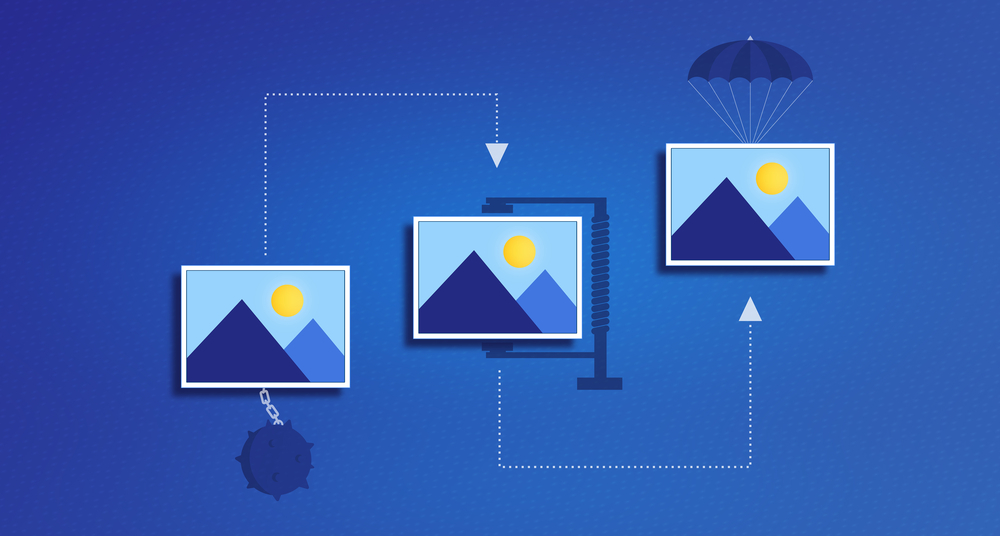
Compressing an image size is a useful way of minimizing the size in bytes, without jeopardizing the quality of the image. Each image has a lot of redundant data that if compressed, will not change the visual result.
There are many different ways to compress image size. Nowadays, there are tools and applications, to help you compress an image online in a few simple steps.
Let’s take a closer look at image compression, how it’s done and the different applications that help us with this task online and free.
How to compress image online
If you’re wondering how to compress image file size, let me tell you it’s easier than you think. To compress an image there are several tools available online that you can choose from. Most of them are very easy to use and contain a clear step-by-step of what you have to do to achieve the expected results.
There are three different methods of compression that most applications let you choose between. Lossy compression, lossless compression, and a customized alternative.
Lossy Compression
This means that it uses inexact approximations and partial data discarding to compress the image. This is mostly used for storing or transmitting content. The main factor of this kind of compression is that the result is irreversible.
Lossless Compression
Lossless compression differs from lossy compression in one important matter. It allows the compressed image to be reconstructed to the original file with no loss of data.
Custom Compression
Compressor lets you choose the quality you want the resulting image to have, the width and height of the image in pixels.
Here is a list of the top tools that’ll help you with free compress images online and other services that these apps provide.
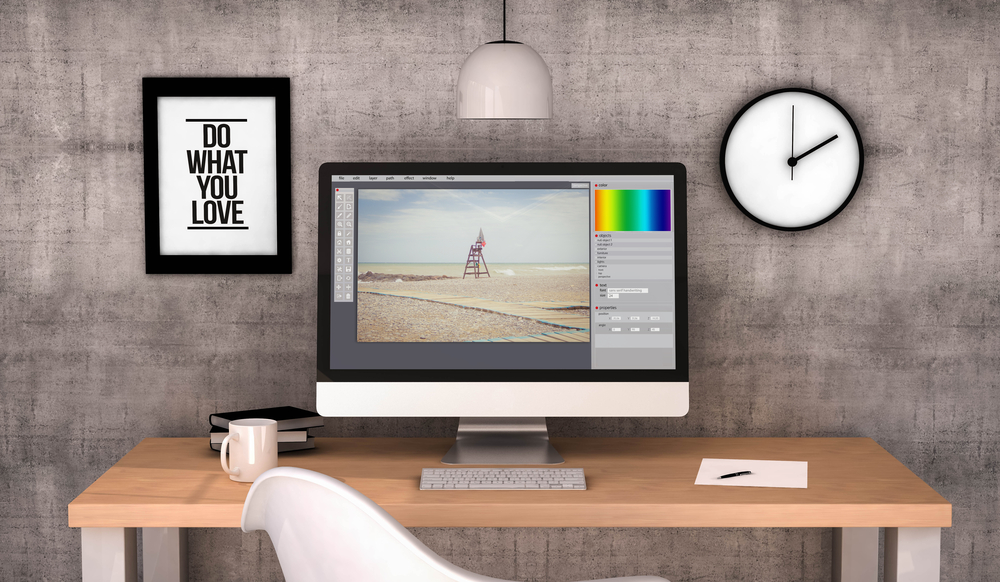
Imagecompressor.com
The image compressor is very easy to use and gives you the chance to compress up to 20 pictures at a time. Using optimization and compression algorithms it provides you with pictures at the required quality and the minimum size possible.
With this tool, you can choose the quality, control the compression setting and at the same time compare the original image with the one resulting from the compression. It could be either .JPG, GIF, or PNG images.
Tinypng.com
Apart from PNG and JPEG files, tinypng.com also supports webP images, which is a modern image format used in websites to make the loading faster. This online tool, however, is better known for the compression of PNG images, which are famous for being partially transparent.
The method this app utilizes to compress the image is the reduction of the colors. On PNG images, similar colors are combined taking up a lot of space. By reducing the number of colors, the number of bits can be significantly reduced without affecting the visual aspect of the image.
Kraken.io
Kraken is a tool created to help you reduce the image size on your website. You can compress images for free, or you can acquire the premium version that has two additional tools that can be very beneficial.
URL Paster
If the images you’d like to compress are already uploaded to your website, you can choose this tool to make the compression by pasting the URL. That way the image will be compressed, use less bandwidth, and upload faster without the need to remove the picture, compress it, and upload it again.
Page Cruncher
Page Cruncher is an even more automatic tool that the premium version of Kraken offers. Pasting the URL of your website, Kraken will compress all the images it can find there including background images.
Jpeg.io
This is a free tool based on optimization algorithms that convert up to nine different image files into JPEG files. It has been designed with the idea that it has to be simple to use, you drag the pictures into a box and a few seconds later you’ll have a compressed image that has not lost quality.
Compressor.io
Compressor is also an online free tool to compress JPEG, PNG, SVG, GIF, and WEBP files. The lossy and lossless methods of compression are included in the free version of the tool. To access the customized alternative of compression you’d have to acquire the premium version.
Compress image on Mac
If you want to compress an image and you use Mac, it’ll be as simple as it is in other operating systems. The different methods of compression are lossy or lossless, the same as with other operating systems. Here is a list of the top three applications you can use with Mac to compress an image file.
Preview
Preview is an app already built into every Mac, it gives you the option to export the original file in a compressed file in just a few steps.
iPhotos / Photos
Another application is iPhotos or only Photos in the newest versions of Mac. With this application, you can create a new album and compress all the images in the album under the same compressing specifications.
ImageOptim
If you want to use an external application to optimize your image files and compress them. ImageOptim is an application you can download to your Mac or simply use online, the result in both cases will be the same.
What is the best image size for websites?
When uploading images to a website is important to meet the minimum requirements, but at the same time know what’s the best size and format to achieve the best results possible.
If you want your website to upload fast then the file size has to be 500KB or less but the limit is 20MB. This means that if the file is bigger than 500KB, you’ll still be able to upload it but it will affect the speed loading speed of the site.
In regards to the image width, the ideal would be 2500 pixels. If the image is wider than that, it’s not necessary to adjust it. On the other hand, images less than 1500 pixels may appear blurry.