Our website contains links to partner sites. If you click from our site to the partner's site and purchase their services there, we will receive a commission for mediation (Find out more information). This form of cooperation does not affect the objectivity of our reviews. With each purchase made through links from our site, you support our editorial office so that we can create quality and useful content in the future. Thank you.
Important notice All our articles are written by real people. They are not artificial texts from a machine.
Webnode Alternative to Google Business Profiles Websites
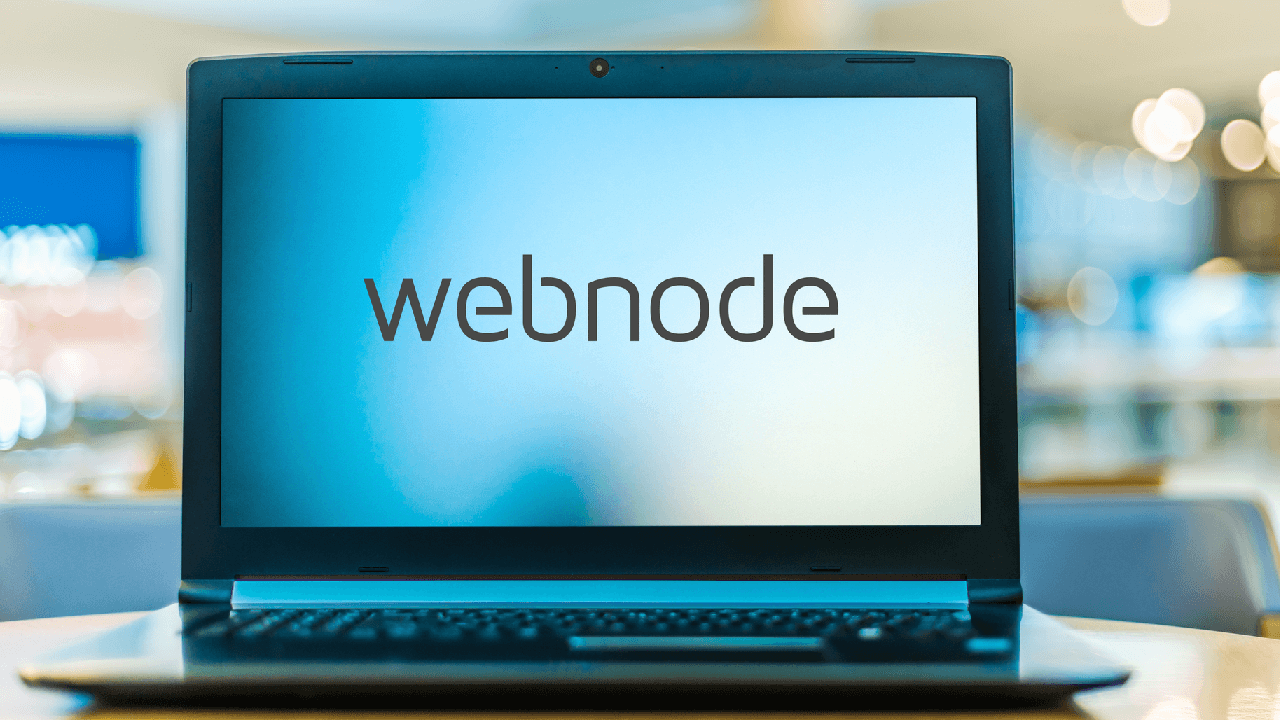
With the discontinuation of Google Business Sites, you are likely looking for a new platform for online presentation. If you prefer simplicity and speed, there is Webnode, a website building tool that allows easy migration of existing sites. I will show you what it offers and how it works in this article.
What Happened to Google Business Profiles Websites?
As of March 5, 2024, Google has ended the ability to create and manage websites through Google Business Profiles websites. This step affected many small and medium-sized businesses that used this service for simple online presentation. These websites are now a thing of the past and visitors are redirected directly to Business Profiles. The redirection to the Business Profile will only work until June 10, 2024. Additionally, advertising campaigns have been deactivated. This means a loss of visitors and customers for many entrepreneurs. So, what to do? It is necessary to create your own websites.
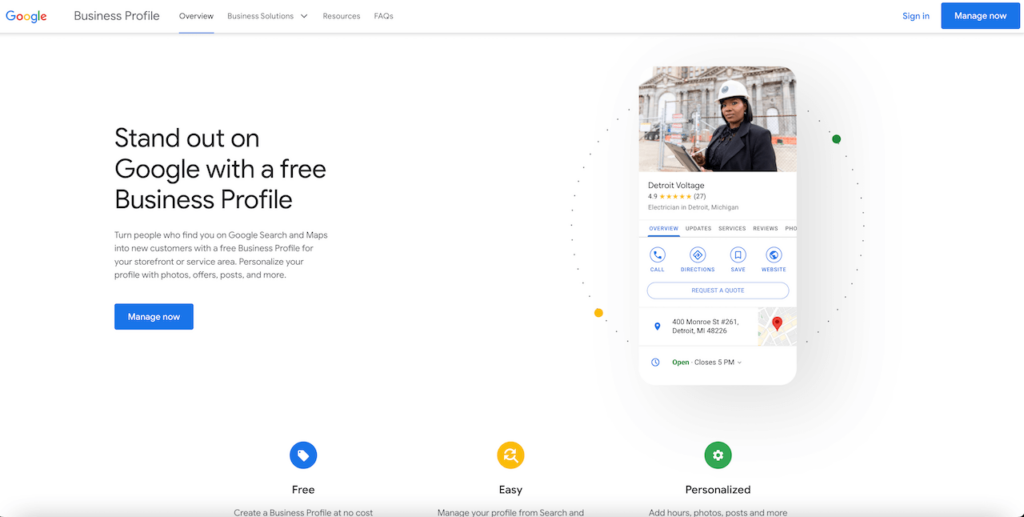
One of the ideal options is to use Webnode, a popular website building tool that offers a wide selection of templates and website editing tools. Webnode allows users to create attractive and functional websites without the need for advanced technical knowledge. Additionally, it provides the option to integrate with various marketing tools and analytical services, which is key for effective online marketing and tracking traffic.
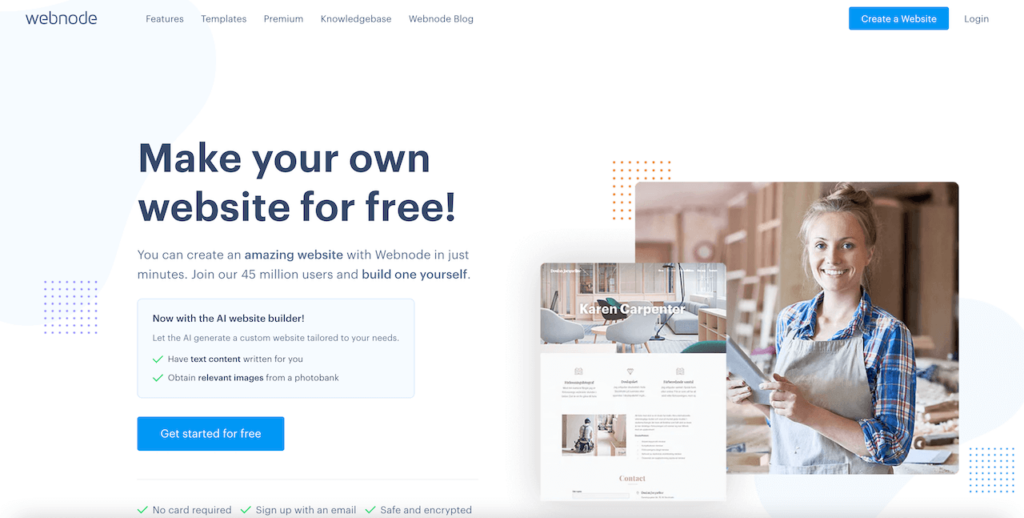
Working with Webnode is intuitive and enjoyable thanks to its user-friendly interface. Just choose a template, customize it according to your needs using a simple drag-and-drop editor, add content, images, forms, maps, and thus create your own professional website in just a few steps.
With Webnode, you can easily manage content, update information, add photos, create forms, and track website progress using analytical tools. Learn more in my written review of Webnode.
Why Should You Consider Webnode as an Alternative?
- User-friendly interface: Webnode is designed to be accessible even for beginners, meaning you can create your website easily and quickly.
- Flexibility and customization: With a wide range of templates and customization options, you can create a website that reflects your brand and business. Templates can be further modified and expanded as needed.
- Better SEO: Webnode allows better SEO work. This will help improve your website’s position in search results.
- Multi-language support: If your company operates in an international environment, you will appreciate the ability to create a multilingual website.
- Availability and support: Webnode provides reliable customer support, and their platform is known for fast web loading without downtime.
How to Work with Webnode: A Simple Guide for Beginners
If you are a beginner and looking for a simple website creation tool, Webnode is really a great choice. Here is a brief summary that will show you how easy it is to work with it. Learn more about creating with Webnode guide, where you will walk through building an entire website.
Template Selection
The first step when working with Webnode is to choose a template for your website. It is important to select a template that matches your needs and style. Webnode offers a wide range of templates that you can easily customize according to your requirements. Essentially, you choose a template and then simply adjust it to your needs using the editor.
Content Customization
After selecting a template, you can begin to customize the content of your website. Webnode provides a user-friendly environment for editing text, images, and other elements. This way, you can easily create pages that meet your needs. The customization of the pages is done through the Webnode web administration. The entire system operates on a WYSIWYG (drag and drop) editor basis. So, what you see on your monitor is what the website will actually look like.
Conclusion
The changes that Google has made can be a challenge for many businesses, but they also represent an opportunity to explore new possibilities and tools that provide better control over online presentation and customer interaction. Webnode is one of the alternatives that can help you replace pages created through Google Business Profiles and offer you new opportunities for growth and development of your business on the internet.









