Our website contains links to partner sites. If you click from our site to the partner's site and purchase their services there, we will receive a commission for mediation (Find out more information). This form of cooperation does not affect the objectivity of our reviews. With each purchase made through links from our site, you support our editorial office so that we can create quality and useful content in the future. Thank you.
Important notice All our articles are written by real people. They are not artificial texts from a machine.
Review: Firmao – a versatile CRM

In today’s era of dynamic business relationships, choosing the right CRM system is a key element of success for any company. The tool serves not only as a central repository of customer information but also as a strategic platform that improves sales, marketing, and customer service process management. In the context of a wide range of available solutions, one of the interesting candidates is a CRM system called Firmao. What does it hide within itself, and is it worth trusting? You will learn this from the following review.
Firmao stands out with a rich set of features designed to streamline daily business operations and improve customer service quality. This system is available in ten different language versions, making it attractive to globally operating companies. While using this tool, I practically didn’t encounter any significant problems, and I can describe working with this CRM as enjoyable.
How does Firmao work?
Visiting the Firmao website, we are greeted by a banner encouraging us to schedule a short online presentation. I filled it out, and here I was surprised because I didn’t receive any confirmation or a link to the meeting on my email address.

Perhaps it’s a temporary error, but Firmao also offers flawless online support and a channel on the Youtube platform where they post instructional videos demonstrating various useful system features. For this, a big plus is deserved, as the content teaches how the system works in an accessible way, and even beginners will quickly find their way around it.
The registration is also very simple and quick – you just need to enter your email address and the company name, and then you can proceed to the system itself. Here we have the possibility to customize the appearance of the panel to our personal preferences.
The next step is to fill in information about our company. The advantage is that there is no need for manual input of all the data. After entering the VAT number, the system will automatically retrieve data from the database.
Through the next steps, an interactive tutorial guides us. With its help, we get to know the basic functions of the tool and once again have the opportunity to schedule an online presentation. In the next step, we can start working independently with the system.
What can Firmao do?
What I always pay attention to when starting to work with a CRM tool is the clarity and level of intuitiveness of the platform. It should be emphasized that this is a tool designed to facilitate work and improve the efficiency of various processes, so in my opinion, it must be user-friendly and easy to use.
Firmao has a quite pleasant interface, finding basic functions is not a problem, although if you want to go deeper, you have to click around a bit. Some advanced features are hidden and a bit harder to find, although with such a comprehensive tool as we have in this case, I don’t perceive it negatively.
First, let’s take a look at synchronization. We have the ability to connect an email inbox and Google calendar (Outlook is also available in the highest tier). In addition, the system allows automation at the email message level, which is very useful for speeding up certain processes and having full control over messages.
Dashboard
What I like the most is the ability to customize the dashboard to my own needs – you can freely arrange views here to have a real-time preview of the most important data. Very useful feature, thanks to which we don’t have to navigate between different tabs to find the necessary data.
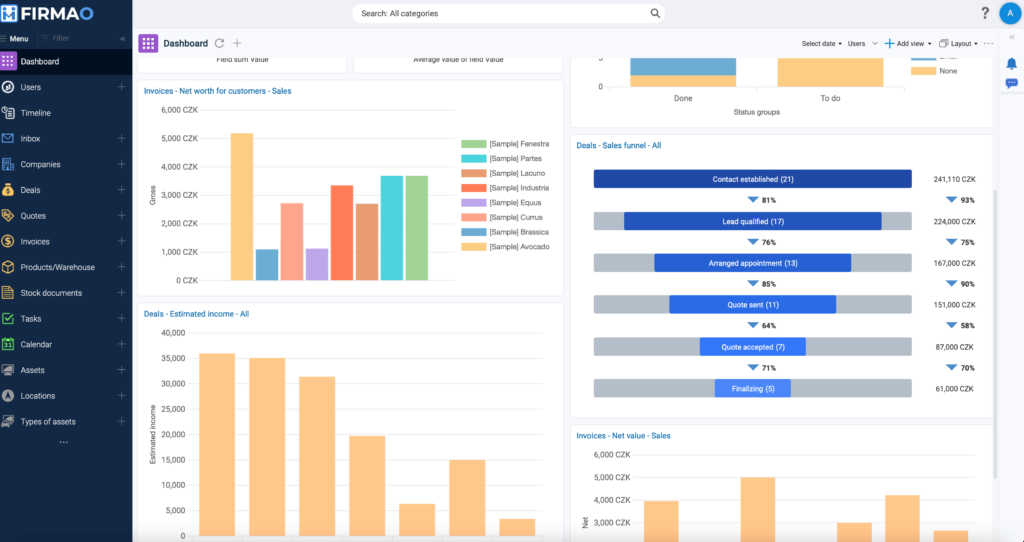
The process of creating views is intuitive and does not require any advanced skills. Simply add a new view, select the data source, filter, visualization, and you’re done.
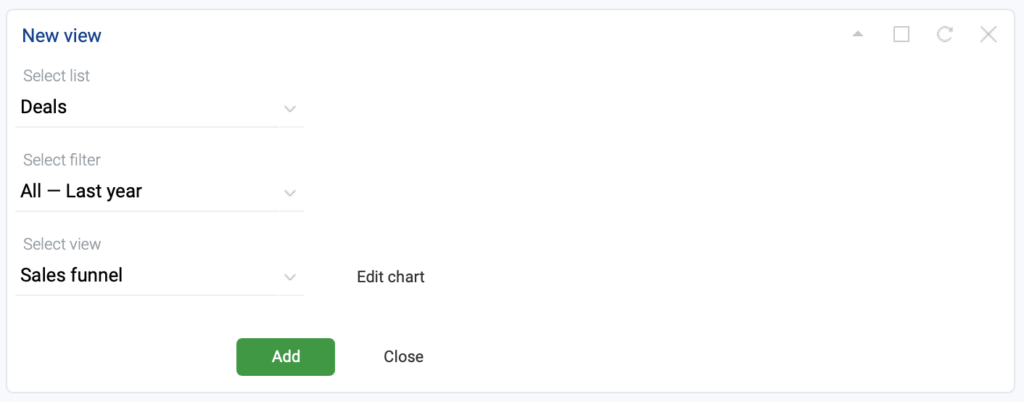
Firmao enables sending emails to customers.
This function will be appreciated by smaller companies that don’t create complex shipping scenarios but want to send emails to their customers without the need to invest in additional tools.
Firmao enables the creation of templates, message personalization, database segmentation, the possibility of sending transactional emails, as well as the analysis of conducted campaigns. Although this tool won’t replace advanced email systems, it’s a good alternative for companies that don’t need expensive and advanced solutions.
Sales Opportunity Monitoring
This function definitely helps in better team management and relationships with individual clients. Let’s start by creating a sales opportunity. We assign it to a specific client, we can determine the value, deadlines, and also the stage at which we currently are.
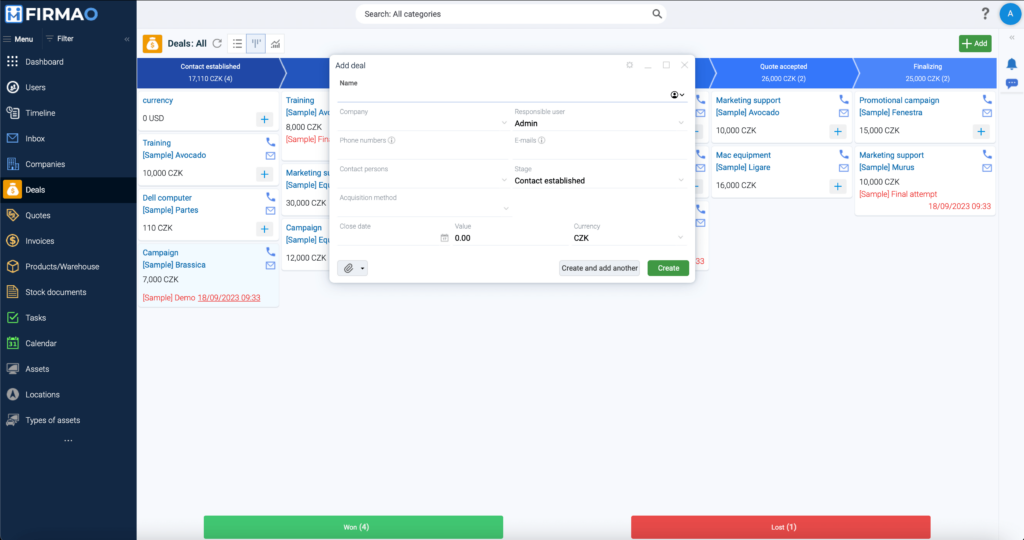
Now, the remaining task is to track the stages of sales and check the progress achieved in specific cases. The view itself is clear, and the statuses can be changed easily – with a simple drag and drop.
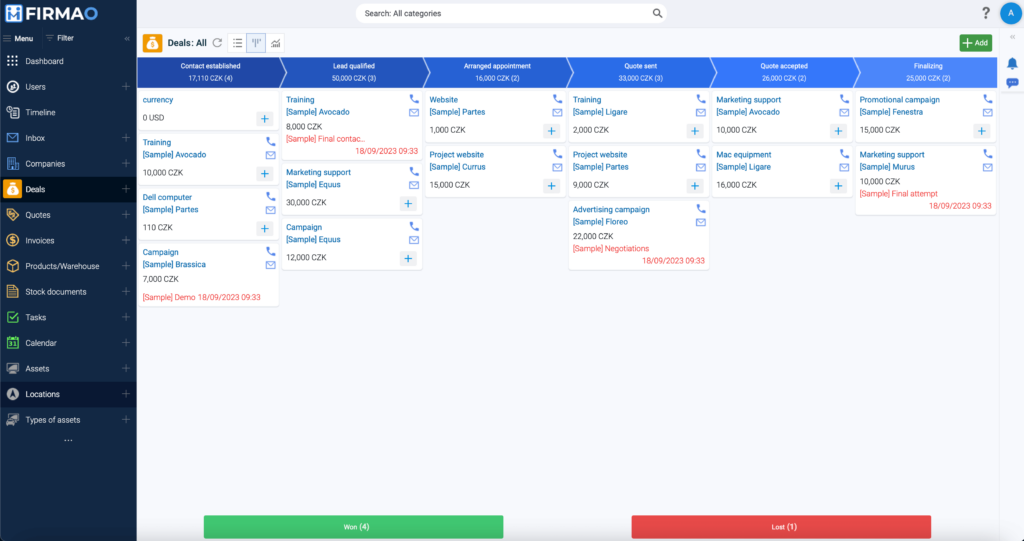
The analysis of sales opportunities is equally transparent. It allows for conducting detailed analyses and enables the improvement of sales strategies as well as the implementation of more effective actions in the future.
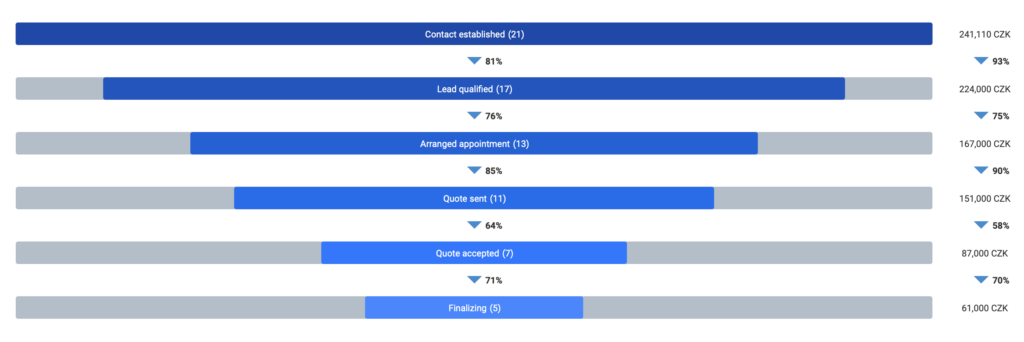
Importantly, the system allows for storing and linking documents related to a specific case – for each of them, we can attach offers, invoices, contracts, as well as email correspondence or add our own notes. This is a huge advantage when we work in a team and want important information to be available to every user in one place.
Firmao also has a small ERP module.
This is also a big advantage of this system because, in addition to the basic CRM system functions, it also allows for warehouse management. We will find here a tool for placing orders, analyzing transactions, and preparing documentation, as well as the ability to generate reports that will allow us to monitor inventory levels in real-time.
Firmao offers the possibility of generating custom reports.
In daily work and company management, reports are essential, which is why the more accurate and tailored they are to individual needs, the easier it is to plan and adjust the strategy. In this matter, Firmao also does not disappoint. In addition to the reports that we can generate in each of the modules, the tool allows for template customization, enabling us to generate reports tailored to individual needs.
Integrations
Firmao offers an impressive selection of over 1000 available integrations, enabling seamless connection of the CRM system with other business tools used in the company. This is an efficient and time-saving solution that allows us to synchronize data between different platforms without the need for manual data transfer.

Mobile application
The intuitive and user-friendly mobile application also deserves praise, thanks to which we can easily manage tasks regardless of where we are currently located. The application itself works flawlessly, which is also evidenced by the 4.3-star rating on Google Play.
How much does Firmao CRM cost?
Firmao offers 3 types of plans, with the most commonly chosen one being Professional, which has a monthly cost of 30 EUR with an annual subscription. The advantage of this CRM system is a 14-day trial period that does not require entering credit card information, allowing the user to comfortably explore all available features.

Pros and Cons
| Pros (+) | Cons (-) |
|---|---|
| + The possibility of assigning roles to users. | - Lack of ready communication templates with customers. |
| + Integration with VOIP. | - Lack of a module for sales forecasting and estimation. |
| + Livechat and Callback. | - Some useful features are only available in the highest-tier plan. |
| + Module for sending mailings. | - Free access to the API is only available in the highest plan. In other plans, it is available for an additional fee. |
| + Mobile application. | |
| + Online support. |
Salesforce vs Firmao
Salesforce is probably the most popular CRM tool used by companies all over the world. However, when choosing them for your company, you need to be prepared for significant costs – the license cost for one user starts at $25 per month. Additionally, each customization of the system to individual needs comes with an additional fee, which is also not low. Although it is a very good and advanced tool, which cannot be faulted for too many flaws, often it is the financial aspect that is the biggest barrier for many companies.
Can Firmao be a worthy alternative? In my opinion, yes. If you need a cheaper and reliable tool, Firmao CRM will be a good choice. In terms of functionality, it lacks nothing, and you will certainly not be disappointed when introducing it to your company.
Summary
Firmao positively surprised me. It has everything needed for managing customer relationships and incredibly simplifies everyday work. In addition to the basic functions of the CRM system, you will also find the ability to generate a payroll list, Gantt chart, or the possibility of Livechat integration here. The great advantage is also the flexibility that cannot be denied to Firmao. The company that listens to the needs of its customers and continually improves its system to provide users with the highest possible comfort during work.
I also have to commend the mobile app, in which I couldn’t find any weak points. Its clear and transparent interface allows you to manage tasks even when you don’t have a computer at hand.
Is it worth choosing Firmao for your company? Certainly, and I believe that over time, this system will continue to evolve, becoming a strong international competitor in its category.









