Our website contains links to partner sites. If you click from our site to the partner's site and purchase their services there, we will receive a commission for mediation (Find out more information). This form of cooperation does not affect the objectivity of our reviews. With each purchase made through links from our site, you support our editorial office so that we can create quality and useful content in the future. Thank you.
Important notice All our articles are written by real people. They are not artificial texts from a machine.
What is malware in cyber security?
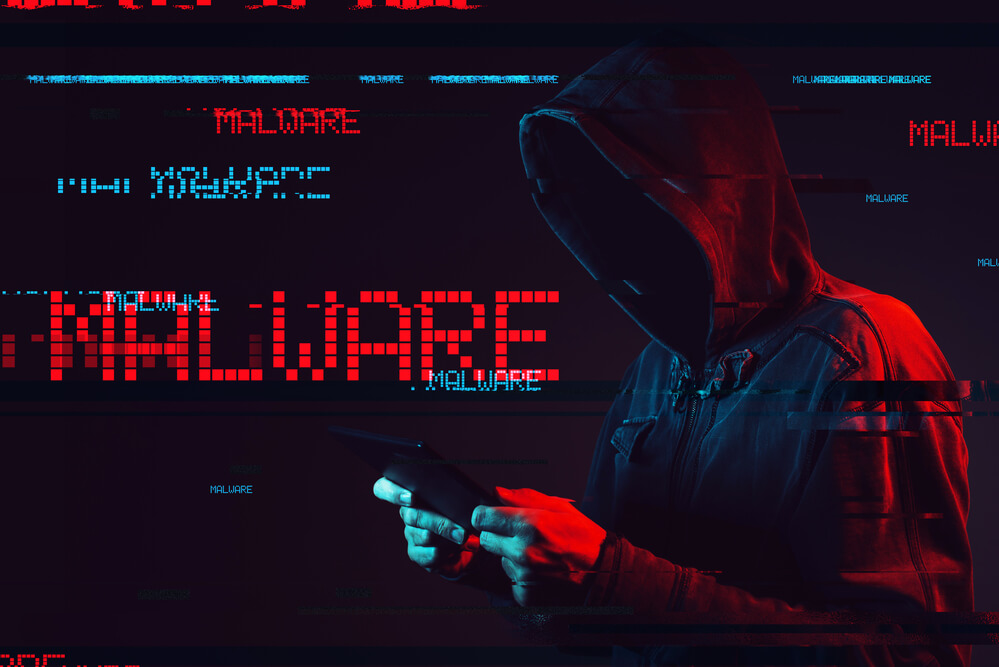
What is Malware?
Malware is a collective term for trojans, viruses, and other damaging computer programs that malicious hackers use to infiltrate systems and networks in exchange for access to sensitive data.
Malware Definition
Malware is a term used to describe malicious software variants such as viruses, spyware, and ransomware. Malware comprises code created by hackers with the aim of damaging data and systems or obtaining illegal access to a network. Malware is often distributed via email as a link or file, requiring the user to click or open the link for it to run.
Malware has been a risk to individuals and corporations since the Creeper virus first surfaced in the early 1970s. Since then, hundreds of new malware variants have been unleashed on the world to cause as much chaos and harm as possible.
Type of Malware
Cybercriminals are growing increasingly complex in their approaches, from demanding a ransom to obtaining sensitive personal data. Here are a few types of malware you might experience if you get attacked.
Viruses
Viruses are the common malware type that attaches their code and waits for a user to trigger them. At times, they execute automatically, depending on how the program work. They can spread swiftly and widely, much like a biological virus, causing harm to systems’ basic functions and corrupting files. Typically, these viruses are contained inside an executable file that executes when the user clicks or opens it.
Worms
The term “worms” is derived from how they infect systems. Once they infect a particular system, they find their way to the entire network and spread their infection to connecting machines. Regrettably, they can infect an entire network quickly before you can realize it.
Spyware
Spyware, as the name implies, is software that monitors a user’s activities. This type of malware works in the background on a system, collecting information such as credit card numbers, passwords, and other personal data without the user’s knowledge.
Trojans
This sort of malware hides within or camouflages itself as legitimate software. It is similar to how Greek soldiers disguised in a big horse to unleash their attack. It invisibly penetrates security by installing backdoors that allow easy access to other malware strains.
Ransomware
Ransomware, sometimes known as scareware, comes with a high cost if you get attacked. Ransomware, which can shut down networks and lock users unless a ransom is paid, has targeted some of the world’s most powerful businesses with disastrous repercussions.

Malware Attacks Types
Beyond the initial attack vector, the malware spreads to other computer systems in several ways. The following are examples of malware attacks:
- Unsuspecting users can open email attachments carrying malicious malware, which can then be executed. If those emails are sent, they spread and go deeper, putting the network at risk.
- Malware can spread swiftly when users browse and download infected files from file servers based on a network file system (NFS) and Internet file system (SMB/CIFS).
- Malware can duplicate itself on external storage and then spread to computers and networks through file-sharing software.
- Sharing things as apparently harmless as music or images can introduce malware.
- Hackers can leverage remotely exploitable vulnerabilities to gain access to systems regardless of location, with little or no input from the computer user.
Examples of malware
Malware has a long history of infecting computers, beginning with infected floppy disks shared by Apple II hobbyists in the 1980s. Besides this, there is also the Morris Worm, which spread through UNIX computers in 1988. Let’s look at some high-profile malware attacks in the past.
- In 2000, a worm called ILOVEYOU spread like wildfire, causing over $15 billion in damage.
- SQL Slammer brought the internet to a standstill in minutes after its first rapid spread in 2003
- Conficker was a worm that used several attack routes to crack passwords and hijack Windows computers into a botnet. It exploited unpatched holes in Windows and used a variety of attack vectors — from inserting malicious scripts to phishing emails.
- Zeus was a keylogger Trojan that targeted banking details in the late 2000s.
- CryptoLocker, the first widely distributed ransomware attack, has reused its code in other malware operations.
- Stuxnet was a highly sophisticated computer worm that infected computers all over the world but only caused real damage in one location.
How to Defend Yourself Against Malware
What malware protection do you know to keep your system or network from infection? You have to consider two areas when malware protection is concerned. These areas include user vigilance and protective tools. The latter is the simplest to adopt or implement since you can use malware scanner or antimalware and enable the software to manage and update automatically.
However, user vigilance is another critical area because users can be tempted or lured to click links. Therefore, enlightening users is essential for them to be conscious of the risk of malware and how to prevent a possible attack.
Malware is less likely to deliver its infection if you have solid user regulations in place. In addition, you need the right antimalware solution that constantly monitors the network, online requests, email, and other behaviors that might put your organization in danger. Today, free malware removal is available if you suspect your network has been attacked.
What is anti malware?
Antimalware software is a program that safeguards the computer against malware, including worms, adware, and spyware. It searches the system for any harmful software that has gained access to the system.
Antimalware software is one of the most effective solutions for keeping your computer and personal data safe. Nowadays, you can find malware on iPhone, especially if you frequently connect it to your computer or network.
Malware bytes is an antimalware program that protects your computer from viruses, trojans, and ransomware. It provides real-time protection to prevent and protect against spyware, viruses, adware, and malware.
Differences between antivirus and antimalware
Antimalware software is intended to remove malware from a computer. Antimalware software is not the same as antivirus software, despite the similarities. Antimalware software offers more powerful features and covers a larger area. It takes care of malware, spam, and other threats that antivirus software can’t.
Why install antimalware?
You must install malware protection software in addition to antimalware software since hackers and cyber-attacks are standard nowadays. Hackers can gain access to your computer at any time. Your personal information stands the risk of being stolen and used without your permission.
Furthermore, viruses, malware, and threats can be installed on your computer using advanced hacking techniques. Most of these remain unnoticed until they cause serious harm to your computer. Therefore, don’t expose your computer to danger.
Malware removal software, which is meant to secure your computer at all times, also can prevent computer infections caused by malware. If antimalware is installed, malware, viruses, and worms can’t take up your computer space.
Conclusion
Every form of malware possesses its own method of causing chaos, most of which depends on user involvement. Some strains are sent via email as an executable file or a link. Others are sent via social media or instant messaging. Nowadays, mobile phones are at risk of being hacked. Organizations should be mindful of all threats to establish malware analysis and, consequently, an efficient defense line.









