Our website contains links to partner sites. If you click from our site to the partner's site and purchase their services there, we will receive a commission for mediation (Find out more information). This form of cooperation does not affect the objectivity of our reviews. With each purchase made through links from our site, you support our editorial office so that we can create quality and useful content in the future. Thank you.
Important notice All our articles are written by real people. They are not artificial texts from a machine.
Review: Create your own website quickly and on budget with Zyro

ATTENTION! Zyro Website Builder is now fully integrated into Hostinger, and all Zyro activities are discontinued.
If you’re tinkering with the question of how to create a website, Zyro is the answer. With this service, you can create your own website or online store relatively easily and basically for a small amount of money. And without programming knowledge. Want to know more about Zyro Website Builder? So come read this review.
What is Zyro?
Zyro is a website builder with which you can create websites or e-shops. How is it possible that I don’t have to know any programming? Zyro works on the principle of WYSIWYG editors (What You See Is What You Get). In these editors, pages are created with the help of ready-made appearance templates and elements that can be understood as individual pieces of a web page. So elements are headings, buttons, forms, images, and other things that make up a web page. All you need to create your own website is a keyboard and a mouse. You really only have to make do with these when creating your own website.
Zyro is a website builder from the hosting company Hostinger. With Zyro, the company has expanded its portfolio of services. Of course, Zyro wants to compete with brands such as Wix or Webnode. Are you wondering if Zyro has a chance to compete with other platforms? It definitely has.
Website builder Zyro approaches web design with a simpler but more responsible approach than Wix, for example. Here I come across the possibility of arranging elements on the page, where Zyro does not allow you to do everything you can think of, but tries to keep you in a certain grid of element placement. The result is a slightly cleaner generated source code, and with it the web page itself is probably faster.
However, unlike the competition, Zyro does not offer so many add-ons and applications that can be easily “one-click” integrated into a website. But don’t worry, you can probably link your site or online store on Zyro to almost anything by pasting the codes.
Who is Zyro Website Builder for?
Zyro is clearly targeted at anyone who wants to easily create their own website. Without hiring expensive agencies or programmers. Creating a simple website, blog, larger magazine or e-shop with 2500 products is not complicated at all with this site editor. In my opinion, Zyro is a minimalist and simple tool, with which it is 100% possible to create your own corporate or personal website, but it is also a way to easily create websites for clients and manage them from one interface with one tool.
Main functions and features of the editor
Website builder Zyro primarily offers a minimalist editor interface. Probably because of that, I think it’s an easy-to-use editor for creating websites, creating a blog and also an online store. As I already wrote, it is a WYSIWYG editor with which pages are created in real view. The individual elements are moved using the drag & drop method (grab and drop) using the mouse. To date, no one has come up with an easier way to create a website.
How to work with the editor?
Zyro editor can be switched to more than 20 languages. There are English, Russian, Polish, Spanish, Italian, Portuguese and more. However, Czech and Slovak are still missing.
When you edit a web page, you may notice that as you hover over the page, its elements are highlighted. When you click on an element, you will see other options that you can do with it. For example, move, overwrite, reset, or delete it.
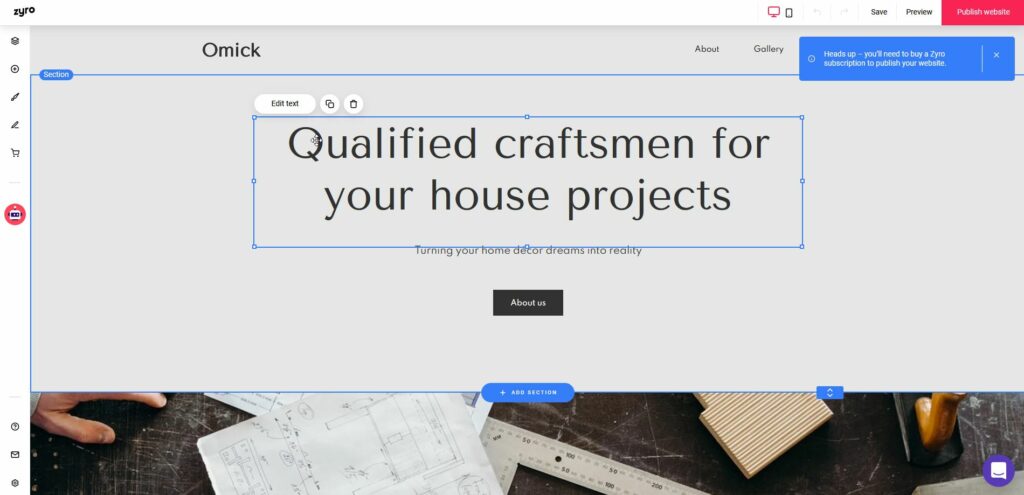
Zyro got me quite interested in the auxiliary guide grid, which is displayed when moving the element. This grid will help you build a website. It simply shows you where the element can be inserted. The great thing is that Zyro won’t let users do everything. So, for example, it does not allow the element to be inserted outside the guide grid. This preserves a kind of imaginary purity of the source code. This will cause the web to load faster, but also display properly on all devices from your computer to your mobile phone.
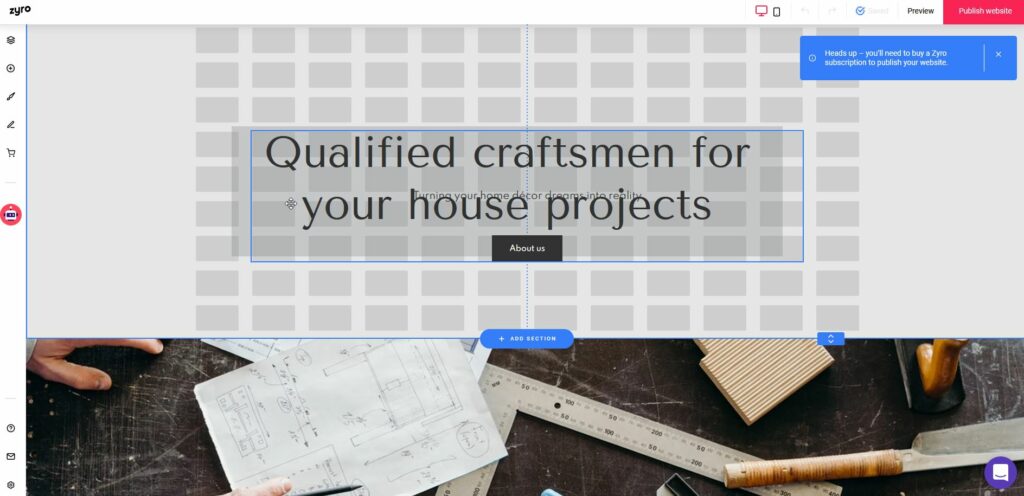
When I compare it with Wix, it, as a direct competitor, gives users complete creative freedom, but I know from my practice that it is not the best solution. If the user loosens its imagination too much, the website is useless as a result.
But that doesn’t mean that Zyro wouldn’t give me freedom in my work. That is not what I meant. On the contrary, Zyro is very free and the elements in it can be moved, overlapped and distributed absolutely according to your own ideas.
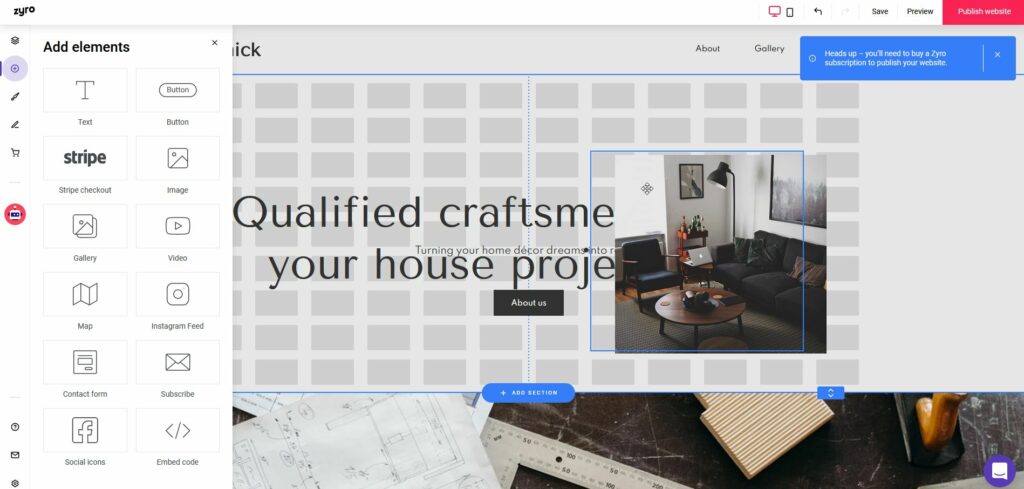
It does not make sense to write long paragraphs about it when I can show you working with the editor on video.
Price packages
Zyro offers a total of 4 price variants – Website, Business, Online Store, Advanced Store. Pricing is such a minor marketing trick. If you click your way through to ordering a specific tariff, you will find that the discounted prices apply only when ordering for 4 years.
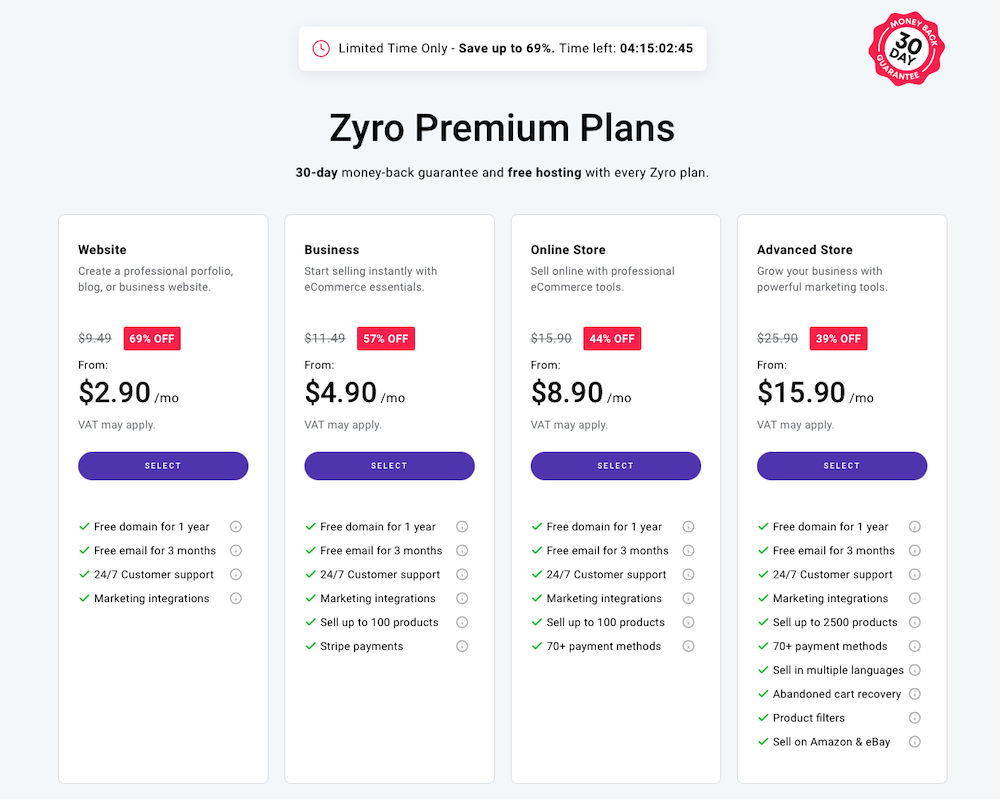
I understand this because websites are usually built for a longer period of time, so then the discounted price alert is probably perfectly fine, because it entices you to simply subscribe for a longer period of time and save. But you don’t have to worry that you have to pay for the whole 4 years. You can also choose a shorter period.
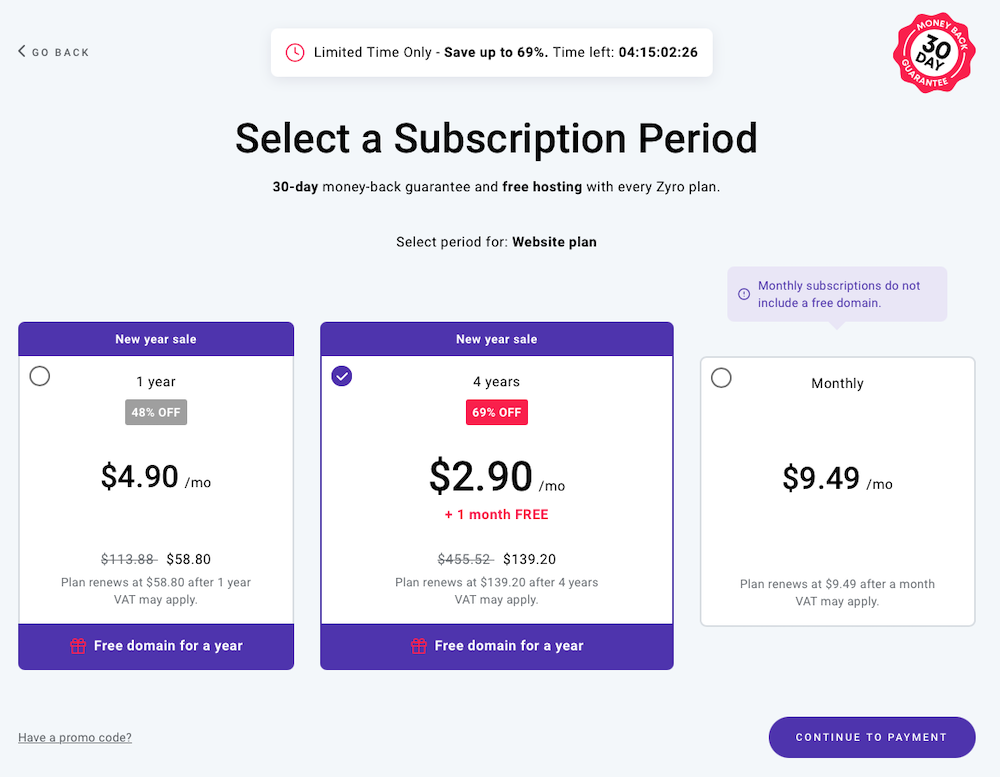
The Website price plan is an ideal choice for small websites and blogs. You can easily join your own domain to the pages you create. It’s the cheapest tariff, so of course it has some limitations. However, the most important thing is not missed out. You can choose from dozens of layout templates to use for your site. You have 1 GB of disk space, which is more than enough space for small websites.
Business is a tariff that is similar to the basic variant of the Website service, but with the difference that you have more settings, plugins such as live chat, connection to Facebook Pixel, integration of the Stripe payment gateway and other things. With this tariff, disk space is no longer limited. You can upload unlimited data. You get a free domain for the tariff and you can insert your own HTML codes into the pages using the widget.
The Online Store and Advanced Store price tariffs are intended for online entrepreneurs who want to fulfill their dream of owning an e-shop with Zyro. The difference between the two tariffs is significant. First of all, it is the number of products that can be displayed in the e-shop. For a cheaper tariff it is 100 products and for the more expensive 2500. Another difference is that with Advanced Store you can build a multilingual store that you can easily connect with Facebook Shop, Instagram Store and Amazon.
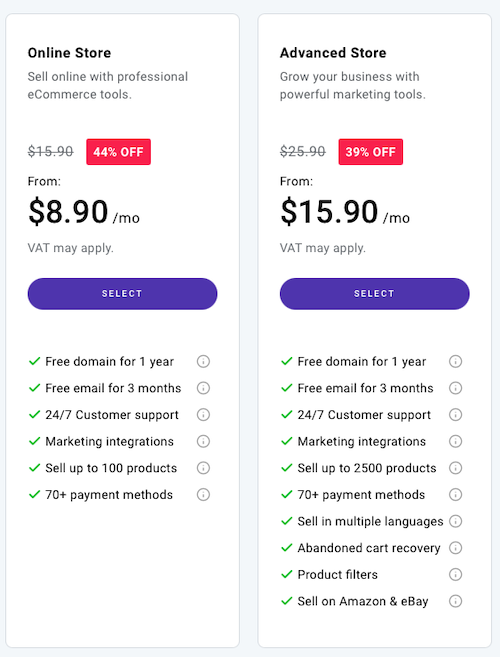
Templates
Now I’m slowly getting to know how websites are made on Zyro. Pre-built design templates help you launch your own website in almost a few minutes. So theoretically. Templates are finished sites. You need to rewrite texts, change photos and need to change fonts, change colors or change the page layout a bit. Such a website is then completed quite quickly. Thanks to this, it is possible to launch your site in a few minutes. If you have the documents (texts, pictures etc.) ready. The main purpose of the templates is to help you with the layout of the site and the choice of its appearance. Its appearance will be as if the website was designed and created by a professional.
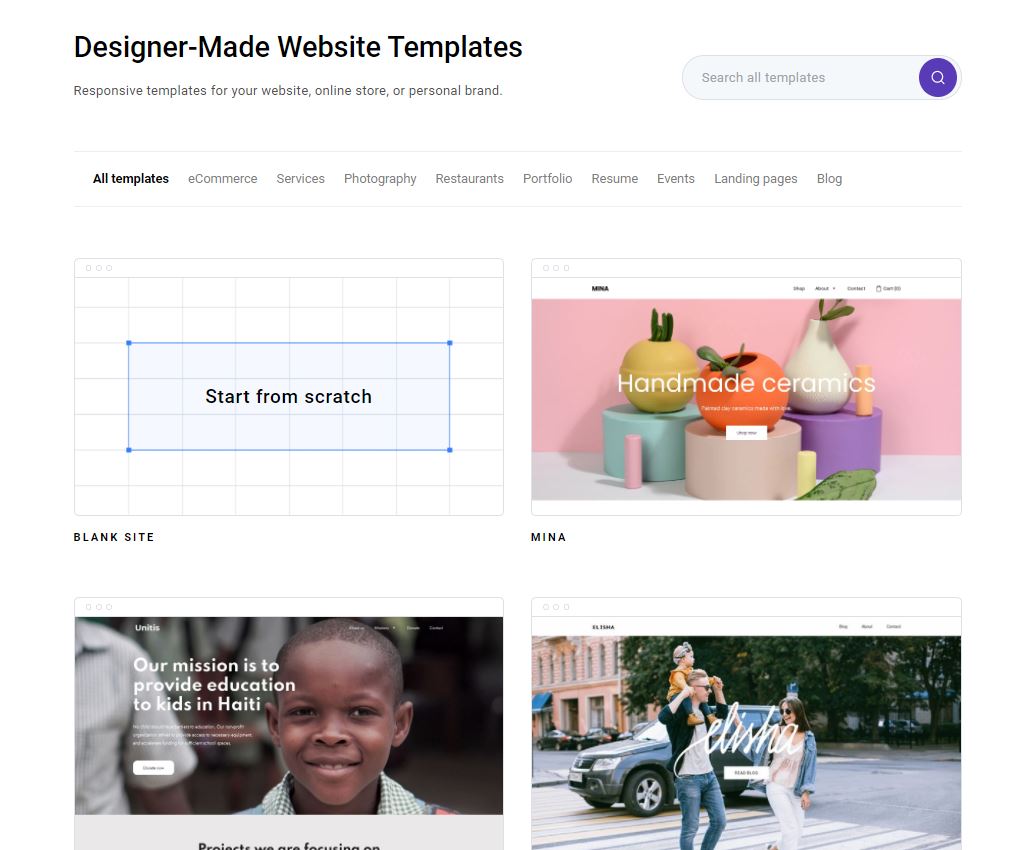
Zyro has dozens of templates classified into thematic categories. For example, if you want to create a website for a photographer, you go to the appropriate category and choose from templates for photographers. But you can choose a layout template for a restaurant if you like its layout, and easily redesign it with the help of a web editor for a photographer.
If you don’t like any look, you can create your own template from scratch. When selecting templates, choose the one named Start from scratch. You can start your website literally on a clean page with nothing on it. Zyro does not prevent originality and his own imagination.
How to create a website on Zyro?
It’s easy and you have a total of 3 ways to create your website – start with a layout template, AI Website Generator or have your website created with the help of artificial intelligence. The third option is to import an existing web page.
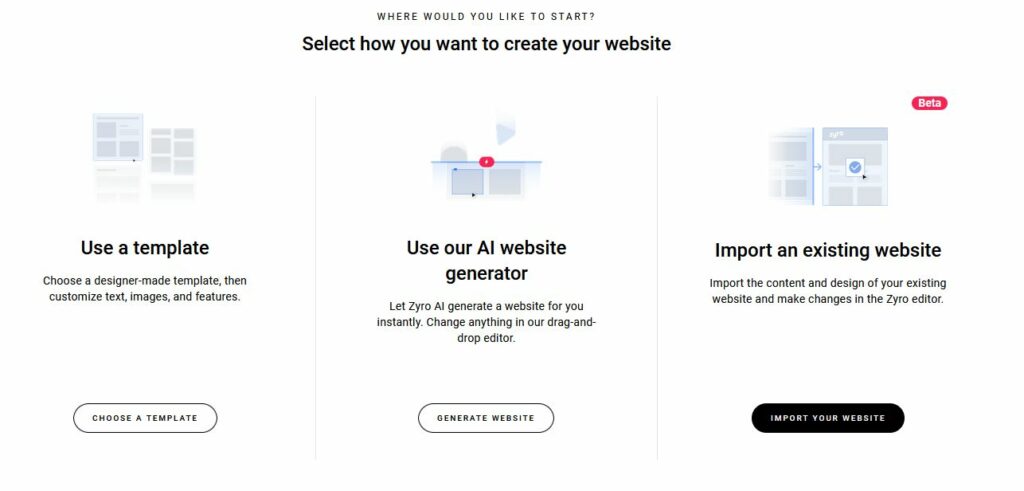
I’ve written about templates and how it works with them a bit earlier, so I’ll describe the other two methods of creating websites on Zyro.
AI website Generator
It’s simple. Artificial intelligence will ask you a few questions, such as whether you will be selling online, what type of website you are creating, what the buttons should look like, what color palette you like, what font you like, and so on. Based on the answers to these questions, artificial intelligence will eventually generate a website that should look the way you want it.
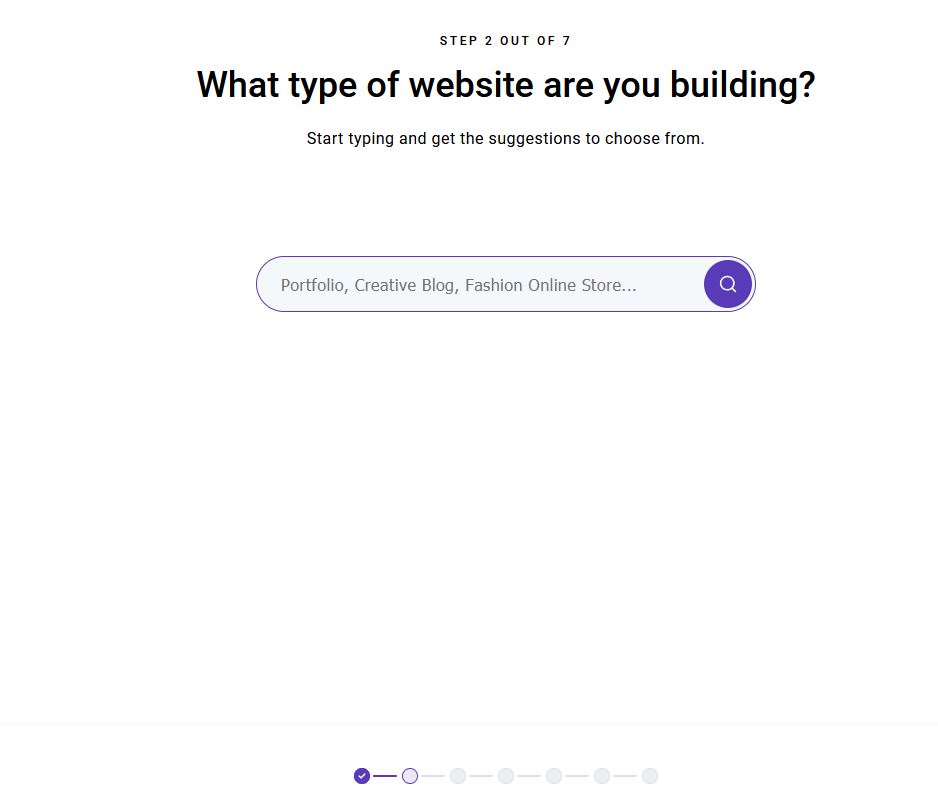
Import an existing website
I was quite interested in the function of importing existing websites on Zyro. This feature is still in beta testing, but I was wondering how it works. Enter the URL of the website in the field in the editor and wait for the import to take place. It takes a few minutes. Well, of course the result is not 100%, but Zyro can download images, texts and lay them out on the page according to the original template. In the end, however, an adjustment is necessary. However, it will depend on the complexity of the imported site.
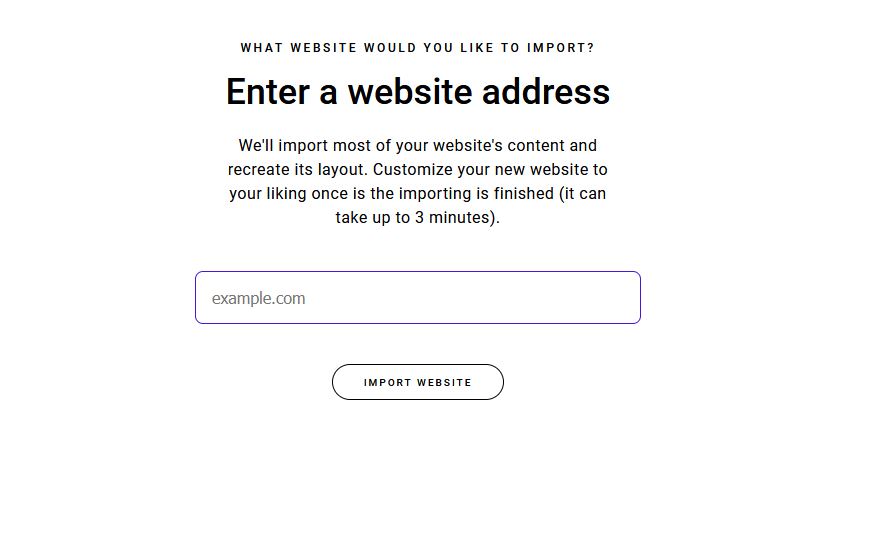
Instructions: Web design on Zyro
I showed you above the ways in which websites can be created on the Zyro. In this tutorial, I will focus on creating pages using a pre-prepared template. For me, this is probably the best and easiest option.
The whole creation process is preceded by the selection of a template. Which template to choose? Choose the one you like the best. Sure, the easiest way is to select a template directly from the category of templates that is related to the topic of the site. Before selecting a template, you can preview it.
I will need to create a website for a new fitness center, so I will choose a thematic look template for this purpose.
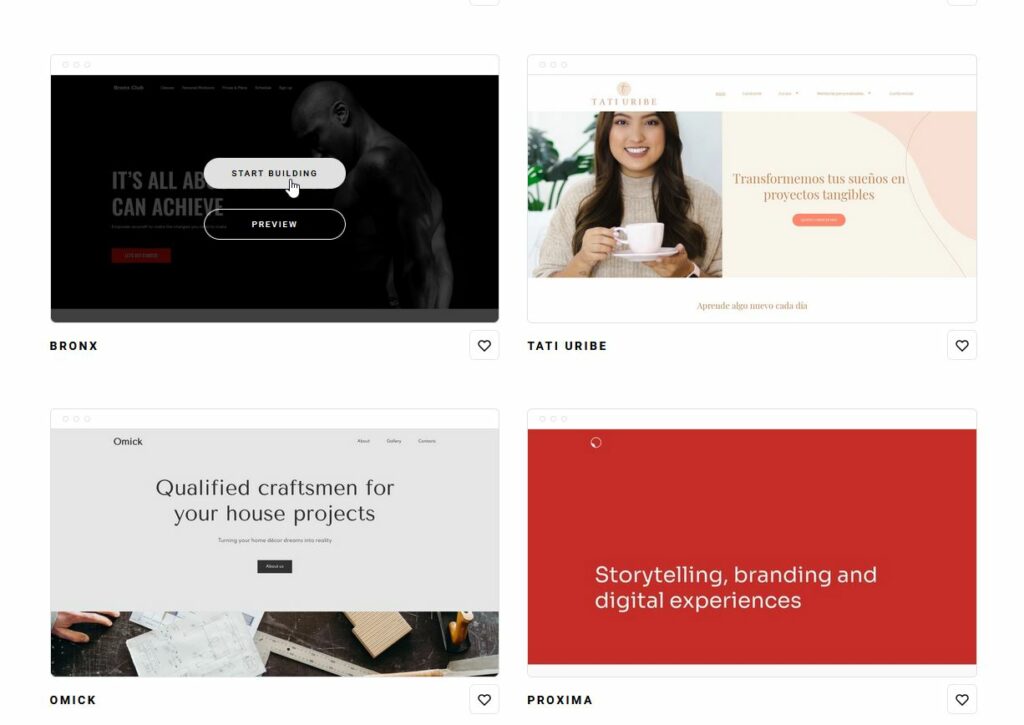
I am the first to be interested in swapping an image on the background of the website. It doesn’t suit me very well there. Click the Background button and then the image labeled Replace image. In the next step, I will either select an image on my computer or an image from the image database. You can easily search in it. You can see in the video that the image I chose is too bright and therefore the main title is not visible. That’s why I used the overlay opacity function, which makes the image a little darker.
After changing the main image, I need to edit the main title. Working with text is easy in the editor and there are many settings. Hover your mouse over the text you want to change and click edit text. This will open up options for working with text. For example, you can change its style, size, bold, italics, and so on. I just type the text using the keyboard.
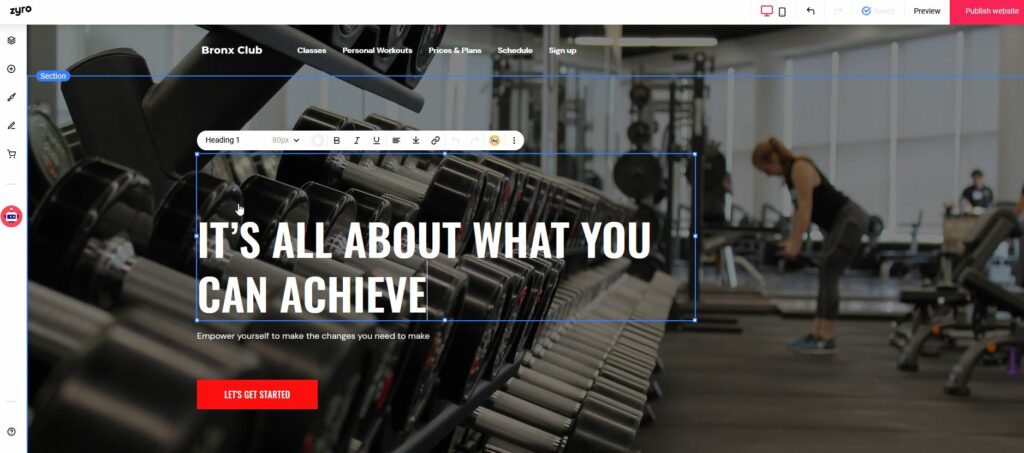
How to change web navigation and how to work with subpages?
It’s easy again. I’ll show you in the video, where you’ll also see how menu items are moved, subpages are renamed.
There are many settings options in the editor. In this article and short tutorial, I mainly wanted to show you that working in such an editor is not complicated at all.
SEO settings in Zyro
SEO settings of the website mainly concern the content itself. This means that it is important to work correctly with texts, titles, and captions of images. In Zyro, you can edit page titles and captions. Editing the URL after the slash is not a problem either. Zyro Website Builder is an SEO friendly editor.
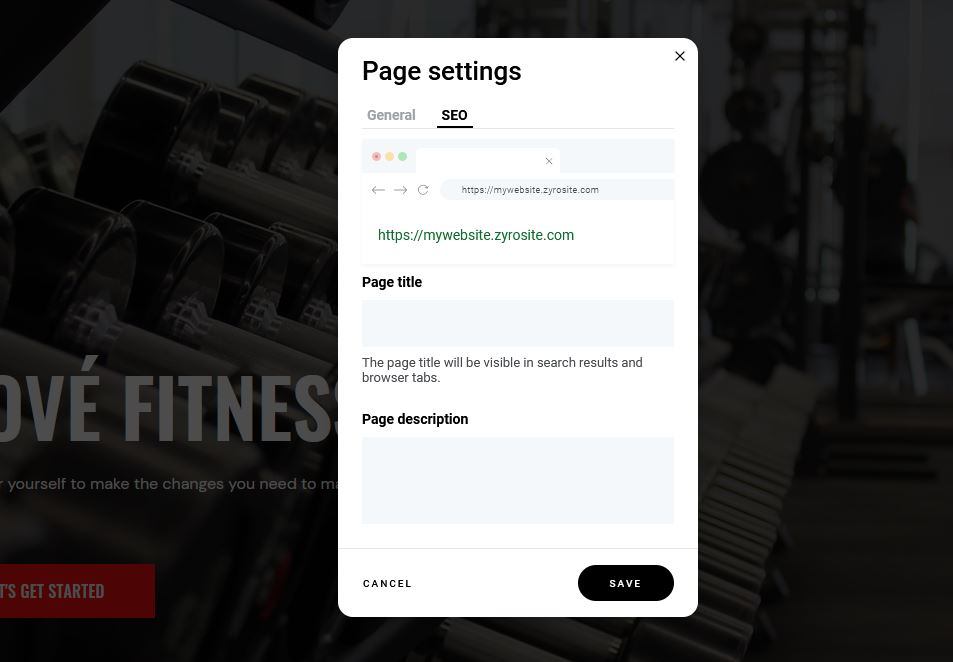
Pros and cons of Zyro
| Pros (+) | Cons (-) |
|---|---|
| + Simple and intuitive editor interface | - Compared to the competition, there are few add-ons and links to other services |
| + Sufficiently large number of pre-prepared appearance templates | - The e-shop can only be set up with the Online Store tariff |
| + Link to a database of free images | |
| + Drag & drop editor with guide grids | |
| + For higher tariffs, the ability to embed HTML in pages |
Conclusion and evaluation
Although I did not pay much attention to this in the text, I would like to end it by explaining, for example, the missing accessories and links to third parties. When I compare Zyro with the competition, competition of Zyro already has links, with which you can, for example, login, enter API key or something else, and you immediately have your website connected to another service. Zyro is a minimalist editor, so things like that are missing here. But these missing links compensate for the ability to paste HTML code anywhere in the page. Thanks to this, it offers the possibility to connect your website to Zyro with almost any service.
I like a minimalist and fast editor, which became intuitive for me after a very short time. You won’t get lost in it and you immediately know where to go. This is quite important when working on the web. There are many functions, settings, add-ons in other editors, but then you hardly know it. I have to give clear plus points here, because I can imagine that I will recommend Zyro to inexperienced beginners.









