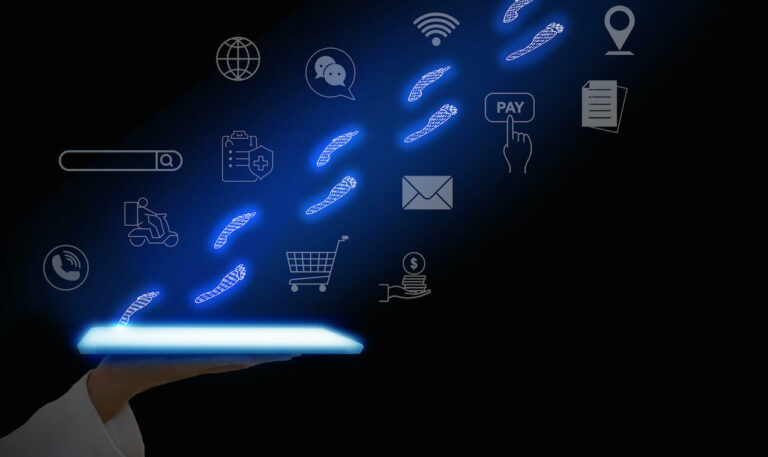Our website contains links to partner sites. If you click from our site to the partner's site and purchase their services there, we will receive a commission for mediation (Find out more information). This form of cooperation does not affect the objectivity of our reviews. With each purchase made through links from our site, you support our editorial office so that we can create quality and useful content in the future. Thank you.
Important notice All our articles are written by real people. They are not artificial texts from a machine.
How to Stop Spam Email: A Guide to Reducing Unwanted Mail

Do you feel that your mailbox is overwhelmed with unsolicited emails? Although mail applications use spam filters and automatically sort some emails into the spam folder, their operation is not always perfect. Some spam may not be caught, and conversely, some emails may be wrongly classified as spam, and you may not learn they were delivered because hardly anyone checks the spam folder regularly. This article will teach you how to minimize spam in your mailboxes.
How Do Spam Filters In Mail Applications Work?
Spam filters use advanced methods and algorithms to detect and filter out unwanted mail. For example, let’s explain how Gmail’s spam filter works (approximately 1.5 billion people use Gmail daily):
- Gmail evaluates the reputation of IP addresses from which emails are sent. If an IP address is known for sending spam, its emails will likely be marked as spam.
- If many users mark emails from a specific sender as spam, it is more likely that their future emails will automatically be moved to the spam folder.
- Google continuously improves its spam filters using artificial intelligence. These systems learn from new patterns and trends in spam emails and constantly adapt to spammers’ new tactics. Gmail then analyzes the content of the email, looking for typical signs of spam, such as misleading subjects, exaggerated product claims, or known phishing phrases.
- Users can manually configure filters, adding email addresses to whitelists or blacklists, further adjusting what is considered spam.
What Do Spam Emails Most Often Contain?
- A large part of the emails arriving in your mailbox consists of marketing emails and various newsletters. Sometimes you wonder whether you have consented to their being sent. Occasionally, you unsubscribe from newsletters, but their delivery continues anyway. They unnecessarily fill up the space in your mailbox, you are not interested in the advertising, often there is no reason to open them, and they go straight to the trash.
- The most significant threats among spam emails are malware emails, which aim to infect your computer with some virus or other malicious software to gain control over your computer, or phishing emails that aim to obtain details about payment cards or various login credentials.
- Very annoying are hoaxes or various chain mails, which usually include a call for their further distribution.
Why Do You Receive Spam Emails?
Did you participate in a contest in a brick-and-mortar store where you provided your email address on a questionnaire or ballot? Have you shopped in an e-shop or used another online service where you included your mail among personal data?
- The order or voting usually includes consent that your personal data may be used for marketing purposes.
- Merchants often refer to “legitimate interest” as a term from the GDPR regulation, which allows them to process personal data without consent if this processing is justified and necessary for their legitimate business needs, while at the same time not infringing on the rights and freedoms of the individuals concerned.
How to Stop Getting Spam Email?
- Carefully study the Terms and Conditions or Privacy Policy. Focus especially on the parts that describe the purposes for which your personal data can be used and to whom you are actually providing it. For example, by agreeing to the rules of a contest or survey, you may allow its organizer to provide your data to third parties.
- Unsubscribe from unwanted newsletters, at the end or footer of the email there is usually an “Unsubscribe” option.
- If you did not agree to receive promotional emails when ordering and consider them spam, mark them as spam. This helps your email application automatically recognize and filter future emails delivered from that address into spam.
Your data can be specifically collected by data brokers (the term data brokers is explained in our previous article). It’s enough if you have your website or social networks where you have published your email address. Data brokers can use programmed bots to collect emails from texts on websites, recognizing the email structure, for example, by the “@” sign.
- Set your privacy settings on your social networks.
- Do not provide email addresses in text form on websites, but insert them, for example, as an image. Alternatively, use contact forms with protective captchas. A website visitor can learn the address, but a bot cannot read it from the image / cannot fill in the captcha string.
The Gmail Alias Trick
Did you know that Gmail allows the use of an unlimited number of aliases? You can add an alias to your email address using the “+” symbol followed by any text.
- For example, your address is [email protected].
- For registering in various e-shops, questionnaires, surveys, and the like, you can use an email address with an alias, for example, [email protected].
The alias trick does not affect the delivery of your mails, but it allows you to easily filter messages according to the used aliases. If you receive a message on an alias from a different company than the one for which you created the alias, you immediately know that your data were provided to third parties.
A similar approach can be applied if you use an email with your website’s name. If you have set up mail forwarding from your domain basket to your main email address, you can use specific addresses for registrations instead of your primary email address.
Incogni – A Service to Remove Your Email Address From Brokerage Databases

- Incogni is intended for residents of the USA, United Kingdom, EU, Switzerland, and Canada.
- Incogni collaborates with agencies and organizations for consumer rights protection.
- The Incogni service is designed in accordance with data protection laws – GDPR (General Data Protection Regulation), UK GDPR, and CCPA (California Consumer Privacy Act).
- Incogni has access to lists of data brokers.
- Incogni will verify if your data is present in any of the databases. Subsequently, it will request brokerage firms to delete your data from their databases.
- Approximately a month after the request is sent, Incogni will verify if the deletion has indeed occurred.
- During your subscription to Incogni, regular checks are performed to ensure brokers have not re-added your information to their databases.
- All these steps can be monitored in the Incogni application interface.
- Incogni is very advantageous for individuals because, in addition to protecting personal data, it saves time and provides legal support. If you were unaware of the existence of data brokerage firms before, you probably wouldn’t know where to find them. To provide sufficient legal arguments in requests for access to or deletion of your data from these firms’ databases, you would need to study legislation concerning personal data protection. Otherwise, these companies may ignore your requests.
- Incogni ensures that the request for removal from brokerage databases has a real impact.
Summary
Primarily, your vigilance in providing personal information can protect you against unwanted emails. Always inquire how your data will be used by the company collecting or requesting it. If you consider emails as spam, mark them as spam. This helps spam filters recognize them and, in the future, sort emails from the same address into the spam folder.
If you are bothered by a large amount of unsolicited emails from companies or websites to which you did not provide your email, consider using the Incogni service, as it is highly likely that your email is listed in a data brokerage database. Incogni can assist you in being removed from the database.